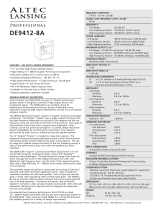Page is loading ...

Page 3
MantaRay Portable Area-Velocity Flow Meter
INDEX
CONNECTIONS ................................................................................................ 4
KEYPAD SYSTEM ............................................................................................ 5
BATTERY .......................................................................................................... 5
CALIBRATION MENU ..................................................................................... 6
ICONS ................................................................................................................. 6
MESSAGE ICON ............................................................................................... 8
STATUS ............................................................................................................. 8
PASSWORD ....................................................................................................... 9
UNITS/MODE .................................................................................................. 10
CALIBRATION................................................................................................ 11
RELAY PARAMETERS .................................................................................. 14
DATA LOGGING ............................................................................................ 15
SPECIAL FUNCTIONS ................................................................................... 17
INSTALLATION - SENSOR LOCATION ...................................................... 19
APPLICATIONS HOTLINE ............................................................................ 22
PRODUCT RETURN PROCEDURE ............................................................... 23
AREA-VELOCITY FLOW DATA SHEET ..................................................... 24
SPECIFICATIONS ........................................................................................... 28
IMPORTANT NOTE: This instrument is manufactured and calibrated to meet product specifications.
Please read this manual carefully before installation and operation. Any unauthorized repairs or
modifications may result in a suspension of the warranty.
Available in Adobe Acrobat pdf format

Page 5
MantaRay Portable Area-Velocity Flow Meter
KEYPAD SYSTEM
The MantaRay uses a menu system. Arrows show the four directions to leave a menu box. Pressing a
corresponding keypad arrow will move to the next item in the direction shown. Move the cursor
(underline) under numerals and increase or decrease numerals with the and keys.
To store calibration values permanently (even through power interruptions), press .
BATTERY
- A built-in rechargable NiMH battery supplies power for 48 hours continuous operation when fully
charged.
- Display brightness is adjustable to conserve power.
- The MantaRay will switch off automatically when the battery is fully discharged.
- Full charge requires approximately 6 to 9 hours charging.
- Sleep mode extends battery life for long term data logging (30 days for 5 minute logging).
CHARGING BATTERY
A 16V AC-DC power module is supplied for battery charging and continuous use. Full charge requires
6-9 hours when fully drained. Solid battery icon and/or full charge adapter icon indicates when battery is
fully charged.
Area Velocity
Flow Meter
MANTA RAY
SLEEP BACK
LIGHT ON
OFF

Page 6
MantaRay Portable Area-Velocity Flow Meter
CALIBRATION MENU
--Password----------
Password 0000
--Units/Mode--------
Mode Flow}
Linear in
Volume USG
Time min
Temperature C
USG/m
Tot 20130.8 USG
Relays 1 2
0.000
--Message-----------
Data Log Logging
Battery 100%
Charger Off
ud 2Log se %
Sensor Good
Temperature 24C
--Status------------
}Level 0.00 ft
Velocity 0.00ft/s
Flow 0.000 ft/s
Tot 0.000USG
Signal Cutoff 5%
Signal Strength 0%
EC 100%
Relays 1 2
--Calibration-------
}
20mA Flo 10.000ft /s³
4mA Flo 0.000ft /s
³
Min Level 0.000in
Lvl Offset 0.000in
Min Vel 0.000ft/s
Damping 10%
--Relay Parameters--
Relay 1}
Function Flow
/minOn 1000 USG
/minOff 0.000 USG
--Special Functions-
Language English}
Analog Out 4-20mA
Backlight High
Reset Totalizer NO
Negative Totals NO
Flo Direction Off
Cal Constant 1.000
Restore Defaults NO
New Password 0000
--Data Logging-------
Log Site ID 0}
Mode Flow
Set Date May 27/2013
Set Time 11:27:40
Interval 10sec
Log Logging
--Configuration-----
}
Utility 1.25.02
Sonar 1.11
Doppler 1.15
24Logger 1. T
2Relays
Analog Out 1
-- -----Channel Setup-
}Type Round
Max Height 0.75ft
--Menu Selections----
Units / Mode}
Calibration
Channel Setup
Relay Parameters
Data Logging
Special Functions
Simulation
Configuration
--24 hr log------Flow
Date Feb. 12/20}10
50138 USGTotal
34.82 USG/mAverage
52.20 USG/mMaximum
11:08:00Max Time
0.000 USG/mMinimum
9:15:00Min Time
--24 hr log-----Level
Date Feb. 12/20}10
0.000ftAverage
0.000ftMaximum
11:08:00Max Time
0.000ftMinimum
9:15:00Min Time
--24 hr log--Velocity
Date Feb. 12/20}10
0.000ft/sAverage
0.000ft/sMaximum
11:08:00Max Time
0.000ft/sMinimum
9:15:00Min Time
--Simulation--------
}Test Actual
Level 0.00in
Velocity 10ft/s
Flow 1982.88USG/m
4-20mA Flow 20.00
Relays 1 2

Page 7
MantaRay Portable Area-Velocity Flow Meter
ICONS
1. 2.
Message waiting. Press .Ç
Data logging .off
1. 2.
Data logging .on
1. 2. 3. 4.
USB file download.
File download completed.
Download Error.
Battery status / charging icon.
No Echo.
Echo OK.
3.
2.
1.
External Battery Source.
Full charge powered by 16V adapter.
Battery
0%
Battery
25%
Battery
50%
Battery
75%
Battery
100%
Sleep mode icon indicates that
Manta ay is running in sleep mode.R
The icon appears only during the wake
cycle when the display is fully lit.

Page 8
MantaRay Portable Area-Velocity Flow Meter
MAIN DISPLAY
The main display shows the units selected from the Units/Mode menu,
Flow or Velocity rate being measured, TOTALIZER and RELAY states. The
MantaRay will start-up with this display.
MESSAGE ICON
Press from the main display to view temperature measurement, status of the
data logger battery and error/warning messages provided by the instrument. The
Message Icon will appear on the main display if error messages are being
generated by the instrument. Press to return to the main display.
STATUS
Press from the MAIN display to view instrument status.
Velocity Will be displayed in ft/sec or m/sec.
Level Is displayed in the selected units.
Tot Displays the current totalizer reading.
Signal Cutoff Adjust the setting in percent to suppress flow readings
at zero flow when fluid swirling or pipe vibration may
cause the instrument to continue reading. Example:
Signal Cutoff at 5% will force the display
and outputs to zero when signal strength drops below
5%.
Signal Strength Displays percentage of signal being received by the
ultrasonic sensor.
EC Displays level measurement Echo Confidence
Relays 1 2 Energized relays will display with reversed font eg:
USG/m
Tot 20130.8 USG
Relays 1 2
0.000
--Message-----------
Data Log Logging
Battery 100%
Charger Off
ud 2Log se %
Sensor Good
Temperature 24C
--Status------------
}Level 0.00 ft
Velocity 0.00ft/s
Flow 0.000 ft/s
Tot 0.000USG
Signal Cutoff 5%
Signal Strength 0%
EC 100%
Relays 1 2

Page 9
MantaRay Portable Area-Velocity Flow Meter
24 HR LOG
Press from the MAIN display to view a formatted flow report from instruments
with a built-in data logger. Press to pan through Level, Velocity and
Flow summaries. Press to scroll down one day or repeatedly to scroll to a
specific date. Up to 365 days can be stored. Newest date will overwrite the oldest.
Press to return to the main display.
PASSWORD
The Password (a number from 0000 to 9999) prevents unauthorized access
to the Calibration menu.
From the Main display press to get to Password. Factory default
password is 0000 and if it has not been changed press to proceed to the Menu
Selections screen.
If a password is required, press to place the cursor under the first digit and or
to set the number, then to the second digit, etc. Press or to proceed to
the Menu Selections screen.
A new password can be stored by going to Special Functions/New
Password.
--24 hr log------Flow
Date Feb. 12/2010
Total 50138 USG
Average 34.82 USG/m
Maximum 52.20 USG/m
Max Time 11:08:00
Minimum 0.000 USG/m
Min Time 9:15:00
}
--Password----------
Password 0000

Page 10
MantaRay Portable Area-Velocity Flow Meter
UNITS/MODE
From Mode press the and then the or to select Flow,
Velocity or Level. Flow mode displays the flow rate in engineering
units (e.g. gpm, litres/sec, etc.) Press the to store your selection then the to
the next menu item.
From Linear press the key and then the or to select your units of
measurement. Press the to store your selection.
Press the key to move the symbol to each subsequent menu item and the to
save your selections.
Note: the volume selection "bbl" denotes U.S. barrels.
Temperature press then to select C or F.
Press or to return to the Menu Selections screen.
--Units/Mode--------
Mode Flow
Linear in
Volume USG
Time min
Temperature C
}
--Units/Mode--------
Mode Flow
Linear}in
ft
m
mm
--Units/Mode--------
Mode
Linear
}Volume USG
ft3
bbl
L
m3
IMG
IG
USMG
--Units/Mode--------
Mode Flow
Linear in
Volume USG
Time}sec
day
hr
min
--Units/Mode--------
Mode Flow
Linear in
Volume USG
Time min
Temperature}C
F

Page 11
MantaRay Portable Area-Velocity Flow Meter
CALIBRATION
Press to Calibration and to enter. Use or to position before
each menu item and to enter. When settings are completed press to store and
return to the Calibration menu.
20mA Flo
[5V Flo]
[OFF]
Press and enter the flow rate value for 20mA.
Note: Analogue output can be selected as 4-20mA or 0-5V in Special Functions.
4mA Flo
[0V Flo]
[OFF]
Press and enter the flow rate value for 4mA.
Lvl Offset Optional for QZ02L sensor (use for mud or silt conditions).
Press and enter an offset to level measurement. Set to 0.00
when sensor mounted on floor of channel. When sensor is
mounted above the floor of the channel enter the distance
between channel floor and bottom of sensor. Maximum offset
is ± 36” (914 mm).
Note: 4mA is not affected by Lvl Offset settings. 4mA
is the bottom of the channel or pipe.
Min Vel Press and enter a minimum velocity cutoff. Forward and
reverse velocities less than Min Vel will be forced to zero.
Damping Increase damping to stabilize readings under turbulent flow
readings or to reject spurious level readings. Decrease for
faster response to changes in flow.
Press from the Calibration display to return to Menu Selections.
--Calibration-------
}
20mA Flo 10.000ft /s³
4mA Flo 0.000ft /s
³
Min Level 0.000in
Lvl Offset 0.000in
Min Vel 0.000ft/s
Damping 10%
SENSOR
END VIEW
SIDE VIEW
TOP VIEW
SENSOR
U-SHAPE STAINLESS STEEL
18 GA. RECOMMENDED
HEIGHT AS REQUIRED
USE THE MB-QZ
STAINLESS STEEL
MOUNTING BRACKET
(SUPPLIED)
SENSOR ELEVATED
ABOVE FLOOR OF
PIPE OR CHANNEL
LEVEL
SENSOR

Page 12
MantaRay Portable Area-Velocity Flow Meter
CHANNEL SETUP
Round Select Round for open pipes. Set Max Height to the
inner diameter of the pipe.
Rectangle Select Rectangle for rectangular channels. Enter the
channel width.
Trapezoid Select Trapezoid for trapezoidal shaped channels.
Specify the Width and Slope of the channel as shown
in the following illustration.
Egg Select Egg for Egg shaped channels. Enter the Max
Height of the channel.
--Channel Setup------
Type Round
Max Height 0.75ft
}
R
3R
R/2
2R
HEIGHT
=3R
TRAPEZOIDAL
CHANNEL
y
WIDTH
x
SLOPE = x
y

Page 13
MantaRay Portable Area-Velocity Flow Meter
CUSTOM CHANNELS
Reset Data Old data MUST be removed before entering data for a new
channel. Press then press to Yes and press to clear
old data.
Max Height Enter the maximum height of the channel.
Division Divide the maximum height into equal increments (maximum
of 40) and enter this division value (example 1”, 1 cm etc.)
Increment # Enter the increment number if you want to edit a previous
entry or to skip entering widths for some levels (Note: The
custom channel will interpolate widths between entry points).
Width Enter the measured width of the channel at the level shown
(Note: To enter 0 width you must press and then to store
a 0 width data point).
Level Displays the level of the channel for each increment and width
entry.
Note:
Custom channel data in equal width increments with variable height
measurements must be converted to the format shown above using the “Channel
Data Translator” PC software.
--Custom Channel-----
Type Custom
Reset Data No
Max Height 0.75 ft
Division 0.05 ft
Increment #0
Width 0.000 ft
Level 0.000 ft
}
MAX
HEIGHT
10
9
8
7
6
5
4
3
2
1
0
WIDTH
INCREMENT #DIVISION
LEVEL

Page 14
MantaRay Portable Area-Velocity Flow Meter
RELAY PARAMETERS
Relay Press and or to select a relay (2 relays).
Function Press or to select Off, Pulse, Flow,
Velocity or Level.
Flow
On Position the cursor under the numerals and press or to set
digits to the relay On set point.
Off set digits to the Off set point.
Pulse Press and set digits to the flow volume per relay pulse. Use
this feature for remote samplers, chlorinators or totalizers.
Minimum time between pulses is 2.25 seconds and pulse
duration is 350 milliseconds.
Return to Relay and enter settings for each relay.
Velocity
On
Position the cursor under the numerals and press or to set
digits to the relay On set point.
Off set digits to the Off set point.
Level
On Position the cursor under the numerals and press or to set
digits to the relay On set point.
Off set digits to the Off set point.
LOE mode Specify the state of the relay for loss of echo condition:
Off, On or Hold.
Press to return to Menu Selections
--Relay Parameters--
Relay 1
Function Flow
On 1000 USG
Off 0.000 USG
}

Page 15
MantaRay Portable Area-Velocity Flow Meter
DATA LOGGING
Setup
Select Data Logging from Menu Selections.
Log Site ID Enter a number from 00 to 99. The site ID will become
part of the downloaded file name to help distinguish
downloads from different instruments.
Press to store the setting.
Mode Select Velocity, LVT, Level or Flow.
Press to store the setting.
Set Date Press or to scroll and select Month, Day and Year.
Press to store the setting.
Set Time Press or to select the current time in Hours, Minutes and
Seconds.
Press to store the setting.
Interval Press or to select the logging interval.
Press to store the setting.
Log Stop, Start or Delete the log file.
Press or to Delete and to delete the log file.
Press or to Start and to start the logger.
Note: You MUST delete old log and start a new log AFTER having set
changes to Log Site ID, Mode and/or Interval for those
changes to be applied to the log file.
View 24-hr formatted Reports on the MantaRay display. Press from the MAIN
display to view a formatted flow report from instruments with a built-in data
logger. Press to pan through Level, Velocity and Flow
summaries. Press to scroll down one day or repeatedly to scroll to a specific
date. Up to 365 days can be stored. Newest date will overwrite the oldest. Press
to return to the main display.
--Data Logging-------
Log Site ID 00
99
Mode Flow
Velocity
Set Date Feb 18/2008
Mar 19/2009
Set Time 11:27:40
12:28:41
Interval 10sec
60min
30min
15min
10min
5min
2min
1min
30sec
Log Stop
Start
Delete
}

Page 16
MantaRay Portable Area-Velocity Flow Meter
RETRIEVE LOG FILE
Plug a USB Flash Memory Drive (not supplied by Greyline) into the USB output
cable from the instrument. The instrument display will show the USB file
download icon until the log file is transferred to the memory card and then display
file download completed icon. The USB flash drive may be removed.
Download file names will appear in this format:
Tag is set according to the Log Site ID entered in the instrument Data
Logging menu.
Download letter will be A for the first download from an instrument. B for the
second, then C etc. At the letter Z a - character will appear indicating that the
maximum number of downloads for that instrument are on the USB flash drive.
Older files can be erased or moved from the flash memory drive or a new memory
drive can be used.
OPENING LOG FILES
Install Greyline Logger on your PC or laptop. Refer to the Help menu in the
program for detailed instructions.
Select File/Open/Instrument Log (.log) to open the log file from your USB flash
drive.
AVFM__00A.LOG
MODEL TAGDOWNLOAD

Page 17
MantaRay Portable Area-Velocity Flow Meter
SPECIAL FUNCTIONS
Language Select English, French or Spanish
Analog Out Select 4-20mA, 0-5V or OFF mode for the analog
output.
Backlight Select High, Medium or Low for continuous
backlight.
Select Key Hi/Lo for high backlight (for 1
minute) after a keypress and then Lo backlight until a
key is pressed again.
Select Key High, Med or Low for backlight
after a keypress and then backlight off until a key is
pressed again.
Reset Totalizer Press and select Yes to erase and restart the
totalizer at zero.
Negative Totals Select Yes to have reverse flow readings deducted
from the totalizer. Select No to totalize forward flow
only and ignore reverse flow.
Flo Direction Select On to enable flow direction measurement.
Select Off to disable flow direction measurement.
Select Invert to invert the sense of the flow
measurement.
Cal Constant Scales the velocity (& Flow) reading. Set to 1.000 for
QZ02L sensor.
Restore Defaults Select Yes and press to erase all user settings and
return the instrument to factory default settings.
New Password Select any number from 0000 to 9999 and press
. Default setting of 0000 will allow direct access to
the calibration menus. Setting of any password greater
than 0000 will require the password to be entered to
access the calibration menus.
Press to return to Menu Selections.
--Special Functions-
Language English
Analog Out 4-20mA
Backlight High
Reset Totalizer NO
Negative Totals NO
Flo Direction Off
Cal Constant 1.000
Restore Defaults NO
New Password 0000
}
--Special Functions-
Language English
}Backlight High
Medium
Low
Key Hi/Lo
Key High
Key Med
Key Low
Off

Page 18
MantaRay Portable Area-Velocity Flow Meter
SIMULATION
Exercises the 4-20mA (0-5V) outputs, digital display and control relays.
Test Select Maximum and press to simulate maximum Flow, Level and
Velocity and to output 20mA (5V) to the analog channels.
Select Minimum and press to simulate minimum Flow, Level and
Velocity and to output 4mA (0V) to the analog channels.
To simulate an intermediate Flow, Level and Velocity set Test to
Actual and then enter a value for the Level and Velocity.
The Flow calculation, analog outputs and control relays will respond to
the simulated values.
--Simulation--------
}Test Actual
Level 0.00in
Velocity 10ft/s
Flow 1982.88USG/m
4-20mA Flow 20.00
Relays 1 2

Page 19
MantaRay Portable Area-Velocity Flow Meter
INSTALLATION - SENSOR LOCATION
1. Choose a sensor mounting location where silt or deposits are least likely to accumulate.
2. For best results flow should be evenly distributed across the channel and relatively free of turbulence.
(The MantaRay is very effective at averaging level and velocity readings in turbulent conditions, but
best accuracy and response time is achieved with evenly distributed flow.)
3. Avoid vertical drops, obstructions or elbows immediately up and downstream from the sensor. Locate
the QZ02L sensor at least 10 times maximum Head (level) and 10 times the channel width from these
flow disturbances.
4. The QZ02L submerged level-velocity sensor requires a minimum water level of 1 in. (25.4 mm).
QZ02L VELOCITY-LEVEL SENSOR MOUNTING
Mount the QZ02L sensor with the
stainless steel bracket and hardware
supplied. Ensure that the sensor is
parallel to the water surface (check with
a level). Mount with the tapered end of
the sensor pointing upstream and the
sensor cable pointing downstream.
Clip or tie wrap the sensor cable securely
to the pipe or channel wall.
Note: The mounting bracket is designed
to release the sensor if weeds or rags are
caught by the sensor.
FASTEN SENSOR
CABLE TO PIPE OR
CHANNEL WITH
METAL CLIPS OR
TIE WRAPS
SENSOR
END VIEW
MB-QZ
MOUNTING
BRACKET
0.2"
(5 mm)
TOP VIEW
FLOW
SIDE VIEW
FASTEN MOUNTING
BRACKET WITH A
SET SCREW
INSERT SENSOR INTO
MOUNTING BRACKET
QZ02L
VELOCITY/LEVEL SENSOR
FLOW
LEVEL
SENSOR
/