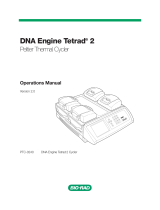Page is loading ...

ISCOM007-0705
Vemer S.p.A.
I - 32032 Feltre (BL) • Via Camp Lonc, 16
Tel +39 0439 80638 • Fax +39 0439 80619
e-mail: info@vemer.it - web site: www.vemer.it
User Manual
ELECTROMECHANICAL TIME SWITCHES
Read all the instructions carefully
Mod. BIO-D
Mod. BIO-W
SAFETY WARNINGS
1) The appliance should be installed by a competent operator
2) The appliance should be installed in a panel in such a way as
to guarantee that the terminals are inaccessible after fitting
3) Connect the instrument as shown in the alongside diagrams
4) Before touching the connector terminals make sure that the
wires to be connected or already connected to the instrument
are not live
5) Before supplying power to the wires connected to the
instrument, make sure the terminals will be inaccessible after
installation
6) Do not power or connect the instrument if any part of it is
damaged
Timed modular mechanical inserter
Code Model Description Dial Min. switching No. of
time markers
VE087300 BIO-D Daily 1x24 h 15 minutes 96
VE088100 BIO-W Weehly 1x7 days 2 h 84
TECHNICAL SPECIFICATIONS
• Mechanism: step-step motor with quartz oscillator
• Power supply: 230 V AC (-15% / +10%) 50/60 Hz
• Absorption: 0,5 W
• Output: relay with exchange contact 16(4) A/250 V AC
on resistant load (inductive)
• Charge reserve: 100 h after a constant charge of 48 h
• Operating precision: ±1 s per day at 22 °C
• Operating temperature: -10 °C ÷ +50 °C
• Protection level: IP20
• Insulation: class II
ELECTRICAL CONNECTIONS
• Connect the instrument as shown in panel B)
OPERATING GUIDE
• Manual operation
Place the cursor 1) ( see panel C) in position I.
The contact between terminals 1 and 2 will be permanently closed.
• Automatic operation
Place cursor 1) (see panel C) in position
BIO-D PROGRAMMING (*)
• Place cursor 1) in position
• Programme the clock intervention for the 24 hour period by positioning
the grey markers with horizontal movement from right to left
• Each marker corresponds to 15 minutes of operating time
• The number of markers moved determines the duration of the
operation
• Set the current time by directly rotating the toothed part of drum 2)
(see panel C) in the direction shown by the arrow
BIO-W PROGRAMMING (*)
• Programme the clock intervention for the 24 hour period by positioning
the yellow markers with horizontal movement from right to left
• Each marker corresponds to 2 hours of operating time
• The number of markers moved determines the duration of the
operation
• Set the current time by directly rotating the toothed part of drum 2)
(see panel C) in the direction shown by the arrow
(*) This operation should be carried out only when the instrument
is not powered.
LEGEND
A) Dimensions
B) Connection diagram
C) Operation
REFERENCE STANDARDS
■ Conformity with Community Directives:
73/23/EEC, modified by 93/68/EEC (low voltage)
89/336/EEC, modified by 92/31/EEC and 93/68/CEE (EMC)
is declared with reference to the following harmonised
standards:
■ FOR SAFETY: EN 60669-2-3:
■ FOR ELECTROMAGNETIC COMPATIBILITY:
EN 61000-6-2
EN 61000-6-3
(A)
(B)
(C)
L13
N2
L13
N2
BIO
1
2
/