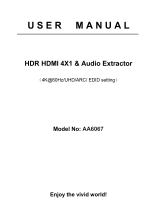Page is loading ...

USER MANUAL
4K/60Hz HDMI Repeater
Model No:HDEX0015M1
Enjoy the Vivid World!

INTRODUCTION
Dear customer
Thank you for purchasing this product. For optimum performance and safety, please read
these instructions carefully before connecting, operating or adjusting this product. Please keep
this manual for future reference.
Our series of HDMI splitters, switchers, extenders, repeaters, matrixes and converters are
designed to make your A/V device use more convenient, more comfortable, more productive
and more cost-efficient.
The repeater supports 1080P,3D and 4K*2K/60Hz and it can do amplifier to the HDMI signal
to support long transmission of HDMI signal.
Our devices offers solutions for noise, space and security concerns, data center control,
information distribution, conference room presentation, school and corporate training
environments.
FEATURES
It can buffer and amplifier the signal.
Support HDR
Support 4K*2K @60Hz resolution
Video Format Support: 4Kx2K/60Hz 10Bit YcbCr4:2:0; 4Kx2K/60Hz 12Bit YcbCr 4:2:0 ;
4Kx2K/60Hz 8Bit YcbCr 4:4:4/ YcbCR4:2:0
The input/output HDMI Cable length can be up to 15m for 1080P signal and the
input/output HDMI cable length can be up to 10m for 4K*2K signal.( Pls use the standard
AWG 24 HDMI Cable).
No Loss of Signal Quality
Easy Operation

The Connection Showing Picture:
Operating and Connecting:
1. To use one HDMI Cable to connect the HDMI Signal source with the HDMI Input port of the
repeater.
2. To use one HDMI Cable to connect the HDMI Display with the HDMI Output port of the
repeater.
3. To use the USB Power cable to connect the USB DC port of repeater with the USB Power
Source like Display.(Note: Some special HD Signal Source with very working current need
the use the USB Power cable to supply the extra power).
SPECIFICATIONS: HDEX0015M1
HDMI Connector…..………………….............……..………………….....Type A 19Pins Female

HDMI Input…..……….……4K@60Hz /4K@30Hz/1080P/1080i/720p/576p/576i/480P/480i
HDMI Output…..……. .……4K@60Hz /4K@30Hz/1080P/1080i/720p/576p/576i/480P/480i
Max Transmission Rate…………………………………………………………….…… 600MHz
Max baud rate………………….……………………………………. .…………….…………18Gbps
Input/Output TMDS signal ………….…………………………..……......… 0.5~1.5Volts p-p(TTL)
Input/Output DDC signal ………………………………………………..………… 5Volts p-p (TTL)
Input cable distance..…... ……………… ≤15m(1080P)/10M(4K) AWG24 HDMI standard cable
Output cable distance……………………≤15m(1080P)/10M(4K) AWG24 HDMI standard cable
Max working current……………………………………………………………………….....300mA
Operating Temperature range……..…………….………………………………………0 to +40℃
Storage Temperature range…………………………………………………………… -20 to +60℃
Operating Humidity range………………………….….……….5 to 85%RH (No Condensation)
Storage Humidity range………………………….….……….…5 to 95%RH (No Condensation)
Dimension (L x W x H) ……………………………….…………………49X35.5X15.5 (mm)
Weight…..………………………………………………………..…….…..………………………46g

Notes:
Pls use the machine as the instruction listed to keep the long use lifetime of
the machine.
1. The machine should be placed at the spot far from the Damp, High-
Temperature, Dusty, Erosive, and oxidative environment.
2. All parts will be free from the strong shake, hit, fall.
The common trouble shooting way shows below:
Serial
NO
Trouble Description
Cause and Ways to deal with
1
Non-Power-
Connected
1、To check if the TV is turned on and connected with the
repeater.
2、To check if the input signal source has been opened and
connected well.
3、To check the whole system connection status.
4、To check if the HDMI Cable is connected well.
5、To check if the HDMI Cable is compliant with the HDMI
Standard.
2
No Picture
1、 To reconnect the interface to be free from the wrong
connection.
2、 HDMI Cable Quality (HDMI Cable must be compliant
with the HDMI Standard.)
/