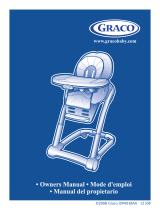Graco TableFit is a versatile highchair designed to provide a safe and comfortable dining experience for your child. With its adjustable height and reclining seat, the TableFit can be used from infancy to toddlerhood. The 3-point harness and crotch strap ensure your child's safety, while the removable tray makes cleanup a breeze. The TableFit also features a compact fold for easy storage and transportation.
Graco TableFit is a versatile highchair designed to provide a safe and comfortable dining experience for your child. With its adjustable height and reclining seat, the TableFit can be used from infancy to toddlerhood. The 3-point harness and crotch strap ensure your child's safety, while the removable tray makes cleanup a breeze. The TableFit also features a compact fold for easy storage and transportation.




















-
 1
1
-
 2
2
-
 3
3
-
 4
4
-
 5
5
-
 6
6
-
 7
7
-
 8
8
-
 9
9
-
 10
10
-
 11
11
-
 12
12
-
 13
13
-
 14
14
-
 15
15
-
 16
16
-
 17
17
-
 18
18
-
 19
19
-
 20
20
-
 21
21
-
 22
22
-
 23
23
-
 24
24
-
 25
25
Graco TableFit is a versatile highchair designed to provide a safe and comfortable dining experience for your child. With its adjustable height and reclining seat, the TableFit can be used from infancy to toddlerhood. The 3-point harness and crotch strap ensure your child's safety, while the removable tray makes cleanup a breeze. The TableFit also features a compact fold for easy storage and transportation.
Ask a question and I''ll find the answer in the document
Finding information in a document is now easier with AI
Related papers
Other documents
-
ROOMS TO GO 70398930 Assembly Instructions
-
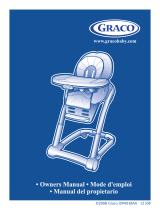 Bebe Sounds Blossom User manual
Bebe Sounds Blossom User manual
-
Kmart 42967729 User manual
-
Chicco Polly® Highchair User manual
-
Chicco Polly® Highchair User manual
-
Chicco POLLY Owner's manual
-
Chicco Polly2Start® Deluxe Highchair User manual
-
Chicco POLLY MAGIC HIGHCHAIR Owner's manual
-
Chicco POLLY MAGIC Owner's manual
-
BABYTREND 8625 Owner's manual