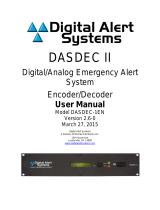Page is loading ...

7880IPG8-10GE2
Hybrid Baseband/Ethernet Infrastructure
– Media Gateway
User Manual
© Copyright 2015
EVERTZ MICROSYSTEMS LTD.
5292 John Lucas Drive,
Burlington, Ontario,
Canada L7L 5Z9
Phone: +1 905-335-3700
Sales: sales@evertz.com Fax: +1 905-335-3573
Tech Support: service@evertz.com Fax: +1 905-335-7571
Web Page: http://www.evertz.com
Version 1.0, February 2015
The material contained in this manual consists of information that is the property of Evertz Microsystems and is intended solely for the use of
purchasers of the 7880IPG8-10GE2 product. Evertz Microsystems expressly prohibits the use of this manual for any purpose other than the
operation of the 7880IPG8-10GE2 product. Due to on going research and development, features and specifications in this manual are subject
to change without notice.
All rights reserved. No part of this publication may be reproduced without the express written permission of Evertz Microsystems Ltd. Copies
of this manual can be ordered from your Evertz dealer or from Evertz Microsystems.

This page left intentionally blank

IMPORTANT SAFETY INSTRUCTIONS
The lightning flash with arrowhead symbol within an equilateral triangle is
intended to alert the user to the presence of uninsulated “Dangerous voltage”
within the product’s enclosure that may be of sufficient magnitude to
constitute a risk of electric shock to persons.
The exclamation point within an equilateral triangle is intended to alert the
user to the presence of important operating and maintenance (Servicing)
instructions in the literature accompanying the product.
• Read these instructions
• Keep these instructions.
• Heed all warnings.
• Follow all instructions.
• Do not use this apparatus near water
• Clean only with dry cloth.
• Do not block any ventilation openings. Install in accordance with the manufacturer’s instructions.
• Do not install near any heat sources such as radiators, heat registers, stoves, or other apparatus
(including amplifiers) that produce heat.
• Do not defeat the safety purpose of the polarized or grounding-type plug. A polarized plug has two
blades with one wider than other. A grounding-type plug has two blades and a third grounding
prong. The wide blade or the third prong is provided for your safety. If the provided plug does not
fit into your outlet, consult an electrician for replacement of the obsolete outlet.
• Protect the power cord from being walked on or pinched particularly at plugs, convenience
receptacles and the point where they exit from the apparatus.
• Only use attachments/accessories specified by the manufacturer
• Unplug this apparatus during lightning storms or when unused for long periods of time.
• Refer all servicing to qualified service personnel. Servicing is required when the apparatus has
been damaged in any way, such as power-supply cord or plug is damaged, liquid has been spilled
or objects have fallen into the apparatus, the apparatus has been exposed to rain or moisture, does
not operate normally, or has been dropped.
WARNING
TO REDUCE THE RISK OF FIRE OR ELECTRIC –
SHOCK, DO NOT EXPOSE THIS APPARATUS
TO RAIN OR MOISTURE
WARNING
DO NOT EXPOSE THIS EQUIPMENT TO DRIPPING OR SPLASHING AND ENSURE THAT NO
OBJECTS FILLED WITH LIQUIDS ARE PLACED ON THE EQUIPMENT
WARNING
TO COMPLETELY DISCONNECT
THIS EQUIPMENT FROM THE AC MAINS, DISCONNECT THE
POWER SUPPLY CORD PLUG FROM THE AC RECEPTACLE
WARNING
THE MAINS PLUG OF THE POWER SUPPLY CORD SHALL REMAIN READILY OPERABLE

INFORMATION TO USERS IN EUROPE
NOTE
CISPR 22 CLASS A DIGITAL DEVICE OR PERIPHERAL
This equipment has been tested and found to comply with the limits for a Class A digital device,
pursuant to the European Union EMC directive. These limits are designed to provide reasonable
protection against harmful interference when the equipment is operated in a commercial environment.
This equipment generates, uses, and can radiate radio frequency energy and, if not installed and used
in accordance with the instruction manual, may cause harmful interference to radio communications.
Operation of this equipment in a residential area is likely to cause harmful interference in which case
the user will be required to correct the interference at his own expense.
INFORMATION TO USERS IN THE U.S.A.
NOTE
FCC CLASS A DIGITAL DEVICE OR PERIPHERAL
This equipment has been tested and found to comply with the limits for a Class A digital device,
pursuant to Part 15 of the FCC Rules. These limits are designed to provide reasonable protection
against harmful interference when the equipment is operated in a commercial environment. This
equipment generates, uses, and can radiate radio frequency energy and, if not installed and used in
accordance with the instruction manual, may cause harmful interference to radio communications.
Operation of this equipment in a residential area is likely to cause harmful interference in which case
the user will be required to correct the interference at his own expense.
WARNING
Changes or Modifications not expressly approved by Evertz Microsystems Ltd. could void the user’s
authority to operate the equipment.
Use of unshielded plugs or cables may cause radiation interference. Properly shielded interface cables
with the shield connected to the chassis ground of the device must be used.
EN60065
Safety
EN504192 2005
Waste electrical products should not be
disposed of with household waste.
Contact your Local Authority for
recycling advice
EN55103-1: 1996
Emission
EN55103-2: 1996
Immunity

7880IPG8-10GE2
Hybrid Baseband/Ethernet Infrastructure – Media Gateway
TABLE OF CONTENTS Revision 1.0 Page - i
TABLE OF CONTENTS
1. OVERVIEW ................................................................................................................................... 1
2. GETTING STARTED ..................................................................................................................... 3
2.1. REAR PLATE DESCRIPTION .............................................................................................. 3
2.2. INSTALLATION OF THE 7880IPG8-10GE2 INTO 7800 FRAME ......................................... 4
2.2.1. When connecting with a frame controller ................................................................... 4
2.2.2. When connecting without a frame controller .............................................................. 4
2.3. HARDWARE INSTALLATION WITHOUT FRAME CONTROLLER ..................................... 5
2.4. CONFIGURING BASIC NETWORK SETTINGS WITHOUT FRAME CONTROLLER .......... 6
2.5. CONNECTING TO VLPRO ................................................................................................... 7
2.5.1. Connecting to VLPRO through the frame controller ................................................... 7
2.5.2. Connecting to VLPRO without the frame controller .................................................... 7
3. TECHNICAL SPECIFICATIONS ................................................................................................... 9
3.1. SERIAL DIGITAL VIDEO ..................................................................................................... 9
3.1.1. Serial Video Input on the Encoder: ............................................................................ 9
3.1.2. Serial Video Output on the Decoder: ......................................................................... 9
3.1.3. A-Link / TDM / PLink™ data: ..................................................................................... 9
3.1.4. Embedding of HANC & VANC ................................................................................... 9
3.2. ELECTRICAL ....................................................................................................................... 9
3.3. ENCLOSURES ..................................................................................................................... 9
3.4. CONTROL .......................................................................................................................... 10
4. ENCODER - VISTALINK® PRO INTERFACE ............................................................................. 11
4.1. SYSTEM CONFIGURATION .............................................................................................. 11
4.1.1. System .................................................................................................................... 11
4.1.2. Product Features ..................................................................................................... 14
4.1.3. Configuration ........................................................................................................... 15
4.1.4. System Notify .......................................................................................................... 17
4.1.5. Video Notify ............................................................................................................. 17
4.1.6. Encoder Control ...................................................................................................... 18
5. ENCODER - WEB EASY® INTERFACE ...................................................................................... 21
5.1. SYSTEM CONFIGURATION .............................................................................................. 21
5.1.1. System .................................................................................................................... 21
5.1.2. Product Features ..................................................................................................... 24
5.1.3. Configuration ........................................................................................................... 25
5.1.4. Encoder Control ...................................................................................................... 27
5.1.5. Video Notify ............................................................................................................. 29
5.1.6. System Notify .......................................................................................................... 30

7880IPG8-10GE2
Hybrid Baseband/Ethernet Infrastructure – Media Gateway
Page - ii Revision 1.0 TABLE OF CONTENTS
6. DECODER - VISTALINK® PRO INTERFACE ............................................................................. 31
6.1. SYSTEM CONFIGURATION .............................................................................................. 31
6.1.1. System .................................................................................................................... 31
6.1.2. Product Features ..................................................................................................... 33
6.1.3. Input Control ............................................................................................................ 34
6.1.4. Output Control ......................................................................................................... 36
6.1.5. Stream Monitor Control (for future implementation) ................................................. 38
6.1.6. Video Notify ............................................................................................................. 39
6.1.7. Audio Notify ............................................................................................................. 40
6.1.8. System Notify .......................................................................................................... 43
6.1.9. Decoder Control ...................................................................................................... 43
6.1.10. Decoder Input Program Control ............................................................................... 44
6.1.11. Decoder Input Monitor ............................................................................................. 45
6.1.12. Decoder Program Monitor: (for future implementation) ........................................... 48
6.1.13. PID Monitor (for future implementation) .................................................................. 49
6.1.14. Decoder Input Notify ................................................................................................ 50
7. DECODER - WEB EASY® INTERFACE ...................................................................................... 51
7.1. SYSTEM CONFIGURATION .............................................................................................. 51
7.1.1. System .................................................................................................................... 51
7.1.2. Product Features ..................................................................................................... 54
7.1.3. Input Control ............................................................................................................ 55
7.1.4. Output Control ......................................................................................................... 58
7.1.5. Decoder Input Monitor ............................................................................................. 59
7.1.6. Decoder Program Monitor ....................................................................................... 62
7.1.7. Decoder Notify ........................................................................................................ 64
7.1.8. Video Notify ............................................................................................................. 65
7.1.9. Audio Notify ............................................................................................................. 66
7.1.10. System Notify .......................................................................................................... 68
8. UPGRADING THE FIRMWARE 7880IPG8-10GE2 ..................................................................... 69
8.1. CHECKING FIRMWARE VERSION ON THE 7880IPG8-10GE2 ........................................ 69
8.1.1. 7880IPG8-10GE2 Connected to the Frame Controller............................................. 69
8.1.2. 7880IPG8-10GE2 Connected to the Control Port .................................................... 69
8.1.3. Downloading the 7880IPG8-10GE2 Image .............................................................. 69
8.2. REMOTE UPGRADE PROCEDURE USING VISTALINK® ................................................. 70
8.2.1. Upgrading 7880IPG8-10GE2 through Frame Controller or Control Port .................. 70
8.2.2. Upgrading 7880IPG8 using the Control Port ............................................................ 71

7880IPG8-10GE2
Hybrid Baseband/Ethernet Infrastructure – Media Gateway
TABLE OF CONTENTS Revision 1.0 Page - iii
Figures
Figure 1-1: 7880IPG8-10GE2 Encoder Block Diagram ................................................................................... 2
Figure 1-2: 7880IPG8-10GE2 Decoder Block Diagram ................................................................................... 2
Figure 2-1: 7880IPG8-10GE2 Rear Panel Diagram ........................................................................................ 3
Figure 3-1: Tera Term Main Menu ................................................................................................................... 5
Figure 3-2: Tera Term Network Setup ............................................................................................................. 6
Figure 3-3: VistaLINK® PRO Adding New Agent ............................................................................................. 8
Figure 3-4: VistaLINK® PRO Adding New Agent IP Address........................................................................... 8
Figure 4-1: VistaLINK® PRO System Configuration ....................................................................................... 11
Figure 4-2: VistaLINK® PRO System Configuration continued ...................................................................... 12
Figure 4-3: VistaLINK® PRO Product Features ............................................................................................. 14
Figure 4-4: VistaLINK® PRO Configuration .................................................................................................... 15
Figure 4-5: VistaLINK® PRO System Notiy .................................................................................................... 17
Figure 4-6: Video Notify ................................................................................................................................. 17
Figure 4-7: VistaLINK® PRO Encoder Individual Controls ............................................................................. 18
Figure 4-8: VistaLINK® PRO Encoder Control ............................................................................................... 18
Figure 5-1: Web Easy System Configuration ................................................................................................. 21
Figure 5-2: Web Easy System Configuration continued ................................................................................ 21
Figure 5-3: Web Easy System Configuration continued ................................................................................ 22
Figure 5-4: Web Easy System Configuration continued ................................................................................ 23
Figure 5-5: Web Easy Product Features ........................................................................................................ 24
Figure 5-6: Web Easy Configuration .............................................................................................................. 25
Figure 5-7: Configuration continued ............................................................................................................... 26
Figure 5-8: Web Easy Encoder Control ......................................................................................................... 27
Figure 5-9: Web Easy Encoder Control continued ......................................................................................... 28
Figure 5-10: Web Easy Video Notify .............................................................................................................. 29
Figure 5-11: Web Easy System Notify ........................................................................................................... 30
Figure 6-1: VistaLINK® PRO System Configuration ....................................................................................... 31
Figure 6-2: VistaLINK® PRO Product Features ............................................................................................. 33
Figure 6-3: VistaLINK® PRO Input Control..................................................................................................... 34
Figure 6-4: VistaLINK® PRO Input Control continued .................................................................................... 35
Figure 6-5: VistaLINK® PRO Output Control .................................................................................................. 36
Figure 6-6: VistaLINK® PRO Output Control continued ................................................................................. 37
Figure 6-7: VistaLINK® PRO Stream Monitor Control (for future implementation) ........................................ 38
Figure 6-8: VistaLINK® PRO Video Notify ...................................................................................................... 39
Figure 6-9: VistaLINK® PRO Audio Notify ...................................................................................................... 40
Figure 6-10: VistaLINK® PRO Audio Notify continued ................................................................................... 40
Figure 6-11: VistaLINK® PRO Audio Notify continued ................................................................................... 41
Figure 6-12: VistaLINK® PRO Audio Notify continued ................................................................................... 41
Figure 6-13: VistaLINK® PRO Audio Notify continued ................................................................................... 42
Figure 6-14: VistaLINK® PRO Audio Notify continued ................................................................................... 42
Figure 6-15: VistaLINK® PRO System Notify ................................................................................................. 43
Figure 6-16: VistaLINK® PRO Individual Decoder Selection ......................................................................... 43
Figure 6-17: VistaLINK® PRO Decoder Input Control .................................................................................... 44
Figure 6-18: VistaLINK® PRO Decoder Input Monitor ................................................................................... 45
Figure 6-19: VistaLINK® PRO Decoder Program Monitor (for future implementation) .................................. 48
Figure 6-20: VistaLINK® PRO PID Monitor .................................................................................................... 49
Figure 6-21: VistaLINK® PRO Decoder Input Notify ...................................................................................... 50
Figure 7-1: Web Easy System ....................................................................................................................... 51
Figure 7-2: Web Easy System continued ....................................................................................................... 51
Figure 7-3: Web Easy System continued ....................................................................................................... 52
Figure 7-4: Web Easy Product Features ........................................................................................................ 54
Figure 7-5: Web Easy Input Control ............................................................................................................... 55
Figure 7-6: Web Easy Input Control continued .............................................................................................. 56
Figure 7-7: Web Easy Input Control continued .............................................................................................. 57

7880IPG8-10GE2
Hybrid Baseband/Ethernet Infrastructure – Media Gateway
Page - iv Revision 1.0 TABLE OF CONTENTS
Figure 7-8: Web Easy Output Control ............................................................................................................ 58
Figure 7-9: Web Easy Decoder Input Monitor ................................................................................................ 59
Figure 7-10: Web Easy Decoder Input Monitor continued ............................................................................. 60
Figure 7-11: Web Easy Decoder Input Monitor .............................................................................................. 60
Figure 7-12: Web Easy Decoder Program Monitor ........................................................................................ 62
Figure 7-13: Web Easy Decoder Input Monitor continued ............................................................................. 63
Figure 7-14: Web Easy Decoder Notify .......................................................................................................... 64
Figure 7-15: Web Easy Video Notify .............................................................................................................. 65
Figure 7-16: Web Easy Audio Notify .............................................................................................................. 66
Figure 7-17: Web Easy System Notify ........................................................................................................... 68
Figure 8-1: Version Information ...................................................................................................................... 69
Figure 8-2: Selected Cards for Upgrade ........................................................................................................ 70
Figure 8-3: Selecting File for Firmware Upgrade ........................................................................................... 71
Figure 8-4: Firmware Upgrade Tab ................................................................................................................ 72
Figure 8-5: Firmware Upgrade Page for 7880IPG8-10GE2 ........................................................................... 72

7880IPG8-10GE2
Hybrid Baseband/Ethernet Infrastructure – Media Gateway
REVISION HISTORY Revision 1.0 Page - v
REVISION HISTORY
REVISION DESCRIPTION DATE
1.0 First Release Feb 2015
Information contained in this manual is believed to be accurate and reliable. However, Evertz assumes no responsibility for the use thereof nor
for the rights of third parties, which may be affected in any way by the use thereof. Any representations in this document concerning
performance of Evertz products are for informational use only and are not warranties of future performance, either expressed or implied. The
only warranty offered by Evertz in relation to this product is the Evertz standard limited warranty, stated in the sales contract or order
confirmation form.
Although every attempt has been made to accurately describe the features, installation and operation of this product in this manual, no
warranty is granted nor liability assumed in relation to any errors or omissions unless specifically undertaken in the Evertz sales contract or
order confirmation. Information contained in this manual is periodically updated and changes will be incorporated into subsequent editions. If
you encounter an error, please notify Evertz Customer Service department. Evertz reserves the right, without notice or liability, to make
changes in equipment design or specifications.

7880IPG8-10GE2
Hybrid Baseband/Ethernet Infrastructure – Media Gateway
Page - vi Revision 1.0 REVISION HISTORY
This page left intentionally blank

7880IPG8-10GE2
Hybrid Baseband/Ethernet Infrastructure – Media Gateway
OVERVIEW Revision 1.0 Page - 1
1. OVERVIEW
The 7880IPG8-10GE2 is the optimal Media Gateway SDI interface access points for next generation
Hybrid Baseband/IP broadcast infrastructures. With direct conversion of up to 6 signals to direct
mezzanine compression via JPEG2000, the 7880IPG8 series delivers unparalleled processing
densities. With support for up to 2 dedicated signal paths which can carry either A-Link, TDM or P-Link©
data.
The 7880IPG8-10GE2 also supports HD/SDI, SD/SDI, and ASI encapsulation over 10G and user
configurable 1G. This product features Evertz 3rd generation ultra low latency, high density JPEG2000
codec technology over 10GE and user configurable 1G Ethernet. The 7880IPG8-10GE2 also provides
per input AVM monitoring, auto-timing, time stamped Ethernet outputs and multi-resolution JPEG2000
streaming outputs.
The 7880IPG8 series incorporates a multi-path, multiflow packet merge based network bit error
resilience for 100% QoS. A HOT Redundant (HTR) is also available providing 100% uptime under all
electronic circuitry faults. 7880IPG8-10GE2 can be managed via an Integrated HTTP web interface as
well as through Evertz’s VistaLink Professional© SNMP management system via a Frame Controller.
Features & Benefits
• 6 x 3G/HD/SD JPEG2000 Encoder/Decoder Standards Supported: 1080p/59.94, 1080p/50,
1080i/59.94, 1080i/50, 720p/59.94, 720p/50, 525i/59.94, 625i/50
• 2x A-Link / TDM / PLink™ data paths
• 3G/HD/SD/ASI Encapsulation over 10Gig
• SD/ASI Encapsulation over 1Gig
Mezzanine Encode Processing and encapsulation over IP:
• Video JPEG2000 encoded to native resolution
• 4 groups of audio encapsulated
• Full VANC encapsulation without delay
Mezzanine Decode Processing:
• Video JPEG2000 decoded from native resolution
• 4 groups of audio de-encapsulated
• Full VANC de-encapsulation and embedding on SDI outputs
• Integrated Cross Connect for regeneration of SDI outputs
Control and Baseband Processing
• Modules support control over frame Ethernet
• Modules have on board AVM on all base band signals
• SNMP control from Vistalink
• 7880IPG8-10GE2+CK6+J2KD features re-direction of received J2K signal for Network
Operations Center (NOC) Monitoring

7880IPG8-10GE2
Hybrid Baseband/Ethernet Infrastructure – Media Gateway
Page - 2 Revision 1.0 OVERVIEW
Figure 1-1: 7880IPG8-10GE2 Encoder Block Diagram
Figure 1-2: 7880IPG8-10GE2 Decoder Block Diagram

7880IPG8-10GE2
Hybrid Baseband/Ethernet Infrastructure – Media Gateway
GETTING STARTED Revision 1.0 Page - 3
2. GETTING STARTED
2.1. REAR PLATE DESCRIPTION
Figure 2-1: 7880IPG8-10GE2 Rear Panel Diagram
Mini-Din IN: Mini-Din connectors on the input 1-8 all support encapsulation and Mini-Din 1-6
for encoding only. Output Mini-Dins are not used for encapsulators /
encoder.
Mini-Din Out: Mini-Din connectors on the output 1-8 all support de-encapsulation and Mini-Din
1-6 for decoding only. Input Mini-Dins are not used for de-encapsulators /
decoder.
SFP: Dual 10GE or user configurable 1Gig SFP+ connectors (SFP modules are to be
ordered separately) supporting MPEG2 TS over IP and Multicast IGMP V2/V3
(SSM Support). 1Gig Module part number is SFPTR-RJ45-SGM-AV and optical
10Gig SFP part number is SFP10G-TR13.

7880IPG8-10GE2
Hybrid Baseband/Ethernet Infrastructure – Media Gateway
Page - 4 Revision 1.0 GETTING STARTED
2.2. INSTALLATION OF THE 7880IPG8-10GE2 INTO 7800 FRAME
The 7880IPG8-10GE2 can be controlled by the Ethernet direct control port or frame controller.
The following materials are required to successfully install the 7880IPG8-10GE2:
2.2.1. When connecting with a frame controller
1. 7800FC configured (refer to 7800FC manual) on a 7800 frame
2. Latest jar FC build file for the 7880IPG8-10GE2
Please contact Evertz for FC jar file if it’s not available on Evertz web site.
Before handling the card it is important to minimize the potential effects of static electricity. It is
therefore recommended that an ESD strap be worn.
Locate on a 7800 chassis two adjacent vacant slots. Unpack the 7880IPG8-10GE2 and separate the
rear plate from the main card. Locate on the rear of the rack the two slots and remove the blanking
panels. Insert the rear plate into the back of the chassis and secure using the screws provided.
Insert the 7880IPG8-10GE2 card into the corresponding front slots ensuring the card lines up with the
slot runners on the bottom and the top of the chassis. Push the card into the slot ensuring that when it
mates with the rear card that is has been firmly pushed into a seated position. This can be confirmed
when the connectivity lights for the Ethernet port are illuminated.
Skip to section 3.7 Connecting To VLPRO.
2.2.2. When connecting without a frame controller
1. Unused IP address on the network or a DHCP server
2. 7800 frame
3. VLPro Server IP address to connect to
4. Latest jar file for the 7880IPG8-10GE2
5. Evertz serial cable
Please contact Evertz for 7880IPG8-10GE2 jar build file if it’s not available on
Evertz web site.
Before handling the card it is important to minimize the potential effects of static electricity. It is
therefore recommended that an ESD strap be worn.
Locate on a 7800 chassis two adjacent vacant slots. Unpack the 7880IPG8-10GE2 and separate the
rear plate from the main card. Locate on the rear of the rack the two slots and remove the blanking
panels. Insert the rear plate into the back of the chassis and secure using the screws provided.
Before inserting the front card, connect the serial cable to the board using the rainbow coloured serial
cable provided. Insert the 7880IPG8-10GE2 card into the corresponding front slots ensuring the card
lines up with the slot runners on the bottom and the top of the chassis. Push the card into the slot
ensuring that when it mates with the rear card that is has been firmly pushed into a seated position.
This can be confirmed when the connectivity lights for the Ethernet port are illuminated. Do not connect

7880IPG8-10GE2
Hybrid Baseband/Ethernet Infrastructure – Media Gateway
GETTING STARTED Revision 1.0 Page - 5
any cables to the rear card (failure to do this could cause unwanted network issues) until the initial
configuration has been completed.
Connect the 9-pin d-type end of the serial cable to the serial port of your computer. Open a Terminal
session and configure the port for the following configuration:
Bits per second
115200
Data Bits
8
Parity
None
Stop Bits
2
Flow Control
None
2.3. HARDWARE INSTALLATION WITHOUT FRAME CONTROLLER
To successfully install the 7880IPG8-10GE2 you will require the following:
1. Unused IP address on the network or a DHCP server.
2. VistaLINK® PRO Server IP address.
3. Latest jar file for the 7880IPG8-10GE2
4. 7800 or 7801 Series Frame
Before handling this device it is important to minimize the potential effects of static electricity. It is
therefore recommended that an ESD strap be worn.
Ensure that the device is powered up and the green LED is on. Connect the device via the COM port.
Open TeraTerm (if using Windows XP or older open Hyper Terminal) to make the required changes to
the IP address on the card. Use the login customer and password customer.
Figure 3-2: Tera Term Main Menu

7880IPG8-10GE2
Hybrid Baseband/Ethernet Infrastructure – Media Gateway
Page - 6 Revision 1.0 GETTING STARTED
2.4. CONFIGURING BASIC NETWORK SETTINGS WITHOUT FRAME CONTROLLER
To make changes to the IP address select Network Setup. Set the IP address to the desired subnet as
well as set the Gateway. Make the same changes for the IP address and Gateway of Port 2 as
required. When done Exit (X) the Network Setup and Save and Exit (X) from the Main Menu to ensure
all changes are saved.
Figure 3-3: Tera Term Network Setup
Power Cycle the 7880IPG8-10GE2 to ensure all changes are applied and saved to the card. Verify the
network connectivity by opening the command window and try to ping the 7880IPG8-10GE2 using the
IP address that was set.

7880IPG8-10GE2
Hybrid Baseband/Ethernet Infrastructure – Media Gateway
GETTING STARTED Revision 1.0 Page - 7
2.5. CONNECTING TO VLPRO
2.5.1. Connecting to VLPRO through the frame controller
This chapter assumes that the VistaLINK® PRO server and client are already configured for your
network and you have basic knowledge of the VistaLINK® PRO interface. It also assumes that the user
or network administrator has already added the appropriate 7880IPG8-10GE2 FC jar file to the server,
and both the client and server applications have been restarted. Please refer to the VistaLINK® PRO
manual for instructions on how to load a jar file.
Note: Separate Jar files for using the 7880IPG8-10GE2 with or without Frame
Controller.
Please contact Evertz for 7880IPG8-10GE2 FC jar file if it’s not available on
Evertz web site.
Open VistaLINK® PRO and click on the refresh tree icon. Expand the hardware tree by clicking on the
“+” button. Your card should appear as a newly listed device under the 7800FC.
Please consult your network administrator if you continue to have problems connecting the card with
VistaLINK® PRO, alternatively contact Evertz Microsystems Ltd. or your authorized reseller for technical
support.
2.5.2. Connecting to VLPRO without the frame controller
This chapter assumes that the VistaLINK® PRO server and client are already configured for your
network and you have basic knowledge of the VistaLINK® PRO interface. It also assumes that the user
or network administrator has already added the appropriate jar file to the server, and both the client and
server applications have been restarted. Please refer to the VistaLINK® PRO manual for instructions on
how to load a jar file.
The 7880IPG will be communicating with VLPRO through the control port of the module. The module
must be added to Vistalink. The user must follow these steps to connect.
Right click on Hardware and click to add a new agent.

7880IPG8-10GE2
Hybrid Baseband/Ethernet Infrastructure – Media Gateway
Page - 8 Revision 1.0 GETTING STARTED
Figure 3-4: VistaLINK® PRO Adding New Agent
User must give and IP address assigned in the previous section.
Figure 3-5: VistaLINK® PRO Adding New Agent IP Address
For multiple modules, the user can also use the discovery option. Please refer to VistaLINK® PRO user
manual for more information.
Please consult your network administrator if you continue to have problems connecting the card with
VistaLINK® PRO, alternatively contact Evertz Microsystems Ltd. or your authorized reseller for technical
support.
Note: Separate Jar files for using the 7880IPG8-10GE2 with or without Frame
Controller.
Please contact Evertz for 7880IPG8-10GE2 jar file if it’s not available on Evertz
web site.

7880IPG8-10GE2
Hybrid Baseband/Ethernet Infrastructure – Media Gateway
TECHNICAL SPECIFICATIONS Revision 1.0 Page - 9
3. TECHNICAL SPECIFICATIONS
3.1. SERIAL DIGITAL VIDEO
Standards: SMPTE 424M(3Gb/s), SMPTE 292M(1.5Gb/s), SMPTE 259M(270Mb/s),
DVB-ASI
3.1.1. Serial Video Input on the Encoder:
Number of Inputs: 6
Connector: DIN
Input Equalization: Automatic to 100m @ 3Gb/s, 150m @ 1.5Gb/s & 350m @ 270Mb/s
>15dB up to .5GHz, >10dB up to 3 GHz
3.1.2. Serial Video Output on the Decoder:
Number of Outputs: 6
Connector: DIN
Rise and Fall Time: Per SMPTE spec
3.1.3. A-Link / TDM / PLink™ data:
Number of Inputs: 2 on the encoder
Connector: DIN
Number of Outputs: 2 on the decoder
Connector: DIN
Ethernet Interface: Dual 10GE or 1GE from SFP10G-TR13, SFPTR-RJ45-SGM-AV
Encapsulation: MPEG2 TS over IP
Ethernet/IP Signalling: Multicast IGMP V2/V3 (SSM Support)
3.1.4. Embedding of HANC & VANC
4 x Groups Audio Pass through per encoder
All type of VANC data pass through
3.2. ELECTRICAL
Power: 40W
Voltage: 12VDC
EMI/RFI: Complies with FCC Part 15, Class AEU EMC directive
3.3. ENCLOSURES
7800FR: 3RU chassis
7801FR: 1RU chassis
Physical number of slots: 2

7880IPG8-10GE2
Hybrid Baseband/Ethernet Infrastructure – Media Gateway
Page - 10 Revision 1.0 TECHNICAL SPECIFICATIONS
3.4. CONTROL
Standard CAT5 cable (not included)
/