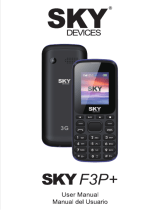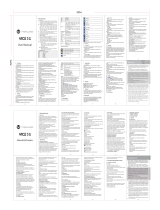Page is loading ...



Contents
Basic Information ................................................................................................... 1
Brief Introduction ..................................................................................................... 1
Safety Notice ............................................................................................................. 1
Cleaning and Maintaining ........................................................................................ 1
Before Using ........................................................................................................... 2
SIM ........................................................................................................................... 2
Phone Unlock ........................................................................................................... 2
SIM Unlock ............................................................................................................... 2
Function menu Introduction .................................................................................. 2
Phonebook ................................................................................................................ 2
Call center ................................................................................................................ 3
Organizer .................................................................................................................. 5
Calendar................................................................................................................ 5
Alarm .................................................................................................................... 6
Torch .................................................................................................................... 6
Multimedia ................................................................................................................ 6
Camera.................................................................................................................. 6
Image viewer ........................................................................................................ 6
Video recorder ...................................................................................................... 6
Video player ......................................................................................................... 7
Audio player ......................................................................................................... 7
Sound recorder...................................................................................................... 7
FM radio ............................................................................................................... 7
Messaging ................................................................................................................. 7
Write message ...................................................................................................... 7
Inbox ..................................................................................................................... 7
Drafts .................................................................................................................... 8
Outbox .................................................................................................................. 8
Sent messages ....................................................................................................... 8
SMS settings ......................................................................................................... 8
Services ..................................................................................................................... 8
File manager ............................................................................................................ 8
Profiles ..................................................................................................................... 9
Extras ........................................................................................................................ 9
Settings ................................................................................................................... 10
Phone settings ..................................................................................................... 10
Security settings.................................................................................................. 10
Network settings ................................................................................................. 11
Restore settings ................................................................................................... 11

1
Basic Information
Brief Introduction
Thank you for choosing mobile phone. You can read the manual, a
comprehensive understanding of the use of mobile phones and enjoy its
perfect functionality and simple method of operation.
supports two SIM cards function.In addition to basic call functions, but
also to provide you with phone book, personalized ring tones, alarm,
camera, image viewer, video recorder, video player, audio player, FM, One
Memory Card (T-Flash card), calculator, calendar etc. A variety of
practical features to facilitate your work and leisure activities, in addition,
interface with personalized mobile phone design, its perfect functionality
to meet your needs.
Our Company reserves without any prior notice the contents of this
manual under the right to make changes.
Safety Notice
If your phone is lost or stolen, immediately notify the
telecommunications sector, or its outlet, to disable the SIM. This will allow
you to take phone calls from other economic loss arising. To make you
more secure use of mobile phones, please take precautionary measures,
such as:
- Set up mobile phone SIM card PIN password, PIN password to prevent
your SIM is unauthorized use by others.
Cleaning and Maintaining
Do not use the bathroom where high humidity, cell phone, battery and
charger, the same should also avoid the rain. Use a soft, dry cloth to clean
the phone, battery and charger. Dirt outlet will lead to poor contact,
power-down, which does not charge, regular cleaning.

2
Before Using
SIM
Before using your phone you must insert a valid SIM (Subscriber Identity Module)
card. SIM card provide by the network provider.
Phone Unlock
In order to prevent illegal use, your phone can set the phone lock password
protected. Use this function,you must enter the phone lock password so that you can
unlock the phone into the normal use state.
Enter the phone lock password(Default password 0000), press the LSK to confirm.
For example, if the phone lock password is set to 0000, then the following input:
0000.
SIM Unlock
In order to prevent illegal use of your SIM with PIN (Personal Identification
Number) password encryption protection. Use this function, if you have set the PIN
password protection, every time you must enter the PIN password at boot time, so that
you can unlock the SIM card and phone to normal use. Enter the PIN
password(Default password 1234)ˈpress the LSK to confirm. For example, if the PIN
is set to 1234, then the following input: 1234.
If there consecutive incorrect, your
SIM will be network locked, the phone will ask for PUK password.
Function menu Introduction
Phonebook
You can use the phonebook to store records, can store the following: name and
phone number.In the phonebook list, select a record, to make a call when you press
the dial keys.Select a record in the phonebook, you can do the following:
-View View the contact details or edit record.
-Send text message Send text message to this number.
-Call Make a call to the number.
-Edit Can edit and save record.
-Delete Delete the record.
-Copy Copy the current record to Phone/SIM.
-Add to voice Blacklist Add the number to call blacklist number.

3
-Phonebook settings:
-Preferred storage Select SIM1, SIM2, Phone and All to switch, and
phonebook list will change accordingly, such as select SIM1, the phonebook list will
only show SIM1 records .
-Speed dial Open speed dial. If you long press number keys on the dialing
interface, you can call up.
-Extra numbers You can set fixed dialing numbers.
-Memory status View the usage and total Phonebook capacity information.
-Copy contacts You can copy contacts from SIM to phone/SIM and from
phone to SIM.
-Move contacts You can move contacts from SIM to phone/SIM and from
phone to SIM.
-Delete all contacts You can delete all contacts of SIM card and phone.
Call center
Call history
Missed calls
Enter the missed calls menu, will display the missed calls list. Select missed call
recordsˈpress the Options key:
- View View the details.
- Call Call the record number.
- Send text message Send text message to record number.
- Save to Phonebook Save the number to the phone or SIM card.
-Add to Blacklist Save the number to call blacklist number.
- Delete Delete the number.
Dialled calls
Enter the dialed calls menu to display the current record of outgoing phone list of
phone numbers. Please refer to missed calls for details.
Received calls
Enter the received calls menu to display the current record has been received
mobile phone number list. Please refer to missed calls for details.
All calls
Enter the all call menu, will display the all calls list. Please refer to missed calls for
details.

4
Delete call logs
Press the LSK to select "OK" to enter sub-menu to delete call records.
Call timers
See SIM 1 and SIM 2 call timers.
Call settings
Call waitting
Open this featureˈduring the call if the new call, the network will
notify you. Specific use with your network provider.
Avtivate lanch the function.
Deactivate Close the function.
Query status Query the function’s status.
Call divert
Network Call Transfer service allows you to call a business case in a default
transferred to a phone number you specify. The features include: Divert all voice
callsˈDivert if unreachable,Divert if no answer, Divert if busy,Divert all data calls.
Call barring
Into the "Call barring" sub-menu, you can set the following call barring
any combination to improve security. Some network providers may not
provide this service call restrictions, specific use, please contact your
network provider. Network provider will provide a four password so that
you can enable call restrictions.
Change the password to enter the old call barring password, set new
restrictions on the password.
Line switching
You can select Line1 or Line2.
Advanced settings
Auto call record:
Auto record when in a call.
Blacklist:

5
1. Reject numbers in blacklist:You can select on or off.
2. Blacklist numbers:You can add blacklist numbers.
Auto redial:
Through on / off settings, to activate or disable the feature.Turned on
and when your phone call after another failed attempt to connect up to
redial 10 times. This feature can save you the trouble of repeated calls.
Call time reminder:
Off Close the function.
Single Enter any numbers between 1-3000˄sec˅,remind one time.
Periodic Enter any number between 30-60
˄sec˅
, from the input time
(in seconds), remind for periodic.
Reject by SMS:
Reject the call by SMS.
Answer mode:
Any key:You can press any key to answer incoming call
Anto answer when headset mode:Incoming call could be auto answered
when headset mode.
Organizer
Bluetooth
Power: Turn on bluetooth or not.
Visibility: You can set it on/off.
My device: You can search for nearby bluetooth devices and pair them.
Search audio device: Search bluetooth audio device only.
My name: Bluetooth device name which can be renamed.
Advanced Options :
Audio path Leave in phone/Forward to Bluetooth headset.
Storage To receive the file will be automatically transferred to the specified
path, the path can be set as phone or memory card.
My address Bluetooth address.
Calendar
Enter calendar the screen will show a calendar month with the current
date marked.Press the up, down, left, and right navigation keys to change
the date, calendar information on the screen will be updated accordingly.
Press the left soft key "Options" option to display the calendar menu.

6
Alarm
Select and edit an alarm clock: You can set the setting of alarm on / off, Time,
Repeat and Alarm tone. You can choose to set to repeat: Once,Everyday, Custom.
Torch light
Select the on or off state to turn on/off the torch light.
Multimedia
Camera
The phone includes high-definition camera, you can take pictures
anytime, anywhere, and to save the photos to your phone or memory card.
State in the preview, press the LSK to enter "Options" you can do this to
conduct a more detailed set of parameters.
Switch to video recorder: Switch to the video recorder.
Photos: Photo album shows the current list of files.
Camera settings: Including anti-flicker ,scene mode,white balance
and delay timer.
Image settings: Include the image size and image quality.
Storage: Storage location can be set as Phone, Memory card
Restore default: Set all parameters to default settings.
Image viewer
Select an album sub-menu, you can easily view stored in the camera album picture
list, and press the LSK to enter to "Options" to choose the pictures to do the View,
Send, Use as, Rename, Delete, change Storage and check Image information
operations. View pictures, by pressing on the left and right navigation buttons to
switch pictures.
Video recorder
Switch to camera: Switch to the camera.
Camcorder settings: Anti-flicker setting.
Video settings˖ Video quality.
Storage: Storage location can be set Phone and Memory card, video
records will be saved to the specified location.

7
Video player
Choose video player sub-menu, you can easily view the saved video
player in the video list, press the LSK to enter "Options" to select the video
files to do the play, send(send the video via Bluetooth) ,rename and delete
etc .
Audio player
You can play local music in the memory card/phone memory.
Sound recorder
In the sound recorder interface press “option”, it shows the items of record.
New record Start a new record. If you press stop,you can save it . If you press
pause and continue to record.
List Display the sound that you recorded and saved.
Settings You can set the storage and audio quality.
FM radio
FM interface, press the OK key to turn on / off
FM
, press up key and
down key to adjust the FM playing volume. Press the left soft key
"Options" can show FM options menu, the contents as follow:
Channel list: Shows FM channel list.
Manual input: Can be their own editors to manually enter the channel frequency,
the effective value of 87.5 ~ 108.0.
Auto search: Auto search FM channels in the channel list.
Settings: You can set background and loudspeaker play.
Messaging
Make sure that the information in writing before the message center
number is set correctly. Access to an information menu, you can edit the
SMS message.
Write message
Edit SMS message contents.
Inbox

8
Messages which are received.
Drafts
Draft messages.
Outbox
SMS are not sent successfully.
Sent messages
SMS are sent successfully.
SMS settings
SIM1\SIM2
This menu can set SMSC addressǃdelivery reportǃreply
path and voicemail server function.
Memory status: View the SIM and Phone capacity information.
Text msg. counter: Received message and sent message counter of
SIM1/SIM2.
Save sent message: You can set it on or off.
Preferred storage: Can set preferred storage as SIM or phone.
Services
Internet service
Homepage You can login the homepage directly.
Bookmarks There are several default bookmarks.
Search or input URL You can input URL and login it.
Settings You can set the internet service.
File manager
Into the File manager menu, the menu display Phone and Memory card. Root
directory, select "Phone", press the LSK to enter "Options" can be as follows:
- Open Open the root directory lists the directories and files.
- Format Format the memory card, this action will remove all current flash
memory data.
Root directory, select “Memory Card”, press the LSK to enter "Options" can be
as follows:
-Open Open the root directory lists the directories and files.

9
-Format Format the memory card, this action will remove all current
flash memory data.
-Details more information you can view, such as Name, Total size, free size.
You can play the music or video files, view Photo, copy/move/delete files, rename
files and so on.You can send the file through bluetooth.
Profiles
Profiles including GeneralǃSilentǃMeetingǃ Outdoor and Headset. First,
based on the current scene, select a different profile, then you only need a
personal profile can be set and activated.
General: General environment.
Silent: For Silent environment.
Meeting: Vibrate mode.
Outdoor: For outdoor activities, need to pre-set (for example, ring
volume can be set to a higher state).
Press the left soft key "Options":
Activate: Enable the selected profile.
Customize:
Alert type˖ Ring only/Vib. Only/Vib. and ring/Vib. then ring.
Ring type: You can choose repeat and beep once.
Ringtone According to their own preferences set ringtones, can also be set
from the memory card custom ringtones
Ringtone volume In the volume control interface, you can volume up and
down navigation keys on the set. Volume level is divided into seven.
Message According to their own preferences set ringtones.
Message volume In the volume control interface, you can volume up and down
navigation keys on the set. Volume level is divided into seven.
Keypad You can set keypad as silent,click and tone
Keypad volume You can set keypad volume.
Power on You can set power on ringtone.
Power off You can set power off ringtone.
System alert˖ Set it on or off.
Extras
Calculator
Your phone provides you with the basic arithmetic operations. Press the
left soft key "Clear", Press the right softkey "Back" to exit the calculator.

10
Settings
Phone settings
Into the phone settings sub-menu, you can make the following settings:
Time and Date
In this menu, you can change the phone time and date settings.
Language
Phone supports many kinds of language for you to select. Set the current language
type, then menu and interface refresh for the corresponding language.
Pref. input method
The phone supports many kinds of methods, to choose an input method
as the default when the initial input.
Display
Wallpaper: Set wallpaper.
Screen auto lock: Set screen auto lock time.
Power on display: You can set power on display.
Power off display: Set screen auto lock time.
Show date and time: You can set On/off.
Dedicated keys
Set up,down,left and right key for shortcuts.
Flight mode
Switch between normal mode and flight mode.
Misc. settings
LCD backlight
You can set brightness and time.
Security settings
Into the "Security Settings" menu, you can set the phone's security

11
options, mobile phone or SIM card to avoid unauthorized use.
SIM security
PIN lock:You can set PIN lock on or off by inputting SIM PIN.And
you can change PIN and PIN2. Default Password:1234 (Check with SIM
operator)
Phone security
Phone lock: You can set it on/off. Default Password:0000
Change password:
Change the phone password, enter the old password and then enter a
new password. Phone default password is 0000.
Network settings
SIM1/SIM2:
Network selection(Automatic/Manual)
GPRS connection(When needed/Always)
GPRS transfer pref.: Data prefer/Call prefer
Dual SIM settings
Dual SIM open
Only SIM1 open
Only SIM2 open
Connectivity
Data connection SIM: SIM1/SIM2
Data accounts: You can set data accounts of SIM1/SIM2.
Restore settings
In this menu, enter the password, once determined, the phone automatically reboot
the phone after the relevant parameters can be set to return to default settings.The
default password is 0000.

Contenido
Información básica ................................................................................................. 1
Breve introducción ................................................................................................... 1
Avisos de seguridad .................................................................................................. 1
Limpieza y mantenimiento ........................................................................................ 1
Antes de usar .......................................................................................................... 2
Tarjeta SIM ............................................................................................................... 2
Desbloquear el teléfono ............................................................................................ 2
Desbloquear tarjeta SIM .......................................................................................... 2
Introducción al menú de funciones ........................................................................ 2
Directorio telefónico ................................................................................................. 3
Centro de llamadas ................................................................................................... 3
Organizador ............................................................................................................. 6
Calendario ............................................................................................................ 7
Alarma .................................................................................................................. 7
Linterna ................................................................................................................ 7
Multimedia ................................................................................................................ 7
Cámara.................................................................................................................. 7
Visor de imagenes ................................................................................................ 8
Grabadora de video ............................................................................................... 8
Reproductor de video ........................................................................................... 8
Reproductor de música ......................................................................................... 9
Grabadora de sonido ............................................................................................. 9
Radio FM .............................................................................................................. 9
Mensajería ................................................................................................................ 9
Escribir mensaje ................................................................................................... 9
Bandeja de entrada ............................................................................................. 10
Borradores .......................................................................................................... 10
Bandeja de salida ................................................................................................ 10
Enviar mensajes .................................................................................................. 10
Configuración SMS ............................................................................................ 10
Servicios ................................................................................................................. 10
Administrador de archivos ..................................................................................... 11
Perfiles .................................................................................................................... 11
Extras ...................................................................................................................... 12
Configuraciones ..................................................................................................... 12
Configuraciones del teléfono .............................................................................. 12
Configuración de seguridad ................................................................................ 13
Configuraciones de red ....................................................................................... 14
Restablecer configuraciones ............................................................................... 14

1
Información básica
Breve introducción
Gracias por elegir el teléfono móvil. Puede leer el manual para tener una
mayor comprensión sobre el uso de teléfonos móviles, disfrutar de su
perfecta funcionalidad y facilidad de uso.
El teléfono admite dos tarjetas SIM. Además de las funciones básicas de
llamada, también le proporciona directorio telefónico, tonos de timbre
personalizados, alarma, cámara, visor de imágenes, grabadora de video,
reproductor de video, reproductor de audio, radio FM, una tarjeta de
memoria (tarjeta T -Flash), calculadora, calendario etc. Una variedad de
características prácticas para facilitar el trabajo y las actividades de ocio.
Además, la interfaz con diseño personalizado del teléfono móvil y su
funcionalidad perfecta están hechas para satisfacer sus necesidades.
Nuestra Compañía se reserva el derecho de realizar cambios al
contenido de este manual sin previo aviso.
Avisos de seguridad
Si pierde el teléfono o se lo roban, notifique de inmediato al operador de
telecomunicaciones, o a su proveedor, para desactivar la tarjeta SIM. Esto
le permitirá contestar llamadas telefónicas y no generar otras pérdidas
económicas. Para hacer un uso más seguro de los teléfonos móviles, tome
medidas de precaución tales como:
-Configure la contraseña del PIN de la tarjeta SIM del teléfono móvil, la
contraseña del PIN es para evitar que su tarjeta SIM sea utilizada por
terceros sin su autorización.
Limpieza y mantenimiento

2
No utilice el teléfono móvil, la batería y el cargador en el baño donde
hay mucha humedad, así mismo también deberá evitar exponerse a la
lluvia. Utilice un paño suave y seco para limpiar el teléfono, la batería y el
cargador. Límpielo regularmente, ya que si el puerto de conexión del
teléfono está sucio generará un contacto deficiente, ocasionará que se
apague o que no cargue.
Antes de usar
Tarjeta SIM
Antes de usar el teléfono, debe insertar una tarjeta SIM válida (Módulo de
identidad del suscriptor). La tarjeta SIM es proporcionada por el proveedor de la red.
Desbloquear el teléfono
Para evitar el uso ilegal, puede configurar la contraseña de bloqueo del teléfono
como medida de protección. Para utilizar esta función, debe ingresar la contraseña de
bloqueo del teléfono para que pueda desbloquearlo en el estado de uso normal.
Ingrese la contraseña de bloqueo del teléfono (contraseña predeterminada 0000),
presione el LSK para confirmar. Por ejemplo, si la contraseña de bloqueo del teléfono
está configurada en 0000, entonces deberá ingresar: 0000.
Desbloquear tarjeta SIM
Para evitar el uso ilegal de su tarjeta SIM utilice protección por contraseña
encriptada PIN (número de identificación personal). Si ha configurado la protección
por contraseña del PIN, cada vez que inicie el teléfono móvil deberá ingresar la
contraseña del PIN para poder desbloquear la tarjeta SIM y hacer uso normal del
teléfono. Ingrese la contraseña del PIN (contraseña predeterminada 1234), presione el
LSK para confirmar. Por ejemplo, si el PIN está configurado en 1234, entonces
deberá ingresar: 1234. Si hay un error consecutivo, su SIM se bloqueará en la red y el
teléfono le pedirá una contraseña PUK.
Introducción al menú de funciones

3
Directorio telefónico
Puede usar el directorio para almacenar registros como el siguiente:
nombre y número de teléfono. En la lista del directorio, seleccione un
registro para hacer una llamada presionando las teclas de marcación.
Seleccione un registro en el directorio donde puede realizar lo siguiente:
-Ver: Ver detalles del contacto o editar el registro.
-Enviar mensaje de texto: Enviar un mensaje de texto a un número.
-Llamar: Realizar una llamada a un número.
-Editar: Puede editar y guardar el registro.
-Eliminar: Eliminar el registro.
-Copiar: Copiar el registro actual al Teléfono o tarjeta SIM.
-Añadir a la lista negra de voz: Agregue el número para llamar al
número de la lista negra.
-Configuración de directorio telefónico:
-Almacenamiento preferido Seleccione SIM1, SIM2, Teléfono y
Todo para cambiar, luego la lista del directorio telefónico realizará el
cambio, por ejemplo si selecciona SIM1, la lista de la agenda telefónica
solo mostrará los registros SIM1.
-Marcación rápida: Abre la marcación rápida. Si mantiene presionando
las teclas numéricas en la interfaz de marcado, puede realizar una llamada.
-Números extra: Puede establecer números de marcación fija.
-Estado de la memoria: Vea la información sobre el uso y la
capacidad total del directorio telefónico.
-Copiar contactos: Puede copiar contactos desde la tarjeta SIM al
teléfono o SIM y desde el teléfono a la tarjeta SIM.
-Mover contactos: Puede mover contactos desde la tarjeta SIM al
teléfono o SIM y desde el teléfono a la tarjeta SIM.
Borrar todos los contactos: Puede eliminar todos los contactos de la
tarjeta SIM y del teléfono.
Centro de llamadas

4
Historial de llamadas
Llamadas pérdidas
Ingrese al menú de llamadas perdidas, se mostrará la lista de llamadas
perdidas. Seleccione registros de llamadas perdidas, presione la tecla
Opciones:
- Ver: Ver los detalles.
- Llamar: Realizar una llamada a un número del registro.
- Enviar un mensaje de texto: Enviar un mensaje de texto a un número
del registro.
- Guardar en el directorio telefónico: Guardar el número en el teléfono
o en la tarjeta SIM.
-Añadir a la lista negra: Guardar el número para llamar al número de la
lista negra.
- Eliminar: Eliminar el número.
Llamadas marcadas
Ingrese al menú de llamadas marcadas para visualizar el registro actual
de la lista de números salientes. Por favor, consulte la sección de llamadas
perdidas para mayores detalles.
Llamadas recibidas
Ingrese al menú de llamadas recibidas para visualizar el registro actual
de la lista de llamadas recibidas de números de teléfonos móviles. Por
favor, consulte la sección de llamadas recibidas para mayores detalles.
Todas las llamadas
Ingrese al menú de todas las llamadas, se mostrará la lista de todas las
llamadas. Por favor, consulte la sección de llamadas perdidas para mayores
detalles.
Eliminar registros de llamadas
Presione el LSK para seleccionar "OK" e ingresar al sub-menú para
eliminar todos los registros de llamadas.

5
Temporizador de llamadas
Ver temporizador de llamadas de SIM 1 y SIM 2.
Configuracón de llamada
Llamada en espera
Abra esta función, si durante una llamada tiene una nueva llamada, la
red lo notificará. Uso específico con su proveedor de red.
Activar Abrir la función.
Desactivar Cerrar la función.
Consulta de estado Consulta el estado de la función.
Desvío de llamadas
El servicio de desvío de llamadas de la red le permite hacer una llamada
de negocios por defecto, transfiriendo a un número de teléfono que usted
especifique. Las características incluyen: desviar todas las llamadas de voz,
desviar si no está disponible, desviar si no hay respuesta, desviar si está
ocupado, desviar todas las llamadas de datos.
Bloqueo de llamadas
En el submenú "Bloqueo de llamadas", puede configurar cualquier
combinación de restricción de llamadas para mejorar la seguridad. Es
posible que algunos proveedores de red no brinden el uso específico del
servicio de restricción de llamadas, comuníquese con su proveedor de red
para verificarlo. El proveedor de red le proporcionará una contraseña de
cuatro dígitos para que pueda habilitar la restricción de llamadas.
Cambie la contraseña para ingresar la antigua contraseña de restricción
de llamadas, establezca nuevas restricciones en la contraseña.
Cambio de línea
Puede seleccionar Línea 1 o Línea 2.
Configuraciones avanzadas
Registro de auto llamada:
/