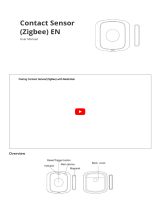Page is loading ...

ECOLINK Door/Window Sensor 4655BC0-R
3rd party certications: FCC, IC, ETL, ZigBee HA, iControl
INTRODUCTION
Door/Window sensors are designed to secure the perimeter of the residential premise, and provide the ability to add
various automation services. The Door/Window sensor, which consists of a magnet that attaches to a door or window,
will communicate door events to the home security system. When the magnet is moved away from the sensor, a signal
will be sent to the control panel that communicates the changed state to the security system. Signals can also be used
to activate a chime or convenience lighting based on system settings.
Frequency: 2.4GHz
Battery Type: CR2450 Battery
Operating Temperature: 0˚ C to 50˚ C (32°F - 122°F)
Storage Temperature: -20˚ C to 60˚ C (-4°F - 140°F)
Battery Life: 5 Years
Dimension: Sensor Device: 59 mm x 29 mm x 11 mm
(2.32” x 1.14” x 0.43”)
Magnet: 59 mm x 10 mm x 11 mm (2.32” x 0.39” x 0.43”)
Spacer: 59 mm x 10 mm x 2 mm (2.32” x 0.39” x 0.078”)
SPECIFICATIONS
PAIRING SENSOR
This Door/Window sensor needs to be paired before installation.
1. Pull the exposed plastic tab from the sensor. (Figure 1)
2. The LED indicator will be lit for two seconds to indicate a successful booting.
3. It will blink three times every 5 seconds while scanning the network.
4. If network is not found after 100 seconds, the sensor will go into sleep mode. To wake the sensor again, you need
to use magnet or tamper (Figure 2) to trigger a paring process, and then sensor will repeat steps from 3 to 4.
INSTALLATION
1. Please make sure that the sensor and magnet is located less than 0.25 inch from each other. For optimal
performance, it is highly recommended to install the Door/Window sensor on the xed frame and the magnet on
the moving part of the door/window. Place the sensor near the top of the door that close to the opening edge of
the door. This is the mounting location for the sensor.
2. Use the provided double-sided tape on the sensor. Attach the sensor to the door/window frame. Press rmly and
hold in place for a few seconds (Figure 3). Secure it with silicone if needed.
3. Use provided double-sided tape on the magnet. Make sure the alignment of both sensor and magnet are facing
each other (Figure 4). Press rmly and hold in place for a few seconds. Secure it with silicone if needed.
4. Spacers are used to raise the level of the magnet to be level/closer to sensor. Install Magnets as shown in Figure 5.
Figure 1
Green Pairing
LED Indicator
Tamper
Switch/Reset
CR2450 Battery
Latch
1. Engage
No adhesive tape is needed
between the spacers.
2. Side
Spacer
Spacer
Figure 3 Figure 4 Figure 5
Figure 2

OPERATION
1. The Green Pairing LED will stay off during the normal operation.
2. The sensor is equipped with a tamper switch. If the cover of sensor is removed, the sensor will send an alarm to the
home controller or security system.
3. A separation gap of 1.25” to 2” between the sensor and the magnet will report open/close events to your security
system during normal operation.
RESET TO FACTORY DEFAULTS & REBOOT
If sensor needs to be factory defaulted (for example, to prepare it for joining with a home controller or security system).
1. Remove sensor cover.
2. Remove the battery from sensor.
3. Depress the tamper switch for three seconds before inserting the battery.
4. Insert the battery. The sensor should illuminate the LED once when boot-up/initialization tasks are complete.
5. Release the tamper switch while the LED is illuminated (it will be lit for 4 seconds). The sensor should then reset to
factory default settings and begin searching for any available home controller or security system. If you need to
reboot the device, remove the battery for at least 5 seconds, then re-insert the battery.
6. Place the cover back on sensor.
NOTE: Replace Battery with Panasonic CR2450 or Sony CR2450 only. Use of another battery may negatively impact
the performance of the product.
TROUBLESHOOTING
If device has trouble with pairing to the home controller or security system:
1. Separate the sensor and magnet or trigger tamper. The sensor will re-attempt to pair.
2. If device continues to have trouble pairing, remove the battery for 5 seconds and then re-insert it.
3. If device continues to have trouble pairing, use “Reset to Factory Defaults” procedure to attempt pairing again.
If device was communicating with the home controller or security system but is no longer communicating:
1. Move the device to a location closer to the controller. Separate and close the magnet or trigger tamper from
the sensor. If the controller successfully shows the sensor’s status, then install a repeater so the system’s range can
reach the desired location for the sensor.
2. If the device has been in use for months or years and the failure is sudden, check the controller to see if the
device has a low battery. Follow the instructions provided to replace the battery.
FCC COMPLIANCE STATEMENT
This device complies with part 15 of the FCC Rules. Operation is subject to the following two conditions: (1) This device may not cause harmful
interference, and (2) this device must accept any interference received, including interference that may cause undesired operation.
This equipment has been tested and found to comply with the limits for Class B digital devices, pursuant to Part 15 of the FCC Rules.
These limits are designed to provide reasonable protection against harmful interference in a residential installation. This equipment generates uses
and can radiate radio frequency energy and, if not installed and used in accordance with the instruction manual, may cause harmful interference
to radio communications. However, there is no guarantee that interference will not occur in a particular installation. If this equipment does cause
harmful interference to radio or television reception, which can be determined by turning the equipment off and on, the user is encouraged to try to
correct the interference by one or more of the following measures:
• Re-orient or relocate the receiving antenna
• Increase the separation between the equipment and receiver
• Connect the equipment to an outlet on a different circuit from the receiver
• Consult the dealer or an experienced radio/TV contractor for help
WARNING: Changes or modications not expressly approved by Ecolink Intelligent Technology Inc. could void the user’s authority to operate the
equipment.
This device complies with Industry Canada licence-exempt RSS standard(s). Operation is subject to the following two conditions: (1) this device may
not cause interference, and (2) this device must accept any interference, including interference that may cause undesired operation of the device.
C’et appareil est conforme la norme d’Industrie Canada exempts de licence RSS. Son fonctionnement est soumis aux deux conditions suivantes: (1)
c’et appareil ne peut pas provoquer d’interférences, et (2) c’et appareil doit accepter toute interférence, y compris les interférences qui peuvent
causer un mauvais fonctionnement de la dispositif.
FCC ID: XQC-4655BC0R IC: 9863B-4655BC0R
ETL Statement: This device conforms
to ANSI/UL STD 634
Ecolink Intelligent Technology Inc.
2055 Corte Del Nogal
Carlsbad, CA 92011
855-432-6546
PN 4655 R1.00
REV DATE: 08/24/2016
5003332
/