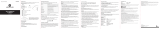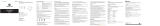Page is loading ...

Pin of Charging Case
Touch-Sensitive Panel
Multi-Functional Panel
LED Status Indicator
Charging Pin
Microphone
LED Charging Indicator
USB-C Charging Input
Charging the Earbuds
Steady whiteCharging
Light outfully Charged
01 02 03 04
Charging Specifications Power On/Off Warning
Power On/Off
Earbuds Led Indicator
Product Diagram
05 06 07 08
The LED indicators on the earbuds will be in steady
white when charging the earbuds. The indicators turn
off, when the earbuds are fully charged.
Power On
Open the cover of the charging box, the earbuds will
power on automatically.
Power Off
Put the earbuds into the charging box and close the
cover, the earbuds will power off automatically.
Charging the Charging Case
Please connect a 5V/1A adapter,Plug-in to charge
with a USB-C charging cable.
The LED indicators on the charging case will be in
flashing white when charging the case. The indicators
turn off, when the charging case is fully charged.
Notes
To power on the earbuds that are not in the charging
case, please press and hold the Touch-Sensitive
Panel on the earbuds for 5 seconds.
The earbuds will turn off after 5 seconds
automatically without any device connected.
2.When the two earbuds pair each other
successfully, the main earbuds will be in flashing
white and the other is off.
3.Open the bluetooth paring mode of your device,
find 'FreePods mini' on your device bluetooth list.
4.Select 'FreePods mini' on your device bluetooth list
to connect (less than 3 feet).
Pairingf
1.Take the earbuds out of the charging case, both
earbuds are in flashing white, and pair each other
automatically.
*If the LED indicator of charging case flashes white
during charging the earbuds, you need to charge the
charging case.
Steady whiteCharging
Light outfully Charged
Bluetooth version
Bluetooth Profile
Bluetooth Codec
Transmission distance
Horn
Music playback time
Earbuds battery
Charging case battery
Charging time
Charging input
Product Weight
Product Size
Power on White lights on for 1s
V5.3
HFP HSP A2DP AVRVP
SBC AAC
>10M
φ8.0*H4.8mm *2
6H
30mAh
315mAh
2H
5V/1A
Case 28.4g, Earbuds 3g*2
24*46*58mm
Volume -
Volume +
Play/Pause
Previous track
Next track
Activate Siri
Answer/End a call
Reject a call
Press once (L)
Press once (R)
Press twice (L/R)
Press 3 times (L)
Press 3 times (R)
Press and hold for 2 seconds (L/R)
Press twice (L/R)
Press and hold for 2 seconds (L/R)
L R
L R
Notes
The earbuds will automatically connect with the
device they were last paired with when the earbuds
are powered on.
Each earbud could be used independently.
1. Keep away from extreme ambient temperatures below
-20 degrees or above 50 degrees .
2. Keep away from children and pets.
3. Keep away from corrosive liquids to avoid damages
to the product.
4. Don't use the product in thunderstorm weather to
avoid malfunction or electric shock.
5. If it has not been used for more than a month, please
charge and maintain it in time to ensure that it is safe.
This product has built-in lithium battery.Do not
expose the product to strong sunlight, fire or
throw it to the fire to avoid explosion.
Disconnection
When the device turn off Bluetooth, or it's over the
range to connect, the earbuds will be waiting to
connect. If there is no connection with 5 minutes, the
earbuds will power off.
The main earbud flashes white, the
other earbud lights off
Both earbuds are off
Steady white
Light off
Paired succeed
Charging process
Fully charged
Pairing state
White light flash (pairing)
H2205
F1
Factory reset
Tap L/R five times quickly, the
reset is successful when you hear
the PIP
After Service
We provide 1 year warranty service. If you
have other issues during your use, feel free
to contact us via [email protected]
To prevent possible hearing damage, do not listen
at high volume levels for long periods.
User Manual
True Wireless Earbuds

This equipment has been tested and found to comply with the limits for a Class B digital device,
pursuant to part 15 of the FCC Rules. These limits are designed to provide reasonable protection
against harmful interference in a residential installation. This equipment generates, uses and can
radiate radio frequency energy and, if not installed and used in accordance with the instructions, may
cause harmful interference to radio communications. However, there is no guarantee that interference
will not occur in a particular installation. If this equipment does cause harmful interference to radio or
television reception, which can be determined by turning the equipment off and on, the user is
encouraged to try to correct the interference by one or more of the following measures:
•Reorient or relocate the receiving antenna.
•Increase the separation between the equipment and receiver.
•Connect the equipment into an outlet on a circuit different from that to which the receiver is
connected.
•Consult the dealer or an experienced radio/TV technician for help.
Caution: Any changes or modifications to this device not explicitly approved by manufacturer could
void your authority to operate this equipment.
This device complies with part 15 of the FCC Rules. Operation is subject to the following two
conditions: (1) This device may not cause harmful interference, and (2) this device must accept any
interference received, including interference that may cause undesired operation.
RF Exposure Information
The device has been evaluated to meet general RF exposure requirement. The device can be used in
portable exposure condition without restriction.
FCC Statement
ISED Statement
English:This device contains licence-exempt transmitter(s)/receiver(s) that comply with Innovation,
Science and Economic Development Canada’s licence-exempt RSS(s). Operation is subject to the
following two conditions:
(1) This device may not cause interference.
(2) This device must accept any interference, including interference that may cause undesired
operation of the device.
The digital apparatus complies with Canadian CAN ICES-3 (B)/NMB-3(B).
French: Cet appareil contient des émetteurs/récepteurs exempts de licence qui sont conformes aux
RSS exemptés de licence d'Innovation, Sciences et Développement économique Canada.
L'exploitation est soumise aux deux conditions suivantes :
(1) Cet appareil ne doit pas provoquer d'interférences.
(2) Cet appareil doit accepter toute interférence, y compris les interférences susceptibles de provoquer
un fonctionnement indésirable de l'appareil.
l'appareil numérique du ciem conforme canadien peut - 3 (b) / nmb - 3 (b).
This device meets the exemption from the routine evaluation limits in section 2.5 of RSS 102 and
compliance with RSS 102 RF exposure, users can obtain Canadian information on RF exposure and compliance.
cet appareil est conforme à l'exemption des limites d'évaluation courante dans la section 2.5 du cnr - 102 et conformité
avec rss 102 de l'exposition aux rf, les utilisateurs peuvent obtenir des données canadiennes sur l'exposition aux
champs rf et la conformité.
This equipment complies with Canada radiation exposure limits set forth for an uncontrolled environment.
Cet équipement est conforme aux limites d'exposition aux rayonnements du Canada établies pour
un environnement non contrôlé.
RF Exposure Statement
The device has been evaluated to meet general RF exposure requirement. This equipment should be
installed and operated with minimum distance 0mm between the radiator & your body.
L'appareil a été évalué pour répondre aux exigences générales d'exposition aux RF. Cet équipement
doit être installé et utilisé avec une distance minimale de 0 mm entre le radiateur et votre corps.
/