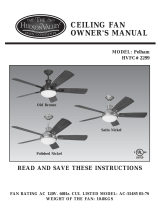3
1. To reduce the risk of electric shock, ensure electricity has been turned off at the circuit
breaker or fuse box before beginning.
2. All wiring must be in accordance with national and local electrical codes. Electrical
installation should be performed by a qualied licensed electrician.
3. This fan is suitable for use with solid-state speed controls.
4. To reduce the risk of personal injury, use only the fasteners provided with the junction box
for mounting to the junction box. Most junction boxes commonly used for the support of
lighting xtures are not acceptable for fan support and may need to be replaced. Consult a
qualied electrician if in doubt.
5. The junction box and support structure MUST be securely mounted and capable of reliably
supporting a minimum of 50 pounds. Use only UL listed junction boxes marked "FOR FAN
SUPPORT".
6. After marking electrical connections, spliced conductors should be turned upward and
pushed carefully up into the junction box. The wires should be spread apart with the
grounded conductor and the equipment-grounding conductor on one side of the junction
box.
7. The fan must be mounted with a minimum of 7 feet clearance from the trailing edge of the
blades to the oor.
8. Do not use the reverse switch while the fan blades are in motion. To prevent damage
and ensure long use, the fan must be turned o and the blades stopped before reversing
direction.
9. Do not place objects in the path of the blades.
10. Exercise caution when working around or cleaning the fan.
11. Use a soft dry cloth to clean the fan body and blades. Do not use water or detergent.
12. The electrical diagrams provided herein are for reference only. Light kits that are not
packaged with the fan must be UL listed and suitable for use with this fan. Switches must be
UL general use switches. Refer to their separate instructions for proper assembly.
TO REDUCE THE RISK OF FIRE, ELECTRIC SHOCK, & PERSONAL INJURY,
MOUNT FAN TO A JUNCTION BOX MARKED “ACCEPTABLE FOR FAN SUPPORT”.
NEVER BEND THE BLADES FOR ANY REASON.
Warning!
Safety Information