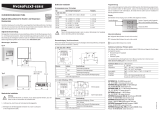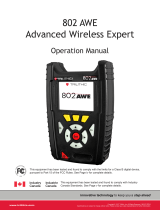1212.0972.0001
ROTRONIC AG, CH-8303 Bassersdorf
Tel. +41 44 838 11 44, www.rotronic.com
ROTRONIC Messgeräte GmbH, D-76275 Ettlingen
Tel. +49 7243 383 250, Fax +49 7243 383 260, www.rotronic.de
ROTRONIC SARL, 56, F - 77183 Croissy Beaubourg
Tél. +33 1 60 95 07 10, www.rotronic.fr
ROTRONIC Italia srl
, I- 20157 Milano
Tel. +39 2 39 00 71 90, Fax (+39) 02 33 27 62 99, www.rotronic.it
ROTRONIC Instruments (UK) Ltd, Crompton Fields,
Phone +44 1293 571000, www.rotronic.co.uk
ROTRONIC Instrument Corp, NY 11788, USA
Phone +1 631 427-3898, www.rotronic-usa.com
ROTRONIC South East Asia Pte Ltd, Singapore 339156
Phone +65 6294 6065, www.rotronic.com.sg
ROTRONIC Shanghai Rep. Office, Shanghai 200233, China
Phone +86 40 08162018, www.rotronic.cn
HygroLabC1
AwE mode:
The HygroLab C1 waits for the full equilibration of the measured product and probe. For most
products, this takes from 30 to 60 minutes. The HygroLab C1 automatically detects equilibrium con-
ditions (humidity and temperature) and ends the measurement at that time by freezing the display.
AwQuick mode:
The HygroLab C1 uses an algorithm to accelerate the water activity measurement and provides a
result in typically 5 minutes. The measurement ends automatically and the display is frozen. When
temperature conditions are stable (both at the product and probe), the value measured with the
AwQuick mode is generally within ± 0.005 Aw of the value that would be obtained by waiting for
full equilibration of the product and probe.
NOTE: See technical paper E-T-AW (Measuring Water Activity) for basic information on water activity
and its applications.
Enabling Aw measurement
To enable the HygroLab C1 to measure water activity:
• PresstheMENUkeyandselectAwSettings.PressENTERtoactivatethemenu.
• WiththeEnableAwmenuitemhighlighted,pressENTERandusetheUPorDOWNarrowkeyto
selectON.PressENTERtoconrmtheselection.
• Optional:UsetheDOWNarrowkeytoselecttheSaveResultmenuitemandpressENTER.Use
theUPorDOWNarrowkeytoselecteitherONorOFF.PressENTERtoconrmtheselection
• UsetheDOWNarrowkeytoselecttheModemenuitemandpressENTER.UsetheUPorDOWN
arrowkeytoselecteitherAwQuickorAwE.PressENTERtoconrmtheselection.
• ThesettingsforeithertheAwQuickorAwEfunctioncanbechangedafterusingtheUPorDOWN
arrowkeytohighlightthesettingandbypressingonENTER.UsetheUPorDOWNarrowkey
tochangeeachdigit.PressENTERtomovethecursortotheright.Whendone,pressENTERto
save the value.
• PressMENUtwicetofullyexitthemenu.
Using the AwQuick mode
The HygroLab C1 uses an algorithm to project the full equilibrium value (water activity) of the
product sample:
1) The value of the humidity signal is constantly monitored
2) The stability of the temperature signal is constantly monitored
3) After an initial period of time („dwell“ time), the humidity data is used to project the end value
of the equilibration process (water activity). The measurement ends automatically as soon as the
projected Aw value is stable. At that time, the HygroLab C1 freezes the display.
The measurement is automatically ended and typically requires about 5 to 6 minutes.
With the default „dwell“ time of 4 minutes, the difference between the AwQuick function and the
conventional measurement method is typically 0.005 aw or less. The value of the „dwell“ time
can be set by the user (see Aw Settings) and is a tradeoff between speed of measurement and
accuracy. Generally, a longer „dwell“ time produces more accurate results but causes measure-
ments to take longer.
The value of temperature shown at the end of the measurement is the average temperature during
the measurement. The HygroLab C1 displays a trend indicator to the left of the temperature value.
This is used to verify that temperature was stable during the measurement.
1. AWQ Reset:
The HygroLab C1 is ready to start measuring all connected probes
Whenreadytomeasure,pressontheENTERkey.
2. AWQ Dwell:
The measurement is in the “dwell” phase.
3. AWQ Running:
At the end of the “dwell” phase the HygroLab C1 starts projecting the end result
SHORT INSTRUCTION MANUAL
4. AWQ Ended:
When the projection is stable for a probe being displayed, the HygroLab C1 automatically ends the
measurement and freezes the display for that probe. A check mark appears to the left of the water
activity value. In addition the HygroLab C1 can be set with the HW4 software to emit an acoustic
signal (Beep) lasting 5 seconds when the last probe is done. The acoustic signal can be stopped
bypushingakey(donotpresstheENTERkey).WhenseveralprobesareconnectedtotheHygroLab
C1,usetheUPorDOWNkeytovieweachprobe.
IMPORTANT: donotpresstheENTERkeyuntilyouhavereviewedeachprobe.
5. AWQ Reset:
Write down the measurement for each probe or use the automatic data capture function. This
functioncanbeenabledfromthekeypad:MENU>AwSettings>SaveResult>ON.TheAwvalue
measuredbyprobe1issavedtoDataBin1.Probe2issavedtoDataBin2,etc.
PressENTER.TheHygroLabC1isreadytostartanewmeasurement
Technical data (operation)
Numberofprobeinputs 4
Probetype: HygroClip2probes
Operatinglimitsatprobe: Depenpsonprobemodel
Operatinglimitsatelectronics: -10…60°C
0…100%RH,noncondensing
Housing material: ABS, Aluminum
Dimensions: 172x70x220mm
Weight: 1000 g
General description
CongratulationsonyourpurchaseoftheHYGROLABC1wateractivityindicator.Pleasereadthese
short instructions carefully before installing the device. The detailed instruction manual can be
found on the internet at: www.rotronic.com
The HygroLab C1 is a multifunction bench-top indicator that can read simultaneously up to
4 HygroClip 2 digital humidity-temperature probes. The HygroLab C1 is primarily designed
for measuring the water activity (Aw) of foods, pharmaceuticals and cosmetics. The HygroLab
C1 can also be used in other laboratory applications that require measuring humidity and
temperature.
Power supply
TheHygroLabC1requiresthepoweradaptermodelAC1211(100…240VAC–12VDC,200mA).
Asanalternative,theHygroLabC1canalsobepoweredviatheUSBport.Inthiscase,theEthernet
port is inactive and cannot be used.
Probe inputs
The HygroLab C1 has 4 probe inputs designed for use with either HC2-AW or all standard HygroClip
2 probes.
Dimensions / Connections
The ON/OFF key is used as follows:
• Toturntheinstrumenton:presstheON/OFFkey
• Toturntheinstrumentoff:presstheON/OFFkey
Display
The LC display has a backlight which can be set to be on all the time or whenever a key is pressed.
Thebacklightcanalsobedisabled.UsingtheHygroLabC1MENU>DisplaySettings>Mode,the
display mode can be changed as shown below:
HygroLab C1 back panel showing the four
probeinputsaswellastheUSBandEther-
net ports:
Keypad
UP / DOWN
• Changestheprobebeingdisplayed
• Whenthemenuisactive,usetonavigatethemenu,makeaselectionorchangeavalue
ENTER
• Whenthemenuisactive,usetoconrm
the selection of a menu item, effect
achangeofsettingsandconrmany
change
• IntheAwmode,usetostart,holdorstop
the water activity measurement function
MENU
Activatestheinternalmenu.Pressthiskey
again to go back to the previous sub-menu
ortoexitthemenu
ON/OFF
Turns the instrument on or off
Standard:
• %RH
• Temperature
• Dateandtime
3-line display:
• %RH
• Temperature
• Calculatedparameter
• Nodateandtime
Thedisplaycanalsobeconguredtoshowatrendindicatoroneachline:
▲ increasing value
▼ decreasing value
stable value
In the event of an alarm the symbol [ ! ] appears to the right of the value
Frequently used settings
Unit system
PresstheMENUkeyandselectDeviceSettings>UnitSys.PressENTERtoactivatetheUnitSys
menuitem,usetheUPorDOWNarrowkeytochangetheunitsystem.PressENTERtoconrmand
pressMENUtoexit.
The HW4 software can also be used to change the unit system.
WARNING:changingtheunitsystemdoesnotchangethenumericalvalueofthexedbarometric
pressure used in some psychrometric calculations. Always verify and modify as required the
numerical pressure value after changing the unit system.
Date and time
PresstheMENUkeyandselectTimeSettings>DateorTime.PressENTERtoactivateeithertheDate
ortheTimemenuitem,usetheUPorDOWNarrowkeytochangetheDateortheTime.Aftereach
change,thecursormovestotheright.Whendone,pressENTERtoconrmandpressMENUtoexit.
Tochangeeitherthedateorthetimeformat,presstheMENUkeyandselectTimeSettings>Date
FmtorTimeFmt.PressENTERtoactivateeithertheDateFmtortheTimeFmtmenuitem,usethe
UPorDOWNarrowkeytochangetheDateortheTimeformat.Whendone,pressENTERtoconrm
andpressMENUtoexit.
TheHW4softwarecanalsobeusedtosettheclockoftheHygroLabC1tothePCdateandtime.
Select which probe and/or parameters are shown on the display
PresstheMENUkeyandselectDisplaySettings>Mode.PressENTERtoactivatetheModemenu
item,usetheUPorDOWNarrowkeytoselectthedisplaymode.PressENTERtoconrmand
pressMENUtoexit.
UsetheUPorDOWNarrowkeytochangetheprobebeingdisplayed.
NOTE:Thecalculatedparameterisshownonlyifenabledfortheprobeinputthatisselected
(MENU>ProbeSettings).
Practical advice for measuring humidity
The most common source of error when measuring relative humidity is a difference between the
temperature of the probe and the temperature of the environment. At a humidity condition of 50
%RH,atemperaturedifferenceof1°C(1.8°F)typicallyresultsinanerrorof3%RHonrelative
humidity. It is always good practice to monitor the display for temperature stability. The probe
shouldbegivensufcienttimetoequilibratewiththeenvironmenttobemeasured.Thelarger
the initial temperature difference between the probe and the environment to be measured, the
more time temperature equilibration requires. This time can be shortened, and errors avoided,
byusingtheprobecongurationthattsbestforyourapplication.Inextremesituations,con-
densation may occur on the sensors when the probe is colder than the environment. As long as
thehumidity/temperaturelimitsofthehumiditysensorarenotexceeded,condensationdoes
not alter the calibration of the sensor. However, the sensor has to dry out before it can provide
avalidmeasurement.Non-movingairisanexcellentinsulator.Whenthereisnoairmovement,
surprising differences in temperature and humidity can noted over short distances. Air movement
at the probe generally results in measurements that are both faster and more accurate.
Aw Measurement
When enabled to measure water activity, the HygroLab C1 automatically displays humidity as Aw
(1.000Aw=100%RH)andoffersthefollowingoptions:
▲
▼
Final Aw projection
Measurement ended
Bench-Top Water Activity Indicator
Current humidity value
Current temperature value
Elapsed time, hh:mm:ss
Probe1isbeingdisplayed
AwQuick mode is
in the dwell phase
Current Aw projection
Average temperature
Page is loading ...
Page is loading ...
Page is loading ...
/