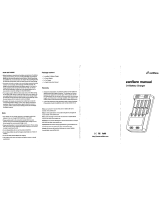About Xantrex
Xantrex Technology Inc. is a world-leading supplier of advanced power electronics and
controls with products ranging from small mobile units to utility-scale systems for wind,
solar, batteries, fuel cells, microturbines, and backup power applications in both grid-
connected and stand-alone systems. Xantrex products include inverters, battery chargers,
programmable power supplies, and variable speed drives that convert, supply, control,
clean, and distribute electrical power.
Trademarks
Xantrex™ Truecharge™ 2 Series Battery Charger is a trademark of Xantrex International.
Xantrex is a registered trademark of Xantrex International.
Other trademarks, registered trademarks, and product names are the property of their
respective owners and are used herein for identification purposes only.
Notice of Copyright
Truecharge™ 2 Series Battery Charger Owner’s Guide © September 2008 Xantrex
International. No part of this document may be reproduced in any form or disclosed to
third parties without the express written consent of:
Xantrex International
Suite #3, Stafford House, The Garrison,
St. Michael, Barbados
Xantrex International reserves the right to revise this document and to periodically make
changes to the content hereof without obligation or organization of such revisions or
changes unless required to do so by prior arrangement.
Exclusion for Documentation
UNLESS SPECIFICALLY AGREED TO IN WRITING, XANTREX TECHNOLOGY INC. (“XANTREX™”)
(
A) MAKES NO WARRANTY AS TO THE ACCURACY, SUFFICIENCY OR SUITABILITY OF ANY TECHNICAL
OR OTHER INFORMATION PROVIDED IN ITS MANUALS OR OTHER DOCUMENTATION.
(
B) ASSUMES NO RESPONSIBILITY OR LIABILITY FOR LOSSES, DAMAGES, COSTS OR EXPENSES,
WHETHER SPECIAL, DIRECT, INDIRECT, CONSEQUENTIAL OR INCIDENTAL, WHICH MIGHT ARISE OUT OF
THE USE OF SUCH INFORMATION. THE USE OF ANY SUCH INFORMATION WILL BE ENTIRELY AT THE
USER’S RISK; AND
(C) REMINDS YOU THAT IF THIS MANUAL IS IN ANY LANGUAGE OTHER THAN ENGLISH, ALTHOUGH
STEPS HAVE BEEN TAKEN TO MAINTAIN THE ACCURACY OF THE TRANSLATION, THE ACCURACY
CANNOT BE GUARANTEED. APPROVED XANTREX CONTENT IS CONTAINED WITH THE ENGLISH
LANGUAGE VERSION WHICH IS POSTED AT WWW.XANTREX.COM.
Date and Revision Document Part Number
September 2008 Rev B 975-0401-01-01
Product Numbers
804-1210, 804-1215, 804-1220, 804-1230, 804-1240, 804-1250, 804-1260, 804-2415,
804-2420, 804-2430, 804-2450
Contact Information
Telephone: 1 800 670 0707 (toll free North America)
1 408 987 6030 (direct)
+34 93 470 5330 (Europe)
Fax: 1 800 994 7828 (toll free North America)
+34 93 473 6093 (Europe)
Web: www.xantrex.com