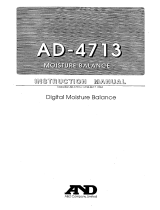Page is loading ...

Crop
Cro
Cro
Cro
Crop
Cro
Cro
Crop
Fol
Fol
Fol
Fol
Document number: 81272_1 Date: November 2005
User Guide
Installation
The adapter cable should be used to connect the display and the power supply to
the camera. The adapter cable connections are shown below
.
If you do not have a breaker in the power circuit, an in-line 0.5 A quick blow fuse
should be fitted to the positive (red) lead of the cable.
Maintenance and Troubleshooting
Your Raymarine CAM 100 does not contain user-serviceable parts.
They should be serviced only by authorized Raymarine service
technicians at a Raymarine factory facility.
Routine Maintenance
Routine maintenance should be carried out on a regular basis:
• Examine all cables for signs of damage such as chafing, cuts or nicks.
• Check that all cables are securely connected.
• Spray the camera and lens with fresh water and wipe with a soft lint-free
cloth to remove debris or salt deposits.
Troubleshooting
EMC conformance
All Raymarine equipment and accessories are designed to the best industry
standards for use in the recreational marine environment. The design and
manufacture of Raymarine equipment and accessories conforms to the
appropriate Electromagnetic Compatibility (EMC) standards, but correct
installation is required to ensure that performance is not compromis
ed.
Problem Solution
Camera does not function 1. Make sure that the cable is sound and
that all connections are tight and free
from corrosion.
2. Check system fuses.
3. Check that the display is set up
correctly to receive the images.
Refer to the relevant display
handbook for full details.
Red +12 V
Black - 0 V
Video connecto
r
D8537_1
CAM 100
Technical specification
Technical support
Format PAL 752 x 582 pixels
NTSC 768 x 494 pixels
Imager 1/3 Sony Super HAD CCD (Super Hi resolution)
Horizontal resolution 550 TVL
Scanning system PAL 625 lines
NTSC 525 lines 2:1 interlaced
Video output Composite 75 Ohms
Infra red 14 IR LEDs
LED spectrum 30 degrees for 15m
Minimum illumination 0.1 Lux at F2 - no IR, 0 Lux - with IR
Waterproof IPX6 and CFR46
Power connection 12 V tinned leads
Video connections Male BNC
Operating temperatures
-10
o
C to +55
o
C (-14
o
F to 130
o
F)
Power consumption 130 mA - day, 280 mA - night, IR on @12 V DC
North and South America
Raymarine Technical Support
1-800-539-5539
or, +1 603-881-5200
Product Repair and Service
Raymarine Product Repair Center
21 Manchester Street,
Merrimack, NH
03054-4801
USA
Europe, Middle East, Africa
and Australasia
Raymarine Technical Support
+44 (0) 23 9271 4713
Product Repair and Service
Raymarine plc
Anchorage Park
Portsmouth
PO3 5TD
England
Help us to help you
To allow us to respond to your needs faster, please quote the Equipment
type, Model number and Serial number when requesting service
Complete product information and interactive help is available at:
www.raymarine.com
D8538 1
Technical Support
D8531_1

Crop
Cro
Cro
Cro
Crop
Cro
Cro
Crop
Fol
Fol
Fol
Fol
Introduction
The Raymarine CAM 100 CCTV camera is a high
quality 550 TVL horizontal resolution color
camera available in two models:
•E03006 - PAL format.
•E03007 - NTSC format.
The camera has 14 infra-red light emitting
diodes (LEDs) offering an extraordinary clear
view in pitch black darkness.The unit is
waterproof to CFR46.
Safety notices
Waste Electrical and Electronic (WEEE) Directive
The WEEE Directive requires the recycling of waste electrical and
electronic equipment. Whilst the WEEE Directive does not apply to some
of Raymarine’s products, we support its requirements as part of our
environmental policy and we ask you to be aware of how you should
dispose of this product. The crossed out wheelie bin symbol found on
our products signifies that it should not be disposed of in general waste or landfill.
Please contact your local dealer, national distributor or Raymarine Technical Services
for information on product disposal.
CAUTION: Power supply
The Raymarine CAM 100 CCTV camera is suitable for
use on 12 V DC power supply only.
CAUTION: Power supply
A 0.5A quick-blow fuse should be fitted to the positive
(red) lead of the camera.
CAUTION: Camera lens
The camera lens cover is made of glass. Care should be
taken to avoid personal injury if broken.
CAUTION: Installation
This product IS NOT suitable for installation
underwater.
This product contains no user serviceable parts.
D8532_1
What’s in the box?
What tools are required?
What accessories are available?
To enable you to complete the cabling to install your camera the following accessories
are available:
• E06017 - 5m extension cable.
• E06018 - 15 m extension cable.
You can join these cables in any combination to achieve the required cable length, but
for optimum performance Raymarine recommend that the total cable length does not
exceed 50 m.
A. CCTV camera E. Pan head screws x 3
B. Suncover F. Hex key
C. Adjustable mounting bracket G. Adapter cable
D. Lens cover H. Nylon washers (not illustrated)
A
B
C
D
E
F
G
D8533_1
Drill
Drill bit
Phillips
screwdriver
D8534_1
Cable runs
You need to consider the following points before installing the system cables:
• You need to connect the camera to the display unit and power supply.
• All cables should be adequately clamped and protected from physical damage
and exposure to heat - avoid running cables through bilges or doorways, or
close to moving or hot objects.
• Acute bends must be avoided.
• Where a cable passes through an exposed bulkhead or deck head, a watertight
gland or swan neck tube should be used.
• CCTV camera cables cannot be cut and rejoined.
Installation
1.Decide the camera position to obtain the best
coverage of the selected area.
2.Drill holes for cable runs.
3.Thread the cable into position through the
mount .
4.Fix the adjustable mounting bracket into
position using nylon washers to protect
paintwork under the screw heads.
5.Attach the camera to the mounting bracket
and lock in position using the locknut.
The head of the bracket can be adjusted
vertically through 90
o
and can be rotated
through 360
o
.
6.Connect the camera to the display and fine
tune its orientation to obtain the best picture.
7.Lock the camera into the correct position using
the allen key provided.
8.Clip on the suncover.
Cable connections
The extension cables from the camera to the display unit are
joined using the male/female twist connectors.
D8535_1
D8536_1
Female
Male
Installation
/