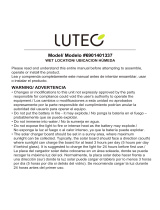Page is loading ...

16
INFORMACIÓN DE MANTENIMIENTO
Todos los Centros de mantenimiento de Black & Decker cuentan con personal altamente
capacitado dispuesto a brindar a todos los clientes un servicio eficiente y confiable en la
reparación de herramientas eléctricas. Si necesita consejo técnico, reparaciones o piezas
de repuesto originales de fábrica, póngase en contacto con el centro de mantenimiento de
Black & Decker más cercano a su domicilio. Para ubicar su centro de servicio local,
consulte la sección “Herramientas eléctricas” (Tools-Electric) de las páginas amarillas,
llame al (55)5326-7100 o visite nuestro sitio www.blackanddecker.com.
GARANTÍA COMPLETA DE DOS AÑOS PARA USO EN EL HOGAR
Black & Decker (Estados Unidos) Inc. ofrece una garantía de dos años por cualquier
defecto del material o de fabricación de este producto. El producto defectuoso se reparará
o reemplazará sin costo alguno de dos maneras.
La primera opción, el reemplazo, es devolver el producto al comercio donde se lo adquirió
(siempre y cuando se trate de un comercio participante). Las devoluciones deben
realizarse conforme a la política de devolución del comercio (generalmente, entre 30 y 90
días posteriores a la venta). Le pueden solicitar comprobante de compra. Consulte en el
comercio acerca de la política especial sobre devoluciones una vez excedido el plazo
establecido.
La segunda opción es llevar o enviar el producto (con flete pago) a un Centro de
mantenimiento propio o autorizado de Black & Decker para su reparación o reemplazo
según nuestro criterio. Le pueden solicitar el comprobante de compra. Los Centros de
mantenimiento autorizados y de propiedad de Black & Decker se detallan en la sección
“Herramientas eléctricas” (Tools-Electric) de las páginas amarillas de la guía telefónica.
Esta garantía no se extiende a los accesorios. Esta garantía le concede derechos legales
específicos; usted puede tener otros derechos que pueden variar según el estado o la
provincia. Si tiene alguna pregunta, comuníquese con el gerente del Centro de
mantenimiento de Black & Decker de su zona. Este producto no está diseñado para uso
comercial.
Catalog No. VEC010BD
INSTRUCTION MANUAL
S
S
T
T
A
A
R
R
T
T
-
-
I
I
T
T
J
J
u
u
m
m
p
p
-
-
S
S
t
t
a
a
r
r
t
t
e
e
r
r
C
C
o
o
r
r
d
d
l
l
e
e
s
s
s
s
•
•
R
R
e
e
c
c
h
h
a
a
r
r
g
g
e
e
a
a
b
b
l
l
e
e
VEA EL ESPAÑOL EN LA CONTRAPORTADA.
INSTRUCTIVO DE OPERACIÓN, CENTROS DE SERVICIO Y PÓLIZA DE GARANTÍA.
ADVERTENCIA: LÉASE ESTE INSTRUCTIVO ANTES DE USAR EL PRODUCTO.
Thank you for choosing Black & Decker!
Go to www.BlackandDecker.com/NewOwner
to register your new product.
PLEASE READ BEFORE RETURNING THIS
PRODUCT FOR ANY REASON:
If you have a question or experience a problem with your Black & Decker purchase, go to
HTTP://WWW.BLACKANDDECKER.COM/INSTANTANSWERS
If you canʼt find the answer or do not have access to the internet,
call 1-800-544-6986 from 8 a.m. to 5 p.m. EST Mon. -- Fri. to speak with an agent.
Please have the catalog number available when you call.
for instant answers 24 hours a day.
SAVE THIS INSTRUCTION MANUAL FOR FUTURE REFERENCE.
Cat No. VEC010BD Form No. 90550872 September 2009
Copyright © 2009 Black & Decker Printed in China
CULIACAN, SIN
Av. Nicolás Bravo #1063 Sur
(667) 7 12 42 11
Col. Industrial Bravo
GUADALAJARA, JAL
Av. La Paz #1779
(33) 3825 6978
Col. Americana Sector Juarez
MEXICO, D.F.
Eje Central Lázaro Cardenas
No. 18
(55) 5588 9377
Local D, Col. Obrera
MERIDA, YUC
Calle 63 #459-A
(999) 928 5038
Col. Centro
MONTERREY, N.L.
Av. Francisco I. Madero
No.831
(81) 8375 2313
Col. Centro
PUEBLA, PUE
17 Norte #205
(222) 246 3714
Col. Centro
QUERETARO, QRO
Av. Madero 139 Pte.
(442) 214 1660
Col. Centro
SAN LUIS POTOSI, SLP
Av. Universidad 1525
(444) 814 2383
Col. San Luis
TORREON, COAH
Blvd. Independencia, 96 Pte.
(871) 716 5265
Col. Centro
VERACRUZ, VER
Prolongación Díaz Mirón #4280
(229)921 7016
Col. Remes
VILLAHERMOSA, TAB
Constitución 516-A
(993) 312 5111
Col. Centro
PARA OTRAS LOCALIDADES LLAME AL: (55) 5326 7100
Para reparación y servicio de sus herramientas eléctricas, favor de
dirigirse al Centro de Servicio más cercano:
BLACK & DECKER S.A. DE C.V.
BOSQUES DE CIDROS ACCESO RADIATAS
NO. 42
COL. BOSQUES DE LAS LOMAS.
05120 MÉXICO, D.F
TEL. 55-5326-7100
SECCI N
AMARILLA
Si funciona…
y funciona muy bien.
Vea “Herramientas
eléctricas (Tools-Electric)”
– Páginas amarillas –
para Servicio y ventas
Importadod por
Vector Products Inc.,
701 East Joppa Road
Towson, MD 21286
90550872 Vec010BD:Vec010BD_Manual_042905 9/11/09 9:51 AM Page 8

iii
FIRST AID
Skin: If battery acid comes in contact with skin, rinse immediately with water, then
wash thoroughly with soap and water. If redness, pain, or irritation occurs, seek
immediate medical attention.
Eyes: If battery acid comes in contact with eyes, flush eyes immediately for a
minimum of 15 minutes – seek immediate medical attention.
CAUTION:
Use only the supplied adapters for recharging this unit. Recharge unit after
each use.
All on/off switches should be in the OFF position when the unit is charging
or not in use. Make sure all switches are in the OFF position before
connection to a power source or load.
This system is not designed to be used as a replacement for a vehicular
battery. Do not attempt to operate a vehicle that does not have a battery
installed.
Although this unit contains a non-spillable battery, it is recommended that
it be kept upright during storage, use and recharging. To avoid possible
damage that may shorten the unit’s working life, protect it from direct
sunlight, direct heat and/or moisture.
Check unit periodically for wear and tear. Replace worn or defective parts
immediately; contact the Customer Service Department at 1 800-544-6986.
Never submerge this unit in water, or expose it to rain or snow.
Keep unit out of reach of children (whether stored or in use).
SAVE THESE INSTRUCTIONS
ii
IMPORTANT SAFETY INSTRUCTIONS
1.When working with lead acid batteries, always make sure immediate
assistance is available in case of accident or emergency.
2.Always use protective clothing and eyewear when using this product, contact
with battery acid may cause blindness and/or severe burns. Be aware of first
aid procedures in case of accidental contact with battery acid.
3.There is a risk of explosive gases being released when lead acid batteries are
being charged or discharged. Failure to follow instructions may cause property
damage, explosive hazard, and/or personal injury.
4.Make sure the power switch is OFF before connecting battery clamps to
discharged battery.
5.When charging unit from a 120 volt AC electrical outlet, in any wet or damp
area, make sure that the outlet used is protected by a ground fault interrupt
(GFCI) outlet.
6.When charging the unit near water, do not allow the electrical cords and
outlets to get wet; electrical shock could result.
7.Jump-start procedures should only be performed in a safe, dry, well-ventilated
area.
8.Always store battery clamps when not in use. Never touch battery clamps
together – this can cause dangerous sparks, power arcing, and/or explosion.
9.When using this unit in proximity to the vehicleʼs battery and engine, stand the
unit on a flat, stable surface, and be sure to keep all clamps, cords, clothing
and body parts away from moving vehicle components.
10.Do not wear vinyl clothing when jump-starting a vehicle-friction can cause
dangerous static electricity sparks. Remove all jewelry or metal objects that
could cause short circuits or react with battery acid.
11. Always disconnect the negative (black) jumper cable first: followed by the
positive (red) jumper cable.
12.Never allow red and black clamps to touch each other or another common
metal conductor – this could cause damage to the unit and/or create sparking/
explosion hazard. Always store battery clamps when not in use.
13. Do not expose battery to fire or intense heat as it may explode. Before
disposing of the battery, protect exposed terminals with heavy-duty electrical
tape to prevent shorting (shorting can result in injury or fire).
14.Do not smoke, use matches or cigarette lighters while working on a vehicleʼs
battery system.
15.All wires, cables, and cords must be positioned so they cannot be tripped over
or damaged by moving parts, pinching or abrading.
16.NEVER ATTEMPT TO JUMP-START A FROZEN BATTERY.
Note: Read this manual and product labeling carefully before using.
Follow recommended warnings, cautions and safety procedures; as
well as manufacturer’s guidelines for your vehicle battery.
IMPORTANT SAFETY INFORMATION
SAVE THESE INSTRUCTIONS
TO REDUCE THE RISK OF INJURY, USER MUST READ AND UNDERSTAND
THIS INSTRUCTIONAL MANUAL. THIS MANUAL CONTAINS IMPORTANT
INFORMATION REGARDING THE OPERATION AND WARRANTY OF THIS
PRODUCT. PLEASE RETAIN FOR FUTURE REFERENCE.
90550872 Vec010BD:Vec010BD_Manual_042905 9/11/09 9:51 AM Page ii

2
Battery Charge Status Indicators
A series of three LED indicators (one red, one yellow and one green) display the
level of charge in the battery. The left red LED indicates minimum battery
charge. Charge the battery when only a single red LED is lit. The center yellow
LED indicates moderate battery charge level. When the green LED is lit, the
battery is at full charge. The charge status LEDs will light when the charge
status pushbutton is pressed, or automatically during AC recharge operation.
AC Recharge Port
The AC port is also covered by a rubber cap. The AC recharge adapterʼs barrel
connector plugs into this port during recharge.
Applications
• Jump-start most engines with standard 12 volt DC battery systems, such as
boats, small trucks, cars, airplanes, RVs, personal watercraft, snowmobiles,
tractors, etc.
USING THE UNIT AS A JUMP-STARTER
This Jump-Starter is equipped with a safety Power Switch that only allows
energy to flow when proper connections are made to battery and frame. Once
the connections are properly made, turn the switch ON to jump-start the vehicle.
1. Turn OFF vehicle ignition and all accessories (radio, A/C, lights, connected
cell phone chargers, etc.). Place vehicle in “park” and set the emergency
brake.
2. Make sure the Jump-Starter Power Switch is turned to OFF.
3. Remove jumper clamps from clamp tabs. Connect the red clamp first, then
the black clamp.
1
TABLE OF CONTENTS
Introduction . . . . . . . . . . . . . . . . . . . . . . . . . . . . . . . . . . . . . . . . . . . . . . . . . . . . . . . . 1
Features . . . . . . . . . . . . . . . . . . . . . . . . . . . . . . . . . . . . . . . . . . . . . . . . . . . . . . . . . . . 1
Battery Charge Status . . . . . . . . . . . . . . . . . . . . . . . . . . . . . . . . . . . . . . . . . . . . . . 2
AC Recharge Port . . . . . . . . . . . . . . . . . . . . . . . . . . . . . . . . . . . . . . . . . . . . . . . . . 2
Applications . . . . . . . . . . . . . . . . . . . . . . . . . . . . . . . . . . . . . . . . . . . . . . . . . . . . . . 2
Using the Unit as a Jump-Starter . . . . . . . . . . . . . . . . . . . . . . . . . . . . . . . . . . . . . . . . 2
Care and Maintenance . . . . . . . . . . . . . . . . . . . . . . . . . . . . . . . . . . . . . . . . . . . . . . . . 4
Charging/Recharging . . . . . . . . . . . . . . . . . . . . . . . . . . . . . . . . . . . . . . . . . . . . . . . 4
Replacement Parts . . . . . . . . . . . . . . . . . . . . . . . . . . . . . . . . . . . . . . . . . . . . . . . . . 5
Battery Disposal . . . . . . . . . . . . . . . . . . . . . . . . . . . . . . . . . . . . . . . . . . . . . . . . . . . 5
Troubleshooting . . . . . . . . . . . . . . . . . . . . . . . . . . . . . . . . . . . . . . . . . . . . . . . . . . . . . 6
Specifications . . . . . . . . . . . . . . . . . . . . . . . . . . . . . . . . . . . . . . . . . . . . . . . . . . . . . . . 6
INTRODUCTION
Thank you for choosing the Black & Decker Jump-Starter. This compact
jump-starter is unique in the amount of energy it can supply for its size. The
internal battery is a high density sealed, lead-acid battery that stores and
delivers energy comparable to full sized ordinary jump-starters. Please read this
guide carefully before use to ensure optimum performance and avoid damage to
the unit or items that you are using it with.
The Black & Decker Jump-Starter is a compact, durable, portable jump-start
system for vehicles and boats that have a standard 12 volt battery system. This
self-contained, rechargeable system will start most vehicles and boats without
the need for a host vehicle or 120 volt AC power supply.
FEATURES
• Keyless ON/OFF Safety Power Switch
• Cordless/rechargeable, includes AC charging adapter
• Built-in non-spillable, maintenance-free, heavy duty, 9 amp/hour, sealed,
lead-acid battery
• Requires no maintenance (other than recharging) for optimum operation
• Heavy duty, industrial grade clamps, and #6AWG jumper cables with
exclusive recessed cable holsters
• Exclusive cable storage channels that keep jumper cables out of the way until
they are needed
• 120 volt AC charger is Underwriter Laboratories safety tested and listed
• Easy-to-read LED battery charge status indicators
AC
RECHARGING
PORT
BATTERY
CHARGE STATUS
INDICATORS
PUSHBUTTON FOR
BATTERY STATUS
CHECK
KEYLESS
ON/OFF
POWER
SWITCH
90550872 Vec010BD:Vec010BD_Manual_042905 9/11/09 9:51 AM Page 1

4
• Never touch red and black clamps together — this can cause dangerous
sparks, power arcing, and/or explosion.
• Vehicles that have on-board computerized systems may be damaged if
vehicle battery is jump-started. Before jump-starting this type of vehicle,
read the vehicle manual to confirm that external-starting assistance is
advised.
• Excessive engine cranking can damage the vehicle‘s starter motor. If the
engine fails to start after the recommended number of attempts,
discontinue jump-start procedure and look for other problems that need
to be corrected.
• After use, turn the Jump-Starter Power Switch OFF.
• Replace worn or defective parts immediately — contact the Customer
Service Department toll free 1 800-544-6986.
CARE AND MAINTENANCE
This product has a sealed lead acid battery that should be kept fully charged.
Recharge before first use, immediately after each use, and every 60 days if not
used. Failure to do this may reduce the battery life dramatically.
Note: This unit is delivered in a partially charged state – you must fully charge it
before using it for the first time. Initial AC charge should be 48 hours.
Charging/Recharging
Lead-acid batteries require routine maintenance to ensure a full charge and long
battery life. All batteries lose energy from self-discharge over time and more
rapidly when they are at higher temperatures. Therefore, batteries need periodic
charging to replace energy lost through self-discharge. When the unit is not in
use, Black & Decker recommends that the battery is recharged at least every 60
days.
Check the battery charge level by pressing the battery status button. The LED
charge status display will indicate the level of battery charge. When only one red
LED lights, recharge the unit.
When the battery is overly discharged and if the green LED is lit when the charger is plugged in, this indicates the
battery is at a high impedance stage.
In this event, recharge the unit and leave the unit on charge for a period of 48hrs before using the unit.
Note: Recharging battery after each use will prolong battery life; frequent heavy
discharges between recharges and/or overcharging will reduce battery life.
The battery can be recharged using an AC adapter (see below).
3
4. Procedure for jump-starting a NEGATIVE GROUNDED SYSTEM (negative
battery terminal is connected to chassis) (MOST COMMON)
4a. Connect POSITIVE (+) RED clamp to vehicle batteryʼs POSITIVE
terminal.
4b. Connect NEGATIVE (–) BLACK clamp to chassis or a solid, non-moving,
metal vehicle component or body part. NEVER CLAMP DIRECTLY TO
NEGATIVE BATTERY TERMINAL OR MOVING PART.
5. Procedure for jump-starting POSITIVE GROUND SYSTEMS
Note: In the rare event that the vehicle to be started has a POSITIVE GROUNDED
SYSTEM (positive battery terminal is connected to chassis), replace steps 4a and
4b above with steps 5a and 5b, then proceed to step 6.
5a. Connect NEGATIVE (–) BLACK clamp to vehicle batteryʼs NEGATIVE
terminal.
5b. Connect POSITIVE (+) RED CLAMP to vehicle chassis or a solid, non-
moving, metal vehicle component or body part. NEVER CLAMP
DIRECTLY TO POSITIVE BATTERY TERMINAL OR MOVING PART.
6. When clamps are connected properly, turn the Jump-Starter Power Switch to
ON.
7. Turn ON the ignition and crank the engine in 5-6 second bursts until engine
starts.
8. Turn the Jump-Starter Power Switch back to the OFF position.
9. Disconnect the NEGATIVE (–) engine or chassis clamp first, then disconnect
the POSITIVE (+) battery clamp.
FOLLOW ALL SAFETY INSTRUCTIONS FOUND IN THE FRONT OF THIS
MANUAL.
CAUTION:
• If the audible Reverse Connection Polarity Alarm sounds after clamps are
connected to vehicle battery, reverse clamp connections.
• If vehicle fails to start, turn OFF the ignition, turn OFF the Jump-Starter
Power Switch, disconnect the jump-start system’s leads and investigate
why the engine did not start.
• Recharge this unit fully after each use.
WARNING:
• Jump-Starter Power Switch should be OFF prior to jump-starting.
• This power system is to be used ONLY on vehicles or boats with 12 volt
DC battery systems.
POSITIVE
CABLE AND
CLAMP (RED)
NEGATIVE
CABLE AND
CLAMP (BLACK)
120 VOLT AC
RECHARGE
ADAPTER
90550872 Vec010BD:Vec010BD_Manual_042905 9/11/09 9:51 AM Page 2

6
• Do not expose battery to fire or intense heat, as it may explode.
TROUBLESHOOTING
Unit Fails to Jump-Start
• Make sure unitʼs power switch is in the ON position.
• Check that Jump-Starter has a full charge.
• Make sure a proper polarity cable connection has been established (see
“Using the Unit as a Jump-Starter,” page 2).
SPECIFICATIONS
Jump-Start Clamps: 300 amps – heavy-duty
Jumper Cables: #6AWG cable
Instant Amps: 300
5 Second Amp: 225
Battery High Density
AGM: 12 volt, 9 Ah, sealed, lead-acid
SERVICE INFORMATION
All Black & Decker Service Centers are staffed with trained personnel to provide customers
with efficient and reliable power tool service. Whether you need technical advice, repair, or
genuine factory replacement parts, contact the Black & Decker location nearest you. To find
your local service location, refer to the yellow page directory under "Tools—Electric" or call:
1-800-544-6986 or visit www.blackanddecker.com
FULL TWO-YEAR HOME USE WARRANTY
Black & Decker (U.S.) Inc. warrants this product for two years against any defects in
material or workmanship. The defective product will be replaced or repaired at no charge in
either of two ways.
The first, which will result in exchanges only, is to return the product to the retailer from
whom it was purchased (provided that the store is a participating retailer). Returns should
be made within the time period of the retailerʼs policy for exchanges (usually 30 to 90 days
after the sale). Proof of purchase may be required. Please check with the retailer for their
specific return policy regarding returns that are beyond the time set for exchanges.
The second option is to take or send the product (prepaid) to a Black & Decker owned or
authorized Service Center for repair or replacement at our option. Proof of purchase may
be required.Black & Decker owned and authorized Service Centers are listed under
"Tools-Electric" in the yellow pages of the phone directory.
This warranty does not apply to accessories. This warranty gives you specific legal rights
and you may have other rights which vary from state to state or province to province.
Should you have any questions, contact the manager of your nearest Black & Decker
Service Center. This product is not intended for commercial use.
FREE WARNING LABEL REPLACEMENT: If your warning labels become illegible or are
missing, call 1-800-544-6986 for a free replacement.
5
CAUTION:
• Make sure ON/OFF Power Switch are turned OFF during recharge as this
may slow recharge function.
AC Recharge
The AC recharge adapter is a UL listed “wall” type unit that operates from any
120 volt, 60 Hz AC supply that has a standard North American outlet. The
adapter has a barrel connector that plugs into the unitʼs recharge port.
Make sure the Jump-Starter Power Switch is turned OFF during AC recharge.
When an AC recharge adapter is plugged into the recharge port, the battery
charge level display will automatically activate. As recharge progresses, one red,
one yellow and one green LEDs will light, one by one. Charge the unit until the
battery charge level display lights or flashes the green FULL LED. Continue to
recharge for one to two hours, and then disconnect the recharge adapter. AC
recharge system is an automatic taper charge and can be left connected to the
main unit for long periods. (See Figure 1 for AC recharge port location).
Note: Make sure ON/OFF Safety Switch are Turned OFF During Recharge As This
May Slow Recharge
Replacement Parts
For replacement parts (bulbs, batteries, charging adapters, etc.), contact Black &
Decker Technical Support: toll free
1-800-544-6986. There are no user
serviceable parts inside the unit. Periodically, the cables and connectors should
be inspected for damage, corrosion, dust, and dirt. If surfaces are dirty, they can
be wiped clean with a cloth moistened with water and a drop of detergent.
Contacts can be wiped clean with a dry cloth.
WARNING:
• Do not operate unit if there is any evidence of damage. The product
must be returned to Black & Decker for testing and repair. Replace any
damaged charging adapters immediately before further use.
The RBRC™ Seal
The RBRC™ (Rechargeable Battery Recycling Corporation) Seal on the lead
acid battery (or battery pack) indicates that the costs to recycle the battery (or
battery pack) at the end of its useful life have already been paid by Black &
Decker. In some areas, it is illegal to place spent lead acid batteries in the trash or
municipal solid waste stream and the RBRC program provides an environmentally
conscious alternative.
RBRC in cooperation with Black & Decker and other battery users, has established
programs in the United States and Canada to facilitate the collection of spent lead acid
batteries. Help protect our environment and conserve natural resources by returning the
lead acid battery to an authorized Black & Decker service center or to your local retailer
for recycling. You may also contact your local recycling center for information on where to
drop off the spent battery, or call 1-800-8-BATTERY.
WARNING:
• Do not dispose of the battery in fire, as this may result in an explosion.
• Before disposing of the battery, protect exposed terminals with
heavy-duty electrical tape to prevent shorting (shorting can result in
injury or fire).
See ‘Tools-Electric’
– Yellow Pages –
for Service & Sales
Imported by Vector Products Inc.
701 East Joppa Road
Towson, MD 21286
90550872 Vec010BD:Vec010BD_Manual_042905 9/11/09 9:51 AM Page 4
/