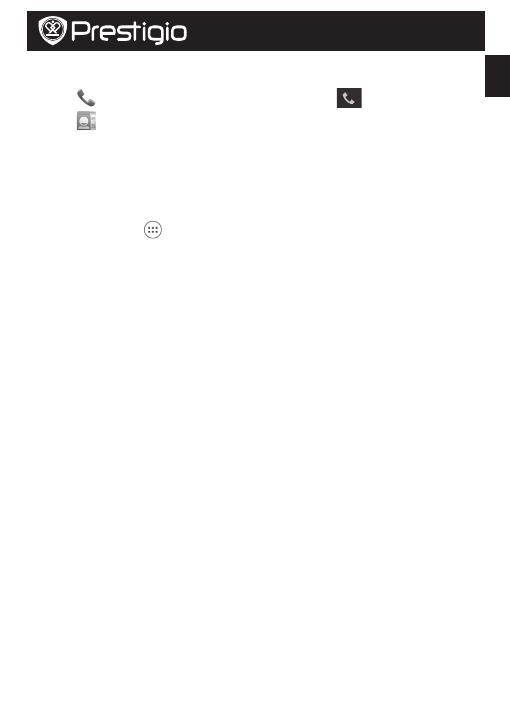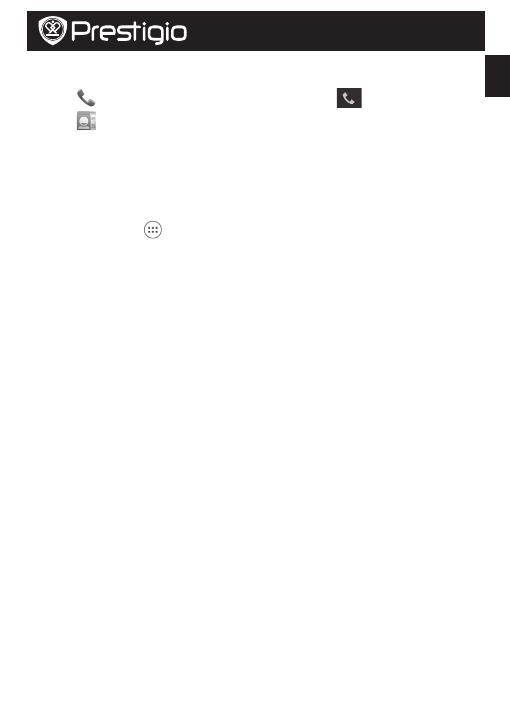
EN
EN-3
Quick Start Guide
Prestigio MultiPad
PMP5785C3G_QUAD
Make a call
Useoneofthefollowingmethods:
»
Tap toopenthedialpad,enterthenumberdirectly.Tap .
»
Tap toopencontactlist,selectacontact.Tapthenumbertomakeacall.
Home screen
YourHomescreenisthestartingpointtoaccessallofthetablet’sfeatures.TheHomescreencan
havemultiplepanels.Toviewotherpanels,swipeleftorright.
Add an app icon to home screen
OntheHomescreen,tap toopenlistmemu,tapandholdanapplicationicon,andthendragit
intoapanelpreview.
Set wallpaper
1.TapandholdtheblankareaontheHomescreen.
2.Selectoneofthefollowing:Gallery,Live wallpapers,Video wallpapers orWallpapers.
3.SelectanimageandtapSet wallpaper.Or,selectanimage,resizeitbydraggingtheframe,and
thentapOK.
Use your apps
Open an app
• OntheHomescreenorthemainmenu,selectanappicontoopenit.
Connect to internet
YourtabletconnectstotheInternetwhenevernecessary,usingaWi-Ficonnection(ifavailable)or
yourmobileoperator'sdataconnection.
Turn on or off data connection
Youcanuseyourmobileoperator'sdataconnection.Someappsandservicesmaytransferdataover
yourmobileoperator'scellullarnetwork,whichmayresultinadditionalfees.Contactyourmobile
operatorfordetails.
1.Onthehomescreenorlistmenu,tapSettings.
2.TapMore...>Mobile networks >Data enabled.
3.Taptoturnonoroffdataconnection.
Connect to a wireless network
ConnectthedevicetoaWi-FinetworktousetheInternetorsharemediafileswithotherdevices.
TouseWi-Fi,youneedaccesstoawirelesspointorhotspot.
1.Onthehomescreenorlistmenu,tapSettings,andthentapWi-Fitoturniton.
2.DetectedWi-FinetworkswillbelistedintheWi-Finetworkssection.
3.TapthedesiredWi-Finetworkyouwanttoconnect.
Ifyouselectedasecurednetwork,you’llbeaskedtoenterthenetworkkeyorpassword.