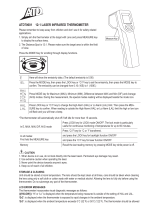Page is loading ...

Infrared (IR) Thermometer
Operating Instructions
#61-685
Instrument - Description
7
8
9
5
6
1
23
4
Feature Callouts
1. LCD display
2. Up key
3. Down key
4. Mode key
5. Thermocouple socket
6. Trigger key
7. Infrared lens
8. Class II laser
9. Battery cover
IMPORTANT SAFETY INFORMATION
Read and understand all of the instructions and safety infor-
mation in these operating instructions before using this meter.
Use the meter only as specified in this manual; otherwise, the
protection provided by the meter may be impaired.
A WARNING statement identifies hazardous conditions
and actions that could cause bodily harm or death.
WARNINGS
To avoid possible electric shock, personal injury or death follow
these guidelines:
• Donotlookdirectlyintothelaserbeam–permanenteye
damage may result.
• Donotuseathermocoupleonalivecircuit.
• Donotuseifmeterappearsdamaged.Visuallyinspectthe
meter to ensure case is not cracked.
• Donotusemeterifitoperatesabnormallyasprotection
maybe impaired.
• Donotusewithoutthebatteryandthebatterycaseproperly
installed.
• Donotattempttorepairthisunitasithasnouser-service-
able parts.
• Replacebatteryiferraticoperationoccurs.
• Verifythethermometerisworkingproperlybytakinga
reading on a known measurement.
2

1
11
27
8
9
10
3456
HOLD
C
F
LOCK
HI
LOW
Operating the Thermometer
To measure temperature, aim the thermometer at an object and
pull the trigger key. Be sure to consider the distance to spot size
ratio. The laser is used for aiming only.
Display
1. °F / °C Symbol -
Fahrenheit / Celsius
2. Hi alarm and low
alarm symbol
3. Low battery symbol
4. Measuring
temperature symbol
5. Lock mode for
continuous reading
6. Backlight “on” symbol
7. Laser “on” symbol
8. Holds and displays last temperature measured
9. Current temperature value
10.FunctionmodeiconsforMAX,MIN,DIF,(),AVG,HAL,
LAL,PRB,E,E
11.TemperaturevaluesforMAX,MIN,DIF,(),AVG,HAL,
LAL,PRBandemissivityvaluesforE
Optical Resolution
Ratioofthedistancefromthemeasuredobjectvs.thespotsize
of the measurement area.
Emissivity
Emissivityistheratioofinfraredenergyemittedfroman
object versus the infrared energy emitted by a black body.
The emissivity of the perfect black body is 1. All other
materials have an emissivity ratio between 0.1 (highly
reective)to1.0(Idealblack).Emissivityisdetermined
primarily by the material from which an object is con-
structed and its surface finish.
The thermometer allows emissivity adjustment for the
typeofsurfacebeingmeasured.Refertothefollowing
emissivity table.
1” @ 12”
3” @ 36”
5” @ 60”
Distance
Spot
D 12
=
S 1
3 4
1.00=Referencesource
0.98 = Carbon filed surface
0.98 = Frost crystals
0.98 = Skin human
0.97 = Slate
0.96 = Water distilled
0.96 = Ice smooth
0.95 = Soil saturated with
water
0.95 = Carbon candle soot
0.94=Glasspolishedplate
0.94 = Paint, oil
0.93 = Brick red
0.93 = Paper white bond
0.92 = Concrete
0.92 = Soil dry
0.91 = Plaster rough coat
0.90 = Wood planed oak
0.90=Glazedearthenware
0.89 = Snow, granular
0.88=GlazedSilica
0.87 = Cuprous Oxide
at 38°C
0.86=EmeryCorundum
0.85 = Snow
0.85 = Stainless oxidized
at 800°C
0.84 = Oxidized Iron
at 500°C
0.83 = Cuprous Oxide
at 260°C
0.82 = Snow, fine particles
0.81 = Brass, unoxidized
0.80=Glass,convexD
0.79 = Steel oxidized
0.78 = Copper heavily
oxidized
Emissivity Table
0.77 = Cotton cloth
0.76 = Sand
0.75 = Unglazed silica
0.74 = Oxidized iron
at 100°C
0.73 = Coating No. C20A
0.72 = Basalt
0.71=Graphitizedcarbon
at 500°C
0.70=RedRust
0.69 = Iron sheet heavily
rusted
0.67 = Water
0.66 = Black Loam
0.65 = White cement
0.64 = Iron cast oxidized
0.63 = Lead oxidized
at 1100°F
0.62 = Zirconia on inconel
0.61 = Cu-Zn, brass
oxidized
0.58 = Inconel sheet
at 760°C
0.56 = Smooth white marble
0.55 = Al anodized chromic
acid
0.21 = Iron cast polished
0.20 = Brass rubbed 80
grit emery
0.16 = Stainless steel
18-8 buffed
0.09 = Aluminium as
received
0.07 = Steel polished
0.05 = Aluminium polished
sheet
0.05 = Copper polished
0.03 = Brass highly polished

6
Automatic Power Off
The thermometer will automatically shut off if left idle for more
than60secondsunlessitisinthePRBmode.IfinthePRB
mode, the unit will automatically shut off if left idle for more than
12 minutes.
STORAGE
The thermometer should be stored at room temperature between
- 4 to 149°F (- 20 to 65°C).
LENS CLEANING
The lens should be kept clean at all times. Care should be
taken when cleaning the lens using only a soft cloth or cotton
swab with water. Allow the lens to fully dry before using the
thermometer.
Note: DO NOT submerge the unit in water.
LCD ERROR MESSAGES
The thermometer incorporates visual diagnostic messages as
follows: ‘Hi’ or ’Lo’ is displayed when the temperature being
measuredisoutsideofthesettingsofHALandLAL.‘Er2’is
displayed when the thermometer is exposed to rapid changes
intheambienttemperature.‘Er3’isdisplayedwhentheambi-
ent temperature exceeds 32°F (0°C) or 122°F (+50°C). The
thermometer should be allowed to stabilize to the working/
room temperature (minimum 30 minutes). Error 5~9, for all
other error messages it is necessary to reset the thermometer. To
reset it, turn the instrument off, remove the battery and wait for
a minimum of one minute, reinsert the battery and turn on. If the
error message remains please contact the Service Department
for further assistance.
BATTERIES
The thermometer incorporates visual low battery warning as
follows:
Batteries OK Batteries Low Batteries Dead
measurements battery needs to be measurements are
are possible replaced, measurements not possible
are still possible
When the ‘Low Battery’ icon indicates the batteries are
low, the batteries should be replaced immediately with two AAA,
1.5Vbatteries.Pleasenote:Itisimportanttoturntheinstrument
off before replacing the batteries otherwise the thermometer may
malfunction.
5
Selecting a Function
Eachtimethemodekeyispressed,thethermometeradvances
through the function cycle.
Emissivitysettingdisplay(defaultis0.95).
Emissivityadjustment-usetheupanddown
keys to adjust emissivity to the desired value.
Press the mode key to confirm the setting.
Maximum temperature reading is displayed.
Minimum temperature reading is displayed.
Difference between the maximum and
minimum reading is displayed.
Average temperature is displayed.
High and low alarm setting -
use the up and down keys to
adjust the desired values. Press
the trigger key to confirm the
setting. When readings exceed
the alarm values, the icon will
flash and an audible beep will
activate.
Connect the optional k-type thermocouple
to the thermocouple socket. The thermometer
will display the probe temperature auto-
matically.Viewthemaximumandminimum
probe measurements by pressing either the
up or down keys.
Lock Mode
WhileintheE,MAX,MIN,dIFORAVGfunctions,presstheup
key to turn on or off the lock mode. While in lock mode, the
device will monitor temperatures for up to 60 minutes.
Changing to °F or °C
Press the down key to change the setting.
Backlit Function
While depressing the trigger key first, press the up key to turn
the backlit on or off.
Laser Function
While depressing the trigger key first, press the down key to turn
activate or de-activate the laser.

7
SPECIFICATIONS
Item
Non-contact
Infrared Scan
function
Thermocouple Probe
Scan function (K type;
probe not included.)
Measurement
Range
-76 to +932 °F
(-60 to +500 °C)
-83.2 to +1999°F
(-64 to +1400°C)
OperatingRange 32 to +122°F (0 to +50°C)
Accuracy
[Tobj=59~95°F
(15~35°C),
Tamb=77°F
(25°C)]
1.8°F (±1.0°C)
+/-1% of reading or
1.8°F (1°C) whichever
is greater [Test under
Tamb=73±10°F
(23±6°C)]
Accuracy
[Tobj=-27~932°
(-33~500°C),
Tamb=73±5°F
(23±3°C)]
±2% of reading
or 4°F (2°C)
whichever is
greater
EmissivityRange 0.95default–adjustable0.1to1step
.01
Resolution
14~392°F
(-9.9~199.9°C)
0.1°F/0.1°C
ResponseTime
(90%)
1sec
Distance: Spot 12:1(90% energy covered)
Battery Life
Typ.180, min 140 hours continuous use
(Alkaline, without Laser and Back Light.)
Dimensions
48.8 x 132.7 x 146.0mm
(1.92×5.22×5.75 inch)
Weight
221.8 grams(7.8 oz) including batteries
(AAA*2pcs)
Note:Undertheelectromagneticeldof3V/mfrom200to600
MHz, the maximum error is 18°F (10°C).
N12966
6
WARRANTY STATEMENT
This tester is warranted to the original purchaser against defects
in material and workmanship for two years from the date of
purchase.Duringthiswarrantyperiod,IDEALINDUSTRIES,INC.
will, at its option, replace or repair the defective unit, subject to
verification of the defect or malfunction.
This warranty does not cover fuses, batteries or damage from
abuse, neglect, accident, unauthorized repair, alteration, or
unreasonable use of the instrument.
AnyimpliedwarrantiesarisingoutofthesaleofanIDEAL
product, including but not limited to implied warranties of
merchantability and fitness for a particular purpose, are limited
to the above. The manufacturer shall not be liable for loss of use
of the instrument or other incidental or consequential damages,
expenses, or economic loss, or for any claim or claims for such
damage, expenses or economic loss.
State laws vary, so the above limitations or exclusions may not
apply to you. This warranty gives you specific legal rights, and
you may also have other rights which vary from state to state.
IDEAL INDUSTRIES, INC.
Sycamore, IL 60178, U.S.A.
877-201-9005 Technical Hotline
www.idealindustries.com
ND 7055-1 Made in China
/