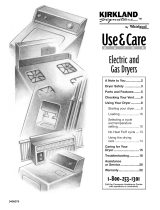Page is loading ...

Models LE6400XK:
LG6401XK
WhirlpOOl
DRYER
Use&
Care
Guide
‘I
Copy your Model and Serial Numbers here
If you ever need to call for service, you
SUIII need to give the Model and Serial Num-
bers Yol,r dryer has these rumbers on a plate %lode’ “’
behind the door
Copy Fe numbers I~I these spaces
Keep this book in the Laundry InformatIon
Center with your Drver Gu/:le sales ~1113
ond warranty

Before using
your Dryer
Please read this lnooklet to be
sure your dryer IS Installed and used
properly It WIII help you get the best
results and longest ilfe your dryer was
deslgned to give>
You are personally responsi-
ble for making sure that your dryer...
l
Is Installed by o qualified Installer.
l
Is properly installed and leveled In a
well ventilated room on a floor that
can support the weight
l
Is connected t,I the right kind of outlet.
electric supply and grounding
l
Is properly corlnected to fuel and
exhaust systems
l
Is used only for jobs normally
expected of home clothes dryers
l
Is properly mantained
l
Is out of the weother
l
Is not run where ‘here may be explo-
slve fumes
l
Is not used by children or anyone
unable to operate t properly.
Remove
?he Consumer
Buy
Guide label before using your dryer It
WIII be easier to remove
Wpe out the drum with a damp
cloth to remove =In\i dust
SPECIAL INSTRUCTIONS: See the
Dryer Guide for drying tips, informa-
tion about permanent press and
knits, instructions for drying special
items and for things not to be dried in
your dryer.
See the lnstalla:~o~ lr’structlons for
complete informa+ion
FOR YOUR SAFETY
If you smell gas:
1. Open windows
2. Don’t touch
electrical switches
3. Extinguish any open
flame
4 Immediately call
your gas supplier
FOR YOUR SAFETY
Do not store or use
gasoline or other
flammable vapors and
liquids in the vicinity of
this or any other
appliance.
I
Please read this manual
Follow the InstructIons to help
you get the best drying results
Save the manual for future use
I
Contents
Before Using Your Dryer
Loading Your Dryer
Lint Screen
Understanding Your Dryer
Selecting Cycles and
Temperature Settings
Selecting Drying Times
TUMBLE PRESS” Control
FLUFF AIR
If You Need Service or Help
1 Before Calling for Service
2.
If You Need Service
3 If You Have A Problem
7
8
2

loading your
Dryer
/I- -
For best dn/ir-ig results and energy
savings, sort dryer loads carefully
Separate loads
according to
the type of fabric and weight For
example
l
Dry heavy fabrics (denims, towels,
cottons] separately from light fabrics
[permanent press, synthetics).
l
Separate lint givers (towels, sweat-
shirts, etc ) from IInt takers (synthetics.
blends, permanent press]
l
Keep dark colors and light colors
separate
l
Keep colorfast Items away from non-
colorfast fabrics.
Allow room
for Items to tumble
freely The load
will
dry faster with fewer
wrinkles
When drying permanent press,
dry smaller-than-normal
loads for the
best wrinkle removal.
Use a mesh bag
to hold small
items such as baby socks
Read the Dryer Guide
for more
hints on sorting and loading
Understanding
your Dryer
Your dryer has five cycles The
EXTRA HEAVY, HEAVY, MEDIUM and
LIGHT Cycles are designed to tumble
laundry for a certain length of
time. depending on the load. You
select the drying temperature you want
In all these cycles, the heat shuts
off 5 minutes before the dryer stops
tumbling This helps cool down the load
The cool-down time
IS
built in
SO
the laundry
WI//
not be too hot w7en the
dryer stops tumbling
1 When a load of hot laundry
IS
not tumbling, wrinkles can set in
2 A load of hot laundry can
be too hot to handle comfortably
The other cycle
IS
PERMANENT
PRESS. This cycle has a longer cool-
down time at the end This extra time
IS
designed to give permanent press fab-
rics the extra Wrinkle protection they
need
This Use & Care Guide contains
suggestions on the way to use your dryer
to get the best results and longest useful
life from your dryer Please read it
carefullv.
lint Screen
The lint screen IS under the lid on
top of the dryer.
C/eon the ht screen before each
iood A screen that’s blocked by lint
can cause longer drying times
To remove the screen, open the
lid and pull the screen straight out Roll
the lint off the screen with your fingers
DO NOT rinse the screen or wash
it.
Wet lint is hard to remove.
When replacing the screen, push
it firmly Into place. Close the
110

Using
your Dryer
1 f
Put the sorted load in the dryer
and close the door tightly.
2. Turn the Cycle Control Knob to
the cycle you want.
l
Jje ,!GHT for small loads of light-
.+llJ-,t fatrlcs -he ~lGclT Cycle runs for
*rti +ast time Use LIGHT ulso to damp
Jr,4 .lads for lroriing
l
use MEC for n’3rmul size ioads of light
\I’ 7~edlclrn weight fabrics [sheets, p11
;tiycoses, shirts, etc I
l
Lse PEAdY for normal size loads of
hecb J fabrics jtotieis jeans. corduroys)
l
Use EX b!EAV’f for large loads or for
I~CIL;~
bulky items (quilts spreads. blcn-
ietc etc
SUGGESTION:
yc,” carI ;et the Cycle Control Knob
clr#\ where pas!, between or beiow
‘ni- tX tiEA’&’ and LIGH’ settings FOI
Ihe fIrsi few loads
l
Set the pointer ir8 the middle of the
loud settlrg
l
:f the !ocd IS drier thap you want
se’ I? to the right [for less time! the
re~‘time
l
If +he load IS not as d+ as you
mnt se: it to the left [for more time:
the nex+ time
For example:
HEAVY
MED
LIGH-I
l
Use PERMANENT PRESS for a longer
oersod of cool-down time Set the
ool-I?er fc.sr +hc r~ ~~jber sf T>inutes of
4
:Yrq rig time ,jou war: (See Setting
Drying Times on page 6 ]
l
If laundry IS left in the dryer after I: hoc
s:opped tumbling, use the Tumble
Press Control setting (page 61 to help
remove the wrinkles
3. Set TEMPERATURE SELECTOR.
l
Turn the
TEMPERATURE SELECTOR to
Ihe drying temperature needed for
the load See page 5 for suggested
settings
4. Push the Start Button.
l
Make sure the door IS closed and
Cycle Control IS set If the door IS
opened durtng the cycle, the dryer will
stop
To restart the dryer,
close the
iyoor and push the Start Button
5. To stop the dryer:
l
Open the door
l
3r, turn the Cycle Control Knob to one
of the OFF positions.
l
To change the setting while the
dryer is running,
turn the Cycle Control
Knob, either way, so it points to the set-
iing you wont
IMPORTANT To help reduce wrin-
kllng, take the load from the dryer as
soon as tumbling stops This IS very
important for permanent press, knits
ond other synthetic fcbrlcs

3
4
SELECTING CYCLES AND TEMPERATURE SETTINGS
Zhoose the correc’ ,etti-1 j’. a::cordlng tc ‘“e chart below
TEMPERATURE
TYPE OF LOAD
CYCLE
SELECTOR
COTTONS- LINENS
t i;% YEA? ieb srgr c 1s ~ BeaspreJ 3s
PERM T PRESS
mattress pads ‘>uli+c
EX rlE,4VY
HEAVY HlGr
Hi;,,,‘; ~iwl?ly:
:*e”
? xx cordurc’,c tiork
PERM T PRESS
7ithes
HEAVY
HEAVY HISF
fLnt ?’
:Mll/E GH- 8~’ .s
Sheets pllloyvcoses
PERM TPRESS
cotter ucderwta d#apers
MEDIUM
HEA\; HIGH
I L;w-ir:[ Gt+TC%
mCh15 x aomp dry BatIsles
PERN T “QESS
organdies tngerte
LIGHT
HEAVv HIGH
PERMANENT PRESS - SYNTHETIC FIBERS AND
BLENDS
PERMANENT
4EWWt~GB’ Vi-‘> Cb ?QLY~ clothes jackets
PRESS
PERM T PRESS
raIncoals, etc
40-50 MIN
HEAVY HiGH
hf[ J’,PJ&/E’Gci’ .:;ilq’:
<hlrts, play c othes
PERM T PRESS~
sneets slacks
30-40 MN
HEAVY HIGH
&e~Vf~GM-,~AB v’s)!
L ,r jerie, blouses dresses
PERM T PRESS-
eti
20-30 MIN
HEAVY HlGh
KNITS
PERMANENT
Ht4lY!&EtG+J- (
;TT’c’NS RAYONS BLtNDS-
PRESS
PERM - PRESS-
--shtr?s slacks shirts etc
40-50 MIN
HEAVY HIGH
I GHwElGHli- SYNTHETIC FABRICS (poivester,
ocyl~c,
etc ) orld Blends ~ Lingerie. blouses
dresses, etc
30-40 MIN
KNITS GENTLE-_S!vv
DE- CATELYCON: TrjUC-t L_
:
~L:BR/CS ~ CuriaIns (2
~:r 3 panels ) Sheers
20-30 MIN
KNITS GENTLE LC’:
FOAM RUBBER ARTICLES ~ u IIOWS. bras
etc
PERMANENT
FLUPC 4 R
PRESS
20-33 MIN
To Damp Drv r
othb?s for 8’onlny set control
IP
LIGHT setttng o( PERMANENT PRESS cycle for
20rcwfes
MIXED LOADS
If You dry a mIxed lead ot ~~ar~ous weights of fobrlcs, select the cycle for the lighter weigh!
fobrtc When dryer stops remove the dry articles and reset the control

Setting Drying
Times
Modern c’bers arc desrgned
witrl ar,ing temr eratures needed to
safeI\ handle rr 3lerri fabrics Cool-
dcwr times hlav- beer1 added to heat
settings You rni\Jb’ no+lie slrghtly
longer ur’v’ rjg tlr es
The +Ime
‘ekes -.: dry a load
depends or
0 ‘be icrrG ot to: t, r%e sh: ond the
s/ze SC+ r’;e lcud
J large :oad of jeans
~111
take a lot lc’jger to dry than a
srna,l load of light synthetrcs.
l
,The 3rrount 0’ ,y’osture ,n the load
Towels hold a lcmt of moisture. synthetics
don t Synthetics dry foster
0 :e,-rrpe;atufe c+ ihe r/nse woter Cold
rinses help save on energy and wrin
kles, but a cold load WIII take slightly
longer to dry than a worm one
*Amount of //nt on the Screen A full
lint screen slows the air flow and can
make drying time longer
l
Jemperoture cround the dryer The
dryer heats room arr If that arr IS cold,
dryng time will be longer
l
Proper ~nstaiic’~on and exhoust sys~
te-ns For the fastest possible dryng
time, InstallIng and exhausting your
dryer properly IS Important See rnstal-
lation instructrons
FLUFF AIR should be used for
such Items as plastic shower curtains
or tablecloths, rubber-backed rugs,
some pillows, stuffed toys. etc
l
Turn the
TEMPERATURE SELECTOR
to
FLUFF AIR
l
Turn the Cycle Control Knob to the
number of minutes you want in the
PERMANENT PRESS Cycle
l
Pusi- the Start Button
TUMBLE PRESS ’
Control
This setting IS useful for removing
wrinkles from packing in suitcases or
closets. TUMBLE PRESS will help put them
back into their pre-set shape.
l
Set Cycle Control Knob to TUMBLE
l
Set
TEMPERATURE SELECTOR to
PERM’T PRESS HEAVY HIGH.
l
Push the Start Button
For best results, TUMBLE PRESS
only CI few items at a time; put them on
hangers or fold them us soon as the
dryer stops.
FLUFF AIR
Thus temperature setting IS useful
for fluffing beddlng. pillows and cloth-
ing, or dusting drapes It IS also best
to use when damp-drying heat-
sensitive items

If You Need
Service or Help,
We Suggest You
Follow These
Three Steps:
1. Before calling for service. . . .
Problems are sometimes ccusc
by little things $you can correct wItho\
tools Check this list before you call
for service
DRYER DOES NOT F’U&
l
Is electric pcwer N;orc plugged In7
l
Is the dryer door olosed tightly? YOL
dryer has a switch by the door that
shuts off the dryer if the door
IS
opened
l
Did you push the Start Button’
l
Check csrcui+ breakers or fuses p +i-le
fuse box
DR’,‘k? RUNS B JT DOES NOT HEAT
l
Is the Cycle Control Knob poirtlng
to at least 10 minutes or LIGHT?
(The last minutes are cool~dowr
time 1
l
Is It c gas drqer? See if the gas
IS
turfled or If noi turn the Cycle Control
Krlob to OFF Turn on the gas and welt
five minutes for the automatic stiyItc?
tc reset. Ther try starting It cgcln
l
IS It an electric dryer? Check the cir-
cult breakers or fuses In the fuse box
A-, electric dryer
WIII
have two fuses If
one
IS
blown, the dryer may run, but
not heat
DRYING TIME IS LONGER THAN USUAL
l
Check the lint screen Remove IInt.
Keep the screen clean
l
Modern dryers are designed with
dn/ing temperatures needed to safely
handle modern fabrics Cool-down
times have been added to heat set-
tings You might notice slightly longer
dwing times
2.
If you need service. :
” “1.
If your WHIRLPOOL appliance ever
needs service anywhere in the United
States, help
IS
just a phone call away
to your nearest Whirlpool franchised
TECH-CARE’ service representative.
WhIrlpool maintains a nationwide
network of franchised TECH-CARE ser-
vice companies to fulfill your warranty
and provide after-warranty service and
maintenance to keep your WHIRLPOOL
cppllcnce in peck condition.

You ” find your necres’ ‘ECH-CARE
serdlce company listec in i/our local
telephone book Yellow Pages under
Washers Dryers Repairing or Servic-
ing
Should you not find a listing, dial
free, the Whirlpool COOL-LINE. ser-
vice assistance telephone number
(800) 253-1301.
When calling from:
Michigan (800) 632-2243
Alaska &
Hawaii (800) 253-l 121
If
you move...To make sure that your
appliance IS correctly rnstclled and to
Insure Its continued sctrsfcctory
operairon. please telephone your
nearest TECH-CARE service company
for lnstcllct~on or to get the name of a
quaIlfred rnstcller (Instcllatron cost
will,
of course, be paid by you j
Helpful hinfs...You
con help your
TECH-CARE service representative give
you faster service if you include the
model and serial number of your
cppirance wheri requesting service
Also, return your sales slip and warranty
to verify your warranty status.
Remember...Your
TECH-CARE service
representative is specially trained In the
expert repcrrrng and servicrng of your
‘WHIRLPOOL cpplrcnces He can help
you maintain the quality orIgInally built
Into your WHIRLPOOL appliance So why
not take the time, now, to look up his
‘elephone number and jot it down In the
space provided on the cover
3. If you have a problem. :
Call Whirlpool Corporation In Benton
Harbor at the COOL-LINE service
assistance telephone number [see Step
2)
or write
Mr Stephen E Upton, Vice President
WhIrlpool Corporctlon
Administrative Center
2000 U S 33 North
Benton Harbor, Mlchlgcn 49022
If you must call or write, please
provide your name, address,
telephone number, type of cppllcnce,
brand, model, serial number, date of
purchase, the dealer’s name, and a
complete description of the problem
This Information
IS
needed In order to
better respond to your request for
assistance
T&md
Benton Harbor, Mlchlydn Automatic Washers, Clothes Dryers,
Freezers, Refrlyerator Freezers, Ice Makers. Lllshwashers,
Bualt 11, Ovens and Surface Umts, Ranges, Microwave Ovens,
Compactors, Room Air Cnnd~t~nn~rn, Oehumldlflerr, Central
LOKPOKATION
Heatlnq and Aar Condltmmny Systems.
PCjrt,Xo 691254 Re. L
Printed ir
U S A
/