Page is loading ...
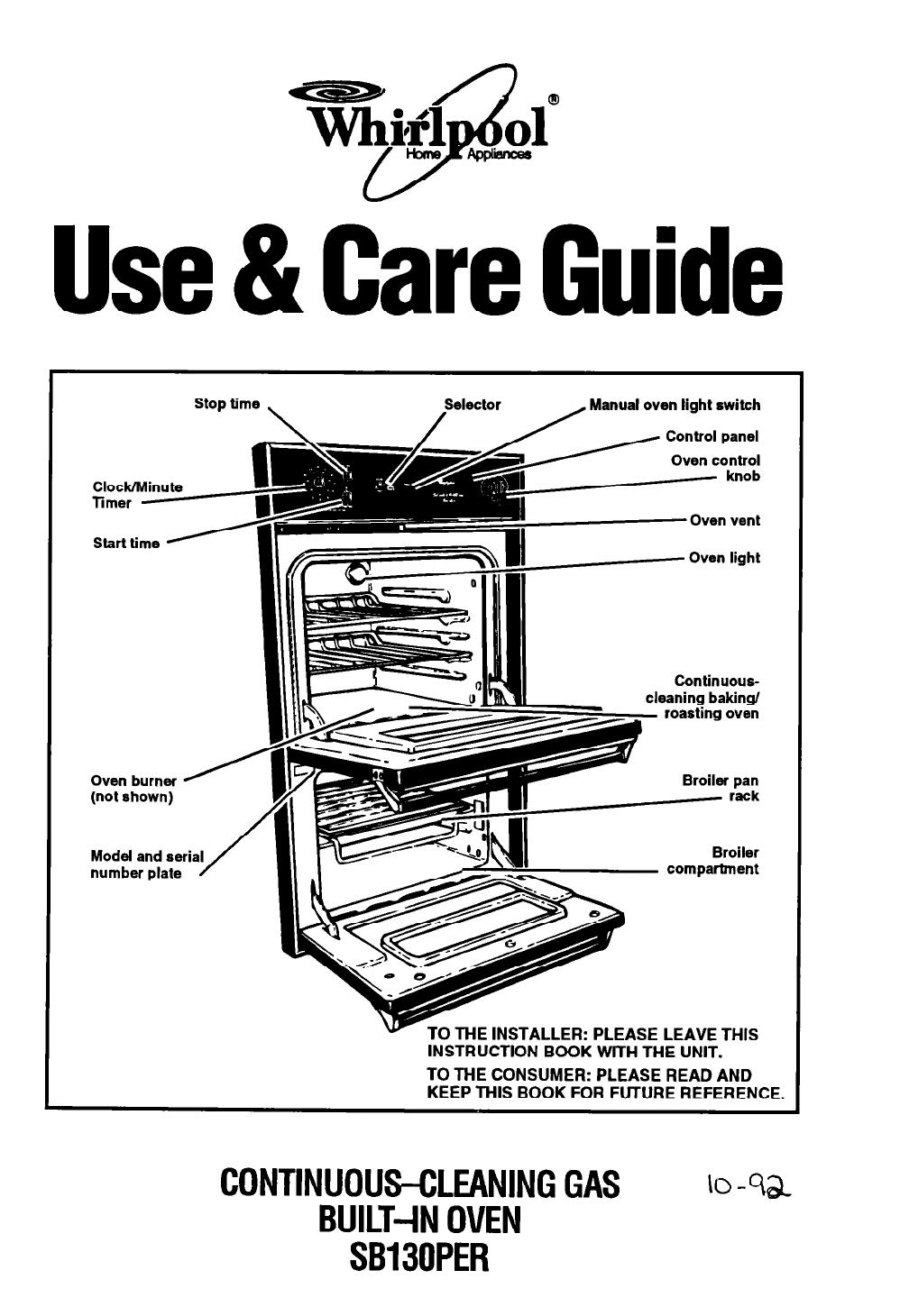
Use & Care Guide
Stop time
~
Clock/Minute
I
Timer
I
Start time y
Oven burner
(not shown)
Model and serial
number plate
/
Selector
/
Manual oven light switch
-- Oven light
I
Continuous-
cleaning baking/
Broiler Dan
r&k
Broiler
compartment
- TO THE INSTALLER: PLEASE LEAVE THIS
INSTRUCTION BOOK WITH THE UNIT.
TO THE CONSUMER: PLEASE READ AND
KEEP THIS BOOK FOR FUTURE REFERENCE.
CONTINUOUS-CLEANING GAS
BUILT-IN OVEN
SBlSOPER
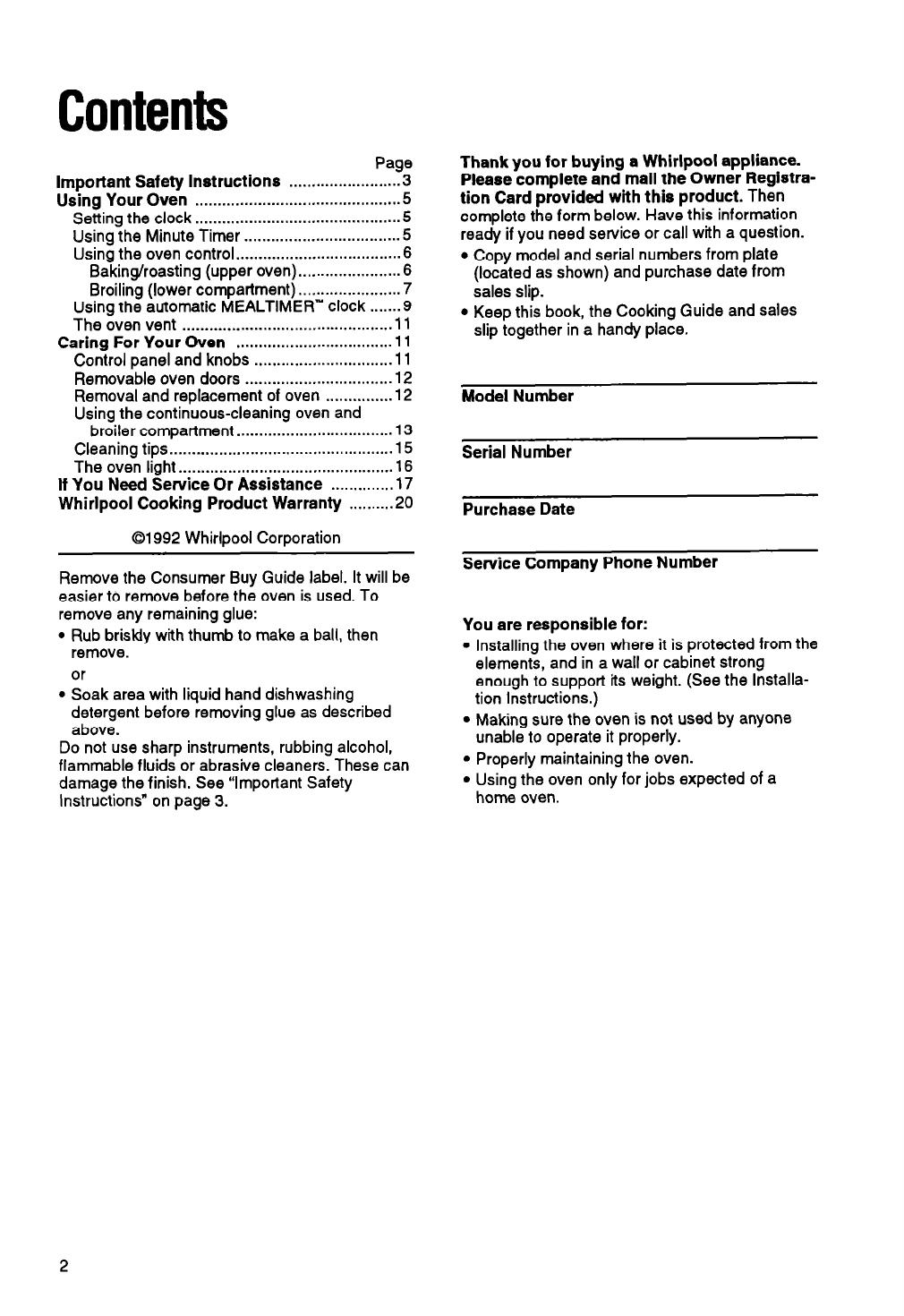
Contents
Page
Important Safety Instructions
........................
.3
Using Your Oven
..............................................
5
Setting the clock
..............................................
5
Using the Minute Timer
..................................
.5
Using the oven control..
..................................
.6
Baking/roasting (upper oven).
.....................
.6
Broiling (lower compartment)
......................
.7
Using the automatic MEALTIMER” clock..
.....
.
The oven vent
..............................................
.l 1
Caring For Your Oven
...................................
Control panel and
knobs ...............................
i1
Removable oven doors
................................
.12
Removal and replacement of oven
..............
.12
Using the continuous-cleaning oven and
broiler compartment
...................................
13
Cleaning tips..
...............................................
.15
The oven light..
..............................................
16
If You Need Service Or Assistance
.............
.I7
Whirlpool Cooking Product Warranty
.........
.20
Q1992 Whirlpool Corporation
Remove the Consumer Buy Guide label. It will be
easier to remove before the oven is used. To
remove any remaining glue:
l
Rub briskly with thumb to make a ball, then
remove.
or
l
Soak area with liquid hand dishwashing
detergent before removing glue as described
above.
Do not use sharp instruments, rubbing alcohol,
flammable fluids or abrasive cleaners. These can
damage the finish. See “Important Safety
Instructions” on page 3.
Thank you for buying a Whirlpool appliance.
Please complete and mail the Owner Registra-
tion Card provided with this product. Then
complete the form below. Have this information
ready if you need service or call with a question.
l
Copy model and serial numbers from plate
(located as shown) and purchase date from
sales slip.
l
Keep this book, the Cooking Guide and sales
slip together in a handy place.
Model Number
Serial Number
Purchase Date
Service Company Phone Number
You are responsible for:
l
Installing the oven where it is protected from the
elements, and in a wall or cabinet strong
enough to support its weight. (See the Installa-
tion Instructions.)
l
Making sure the oven is not used by anyone
unable to operate it properly.
. Properly maintaining the oven.
l
Using the oven only for jobs expected of a
home oven.

Important Safety Instructions
Gas ovens have been thoroughly tested for safe and efficient operation. However, as with any appliance,
there are specffic installation and safety precautions which must be followed to ensure safe and satisfac-
tory operation.
WARNING: If the information in this manual is not followed exactly,
a
fire or explosion may result causing property damage, personal injury
or death.
Do not store or use gasoline or other flammable vapors and liquids in
the vicinity of this or any other appliance.
WHAT TO DO IF YOU SMELL GAS:
l
Do not try to light any appliance.
l
Do not touch any electrical switch; do not use any phone in your
building.
l
Immediately call your gas supplier from a neighbor’s phone. Follow the
gas supplier’s instructions.
l
lf you cannot reach your gas supplier, call the fire department.
Installation and senrice must be performed by a qualified installer, service
agency or the gas supplier.
l
Install or locate the oven only in accordance
with the provided Installation Instructions.
The oven must be installed by a qualified
installer. The oven must be properly
connected to the proper gas supply and
checked for leaks. The oven must also be
properly connected to electrical supply and
grounded.
l
Gas fuels and their use in appliances can
cause minor exposures to benzene,
formaldehyde, carbon monoxide and soot,
primarily from incomplete combustion.
Signfficant exposure to these substances
can cause cancer or reproductive harm.
Properly adjusted burners with a blue,
rather than a yellow, flame will minimize
incomplete combustion. Venting with a
hood or an open window will further
minimize exposure.
l
Do not operate the oven if it is damaged or
not working properly.
l
Do not use the oven for warming or heating
the room. Persons could be burned or
injured, or a fire could start.
l
Do not attempt to light the oven burner
during a power failure. Personal injury could
result. Reset oven controls to the off
position in the event of a power failure.
l
Use the oven only for its intended use as
described in this manual.
l
Do not wear loose or hanging garments
when using the oven. They could ignite if
they touch a hot surface and you could be
burned.
l
DO NOT TOUCH INTERIOR SURFACES
OF OVEN. Interior surfaces of an oven
become hot enough to cause burns. During
and after use, do not touch, or let clothing or
other flammable materials contact interior
surfaces of oven until they have had
sufficient time to cool. Other surfaces of the
oven may become hot enough to cause
burns; such as, the oven vent opening, the
surface near the vent opening, the oven
door and the oven door window.
l
Use only dry potholders. Moist or damp
potholders on hot surfaces may resuft in
burns from steam. Do not use a towel or
bulky cloth for a potholder. It could catch on
fire.
l
Do not heat unopened containers. They
could explode. The hot contents could
cause burns and container particles could
cause injury.
continued on next page
3

Important Safety Instructions
Continued
l
Grease is flammable. Wipe spillovers
immediately.
l
Do not use water on grease fires. Never
pick up a flaming pan. Smother flaming pan
by covering with a well-fitted lid, cookie
sheet or flat tray. Flaming grease outside of
pan can be extinguished with baking soda
or, if available, a muftipurpose dry chemical
or foam-type extinguisher.
l
Use care when opening oven door. Let hot
air or steam escape before removing or
replacing food.
l
Always position oven rack(s) in desired
location while oven is cool.
l
Do not store flammable materials in or
near the oven. The fumes can create an
explosion and/or fire hazard.
l
Do not store things children might want
above the oven. Children could be burned
or injured while climbing on it.
l
Do not leave children alone or unattended in
area where the oven is in use. They should
never be allowed to sit or stand on any part
of the oven. They could be burned or
injured.
l
Do not use the oven for storage.
l
Never use a match or other flame to look for
a gas leak. Explosion and injury could
result.
l
Know where your main gas shutoff valve is
located.
l
Keep oven vents unobstructed.
l
Clean your oven regularly. See care and
cleaning instructions in this manual.
l
Do not clean door seal. It is essential for a
good seal. Care should be taken not to rub,
damage, or move the seal. Clean only parts
recommended in this Use and Care Guide.
l
Do not use oven cleaners. No commercial
oven cleaner or oven liner protective
coating of any kind should be used in or
around any part of the oven.
l
Do not repair or replace any part of the
oven unless specifically recommended in
this manual. All other servicing should be
referred to a qualified technician.
l
Disconnect the electrical supply before
servicing the oven.
-SAVE THESE INSTRUCTIONS-
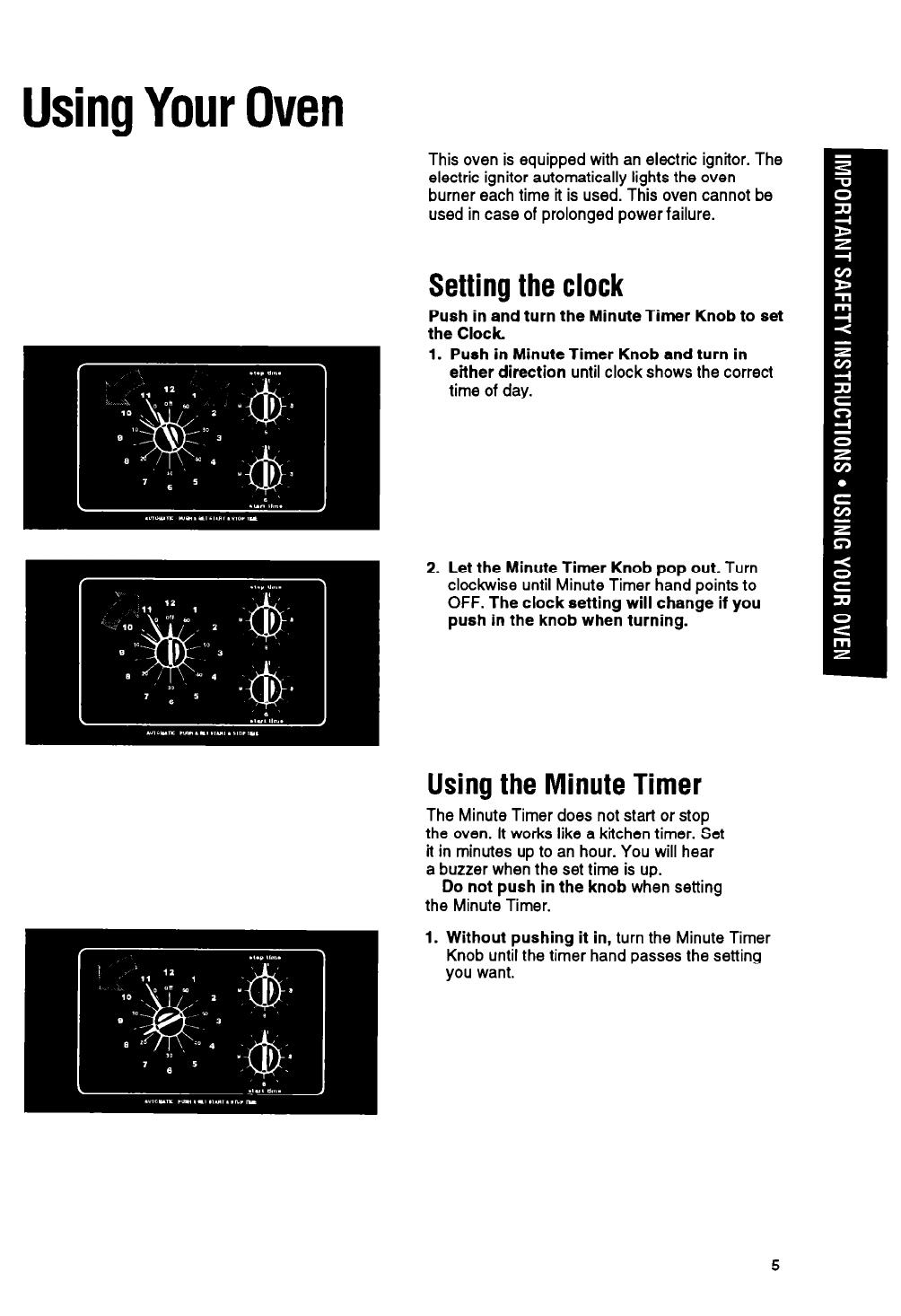
Using Your Oven
This oven is equipped with an electric ignitor. The
electric ignitor automatically lights the oven
burner each time it is used. This oven cannot be
used in case of prolonged power failure.
Setting the clock
Push in and turn the Minute Timer Knob to set
the Clock
1. Push in Minute Timer Knob and turn in
either direction until clock shows the correct
time of day.
Using the Minute Timer
The Minute Timer does not start or stop
the oven. It works like a kitchen timer. Set
it in minutes up to an hour. You will hear
a buzzer when the set time is up.
Do not push in the knob when setting
the Minute Timer.
1. Without pushing it in, turn the Minute Timer
Knob until the timer hand passes the setting
you want.

Using the oven control
6
The oven control is used to control the upper
oven temperature for baking or roasting, or to
broil in the lower broiler compartment. Baking and
broiling cannot be done at the same time.
Baking/roasting (upper oven)
1.
2.
3.
4.
5.
Position the rack(s) properly before turning on
the oven. To change rack position, pull rack
out to stop, raise front edge and lift out.
When using one rack, the rack should be
placed so the top of the food will be centered
in the oven. Always leave at least 1 ‘h to 2
inches (4-5 cm) between the sides of the pan
and the oven walls and other pans. For more
information, see the Cooking Guide.
Set the Selector to Cook.
Push in and turn the Oven Control Knob to the
baking/roasting temperature you want. The
oven burner will automatically light in 50-60
seconds.
When baking, preheat the oven for 10 minutes.
Put food in the oven.
NOTE: Do not preheat when roasting or
cooking kerns such as casseroles. Do not
place food directly on the oven bottom.
During baking/roasting, the oven burner will
turn on and off to keep the oven temperature
at the setting.
When baking/roasting is done, turn the
Oven Control Knob to OFF.

Explosion and Fire Hazard
If the flame should go out while cooking,
or if there is a strong gas odor, turn the
oven burner OFF. Wait five minutes for
the gas odor to disappear before relight-
ing burner. If gas odor is still present, see
safety note on page 3.
Failure to follow these precautions could
result in explosion or fire.
Broiling (lower compartment)
The BLANKET-C-FLAME’” Broiler uses
infrared rays to cook the food. Infrared rays
create fast, searing heat and consume most
smoke and spatters. Always broil with both
the oven and broiler compartment doors
completely closed.
1. Position the broiler pan rack before turning
on the broiler. Refer to the chart on page 8 for
recommended rack positions.
2. Set the Selector to Cook.
3. Preheat the broiler for 5 minutes before using.
Do not preheat with broiler pan in place.
4. To preheat, push in and turn the Oven
Control Knob to BROIL. The broiler will
automatically light in 50-60 seconds.
5. After preheating, put the broiler pan and food
on the rack.
6. Completely close the oven door to assure
proper broiling temperatures.
7. When broiling is done, turn the Oven Control
Knob to OFF.

Using Your Oven
Contrnued
Broiling tips
l
Use the broiler pan and grid for broiling. They
are designed to drain excess liquid and fat
away from the cooking surface to help prevent
spatter, smoke or fire.
l
If you broil small quantities, you may want to
use a small broiler pan. They are available in
the housewares section of many department
stores.
l
For best broiling resufts, preheat at BROIL for
5 minutes. Do not preheat with broiler pan in
place.
l
Rack position determines how infrared rays
cook your food. The lower the position, the
more broiler grid area covered by the rays.
See “Broiling rack position chart” below for
more information.
l
To sear meat, place broiler pan at one of the
higher rack positions so that meat is very near
the flame.
l
Small steaks may be broiled in the higher rack
positions.
l
To cook large steaks and other thick cuts of
meat well done, move them to a lower rack
position after searing.
l
Refer to a broiling chart in a reliable cookbook
for correct broiling times.
l
After broiling, remove the broiler pan from the
oven when you remove the food. Drippings will
bake on the pan if it is left in the heated oven.
8
I
Fire Hazard
l
Place meat the correct distance from the
burner. Meat placed too close to the
burner may spatter, smoke, bum or catch
fire during brolllng.
l
To ensure adequate grease dralnage, do not
use cookie sheets or slmllar pans for
brolllng. Also, covering the broller grld
wlth foll Is not recommended. Poor
dralnage of grease may result In flre. If
foll Is used, cut slits In foll to correspond
wlth all openlngs In broller grld. Grease can
then drain away and cool In pan.
Broiling rack position chart

Using the automatic
MEALTIMER” clock
The automatic MEALTIMER clock is designed to
turn the oven on and off at times you set, even
when you are not around.
Automatic baking/roasting is ideal for foods
which do not require a preheated oven, such as
meats and casseroles. Da not use the
automatic cycle for cakes, cookies,
etc. . . . undercooking will result.
To delay start and stop automatically:
1. Position the oven rack(s) properly and place
the food in the oven.
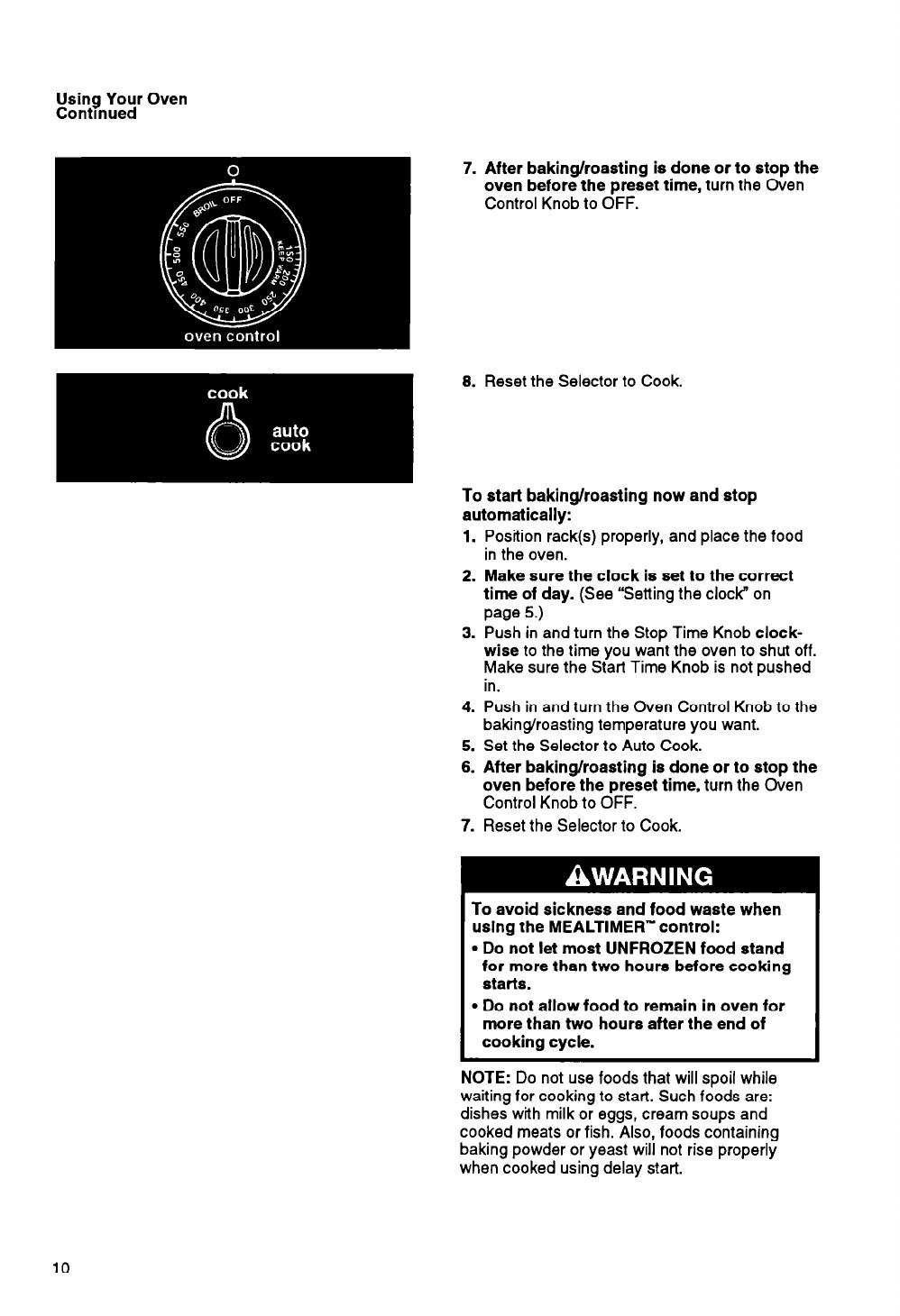
Using Your Oven
Continued
7. After baking/roasting is done or to stop the
oven before the preset time, turn the Oven
Control Knob to OFF.
8. Reset the Selector to Cook.
To start baking/roasting now and stop
automatically:
1. Position rack(s) properly, and place the food
in the oven.
2. Make sure the clock is set to the correct
time of day. (See “Setting the clock” on
we 5.)
3. Push in and turn the Stop Time Knob clock-
wise to the time you want the oven to shut off.
Make sure the Start Time Knob is not pushed
in.
4. Push in and turn the Oven Control Knob to the
bakingroasting temperature you want.
5. Set the Selector to Auto Cook.
6. After baking/roasting is done or to stop the
oven before the preset time, turn the Oven
Control Knob to OFF.
7. Reset the Selector to Cook.
To avoid sickness and food waste when
using the MEALTIMER”’ control:
l
Do not let most UNFROZEN food stand
for more than two hours before cooking
starts.
l
Do not allow food to remain in oven for
more than two hours after the end of
cooking cycle.
NOTE: Do not use foods that will spoil while
waiting for cooking to start. Such foods are:
dishes with milk or eggs, cream soups and
cooked meats or fish. Also, foods containing
baking powder or yeast will not rise properly
when cooked using delay start.
10

The oven vent
Oven
vent
Hot air and moisture escape from the oven
through a vent located under the control panel.
The vent is needed for air circulation. Do not
block the vent. Poor bakingroasting will result.
Outside venting is available on this model.
(See Installation Instructions.)
Caring For Your Oven
Burn, Electrical Shock,
Fire and Explosion Hazard
l
Make sure all controls are OFF and the
oven is cool before cleaning.
l
Do not use oven cleaners, bleach or rust
removers.
l
Do not obstruct the flow of combustion
and ventilation air.
Failure to follow these guidelines could
result in burns, electrical shock, fire or
explosion.
Control panel and knobs
11
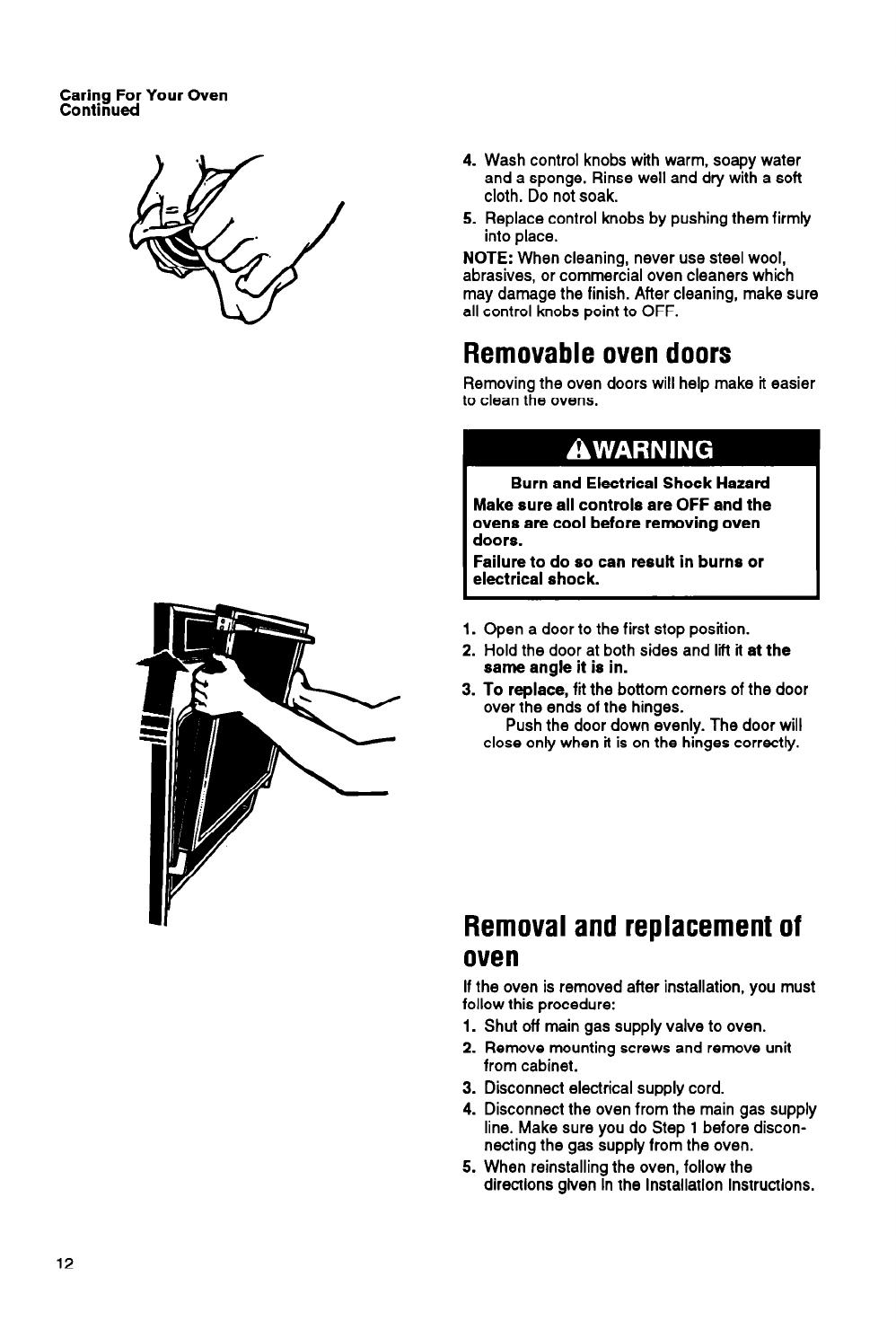
Caring For Your Oven
Continued
4. Wash control knobs with warm, soapy water
and a sponge. Rinse well and dry with a soft
cloth. Do not soak.
5. Replace control knobs by pushing them firmly
into place.
NOTE: When cleaning, never use steel wool,
abrasives, or commercial oven cleaners which
may damage the finish. After cleaning, make sure
all control knobs point to OFF.
Removable oven doors
Removing the oven doors will help make it easier
to clean the ovens.
Burn and Electrical Shock Hazard
Make sure all controls are OFF and the
ovens are cool before removing oven
doors.
Failure to do so can result in burns or
electrical shock.
1. Open a door to the first stop position.
2. Hold the door at both sides and lift it at the
same angle it is in.
3. To replace, fit the bottom corners of the door
over the ends of the hinges.
Push the door down evenly. The door will
close only when it is on the hinges correctly.
Removal and replacement of
oven
If the oven is removed after installation, you must
follow this procedure:
1. Shut off main gas supply valve to oven.
2.
Remove mounting screws and remove unit
from cabinet.
3. Disconnect electrical supply cord.
4. Disconnect the oven from the main gas supply
line. Make sure you do Step
1
before discon-
necting the gas supply from the oven.
5. When reinstalling the oven, follow the
directions given in the Installation Instructions.
12
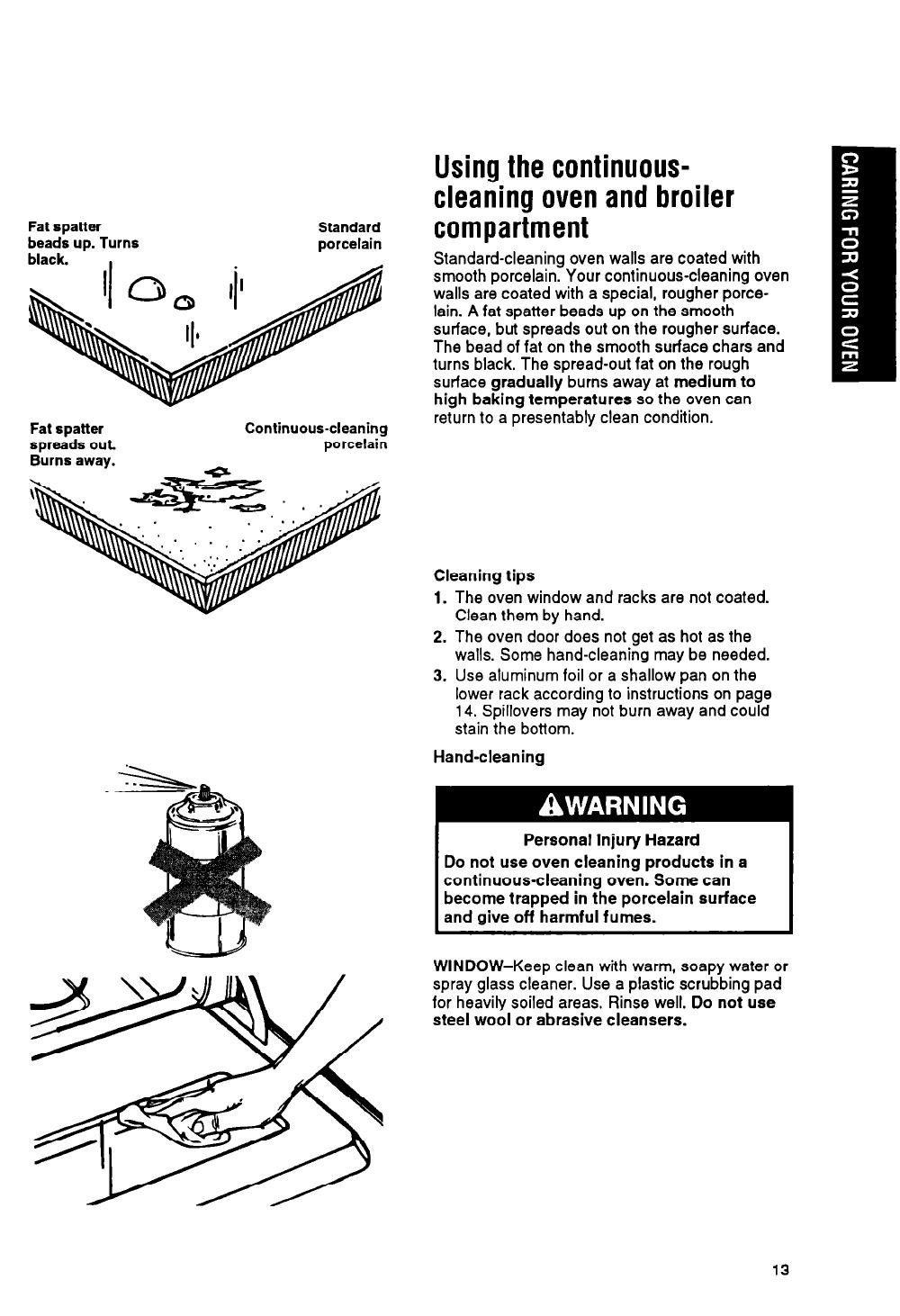
Using the continuous-
cleaning oven and broiler
compartment
Fat spatter
beads up. Turns
black. .
Standard
porcelain
Fat spatter
Continuous-cleaning
spreads out
porcelain
Standard-cleaning oven walls are coated with
smooth porcelain. Your continuous-cleaning oven
walls are coated with a special, rougher porce-
lain. A fat spatter beads up on the smooth
surface, but spreads out on the rougher surface.
The bead of fat on the smooth surface chars and
turns black. The spread-out fat on the rough
surface
gradually
burns
away
at
medium to
high baking temperatures so the oven can
return to a presentably clean condition.
The oven window and racks are not coated.
Clean them by hand.
Cleaning tips
1.
2.
3.
The oven door does not get as hot as the
walls. Some hand-cleaning may be needed.
Use aluminum foil or a shallow pan on the
lower rack according to instructions on page
14. Spillovers may not burn away and could
stain the bottom.
Hand-cleaning
Personal Injury Hazard
Do not use oven cleaning products in a
continuous-cleaning oven. Some can
become trapped in the porcelain surface
and give off harmful fumes.
WINDOW-Keep clean with warm, soapy water or
spray glass cleaner. Use a plastic scrubbing pad
for heavily soiled areas. Rinse well. Do not use
steel wool or abrasive cleansers.
13

Caring For Your Oven
Continued
RACKS-Use a soapy steel-wool pad for best
cleaning results. Rinse well.
WALLS AND DOOR-Wash with warm, soapy
water. Use a steel-wool pad or plastic scrubbing
pad for heavily soiled areas. Rinse well.
Using foil
To catch sugar or starchy spills from pies and
casseroles, use a piece of heavy-duty aluminum
foil or a shallow pan on the lower rack (on rack
under container in broiler compartment), slightly
larger than the cooking container.
Burn, Electrical Shock and
Product Damage Hazard
l
Make sure all controls are OFF and the
oven is cool before using foil. Failure to
do so can result in burns or electrical
shock
l
Do not use foil to cover oven floor or to
completely cover a rack Good air circula-
tion is needed for the oven to operate
properly. Poor cooking results and
damage to the oven could occur.
1. Turn off all controls.
2. Put foil or pan under the cooking con-
tainer. Make sure the foil is centered and
large enough to catch any spillovers.
14

Cleaning tips
Control knobs
Clean with warm, soapy water and a sponge.
l
Wash, rinse and dry well.
l
Do not soak.
Control panel
Clean with warm, soapy water and a sponge or
spray glass cleaner and a paper towel.
l
Wash, rinse and dry well.
l
Follow directions provided with the cleaner.
Broiler pan, grid and rack
Clean with warm, soapy water and a sponge or a
soapy steel-wool pad.
l
Clean after each use.
l
Wash, rinse and dry well.
. After broiler oven is cool, wipe interior with
warm, damp sponge. For heavily soiled areas,
use a soapy steel-wool pad.
Oven racks
Clean with warm, soapy water and a sponge or
soapy steel-wool pads.
l
Wash, rinse and dry. Use soapy steel-wool
pads for heavily soiled areas.
Oven door glass
Use spray glass cleaner and a paper towel or
warm, soapy water and a nonabrasive plastic
scrubbing pad.
l
Make sure oven is cool.
l
Follow directions provided with the cleaner.
l
Wash, rinse and dry well.
Continuous-cleaning oven and broiler
compartment
Clean with warm, soapy water and a sponge or a
soapy steel-wool pad.
l
Make sure oven is cool.
l
Remove door for easier access.
l
Clean heavily soiled areas or stains. Rinse well
with water.
Place piece of heavy-duty aluminum foil or
shallow pan, slightly larger than the cooking
container, on lower rack (on rack under container
in broiler compartment) to catch spillovers.
l
Do not use commercial oven cleaners.
l
Most fat splatters on oven walls and floor
will gradually reduce to a presentably clean
condition during baking.
15
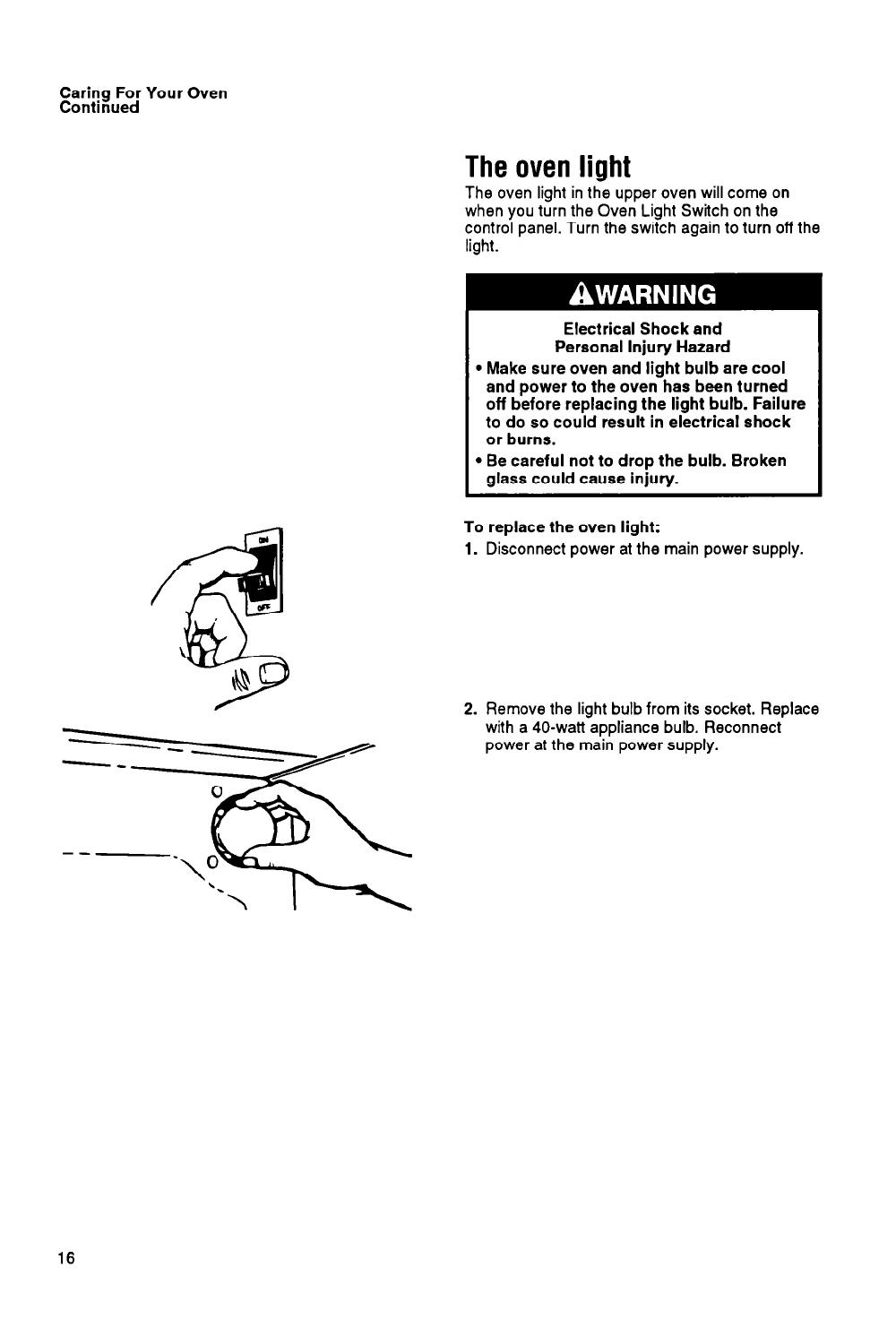
Caring For Your Oven
Continued
The oven light
The oven light in the upper oven will come on
when you turn the Oven Light Switch on the
control panel. Turn the switch again to turn off the
light.
Electrical Shock and
Personal Injury Hazard
l
Make sure oven and light bulb are cool
and power to the oven has been turned
off before replacing the light bulb. Failure
to do so could result in electrical shock
or burns.
l
Be careful not to drop the bulb. Broken
glass could cause injury.
To replace the oven light:
1. Disconnect power at the main power supply.
2. Remove the light bulb from its socket. Replace
with a 40-watt appliance bulb. Reconnect
power at the main power supply.
16
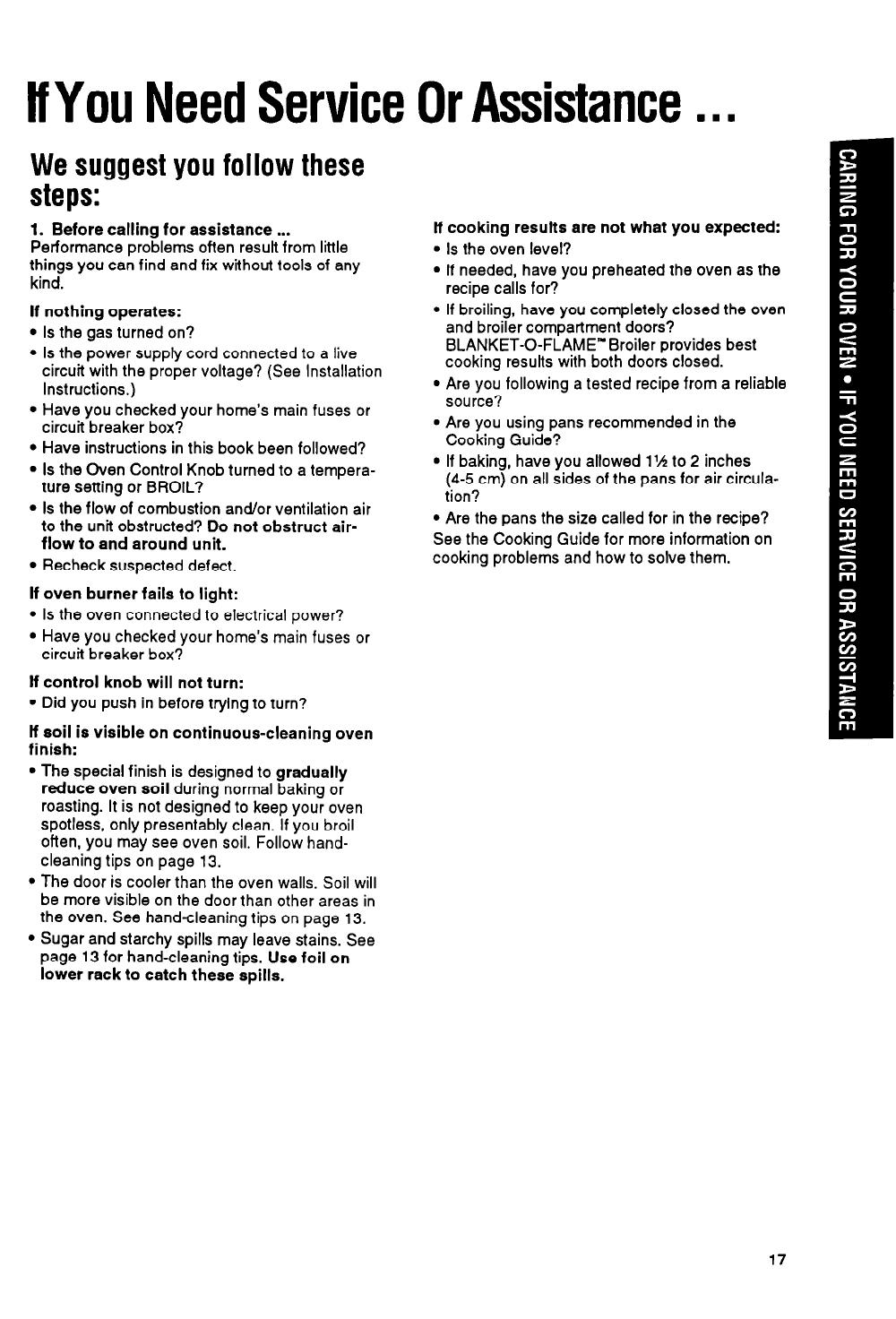
If You Need Service Or Assistance
n as
We suggest you follow these
steps:
1. Before calling for assistance . . .
Performance problems often result from little
things you can find and fix without tools of any
kind.
If nothing operates:
l
Is the gas turned on?
l
Is the power supply cord connected to a live
circuit with the proper voltage? (See Installation
Instructions.)
l
Have you checked your home’s main fuses or
circuit breaker box?
l
Have instructions in this book been followed?
l
Is the Oven Control Knob turned to a tempera-
ture setting or BROIL?
l
Is the flow of combustion and/or ventilation air
to the unit obstructed? Do not obstruct air-
flow to and around unit.
l
Recheck suspected defect.
If oven burner fails to light:
. Is the oven connected to electrical power?
l
Have you checked your home’s main fuses or
circuit breaker box?
If control knob will not turn:
l
Did you push in before trying to turn?
ff soil is visible on continuous-cleaning oven
finish:
. The special finish is designed to gradually
reduce oven soil during normal baking or
roasting. It is not designed to keep your oven
spotless, only presentably clean. If you broil
often, you may see oven soil. Follow hand-
cleaning tips on page 13.
l
The door is cooler than the oven walls. Soil will
be more visible on the door than other areas in
the oven. See hand-cleaning tips on page 13.
l
Sugar and starchy spills may leave stains. See
page 13 for hand-cleaning tips. Use foil on
lower rack to catch these spills.
ff cooking results are not what you expected:
l
Is the oven level?
l
If needed, have you preheated the oven as the
recipe calls for?
l
If broiling, have you completely closed the oven
and broiler compartment doors?
BLANKET-0-FLAME”Broiler provides best
cooking results with both doors closed.
l
Are you following a tested recipe from a reliable
source?
l
Are you using pans recommended in the
Cooking Guide?
. If baking, have you allowed 1% to 2 inches
(4-5 cm) on all sides of the pans for air circula-
tion?
l
Are the pans the size called for in the recipe?
See the Cooking Guide for more information on
cooking problems and how to solve them.
17
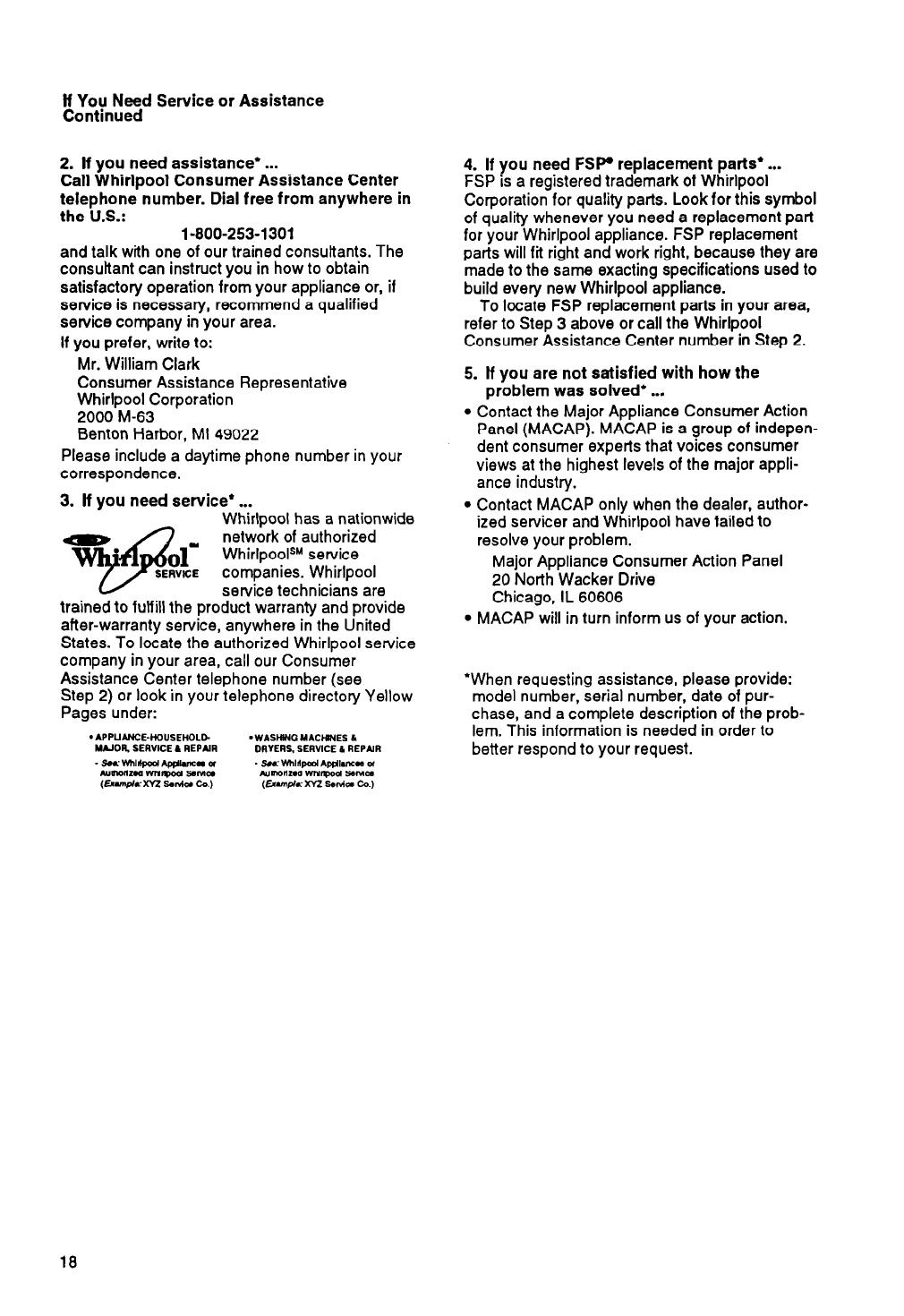
If You Need Service or Assistance
Continued
2. If you need assistance* . . .
Call Whirlpool Consumer Assistance Center
telephone number. Dial free from anywhere in
the U.S.:
l-800-253-1301
and talk with one of our trained consuftants. The
consultant can instruct you in how to obtain
satisfactory operation from your appliance or, if
service is necessary, recommend a qualified
service company in your area.
If you prefer, write to:
Mr. William Clark
Consumer Assistance Representative
Whirlpool Corporation
2000 M-63
Benton Harbor, Ml 49022
Please include a daytime phone number in your
correspondence.
3. If you need service’ . . .
Whirlpool has a nationwide
network of authorized
WhirlpoolSM service
companies. Whirlpool
service technicians are
trained to fulfill the product warranty and provide
after-warranty service, anywhere in the United
States. To locate the authorized Whirlpool service
company in your area, call our Consumer
Assistance Center telephone number (see
Step 2) or look in your telephone directory Yellow
Pages under:
4. If you need FSP replacement parts’ . . .
FSP is a registered trademark of Whirlpool
Corporation for quality parts. Look for this symbol
of quality whenever you need a replacement part
for your Whirlpool appliance. FSP replacement
parts will fit right and work right, because they are
made to the same exacting specifications used to
build every new Whirlpool appliance.
To locate FSP replacement parts in your area,
refer to Step 3 above or call the Whirlpool
Consumer Assistance Center number in Step 2.
5. If you are not satisfied with how the
problem was solved* . . .
l
Contact the Major Appliance Consumer Action
Panel (MACAP). MACAP is a group of indepen-
dent consumer experts that voices consumer
views at the highest levels of the major appli-
ance industry.
l
Contact MACAP only when the dealer, author-
ized servicer and Whirlpool have failed to
resolve your problem.
Major Appliance Consumer Action Panel
20 North Wacker Drive
Chicago, IL 60606
l
MACAP will in turn inform us of your action.
*When requesting assistance, please provide:
model number, serial number, date of pur-
chase, and a complete description of the prob-
lem. This information is needed in order to
better respond to your request.
18
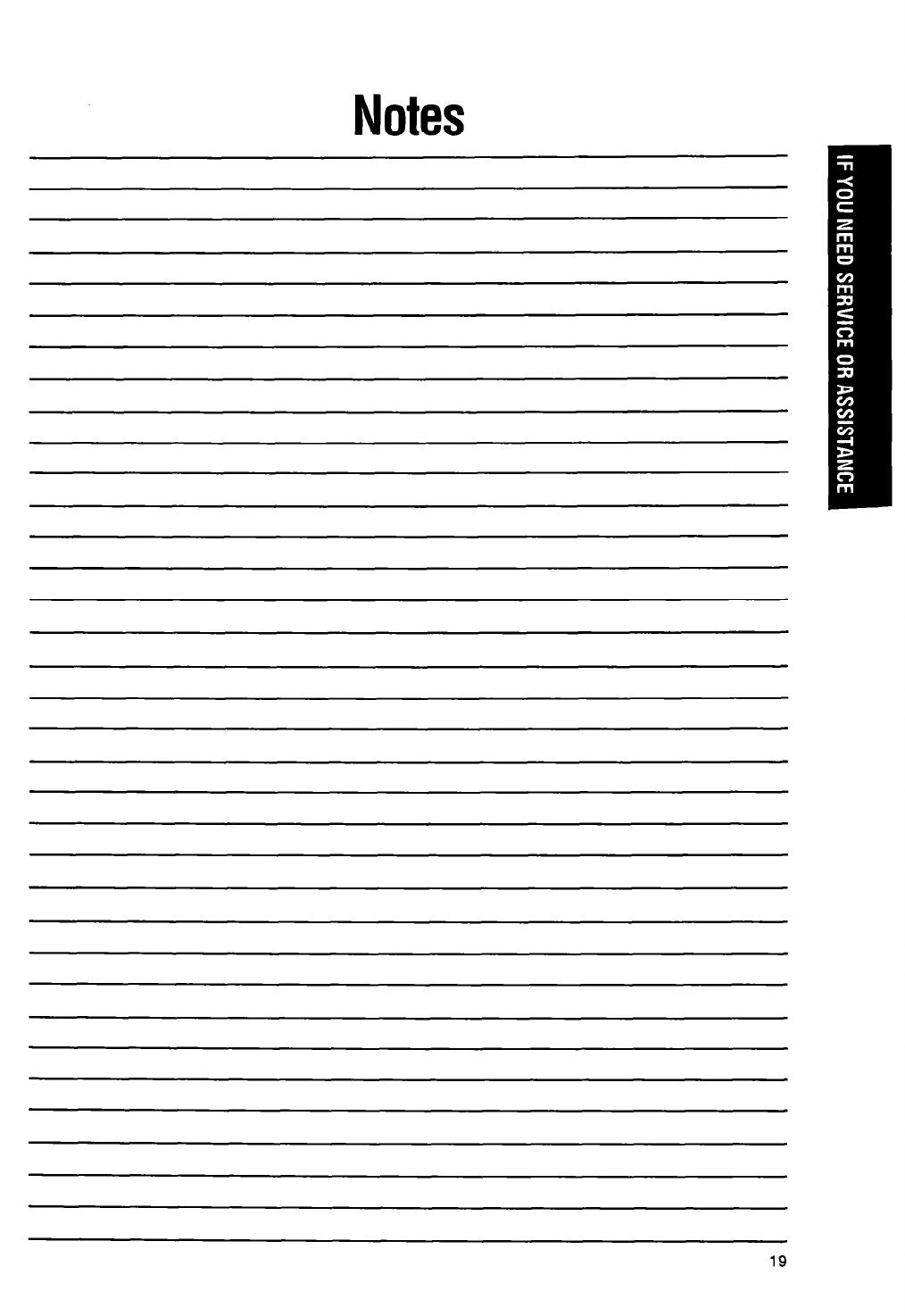
Notes
19

WHIRLPOOL”
Gas Cooking Product Warranty
GR003
LENGTH OF WARRANTY
WHIRLPOOL WILL PAY FOR
FULL ONE-YEAR WARRANTY
From Date of Purchase
FSP@ replacement parts and repair labor to correct defects in
materials or workmanship. Service must be provided by an
authorized WhirlpoolSM service company.
WHIRLPOOL WILL NOT PAY FOR
A. Service calls to:
1. Correct the installation of the cooking product,
2. Instruct you how to use the cooking product.
3. Replace house fuses or correct house wiring or plumbing.
4. Replace owner accessible light bulbs.
B. Repairs when the cooking product is used in other than normal, single-family household use.
C. Pickup and delivery. This product is designed to be repaired in the home.
D. Damage to the cooking product caused by accident, misuse, fire, flood, acts of God or use of
products not approved by Whirlpool.
E. Repairs to parts or systems caused by unauthorized modifications made to the appliance.
WHIRLPOOL CORPORATION SHALL NOT BE LIABLE FOR INCIDENTAL OR CONSEQUENTIAL
DAMAGES. Some states do not allow the exclusion or limitation of incidental or consequential damages,
so this limitation or exclusion may not apply to you. This warranty gives you specific legal rights, and you
may also have other rights which vary from state to state.
Outside the Untied States, a different warranty may apply. for details, please contact your authorized
Whirlpool distributor or military exchange.
If you need service, first see the “Service or Assistance” section of this book. After checking “Service or
Assistance,” additional help can be found by calling our Consumer Assistance Center telephone number,
l-800-253-1301, from anywhere in the U.S.
@ Registered Trademark / TM Trademark / SM Service Mark of Whirlpool Corporation
Part No. 36-306535~O3-O/4363003
01992 Whirlpool Corporation
Printed in U.S.A.
/