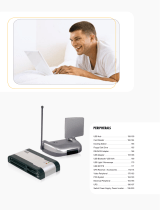Page is loading ...

1
U
SER GUIDE
2-P
ORT FIREWIRE PC CARD
Model: 29972

1
Introduction....................................................................................................................................................2
Features........................................................................................................................................................3
System Requirements...................................................................................................................................4
Package Contents.........................................................................................................................................5
Device Installation.........................................................................................................................................6
Cables To Go One Year Warranty................................................................................................................7
TABLE OF CONTENTS

2
Thank you for purchasing the 2-Port FireWire PC Card. This product conveniently adds two FireWire ports
to your laptop. Each port is fully hot-swappable and daisy-chainable up to 63 devices. Supported by
Windows 98SE/ME/2000/XP/Vista/7 and Mac (OS 10.X.X and later), this card enables your laptop to
download and edit your digital video (DV) with DV cameras/camcorders, hard disks, scanners, set-top
boxes and other FireWire devices. This device is plug-and-play! We recommend that you read this
manual thoroughly and retain for future reference.
INTRODUCTION

3
Dual 400 Mbps 6-pin FireWire Ports
Supports 100/200/400 Mbit/sec transfer rate
Add (2) 400 Mbps IEEE1394 ports to your PC or Mac laptop computer with the 32-bit PC Card
Enables your laptop to take advantage of today’s high-speed FireWire devices such as DV
cameras/camcorders, hard disks, scanners, set-top boxes and other high-tech appliances
FEATURES

4
Windows® 98SE/Me/2000/XP/Vista/7 and Mac® OS 10/ X.X or higher
SYSTEM REQUIREMENTS

5
(1) 2-Port FireWire PC Card
User Manual
PACKAGE CONTENTS

6
Step 1
Plug in the FireWire PC Controller Card into your laptop card bus slot.
Step 2
Your computer will begin to automatically load the necessary drivers to operate the FireWire PC Controller
Card.
Step 3
Once the FireWire PC Controller Card has been successfully installed, you may plug in a FireWire enabled
device and begin use.
Note- Before removing this device from your computer, please click on the “Unplug or Eject Hardware”
icon located near the clock on the taskbar or icon tray.
DEVICE INSTALLATION

7
At Cables To Go, we want you to be totally confident in your purchase. That is why we offer a one year
warranty on this device. If you experience problems due to workmanship or material defect for the duration
of this warranty, we will repair or replace this device. To request a Return Merchandise Authorization
(RMA) number, contact customer service at 1-800-506-9606 or www.cablestogo.com.
Cables To Go
3555 Kettering Blvd.
Moraine, OH 45439
1-800-506-9607
www.cablestogo.com
©2010. Cables To Go. Microsoft , XP, and Vista are either registered trademarks or trademarks of Microsoft Corporation in
the United States and/or other countries. Mac is either a registered trademark or trademark of Apple. This product is not
endorsed or manufactured by Microsoft Corporation or Apple.
CABLES TO GO™ ONE YEAR WARRANTY

8

9
For more information on this product or to check for updated drivers,
manuals or frequently asked questions please visit our website.
www.cablestogo.com
VER. 1.0.3.22.10
/