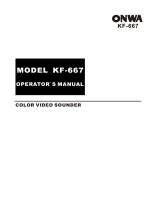Page is loading ...

COLOR DGPS/PLOTTER/SOUNDER
COLOR GPS/PLOTTER/SOUNDER
GP-1650DF, GP-1650F FURUNO/NAVIONICS
GP-1650DF, GP-1650F FURUNO/C-MAP NT
Back

C
9-52, Ashihara-cho,
Nishinomiya, Japan
Telephone: 0798-65-2111
Telefax: 0798-65-4200
Your Local Agent/Dealer
All rights reserved.
PUB. No. OME-43942
GP-1650F/1650DF
( DAMI)
FIRST EDITION : NOV. 1998
N2 : OCT. 7, 2002
Printed in Japan

iiiiiiiiiiiii
i
SAFETY INSTRUCTIONS
Do not disassemble or modify the
equipment.
Fire, electrical shock or serious injury
can result.
Turn off the power immediately if water
leaks into the equipment or the equip-
ment is emitting smoke or fire.
Continued use of the equipment can cause
fire or electrical shock.
Do not place liquid-filled containers on
the top of the equipment.
Fire or electrical shock can result if a
liquid spills into the equipment.
Do not operate the equipment with wet
hands.
Electrical shock can result.
Keep heater away from equipment.
Heat can alter equipment shape and melt
the power cord, which can cause fire or
electrical shock.
Do not open the equipment.
Hazardous voltage which can
cause electrical shock, burn or
serious injury exists inside the
equipment. Only qualified
personnel should work inside
the equipment.
WARNING
The TFT LCD is constructed using the
latest LCD techniques, and displays
99.99% of its pixels. The remaining 0.01%
of the pixels may drop out or blink, how-
ever this is not an indication of malfunc-
tion.
About the TFT LCD
CAUTION
Do not use the equipment for other than
its intended purpose.
Use of the equipment as a stepping stool,
for example, can result in personal injury
or equipment damage.
No one navigation device should ever be
solely replied upon for the navigation of
a vessel.
Always confirm position against all available
aids to navigation, for safety of vessel and
crew.
GPS position and velocity accuracies
are controlled by the U.S. Department of
Defense. Position may be degraded
up to 100 meters.
A warning label is attached to the equip-
ment. Do not remove the label. If the
label is missing or illegible, contact
a FURUNO agent or dealer.
WARNING
To avoid electrical shock, do not
remove cover. No user-serviceable
parts inside.
Name: Warning Label (1)
Type: 86-003-1011-0
Code No.: 100-236-230

ii
FOREWORD ....................................... iv
SYSTEM CONFIGURATION ....... v
1. OPERATIONAL OVERVIEW
1.1 Display Unit Controls ....................... 1-1
1.2 Inserting Mini Chart Card................. 1-2
1.3 Turning the Power On/Off................ 1-2
1.4 Adjusting Tone and Brilliance .......... 1-3
1.5 Plotter Displays................................ 1-3
1.6 Sounder Displays ............................ 1-4
1.7 Menu Operation, Soft Keys ............. 1-4
1.8 Demonstration Display .................... 1-5
2. VIDEO SOUNDER
OPERATION
2.1 Principle of Operation ...................... 2-1
2.2 Sounder Display Description ........... 2-2
2.3 Plotter/Sounder Display................... 2-4
2.4 Dual-frequency Display ................... 2-4
2.5 Automatic Sounder Operation ......... 2-5
2.6 Manual Sounder Operation ............. 2-5
2.7 Measuring Depth ............................. 2-6
2.8 Suppressing Interference ................ 2-7
2.9 Suppressing Low Level Noise ......... 2-7
2.10 Erasing Weak Echoes ..................... 2-8
2.11 White Marker ................................... 2-8
2.12 Selecting Picture Advance Speed ... 2-9
2.13 Selecting Background and Echo
Colors .............................................. 2-9
2.14 Alarms ............................................ 2-10
2.15 Interpreting the Display...................2-11
3. PLOTTER DISPLAYS
3.1 Presentation Modes......................... 3-1
3.2 Cursor .............................................. 3-2
3.3 Shifting the Display.......................... 3-2
3.4 Selecting Chart Scale/Range .......... 3-2
3.5 Mini Chart Cards.............................. 3-2
3.6 Navigation Data Display .................. 3-5
3.7 Steering Display .............................. 3-6
3.8 Highway Display .............................. 3-7
3.9 Changing Operation Mode .............. 3-8
3.10 Navigation Trip Distance................. 3-8
4. TRACK
4.1 Displaying Track .............................. 4-1
4.2 Stopping/Restarting Plotting of
Track................................................ 4-2
4.3 Changing Track Color...................... 4-2
4.4 Track Plotting Method, Interval........ 4-2
4.5 Changing Track Memory Capacity .. 4-3
4.6 Erasing All Track.............................. 4-4
5. MARK
5.1 Entering Mark .................................. 5-1
5.2 Changing Mark Attributes ................ 5-2
5.3 Changing Mark Size ........................ 5-3
5.4 Erasing Marks.................................. 5-4
5.5 Displaying Track and Mark Points ... 5-4
6. WAYPOINTS
6.1 Entering Waypoints.......................... 6-1
6.2 Erasing Individual Waypoints .......... 6-4
6.3 Changing Waypoint Data................. 6-4
6.4 Waypoint Mark Size......................... 6-5
6.5 Changing Waypoint Position on
the Plotter Display ........................... 6-5
6.6 Searching Waypoints....................... 6-5
7. ROUTES
7.1 Entering Routes............................... 7-1
7.2 Connecting Routes .......................... 7-2
7.3 Inserting, Removing Waypoints....... 7-2
7.4 Creating Track-based Routes.......... 7-4
7.5 Erasing Routes ................................ 7-5
8. NAVIGATION
8.1 Navigating to “Quick Points”............ 8-1
8.2 Navigating to Waypoints
(waypoint list)................................... 8-2
8.3 Navigating to Ports, Port
Services ........................................... 8-2
8.4 Following a Route ............................ 8-3
8.5 Cancelling Navigation...................... 8-5
TABLE OF CONTENTS

iii
9. PLOTTER ALARMS
9.1 Introduction...................................... 9-1
9.2 Audio Alarm On/Off.......................... 9-1
9.3 Arrival Alarm .................................... 9-1
9.4 Anchor Watch Alarm........................ 9-2
9.5 XTE (Cross Track Error) Alarm........ 9-2
9.6 Speed Alarm .................................... 9-3
9.7 Proximity Alarm................................ 9-3
9.8 Alarm Information ............................ 9-4
10.SAVING AND LOADING
DATA TO/FROM MEMORY
CARD
10.1 Formatting Memory Cards............. 10-1
10.2 Saving Data to Memory Card ........ 10-1
10.3 Loading Data from Memory Card .. 10-2
11. CUSTOMIZING YOUR UNIT
11.1 CHART SETUP OPTIONS menu ...11-1
11.2 DISPLAY OPTIONS menu..............11-2
11.3 GPS/DGPS/TD OPTIONS menu....11-5
11.4 SOUNDER SETUP OPTIONS
menu...............................................11-8
11.5 CONFIGURATION menu..............11-10
12.USING C-MAP NT MODEL
12.1 Inserting Chart Card....................... 12-1
12.2 Cussor and Data Display ............... 12-1
12.3 Tidal Information ............................ 12-2
12.4 Navigation to Ports, Port Services. 12-3
12.5 Setting Chart Setup Options .......... 12-5
12.6 Selecting Chart Scale/Range......... 12-6
12.7 Displaying Program Number.......... 12-7
13. MAINTENANCE &
TROUBLESHOOTING
13.1 Maintenance .................................. 13-1
13.2 Replacement of Fuse, Battery....... 13-2
13.3 Simple Troubleshooting ................. 13-2
13.4 Error Messages ............................. 13-3
13.5 Diagnostic Tests............................. 13-4
13.6 Clearing Memories ........................ 13-6
APPENDIX
Menu Tree................................................ A-1
Loran C Chains ........................................ A-4
Decca Chains...........................................A-5
World Time............................................... A-6
Geodetic Chart List ..................................A-7
SPECIFICATIONS.......................SP-1
INDEX
Declaration of Conformity

iv
A Word to GP-1650DF/1650F
Owners
Congratulations on your choice of the
FURUNO GP-1650DF COLOR DGPS/
PLOTTER/SOUNDER, GP-1650F COLOR
GPS/PLOTTER/SOUNDER. We are confi-
dent you will see why the FURUNO name
has become synonymous with quality and
reliability.
For over 50 years FURUNO Electric Com-
pany has enjoyed an enviable reputation for
innovative and dependable marine electron-
ics equipment. This dedication to excellence
is furthered by our extensive global network
of agents and dealers.
This equipment is designed and constructed
to meet the rigorous demands of the marine
environment. However, no machine can per-
form its intended function unless installed, op-
erated and maintained properly. Please
carefully read and follow the recommended
procedures for operation and maintenance.
We would appreciate hearing from you, the
end-user, about whether we are achieving our
purposes.
Thank you for considering and purchasing
FURUNO equipment.
FOREWORD
Features
The GP-1650DF is a totally integrated DGPS
beacon receiver, GPS receiver, color video
plotter and color video sounder. The GP-
1650F mostly shares the same features with
the GP-1650DF except it does not have a
DGPS beacon receiver.
Navigation information is displayed on a
bright 5.6-inch color TFT LCD. On-screen in-
formation shown are position, range and
bearing to cursor position, range, bearing,
ETA and TTG to waypoint, etc.
A high sensitivity receiver tracks up to twelve
satellites simultaneously. An 8-state Kalman
filter ensures optimum accuracy in determi-
nation of vessel position, course and speed.
C-MAP NT-FP chart card is available for the
GP-1650DF/1650F C-MAP NT.
The main features of the GP-1650DF/1650F
are
• Comprehensive navigation data displays.
• Bright 5.6-inch color TFT LCD with tem-
perature compensated tone and brilliance
control.
• Automatic coastline chart loading.
• Position display in latitude and longitude,
Loran C or Decca TDs.
• Improved position accuracy with optional
DGPS beacon receiver (GP-1650F).
• Accepts both FURUNO and NAVIONICS
or C-MAP NT mini chart cards.
• Alarms: Arrival, Anchor Watch, Cross-track
Error, Speed, Proximity, Fish, Bottom,
Temperature.
• Man overboard feature records latitude
and longitude coordinates at time of man
overboard.
• “Highway” display provides graphic pre-
sentation of ship’s track and is useful for
monitoring cross track error.
• Automatic or manual video sounder op-
eration.

v
SYSTEM CONFIGURATION
Ship’s mains
10.8—31.2 VDC
External equipment
(Autopilot, etc.)
DGPS beacon receiver
GP-1650F only
Transducer
Temp. sensor
(option)
ANTENNA UNIT
Receives signal from
GPS satellite and beacon
reference station
(GP-1650DF only).
DISPLAY UNIT
Ship’s position is
calculated in longitude
and latitude from signal
received from the an-
tenna unit and displayed
on the screen.
GPA-017
(for GP-1650F)
GPA-018
(for GP-1650DF)
1.2 m Whip antenna
(Option)
GPA-019

This page is intentionally left blank.

1-1
1. OPERATIONAL OVERVIEW
This chapter acquaints you with the basics of your unit - from turning on the power to the soft
key menu operation.
1.1 Display Unit Controls
SAVE
MOB
ENTER
ABC
1
DEF
2
GHI
3
JKL
4
MNO
5
PQR
6
STU
7
VWX
8
YZ&
9
CLEAR
_'#
0
MENU
HIDE
SHOW
WPT
RTE
SNDR
PLOT
ALARM
POWER
BRILL
• Registers own ship's positions.
• Marks man overboard position, event position.
Registers items
on menus.
Soft key's functions change
depending on the display.
Selects video sounder display.
Displays the waypoint & route
menu.
Selects plot display.
Mini chart card slot.
• Long press: Turns power on/off.
• Touch and release: Opens the display for adjustment of tone and brilliance.
Displays the alarm menu.
Cursor pad
• Shifts cursor and display.
• Selects items on menus.
Enter alphanumeric data.
Opens/closes
the main menu.
• Clears data.
• Erases selected waypoint.
• Silences audible alarm.
Displays/hides the soft key menu,
nav data, mode indication.
Figure 1-1 Display unit

1-2
1.2 Inserting Mini Chart Card
Insert appropriate mini chart card before turn-
ing on the power.
1. Push down the lid catch to open the mini
chart card slot cover.
Card slot
Figure 1-2 Location of mini chart
card slot cover
2. Insert appropriate mini chart card groove
side up.
3. Close the slot cover to protect the chart
drive. (Keep the slot cover closed at all
times.)
Note: Turn off power before inserting or eject-
ing the mini chart card.
1.3 Turning the Power On/Off
Press the [POWER/BRILL] key at bottom left-
hand side of the display unit to turn on the
power. When the unit is turned on, it proceeds
in the sequence shown in Figure 1-3, after
displaying the FURUNO information display.
Displayed for about five seconds.
Displayed for about 30 seconds,
or press any key to escape.
The last-used display appears.
NO NATIONAL HYDROGRAPHIC OFFICE
HAS VERIFIED THE INFORMATION
IN THIS COASTLINE DATA CARD AND
NONE ACCEPT LIABILITY FOR THE
ACCURACY OF REPRODUCTION OR ANY
MODIFICATIONS MADE THEREAFTER.
THIS PRODUCT WITH THIS COASTLINE
DATA CARD DOES NOT REPLACE THE
REQUIREMENT TO USE THE
APPROPRIATE PRODUCTS FOR
NAVIGATION ACCORDING TO NATIONAL
AND INTERNATIONAL REGULATONS.
— — WARNING — —
FURUNO ELECTRIC CO., LTD.
PROGRAM OK
RAM OK
BACKUP DATA OK
INTERNAL BATTERY OK
GPS OK
START UP TEST
Figure 1-3 Start-up sequence
The GP-1650DF/1650F takes about 90 sec-
onds to find its position when turned on for
the very first time. This is because the equip-
ment has no satellite data, called the Alma-
nac, in its database. If you want to lessen
the time needed to find position you may
enter your position manually (default position:
San Francisco, USA) on the GPS SETUP
OPTIONS menu.
Thereafter it takes about 12 seconds to find
position each time the power is turned on.
When the satellite signal is being received
normally, the GP-1650DF/1650F displays
various abbreviations at the bottom left-hand
corner of the display which show DGPS/GPS
receiver status. Table 1-1 shows these ab-
breviations and their meanings.
Table 1-1 Display abbreviations
noitacidnIgninaeM
D2SPGD2lamroN
SPG)noisnemid(
xifnoitisop
D3SPGSPGD3lamroN
xifnoitisop
D2SPGD
)FD0561-PG(
laitnereffidD2lamroN
xifnoitisopSPG
D3SPGD
)FD0561-PG(
laitnereffidD3lamroN
xifnoitisopSPG
XIFONebtonnacnoitisoP
.dnuof
PODrorrePOD
OMEDedomnoitalumiS
Turning the power off
Press and hold down the [POWER/BRILL]
key until the screen goes blank. The time
remaining until the power is turned off is
shown on the screen.

1-3
1.4 Adjusting Tone and
Brilliance
1. Press the [POWER/BRILL] key with a
touch-and-release action. The tone and
brilliance setting menu appears.
TONE
BRILL
TONE
TONE
BRILL
BRILL
RETURN
Tone and display brilliance setting menu
Functions
Soft keys
Figure 1-4 Tone and
brilliance adjustment screen
2. Press t or s to adjust display tone.
3. Press ▲ or ▼ to adjust display brilliance.
Note that tone and brilliance can also be ad-
justed by soft keys. After pressing the
[POWER/BRILL] key, use the appropriate soft
key to adjust tone or brilliance.
Note: Tone or brilliance must be adjusted
within 10 seconds after pressing the
[POWER/BRILL] key or the tone and bril-
liance adjustment screen will be erased.
1.5 Plotter Displays
There are four types of plotter displays: Plot-
ter display, Navigation data display, Steering
display and Highway display. For details, re-
fer to Chapter 3.
Selecting a display
Press the [PLOT] key. Each time this key is
pressed, the display mode changes in the se-
quence shown below.
[Plotter Display]
DGPS 3D
NAV
POS
COURSE
UP
ZOOM
OUT
ZOOM
IN
NORTH
UP
BRIDGE
FISH
WP-002
[Nav Data Display]
[Steering Display]
DGPS 3D
EDIT
XT-LMT
XTE 000.02nm
0.1NM0.1NM
BRG
245.0°
CSE
TTG
RNG
SPD
nm
kt
ETA
1h 59m 29th 14:50
234.5°
27.2
13.6
260250240230
CROSS
TRACK
QP<01>
[Highway Display]
DGPS 3D
EDIT
XT-LMT
XTE 000.02nm
0.1NM0.1NM
HIGHWAY
001WPT
CSE
BRG
RNG
SPD
87.8°
94.6°
1.88nm
001WPT
YUUKI
FISH01
10.0kt
DGPS 3D
BEACON
INFO
SAT
INFO
ZOOM
TD
LAT/LON
DATE: OCT 21 1998 TIME 23:59:59
POSITION
34° 56.789' N
135° 56.789' E
RNG
nm
27.2
BRG
245.0°
SPD
kt
16.3
CSE
245.8°
DATUM: WGS-84
LAT
LON
TMP 65.8°F DEP 20ft
TRIP:123nm
Figure 1-5 Display modes (plotter)

1-4
1.6 Sounder Displays
Three sounder displays are available: Nor-
mal, Dual-frequency display and Plotter/
Sounder display. You may select a sounder
display with the [SNDR] key.
DGPS 3D
PLOT
COURSE
UP
ZOOM
OUT
ZOOM
IN
NORTH
UP
0
50
100
150
SNDRSNDR
PLOT
DGPS 3D
PLOT
SNDR
FUNC
GAIN
RANGE
SOUNDER
50
100
150
SNDR
MODE/
FREQ
SHIFT
0
50k
0.0
[Plotter/Sounder Display]
[Normal Sounder Display]
DGPS 3D
PLOT
MODE
GAIN
200kHz
RANGE
SOUNDER
DUAL
50
100
150
SNDR
SHIFT
0
50k
0.0
200k
50
100
150
GAIN
50kHz
[Dual-frequency Display]
Figure 1-6 Display modes
(Sounder display)
Note: A sounder display can be selected with
the soft key SNDR FUNC. For further details
see “Selecting display mode” on page 2-3.
1.7 Menu Operation, Soft Keys
Most operations are carried out through the
menu. The menu is opened and closed with
the [MENU] key. Menus may be selected with
the five soft keys to the right of menus. Op-
tions are selected with the cursor pad.
1. Press the [MENU] key to display the main
menu.
MENU
DGPS 3D
CHART SETUP OPTIONS
GPS/DGPS/TD OPTIONS
DISPLAY OPTIONS
CONFIGURATION
SOUNDER SETUP OPTIONS
Soft keys
Figure 1-7 Main menu
2. Press appropriate soft key to display de-
sired menu. For example, press the soft
key SOUNDER SETUP OPTIONS. The
menu in use appears at the top right cor-
ner of the display.
DGPS 3D
SOUNDER
SETUP
NOISE LIMITER
CLUTTER
WHITE MARKER
HUE
SIGNAL LEVEL
PICTURE ADVANCE
E/S WINDOW
EDIT
HOLD
EDIT
RANGE
SETUP
SYSTEM
SETUP
RETURN
OFF
4
0
1
OFF
1/1
STD
s
Figure 1-8 Sounder setup menu
3. Select item with the cursor pad, and press
the soft key EDIT. For example, select
WHITE MARKER.
WHITE MARKER
▲
3
▼
Figure 1-9 White marker display
4. Use the cursor pad to change the setting.
5. Press the soft key RETURN to finish.

1-5
1.8 Demonstration Display
The demonstration display provides simu-
lated operation of this unit. On the plotter dis-
play, own ship tracks, at the speed selected,
a figure eight course or any course you en-
ter, starting from position entered. All controls
are operative; you may set destination, en-
ter waypoints, etc. Simulated sounder opera-
tion is also provided.
1. Press the [MENU] key, followed by the soft
keys CONFIGURATION and SYSTEM
MENU to open the system menu.
2. Press the soft key DEMONSTRATION
MODE to open the demonstration setting
screen.
DGPS 3D
RETURN
DEMO
MODE
EDIT
DEMO MODE
DEMO SPEED
DEMO COURSE
DEMO START LAT
DEMO START LON
OFF
10.0kt
000.0°
34°12.34’N
135°12.34’E
s
Figure 1-10 Demo setting screen
3. Press ▲ or ▼ to select DEMO MODE.
4. Press the soft key labeled EDIT to show
the demo mode window.
DEMO MODE
▲
'
ON
™ OFF
▼
Figure 1-11 Demo mode window
5. Press ▲ to select ON.
6. Press the soft key ENTER or the [ENTER]
key.
7. Select DEMO SPEED and press the soft
key EDIT. Enter speed. Select digit with
t/s and enter appropriate numeric value
with numeric key.
8. Select DEMO COURSE and press the
soft key EDIT. Select how you want the
courseline to be traced; by FIGURE 8 or
DIR.(ection). For DIR., enter course.
9. Select DEMO START LAT., and press the
soft key EDIT. Enter current latitude.
10.Select DEMO START LONG., and press
the soft key EDIT. Enter current longitude.
11.Press the soft key RETURN to finish.
To cancel the demonstration display, set
DEMO MODE to OFF.

This page is intentionally left blank.

2-1
2. VIDEO SOUNDER OPERATION
2.1 Principle of Operation
The video sounder determines the distance
between its transducer and underwater ob-
jects such as fish, lake bottom or seabed and
displays the results on screen. It does this
by utilizing the fact that an ultrasonic wave
transmitted through water travels at a nearly
constant speed of 4800 feet (1500 meters)
per second. When a sound wave strikes an
underwater object such as fish or sea bot-
tom, part of the sound wave is reflected back
toward the source (transducer). Thus by cal-
culating the time difference between the
transmission of a sound wave and the re-
ception of the reflected sound wave, the
depth to the object can be determined.
The entire process begins in the display unit.
Transmitter power is sent to the transducer
as a short pulse of electrical energy. The elec-
trical signal produced by the transmitter is
converted into an ultrasonic signal by the
transducer and transmitted into the water. Any
returning signals from intervening objects
(such as a fish school) are received by the
transducer and converted into an electrical
signal. The signals are then amplified in the
amplifier section, and finally, displayed on
screen.
The picture displayed is made up of a series
of vertical scan lines, one for each transmis-
sion. Each line represents a snapshot of what
has occurred beneath the boat. A series of
snapshots are accumulated side by side
across the screen, and the resulting contours
of the bottom and fish between the bottom
and surface are displayed.
Figure 2-1 Underwater conditions and video sounder display

2-2
2.2 Sounder Display
Description
The figure below shows all indications and
markers which may appear on the normal
sounder display.
Normal sounder display
indications, markers
SNDR
FUNC
SHIFT
GAIN
RANGE
SOUNDER
135° 12.345’ E
34° 12.345’ N
SPD
CSE
16.3kt
245.8°
MODE/
FREQ
50k
DGPS 3D
Nav information
window
Color
bar
Functions for
soft keys
Variable
Range
Marker
(white)
Depth scale
Tx frequency
GPS status
Depth
20
30
40
50
30
20
10
0
Temp.
scale
Water
temp.
Graph
Water
temp.
display
54.0
15.0
Figure 2-2 Indications on
the normal sounder display
Note: The water temperature graph can be
set on or off (See page 11-4.). The tempera-
ture scale is fixed between 20-80 °F (0 to
30°C).
The normal sounder display shows either the
50 kHz picture or 200 kHz picture. To switch
between these pictures, do the following:
1. Press the [SNDR] key several times to
show the normal sounder display.
DGPS 3D
PLOT
SNDR
FUNC
GAIN
RANGE
SOUNDER
50
100
150
SNDR
MODE/
FREQ
SHIFT
0
50k
0.0
Figure 2-3 Normal sounder display
2. Press the soft key MODE/FREQ. The dis-
play changes as below.
DGPS 3D
RETURN
SELECT
50kHz
SOUNDER
50
100
150
0
50k
0.0
SELECT
200kHz
MODE/FREQ
▲
' AUTO CRUISING
™ AUTO FISHING
™ MANUAL
▼
Figure 2-4 Mode/freq window
3. Press the soft key SELECT 200kHz (SE-
LECT 50kHz).
4. Press the soft key RETURN to manually
close the window, or wait 10 seconds and
the window automatically closes.
50 kHz picture
The sounder uses ultrasonic pulses to de-
tect bottom conditions. The lower the fre-
quency of the pulse, the wider the detection
area. Therefore, the 50 kHz frequency is use-
ful for general detection and judging bottom
condition.
200 kHz picture
The higher the frequency of the ultrasonic
pulse the better the resolution. Therefore, the
200 kHz frequency is ideal for detailed ob-
servation of fish school.
50 kHz
200 kHz
Figure 2-5 Comparisons of
transducer frequencies

2-3
Selecting sounder display mode
There are five display modes from which to
choose: normal, marker zoom, bottom zoom,
bottom lock and A-scope. To select a display,
press the soft key SNDR FUNC on the nor-
mal sounder display to show the sounder
function window, and press ▲ or ▼ to select
the display. Press the soft key RETURN to
close the window.
SOUNDER FUNCTION
▲
'
NORMAL
™ MARKER ZOOM
™ BOTTOM ZOOM
™ BOTTOM LOCK
™ A-SCOPE
▼
Figure 2-6 Sounder function window
Marker zoom display
This mode expands a selected area of the
normal sounder picture to full vertical size of
the screen on the left-half window. You may
specify the portion to expand by operating
the VRM (Variable Range Marker), which you
can shift with ▲ or ▼. The area between the
VRM and zoom marker is expanded. The
length of the segment is equal to one divi-
sion of the depth scale.
200k
162
0
50
100
150
200
90.0
100
200
150
Marker zoom
display
Fish school
Normal
sounder
display
Fish
school
This part
is zoomed.
Zoom marker
(yellow)
VRM
(white)
DGPS3D
Figure 2-7 Marker-zoom display
plus normal sounder display
Bottom-zoom display
This mode expands bottom and bottom fish
echoes two to five times to vertical size of
the screen, and is useful for determining bot-
tom hardness. A bottom displayed with a short
echo tail usually means it is a soft, sandy
bottom. A long echo tail means a hard bot-
tom.
200k
162
0
50
100
150
200
40.0
160
100
120
140
180
Bottom zoom
display
Bottom
Normal
sounder
display
Zoom
marker
(yellow)
DGPS3D
Figure 2-8 Bottom-zoom display plus
normal sounder display
Bottom-lock display
The bottom-lock display provides a com-
pressed normal picture on the right half of
the screen and a 5 or 10 meter (10 or 20
feet) wide layer in contact with the bottom is
expanded onto the left half of the screen. This
mode is useful for bottom discrimination.
200k
162
0
50
100
150
200
68.3
0
10
20
30
40
50
This part
is zoomed.
Fish
school
Bottom-lock
display
Fish
school
Zoom
marker
(yellow)
Normal
sounder
display
DGPS3D
Figure 2-9 Bottom-lock display
plus normal sounder display
Note: The zoom marker is not displayed in
the default setting. It may be turned on in the
DISPLAY SETUP2 menu. For further details
see “ZOOM MARKER” on page 9-4.

2-4
A-scope display
This display shows echoes at each transmis-
sion with amplitudes and tone proportional
to their intensities, on the right 1/3 of the
screen. It is useful for estimating the kind of
fish school and seabed composition.
200k
160
0
50
100
150
200
68.3
Normal
sounder
display
A-scope
display
DGPS3D
Figure 2-10 A-scope display
plus normal sounder display
2.3 Plotter/Sounder Display
This display provides the plotter display on
the left part of the screen and the normal
sounder display on the right part. It is useful
for searching fish schools at cruising speed.
The width of the sounder display can be se-
lected between standard (approx. 20 mm)
and wide (approx. 40 mm).
1. Press the [MENU] key and the soft key
SOUNDER SETUP OPTIONS. The
sounder setup menu appears. See Fig-
ure 1-9.
2. Press ▼ to select E/S WINDOW window.
3. Press the soft key EDIT to show the E/S
WINDOW window.
E/S WINDOW
▲
' STD
▼
™ WIDE
Figure 2-11
4. Press ▲ or ▼ to select STD or WIDE.
STD: The width of the sounder display is
approx. 20 mm (Default setting).
WIDE: The width is approx. 40 mm.
5. Press the [ENTER] key or the soft key
ENTER.
DGPS 3D
PLOT
COURSE
UP
ZOOM
OUT
ZOOM
IN
NORTH
UP
0
50
100
150
SNDRSNDR
PLOT
Plotter Display
Sounder
Display
Figure 2-12 Plotter/Sounder display
2.4 Dual-frequency Display
The 50 kHz picture appears on the left; the
200 kHz picture on the right. This display is
useful for comparing the same picture with
two different sounding frequencies.
DGPS 3D
PLOT
MODE
GAIN
200kHz
RANGE
SOUNDER
DUAL
100
SNDR
SHIFT
50k
0.0
200k
20
40
60
GAIN
50kHz
20
40
60
80
Figure 2-13 Dual-frequency display

2-5
2.5 Automatic Sounder
Operation
Automatic sounder operation is useful when
you are preoccupied with other tasks and do
not have time to adjust the display.
How the automatic sounder works
The automatic sounder function automatically
selects the proper gain, range scale and clut-
ter suppression level according to depth. It
works as follows:
• Range changes automatically to locate the
bottom on the lower half of screen. It jumps
to one step shallower range when bottom
echoes reach a half way point of the full
scale from top and to one step deeper
range when they come to the lower edge
of scale.
• The gain is automatically adjusted to dis-
play the bottom echo in reddish brown (de-
fault color arrangement).
• Clutter, which suppresses low level noise,
is automatically adjusted.
Two types of automatic sounder
modes
Two types of automatic sounder modes are
available: CRUISING and FISHING. CRUIS-
ING is for tracking the bottom, and FISHING
is for searching fish schools. CRUISING uses
a higher clutter rejection setting than FISH-
ING therefore it is not recommended for fish
detection - weak fish echoes may be erased
by the clutter suppression circuit.
How to enable automatic sounder
operation
1. To show the mode/freq window:
Normal sounder display: Press the soft
key MODE/FREQ.
Plotter/sounder display: Press the soft
key SNDR, MODE/FREQ in order.
Dual-frequency display: Press the soft
key MODE.
MODE/FREQ
▲
'
AUTO CRUISING
™ AUTO FISHING
™ MANUAL
▼
Figure 2-14 Mode/frequency window
2. Press ▲ or ▼ to select AUTO CRUISING
or AUTO FISHING.
3. Press the soft key RETURN to close the
window automatically, or wait 10 seconds
and the window closes automatically.
2.6 Manual Sounder
Operation
Manual operation is useful for observing fish
schools and bottom using fixed gain setting.
The gain, range and range shifting functions
used together give you the means to select
the depth you can see on screen. The basic
range can be thought of as providing a “win-
dow” into the water column and range shift-
ing as moving the “window” to the desired
depth.
Selecting the manual mode
1. Press the appropriate soft key to show
the mode/freq window.
2. Select MANUAL.
3. Press the soft key RETURN.

2-6
Selecting display range
Press the soft key RANGE to show the range
window, and select range by the cursor. Press
the soft key RETURN to finish.
RANGE
▲
'
15 ft
™ 30 ft
™ 60 ft
™ 120 ft
™ 200 ft
™ 400 ft
™ 1000 ft
™ 2500 ft
▼
Figure 2-15 Range window
Adjusting the gain
Press the soft key GAIN to show the gain
window, and press ▲ or ▼ to set the gain.
Current level is shown above the bar. Press
the RETURN key to finish.
GAIN
57
▲
HIGH
LOW
▼
Figure 2-16 Gain window
Note: On the dual-frequency display, the gain
can be independently set for 50 kHz and 200
kHz. This can be done with the soft keys
GAIN 50kHz and GAIN 200kHz.
Normally, set the gain to the point where ex-
cessive noise does not appear on screen.
Use a higher gain setting for greater depths
and a lower setting for shallow waters.
Gain too high Gain proper Gain too low
Figure 2-17 Examples of proper
and improper gain
Range shifting
The basic range may be shifted up or down
as desired.
Press the soft key SHIFT, and press ▲ or ▼
to shift the basic range. Press the soft key
RETURN to finish.
Display
Shift
Figure 2-18 Shift concept
2.7 Measuring Depth
The VRM functions to measure the depth to
fish schools, etc., and it is always displayed.
1. Press ▲ or ▼ to shift the VRM.
2. Depth is shown just above the VRM.
SNDR
FUNC
SHIFT
GAIN
RANGE
SOUNDER
135° 12.345' E
34° 12.345' N
SPD
CSE
16.3kt
245.8°
MODE/
FREQ
50k
DGPS 3D
VRM (white)
20
30
40
50
30
20
10
0
54.0
15.0
Depth to VRM
Figure 2-19 How to use the VRM
/