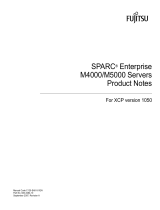Page is loading ...

iii
Contents
Regulatory Compliance Statements xi
Declaration of Conformity xv
Preface xvii
1. Product Overview 1
Product Description 1
Features 2
Hardware and Software Requirements 3
2. SunHSI/U Adapter Installation 5
Installation Process 5
▼ To Install the Adapter 5
External Cabling 6
RS-232 to RS-449 Connections 7
3. SunHSI PCI Software Installation 9
Installation Overview 9
Before Installing the Software 11
Verifying the Software and Hardware Requirements 11
▼ To Remove Older Versions of the Software 11

iv Sun PCI High Speed Quad Port Serial Interface Adapter User’s Guide • December 2005
Installing the Software 12
▼ To Install the SunHSI Software 12
▼ To Test the Installation 14
Configuring the Software 14
▼ To Configure for Point-to-Point Protocol 15
4. SunHSI Utilities 17
hsip_init Utility 17
T1 Compatibility Options 18
Operating Modes Options 18
HDLC Mode 19
IBM (SDLC) Mode 19
hsip_loop Utility 20
hsip_stat Utility 21
A. Cable Pin Assignments & Signals 23
Pin Assignments 23
Interface Signals 27
B. Null Modem Cable Requirements 29
Configuring Internal or External Clocking 30
Building the Null Modem Cable 30
RS-449 Null Modem Cable 31
X.21 to RS-449 Converter 34
C. T1 Inverted Data and Clock Signals 35
Data Signal Inversion 35
Bipolar with 8-Zero Substitution 36
HDLC Zero Insertion Algorithm 36
Clock Signal Inversion 37

vi Sun PCI High Speed Quad Port Serial Interface Adapter User’s Guide • December 2005

vii
Figures
FIGURE 1-1 SunHSI/U Adapter 2
FIGURE 3-1 SunHSI PCI Software Directories and Files 10
FIGURE 3-2 SunHSI Devices Created by the Postinstallation Script 10
FIGURE B-1 Null Modem Cable –Both Sun Systems Supplies Clocking 32
FIGURE B-2 Null Modem Cable –Sun System Supplies Clocking for Both Sides 33
FIGURE B-3 X.21 to RS-449 Converter 34

viii Sun PCI High Speed Quad Port Serial Interface Adapter User’s Guide • December 2005

x Sun PCI High Speed Quad Port Serial Interface Adapter User’s Guide • December 2005

xi
Regulatory Compliance Statements
Your Sun product is marked to indicate its compliance class:
• Federal Communications Commission (FCC) — USA
• Industry Canada Equipment Standard for Digital Equipment (ICES-003) — Canada
• Voluntary Control Council for Interference (VCCI) — Japan
• Bureau of Standards Metrology and Inspection (BSMI) — Taiwan
Please read the appropriate section that corresponds to the marking on your Sun product before attempting to install the
product.
FCC Class A Notice
This device complies with Part 15 of the FCC Rules. Operation is subject to the following two conditions:
1. This device may not cause harmful interference.
2. This device must accept any interference received, including interference that may cause undesired operation.
Note: This equipment has been tested and found to comply with the limits for a Class A digital device, pursuant to Part 15 of
the FCC Rules. These limits are designed to provide reasonable protection against harmful interference when the equipment
is operated in a commercial environment. This equipment generates, uses, and can radiate radio frequency energy, and if it is
not installed and used in accordance with the instruction manual, it may cause harmful interference to radio communications.
Operation of this equipment in a residential area is likely to cause harmful interference, in which case the user will be required
to correct the interference at his own expense.
Modifications: Any modifications made to this device that are not approved by Sun Microsystems, Inc. may void the authority
granted to the user by the FCC to operate this equipment.
FCC Class B Notice
This device complies with Part 15 of the FCC Rules. Operation is subject to the following two conditions:
1. This device may not cause harmful interference.
2. This device must accept any interference received, including interference that may cause undesired operation.
Note: This equipment has been tested and found to comply with the limits for a Class B digital device, pursuant to Part 15 of
the FCC Rules. These limits are designed to provide reasonable protection against harmful interference in a residential
installation. This equipment generates, uses and can radiate radio frequency energy and, if not installed and used in
accordance with the instructions, may cause harmful interference to radio communications. However, there is no guarantee
that interference will not occur in a particular installation. If this equipment does cause harmful interference to radio or
television reception, which can be determined by turning the equipment off and on, the user is encouraged to try to correct the
interference by one or more of the following measures:
• Reorient or relocate the receiving antenna.
• Increase the separation between the equipment and receiver.
• Connect the equipment into an outlet on a circuit different from that to which the receiver is connected.
• Consult the dealer or an experienced radio/television technician for help.
Modifications: Any modifications made to this device that are not approved by Sun Microsystems, Inc. may void the authority
granted to the user by the FCC to operate this equipment.
ICES-003 Class A Notice - Avis NMB-003, Classe A
This Class A digital apparatus complies with Canadian ICES-003.
Cet appareil numérique de la classe A est conforme à la norme NMB-003 du Canada.

xii Sun PCI High Speed Quad Port Serial Interface Adapter User’s Guide • December 2005
ICES-003 Class B Notice - Avis NMB-003, Classe B
This Class B digital apparatus complies with Canadian ICES-003.
Cet appareil numérique de la classe B est conforme à la norme NMB-003 du Canada.
BSMI Class A Notice
The following statement is applicable to products shipped to Taiwan and marked as Class A on the product compliance
label.

Regulatory Compliance Statements xiii
CCC Class A Notice
The following statement is applicable to products shipped to China and marked with “Class A” on the product’s compliance
label.
GOST-R Certification Mark

xiv Sun PCI High Speed Quad Port Serial Interface Adapter User’s Guide • December 2005

xv
Declaration of Conformity
EMC
USA—FCC Class A
This equipment complies with Part 15 of the FCC Rules. Operation is subject to the following two conditions:
1. This equipment may not cause harmful interference.
2. This equipment must accept any interference that may cause undesired operation.
European Union
This equipment complies with the following requirements of the EMC Directive 89/336/EEC:
Safety: This equipment complies with the following requirements of the Low Voltage Directive 73/23/EEC:
Supplementary Information: This product was tested and complies with all the requirements for the CE Mark. This
equipment complies with the Restriction of Hazardous Substances (RoHS) directive 2002/95/EC.
Compliance Model Number: HSI-U
Product Family Name: Sun PCI High Speed Serial Interface Adapter (X1355a)
As Telecommunication Network Equipment (TNE) in Both Telecom Centers and Other Than Telecom Centers per (as applicable):
EN 300 386 V.1.3.2 (2003-05) Required Limits:
EN 55022:1994 +A1:1995 +A2:1997 ClassA
EN 61000-3-2:2000 Pass
EN 61000-3-3:1995 +A1:2000 Pass
IEC 61000-4-2 6 kV (Direct), 8 kV (Air)
IEC 61000-4-3 3 V/m 80-1000MHz, 10 V/m 800-960 MHz, and 1400-2000 MHz
IEC 61000-4-4 1 kV AC and DC Power Lines, 0.5 kV Signal Lines
IEC 61000-4-5 2 kV AC Line-Gnd, 1 kV AC Line-Line and Outdoor Signal Lines, 0.5 kV Indoor signal Lines > 10m.
IEC 61000-4-6 3 V
IEC 61000-4-11 Pass
As Information Technology Equipment (ITE) Class A per (as applicable):
EN 55022:1994 +A1:1995 +A2:1997 Class A
EN 61000-3-2:2000 Pass
EN 61000-3-3:1995 +A1:2000 Pass
EN 55024:1998 +A1:2001 +A2:2003 Required Limits:
IEC 61000-4-2 4 kV (Direct), 8 kV (Air)
IEC 61000-4-3 3 V/m
IEC 61000-4-4 1 kV AC Power Lines, 0.5 kV Signal and DC Power Lines
IEC 61000-4-5 1 kV AC Line-Line and Outdoor Signal Lines, 2 kV AC Line-Gnd, 0.5 kV DC Power Lines
IEC 61000-4-6 3 V
IEC 61000-4-8 1 A/m
IEC 61000-4-11 Pass
EC Type Examination Certificates:
EN 60950-1:2001, 1st Edition Chomerics Report No. SAFR0126B.03
IEC 60950-1:2001, 1st Edition CB Scheme Certificate No.
Evaluated to all CB Countries
UL 60950-1:2003, 1st Edition, CSA C22.2 No. 60950-1-03 File:
/S/ /S/
Dennis P. Symanski DATE
Worldwide Compliance Office
Sun Microsystems, Inc.
4150 Network Circle, MPK15-102
Santa Clara, CA 95054 U.S.A.
Tel: 650-786-3255
Fax: 650-786-3723
Donald Cameron DATE
Program Manager/Customer Quality
Sun Microsystems Scotland, Limited
Blackness Road, Phase I, Main Bldg.
Springfield, EH49 7LR
Scotland, United Kingdom
Tel: +44 1 506 672 539 Fax: +44 1 506 670 011

xvi Sun PCI High Speed Quad Port Serial Interface Adapter User’s Guide • December 2005

xvii
Preface
This document provides information for users of the Sun™ PCI High Speed Quad
Port Serial Interface adapter. Information provided includes adapter installation,
software installation and configuration, utilities, cable pin-outs and signals, and null
modem cable requirements. This document is intended for use by either first-time or
experienced users.
If you have just acquired this product, review the introductory sections and follow
the guidelines for installing and using the adapter.
Note – The Sun PCI High Speed Quad Port Serial Interface adapter is high-speed
serial-interface (HSI) adapter for PCI applications The adapter is referred to as
SunHSI/U™ in this manual.
How This Book Is Organized
This document is organized as follows:
Chapter 1 describes the products and lists system requirements.
Chapter 2 provides instructions for installing the adapter.
Chapter 3 contains the SunHSI™ software installation instructions.
Chapter 4 describes the utilities supplied with the SunHSI software.
Appendix A lists the cable pin assignments and signals.
Appendix B provides information on external clocking and the null modem cable.
Appendix C explains the inverted data and clock signals for T1.

xviii Sun PCI High Speed Quad Port Serial Interface Adapter User’s Guide • December 2005
Appendix D gives an overview of the SunVTS™ diagnostic software.
Appendix E provides instructions for viewing the man pages.
Using UNIX Commands
This document might not contain information about basic UNIX
®
commands and
procedures such as shutting down the system, booting the system, and configuring
devices. Refer to the following for this information:
■ Software documentation that you received with your system
■ Solaris™ Operating System documentation, which is at:
http://docs.sun.com
Shell Prompts
Shell Prompt
C shell machine-name%
C shell superuser machine-name#
Bourne shell and Korn shell $
Bourne shell and Korn shell superuser #

Preface xix
Typographic Conventions
Related Documentation
The documents listed as online are available at:
http://www.sun.com/documentation
Typeface
1
1 The settings on your browser might differ from these settings.
Meaning Examples
AaBbCc123 The names of commands, files,
and directories; on-screen
computer output
Edit your.login file.
Use ls -a to list all files.
% You have mail.
AaBbCc123 What you type, when contrasted
with on-screen computer output
%
su
Password:
AaBbCc123 Book titles, new words or terms,
words to be emphasized.
Replace command-line variables
with real names or values.
Read Chapter 6 in the User’s Guide.
These are called class options.
You must be superuser to do this.
To delete a file, type rm filename.
Application Title Part Number Format Location
Installation Sun PCI High Speed Quad Port Serial
Interface Adapter Release Notes
819-1208 PDF
HTML
Online
Online
Installation
and User
Information
Sun PCI High Speed Quad Port Serial
Interface Adapter User’s Guide
819-1207-10 PDF
HTML
Online
Online

xx Sun PCI High Speed Quad Port Serial Interface Adapter User’s Guide • December 2005
Documentation, Support, and Training
Third-Party Web Sites
Sun is not responsible for the availability of third-party web sites mentioned in this
document. Sun does not endorse and is not responsible or liable for any content,
advertising, products, or other materials that are available on or through such sites
or resources. Sun will not be responsible or liable for any actual or alleged damage
or loss caused by or in connection with the use of or reliance on any such content,
goods, or services that are available on or through such sites or resources.
Sun Welcomes Your Comments
Sun is interested in improving its documentation and welcomes your comments and
suggestions. You can submit your comments by going to:
http://www.sun.com/hwdocs/feedback
Please include the title and part number of your document with your feedback:
Sun PCI High Speed Quad Port Serial Interface Adapter User’s Guide, part number
819-1207-10
Sun Function URL
Documentation http://www.sun.com/documentation/
Support http://www.sun.com/support/
Training http://www.sun.com/training/

1
CHAPTER
1
Product Overview
This chapter includes the following topics:
■ “Product Description” on page 1
■ “Features” on page 2
■ “Hardware and Software Requirements” on page 3
Product Description
The Sun PCI High Speed Quad Port Serial Interface adapter is high-speed serial
interface (HSI) adapter for PCI applications and is referred to as the SunHSI/U™
adapter in this manual. The adapter offers comprehensive hot-plug compatibility
with Solstice™ WAN software packages available through Sun. The SunHSI™
software is a transparent interface on the SunHSI/U adapter, providing a compliant
environment for SunLink™ WAN packages operating on similar Sun communication
modules.
The SunHSI/U adapter (see
FIGURE 1-1) is an intelligent, four-port communication
controller with onboard CPU and memory dedicated to WAN communication
functions. This architecture operates much more efficiently at high data rates than
unintelligent WAN modules. Onboard intelligence allows the workstation or server
to be off-loaded from many of the low-level communication tasks that it must
perform when there is no native intelligence on the controller.
/