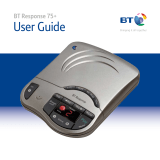BUTLER 3350/TWIN/
TRIPLE/QUATTRO
USER GUIDE
1.1

Important
To use ‘Caller ID’ (display caller), this service has to be activated on your phone line.
Normally you need a separate subscription from your telephone company to activate this
function. If you don’t have the Caller ID function on your phone line, the incoming telephone
numbers will NOT be shown on the display of your telephone.
To be connected to the public analogue telephone network.
The CE symbol indicates that the unit complies with the essential
requirements of the R&TTE directive.
The features described in this manual are published with reservation to modifications.
This product is in compliance with the essential requirements and other relevant provisions of the R&TTE directive 1999/5/EC.
The Declaration of conformity can be found on :
http://www.topcom.net/support/cedeclarations.php

Topcom Butler 3350 3
Topcom Butler 3350
ENGLISH
1 Buttons 6
2Display 7
3 Installation 7
3.1 Base 7
3.2 Multi charger 8
3.3 Handset 8
4 Battery low indication 9
5 Operation 9
5.1 Outgoing calls 9
5.2 Incoming calls 10
5.3 Activate/deactivate hands free function 10
5.4 Programming memory numbers 10
5.5 Calling a memory number 10
5.6 Mute function 10
5.7 Setting the volume 11
5.8 Paging 11
5.9 Out of range warning 11
5.10 Flash button (R) 11
5.11 Setting the ring volume and melody 11
5.12 Key lock 12
5.13 Setting the dialling mode 12
6 Caller-ID function (CLIP) 12
6.1 New calls 12
6.2 Consulting the Call list 13
6.3 Calling a number from the Call list 13
6.4 Erasing a number from the Call list 13
6.5 Store a number from the call log into the memory 13
7 Register/de-register a handset 13
7.1 Register to a Topcom B3350 base 13
7.2 Subscribing a TOPCOM Butler 300 DECT GAP Headset 14
7.3 Removing a handset 15
8 Call transfer and Intercom between two handsets 15
8.1 Call transfer and conference call during an external call 15
8.2 Internal call (intercom) 15
9 Answering Machine 16
9.1 LED Display 16
9.2 Base Key Functions 16
9.3 Outgoing Messages 17
9.4 Turning Answering Machine On/Off 18
9.5 Setting number of Rings 18
9.6 Checking number of Rings 18
9.7 Setting day and Time 18
9.8 Checking Day/Time 19
9.9 Programming the VIP Code 19
9.10 Operation 20

4 Topcom Butler 3350
Topcom Butler 3350
9.11 Recording a Memo 20
9.12 Playback of Incoming Messages and Memos 20
9.13 Erasing Messages 21
9.14 Memory Full 21
9.15 Remote Operation 21
9.16 Turning answering machine on remotely 22
10 Troubleshooting 22
11 Technical data 23
12 Default settings 23
13 Topcom warranty 23
13.1 Warranty period 23
13.2 Warranty handling 23
13.3 Warranty exclusions 23

Topcom Butler 3350/Twin/Triple/Quattro 5
Topcom Butler 3350/Twin/Triple/Quattro
ENGLISH
Safety Instructions
• Only use the charger plug supplied. Do not use other chargers, as this may damage the
battery cells.
• Only insert rechargeable batteries of the same type. Never use ordinary,
non-rechargeable batteries. Insert rechargeable batteries so they connect to the right
poles (indicated in the battery compartment of the handset).
• Do not touch the charger and plug contacts with sharp or metal objects.
• The operation of some medical devices may be affected.
• The handset may cause an unpleasant buzzing sound in hearing aids.
• Do not place the basic unit in a damp room or at a distance of less than 1.5 m away from
a water source. Keep water away from the handset.
• Do not use the telephone in environments where there is a risk of explosions.
• Dispose of the batteries and maintain the telephone in an environment-friendly manner.
• As this telephone cannot be used in case of a power cut, you should use a
mains-independent telephone for emergency calls, e.g. a mobile phone.
• This telephone uses rechargable batteries. You have to dispose of the batteries in an
environment friendly manner according to your country regulations.
Disposal of the device (environment)
At the end of the product lifecycle, you should not throw this product into the normal
household garbage but bring the product to a collection point for the recycling of electrical
and electronic equipments. The symbol on the product, user guide and/or box indicate this.
Some of the product materials can be re-used if you bring them to a recycling point. By re-
using some parts or raw materials from used products you make an important contribution to
the protection of the environment.
Please contact your local authorities in case you need more information on the collection
points in your area.
Cleaning
Clean the telephone with a slightly damp cloth or with an anti-static cloth. Never use cleaning
agents or abrasive solvents.

6 Topcom Butler 3350/Twin/Triple/Quattro
Topcom Butler 3350/Twin/Triple/Quattro
1 Buttons
1. Int button Int
2. Call log/Scroll /
3. Mute button
4. Key lock
5. Redial / Pause button
6. Messages/Answering ON-OFF LED
7. Memory full LED
8. Paging button (to retrieve the handset)
9. Charge indicator (LED)
10. Answering machine key (see § 9.2)
11. Volume/melody button /
12. Ringer ON/OFF
13. Numerical buttons
14. Handsfree
15. Memory button
16. Flash R/ Scroll R/
17. Line button
/P
Butler 3350
-
+
FULL
X
R
INT
INT
17
2
1
3
13
4
5
16
14
15
12
11
8
6
9
10
7
9

Topcom Butler 3350/Twin/Triple/Quattro 7
Topcom Butler 3350/Twin/Triple/Quattro
ENGLISH
2Display
3Installation
3.1 Base
• Plug one end of the phone cable into the phone unit and the other end into the telephone
line wall socket.
• Connect the small plug of the AC adaptor to the phone and the other end of the adapter
cable to the electric socket.
ICON: MEANING:
You are online
New numbers in call list
Rechargeable battery level indicator
The antenna indicates the quality of reception.
The antenna blinks when the handset is out of range!
Microphone is muted
Memory records are being retrieved or set up
The keypad is locked
There are more digits on the left
There are more digits on the right
During hands free
When ring buzzer is turned off
There are new messages in your voice mail
During internal call
HS-x x = handset number
TEL.
SOCKET
Power cable
Telephone cord

8 Topcom Butler 3350/Twin/Triple/Quattro
Topcom Butler 3350/Twin/Triple/Quattro
3.2 Multi charger
• Connect the AC adaptor to the electric socket
3.3 Handset
• Insert 2 rechargeable batteries (AAA) inside the battery compartment of the handset.
Put the handset on the base unit. The red Charge LED will lit as long as the handset is
on the base.
Charge the handset for a period of 24 hours before using the handset for the first time. To
extend the battery life time, discharge the batteries completely from time to time. As soon as
the handset emits a warning tone or when the battery icon is empty, you have to put it back
on the base unit for charging.
Power cable
+-
-+

Topcom Butler 3350/Twin/Triple/Quattro 9
Topcom Butler 3350/Twin/Triple/Quattro
ENGLISH
4 Battery low indication
When the battery is empty, the handset no longer carries out operations. When a battery is
completely empty and you have put the handset on the base unit for a short period of time,
the Battery symbol will appear to be fully charged but this is actually not the case. The battery
capacity will decrease rapidly. We advise you to put the handset on the base unit for 12 hrs
so that it can be recharged completely.
• Full battery
• Empty battery
When you are in the middle of a conversation and the battery is almost empty, the handset
will emit a warning signal. Place the handset on the base unit to charge.
5Operation
5.1 Outgoing calls
5.1.1 Making a phone call
• Press the Line button . You will hear the dial tone.
• Enter the desired telephone number.
• Press the Line button when you want to terminate the call.
5.1.2 Call setup with dial preparation
• Enter the desired telephone number. An incorrect number can be corrected by means of
the Mute button . When you haven’t pressed a button for 10 seconds, the number
you’ve already entered will disappear and the handset returns to standby mode.
• Press the Line button . The number will be dialled automatically.
• Press the Line button when you want to terminate the call.
5.1.3 Redialling the last number dialled
• Press the Line key .
• The Line/Charge indicator (LED) on the base unit will blink.
• You will hear the dial tone.
• Press the Redial key . The number you last called is dialled automatically.
5.1.4 Redial one of the last 3 numbers dialled
• Press the Redial key . The number you last called appears on the display. If you
would like to dial one of the last 5 numbers dialled, press the Redial key a few times
until the desired number appears on the display.
• Press the Line key .
• The number shown on the display is dialled automatically.
• After finishing your call, press the Line key to hang up.

10 Topcom Butler 3350/Twin/Triple/Quattro
Topcom Butler 3350/Twin/Triple/Quattro
5.2 Incoming calls
• When a call comes in, the handset will start to ring. The LED on the base will blink.
• Press the Line button to answer the incoming call.
5.3 Activate/deactivate hands free function
This function allows you to communicate without having to pick up the handset. When you
are on the phone, press the Hands free key to activate the hands free function.
Press the same button to deactivate the hands free function.
5.4 Programming memory numbers
You can program 10 indirect numbers (of max. 25 digits) in the phone’s memory.
• Press and hold the Memory button until the -icon appears on the display.
• Enter the telephone number you whish to store.
• Press the Memory button again to confirm.
• Enter the memory location (0-9) where you want to store the number.
• You will hear a confirmation tone and the -icon will disappear.
5.5 Calling a memory number
• Press the Memory button , followed by the number of the memory location (0-9).
• Press the Line button . The memory number will be dialled automatically.
• Press the Line button when you want to terminate the call.
5.6 Mute function
It is possible to deactivate the microphone during a conversation. Now you can speak openly
without being heard by your correspondent.
• Press the Mute button during a conversation. The microphone will be deactivated.
The MUTE symbol . appears on the display.
• Press the Mute button again when you want to continue the conversation.
When you are calling in hands free mode and you want to change the
volume, press the Volume button.
When you use the hands free function for a long time, the batteries will be
empty more quickly!
If you wish to insert a pause, press the Redial/Pause button on the
location where you want a pause of 3 sec.
/P

Topcom Butler 3350/Twin/Triple/Quattro 11
Topcom Butler 3350/Twin/Triple/Quattro
ENGLISH
5.7 Setting the volume
During a conversation you can set the volume by pressing the Volume button . You can
set the volume alternatively in Hi, Medium and Low.
5.8 Paging
When you press the Paging button on the base unit, the handset emits a ringing signal for
20 seconds. This signal helps you find a lost handset. Press any key to stop the ringing on a
handset.
5.9 Flash button (R)
When you press the R button, also called flash or recall, the unit generates a line interruption
(of 100 ms or 250 ms). It gives you the possibility to use the special services of your
telephone provider and/or to transfer calls when you have a telephone exchange.
5.9.1 Setting the Flash time
• Press and hold the redial button for 3 sec.
• The display will show:
‘S’ for 100ms
or ‘L’ for 250ms
• The flash time setting will disappear after 2 sec. from the display
5.10 Setting the ring volume and melody
5.10.1 Handset melody
• Press and hold the melody button until the current melody is heard.
• Select the desired melody (1-9) by means of the scroll keys or by entering a
number (1 - 9).
• Press again to confirm the setting
5.10.2 Handset ring volume
• Press the volume button in standby
• The handset will ring in the current volume
• Press 1-5 or use the scroll keys to select the desired volume
• Press ’0’ to turn the volume OFF
The hands free receiver volume is also adjustable as above described!

12 Topcom Butler 3350/Twin/Triple/Quattro
Topcom Butler 3350/Twin/Triple/Quattro
5.10.3 Setting the ring volume level of the base
You can change the ring volume and melody of the Butler 3350 base.
• When base is ringing
• Press volume key on base to increase or decrease ring volume
5.11 Key lock
When the keypad is locked, pressing any key will have no effect during standby (except
holding the key).
• Press and hold the key
• appears on the display and the keypad is locked
• Press and hold the key again to un-lock the keypad
When there is an incoming call, you can still answer the call by pressing the Line button .
During the call, the keypad functions as normal. When the call is ended, the keypad will be
locked again
5.12 Setting the dialling mode
There are two types of dialling mode:
DTMF/Tone dialling (the most common) (default)
Pulse dialling (for older installations)
To change the mode of dialling:
• Press and hold the flash R button to toggle between dialling modes:
‘P’ will appear when set to pulse or ‘T’ when set to tone (DTMF) dialling
• After 5 sec. the unit returns to standby
6 Caller-ID function (CLIP)
The Topcom B3350 displays the telephone numbers of incoming calls. This function is only
possible if you are subscribed to a telephone operator that provides this service. Contact your
telephone provider for more information. When you receive a call, the numbers are saved in
a Call list. This list can hold 20 telephone numbers (each of max. 25 digits). If the number is
longer then 14 digits, you can press the key to show the other digits!
6.1 New calls
When you’ve received a new unanswered call, the CLIP symbol will blink on the display.
• You can turn the ringer volume of each individual handset ON or OFF
by simply press and hold the key in standby.
• The base ring melody is not adjustable!

Topcom Butler 3350/Twin/Triple/Quattro 13
Topcom Butler 3350/Twin/Triple/Quattro
ENGLISH
6.2 Consulting the Call list
• Press the Call Log button . The last received call is shown on the display. If the list is
empty, ‘NO CLIP’ is shown on the display.
• The following will be shown on the display:
• After 5 seconds, the telephone number will be shown. You can skip the date/time by
pressing the button.
• Use the left scroll key to scroll to the previous call. Use the button to show the
next call.
• You can leave the Call list by pressing the button.
* Only when the network sends the time/date together with the telephone number!!! On
some networks with caller ID, time and date will not be displayed
6.3 Calling a number from the Call list
• Scroll through the Call list until the desired number is shown on the display.
• Press the Line button . The number will be dialled automatically.
6.4 Erasing a number from the Call list
• Scroll through the Call list until the desired number is shown on the display.
• Press and hold the Mute button for 3 sec. to erase the number.
6.5 Store a number from the call log into the memory
• Scroll through the Call list until the desired number is shown on the display.
• Press and hold the Memory button for 3 sec.
• Enter the memory location (0-9) where you want to store the number
• Enter the Memory button again to confirm and to go back to standby
7 Register/de-register a handset
7.1 Register to a Topcom B3350 base
You can subscribe 4 handsets to one base unit. By default, each handset is subscribed as
handset 1 on the base unit upon delivery (base unit 1).
Date (DD-MM) *
Progress number Time (24h format) *

14 Topcom Butler 3350/Twin/Triple/Quattro
Topcom Butler 3350/Twin/Triple/Quattro
You only need to subscribe the handset if:
• The handset subscription has been removed from the base unit (e.g. for reinitialisation)
• You want to subscribe a different handset to this base unit.
The underlined procedure is only applicable to a Topcom Butler 32xx and 33xx handset and
base unit!!
Keep the Paging key on the base unit pressed for 10 seconds until the Line/Charge indicator
on the base unit begins to blink rapidly. The Line/Charge indicator will blink rapidly
for one minute. During this minute, the base unit is in register mode and you must do the
following to subscribe the handset:
• Press and hold the key for 3 sec, then press and hold the * key for 3 sec.
• The following will appear on the display:
• Enter the number of the base unit you would like to subscribe the handset to (1-4)
• The unit will start searching for the base and when found it will ask to enter the pin code
(4 digits):
• Enter the base pin code (0000). If the pin is wrong, the handset will restart the searching
for the base.
• When the handset is registered, it will show ‘HS’ followed by the handset number.
7.2 Subscribing a TOPCOM Butler 300 DECT GAP Headset
Press the Paging key on the base unit for 10 seconds until the Line/charge indicator on the
base unit starts to blink quickly. The line/charge indicator will blink quickly for one minute.
During this minute, the base unit is in subscribing mode and you must do the following to
subscribe the headset:
• Turn ON the headset by pressing the ON/OFF button until you hear two beep tones. At
the same time the red and green LED will lit ones.
• Remove the rubber cover of the power socket so that the hole of the power socket is
free. Pull out the rubber cover from the headset so that the registration key hole is free
also.
• Press the headset registration key. The red LED will flash rapidly.
– If after a few seconds the green LED flashes slowly, the registration is
successful.
– If the red LED flashes slowly, the registration is failed. Repeat above procedure.

Topcom Butler 3350/Twin/Triple/Quattro 15
Topcom Butler 3350/Twin/Triple/Quattro
ENGLISH
7.3 Removing a handset
You can remove a handset from a base to allow another handset to be registered:
• Press and hold the key for 3 sec, then press and hold the key for 3 sec.
• Enter the pin code (0000). If the pin is wrong, the handset will go back to standby.
• Enter the handset number (1-4) you want to remove
• The unit will go back to standby is the removal is successfully. If not, it will ask again to
enter the handset number
8 Call transfer and Intercom between two handsets
8.1 Call transfer and conference call during an external call
• During an external call, press the INT key followed by the number (1 - 4) of the other
handset.
• The other handset will start to ring:
– When the other handset takes the line you can talk internally.
If you hang up, the external line will be connected with the other handset.
If you press and hold the INT key for 3 seconds you can talk with the 2nd handset
and external line at the same
time (conference call)
– Or press the INT key again to return to the external call.
• Press the Line button to end the call.
8.2 Internal call (intercom)
• In standby press the INT key followed by the number (1-4) of the other handset.
• The other handset will start to ring. You can stop the ringing by pressing the Line button
.
• If the other handset answers the call by pressing the Line button you can talk
internally.
• Press the Line button to end the call.
PIN
PIN 1234
H
You can only remove existing handsets and others then the one you are
using.
These functions only work when more then one handset (like a duo/twin
version) is registered to the base!

16 Topcom Butler 3350/Twin/Triple/Quattro
Topcom Butler 3350/Twin/Triple/Quattro
9 Answering Machine
The Butler 3350 has a built-in digital answering machine with a recording capacity of 11 min.
The answering machine can be operated remotely and features the possibility of recording
two outgoing messages (OGM 1 and OGM 2) (maximum of 2 min).
There are 2 possibilities:
• With OGM 1, the caller has the possibility to leave a message
• With OGM 2, only the outgoing message is given without the caller having the
opportunity to leave a message
The max. recording time for each incoming message = 2 min.
An internal voice will state various information, such as day and time of the call, as well as
settings such as VIP code, ringer tones .. The language of the internal voice is stated on the
packaging!
9.1 LED Display
The new message LED / will flash if new messages have been received; the number of
flashes between each long pause indicates how many new calls have been recorded.
If the answering machine is switched off, the On-Off LED / does not light.
MEMORY FULL-LED is turned on when the internal memory is full and no new messages
can be recorded.
9.2 Base Key Functions
Key
Stand-by mode
During message
play-back
Press key briefly press key for 2 seconds
1 Play OGM Record OGM Go to previous message
2
Playback messages None Pause
3
None Record memo Skip message
4
Set volume
speech +ringing
None Set volume
5
/
Select OGM Switch On-Off Stop
6
Play VIP-code Set VIP-code None
7
Current number of
ring tones
Set numbers of
ring tones
None
8
Playback Time Set date/time None
9
None Delete all messages Delete message or
delete OGM
The & keys are at the bottom of the base.
1,2

Topcom Butler 3350/Twin/Triple/Quattro 17
Topcom Butler 3350/Twin/Triple/Quattro
ENGLISH
9.3 Outgoing Messages
Two outgoing messages of 2 minutes can be recorded (OGM1 and OGM2).
• Outgoing message 1 for the answering function and possibility for callers to leave a
message.
• Outgoing message 2 for the answering function without allowing callers to leave a
messages on the machine.
9.3.1 Recording outgoing messages (OGM 1 or OGM 2)
• Press the / -key to select the OGM.
• A voice will playback the recorded OGM
• Press the -key for two seconds
• Record the outgoing message after the beep
• Press the Stop -key to stop recording.
9.3.2 Playback the Outgoing Message
To check the outgoing message now set:
• Press the -key.
9.3.3 Select outgoing message
• Press the / -key to switch between the 2 outgoing messages.
• The internal voice will confirm the set outgoing message.
9.3.4 Erasing the Outgoing Message
If you erase the outgoing message, the default message will be played ‘Please call later’ .
Erase the outgoing message as follows:
• Select the desired outgoing message by pressing the / -key.
• Press the key to play the outgoing message.
• Keep the key pressed down when the OGM is played back.
1,2
The recording cannot exceed 2 minutes. If no outgoing message is
recorded, the prerecorded outgoing message is used.
1,2
To stop playing the welcome note briefly press the Stop -key.
It is only possible to select an outgoing message if the answering machine
is turned on.
If the memory is full, only outgoing message 2 can be selected (only
answering without recording messages.
1,2

18 Topcom Butler 3350/Twin/Triple/Quattro
Topcom Butler 3350/Twin/Triple/Quattro
9.4 Turning Answering Machine On/Off
If the answering machine is on, the -LED will light up and the machine will automatically pick
up the line after a number of rings (see 'Setting Number of Rings').
• Press the key for 2 secs to switch on the answering machine. A voice confirms the
setting and says which outgoing message is active (OGM 1 or OGM 2).
• Press the key for another 2 secs to switch off the answering machine. A voice
confirms the setting.
9.5 Setting number of Rings
The number of rings after which the answering machine will answer calls can be set from
2 – 9 and TS (Toll saver). The standard setting is 3 rings. In Toll saver mode, the machine
will answer after 5 rings if there are no new messages, and after 2 rings if there are new
messages. If there are no new messages and you call your machine to check your messages
remotely (see 9.15 Remote operation), you can hang up after the 2nd ring. You do not need
to pay connection fees and you know that you do not have any new messages.
• Briefly press the key. A voice will state the current number of rings.
• Press the key for 2 secs to set the number of ringing tones.
• Press the or key to change the current number of rings.
• Confirm the setting by pressing the key. The current ring setting is confirmed by the
internal voice.
9.6 Checking number of Rings
• Press the key briefly.
• The internal voice will state the number of rings set.
9.7 Setting day and Time
The day and time setting of the answering machine is independent of the telephone
component. The day and time of each call is registered and announced during play-back.
The format of the hour depends on the language of the internal voice. e.g. English is in 12-
hour format and German is in 24-hour format.
Programming the day and time:
• Keep the -key pressed down for 2 secs.
• The internal voice will ask you to set the day.
• Press a few times on or keys to set the day. The internal voice states the current
settings.
Even if the answering machine is off, the machine will automatically pick up
after 10 rings in order to enable remote activation (see 9.15 Remote
operation).
• If you do not press any keys for 3 seconds, the machine will revert
back to the answering machine menu, without changing the settings.
• If there is a loss of power in the base, the number of rings will revert to
3.

Topcom Butler 3350/Twin/Triple/Quattro 19
Topcom Butler 3350/Twin/Triple/Quattro
ENGLISH
• Press the key to confirm the day.
• The internal voice will ask you to set the hour.
• Press a few times on or keys to set the hour.
• Press the key to confirm the hour.
• The internal voice will ask you to set the minutes.
• Press a few times on or keys to set the minutes.
• Press the key to confirm the minutes.
The complete day and time setting is then repeated for confirmation.
9.8 Checking Day/Time
• Press the key to announce the day/time. The internal voice will say the current day/
time setting.
9.9 Programming the VIP Code
The VIP code is a 3-digit code used to operate the machine remotely (see Remote
Operation). The VIP code is set to '321' by default.
9.9.1 Changing the VIP Code
• Keep the - key pressed down for 2 secs to change the VIP code.
• The internal voice asks you to set the VIP code and says the first number.
• Press a few times on or keys to set the first number of the VIP code.
• Press the key to confirm the first number. The internal voice says the current set 2nd
digit of the VIP code.
• Press a few times on or keys to set the second digit of the VIP code.
• Press the key to confirm the second number. The internal voice says the current set
3rd digit of the VIP code.
• Press a few times on or keys to set the third digit of the VIP code.
• Press the key to confirm the VIP code. You will hear a long beep. The internal voice
says the new VIP code for confirmation.
• If you do not press any keys for 8 seconds, the previous day/time
setting is saved and the machine automatically exits the day/time
setting mode.
• When you use the machine for the first time and have not yet set the
day/time, no day/time registration of incoming messages is recorded.
• If there is a loss of power to the base, the day/time must be re-entered.
If there is a loss of power to the base, the VIP code will revert to '321'.

20 Topcom Butler 3350/Twin/Triple/Quattro
Topcom Butler 3350/Twin/Triple/Quattro
9.9.2 Checking the VIP Code
• Press the key to play the VIP code. The internal voice says the current VIP code.
9.10 Operation
If a call is received and the answering machine is turned on, the answering machine will
automatically pick up the line after the set number of rings. If
• Outgoing message 1 has been selected, it will be played. After the outgoing message, a
beep will be heard and the caller can leave a message (of a max. 3 minutes).
• Outgoing message 2 has been selected, it will be played. After the beep, the line will
automatically be disconnected. The caller does not have the possibility to leave a
message.
9.11 Recording a Memo
With the Butler 3350, you can record memos. These memos are considered an incoming
message that can be picked up later by the user. The max. recording time for a memo is 2
minutes.
• Press the key for 2 seconds. After the beep, say your memo.
• Press the Stop -key to stop recording.
9.12 Playback of Incoming Messages and Memos
• Press the key to play the messages and memos.
• An internal message tells you how many messages there are (total) and how many new
(unheard) messages.
• The messages are played one at a time. If there are new messages, only the new
messages (those that have not been heard) are played.
• For each message, the internal voice says the day and time the message was recorded
• During playback, you can:
– go to the beginning of the current message by pressing the key once.
– go to the previous message by pressing the key twice.
– stop playback by pressing the Stop key .
– interrupt playback by pressing the Pause key . Press the Pause key again
to restart playback.
– go to the next message by pressing the key.
If you do not press any keys for 8 seconds, the previous VIP code is saved
and the machine automatically exits the VIP setting mode.
If, during pick-up, nothing is said for 8 seconds, the line will be
automatically disconnected.
Page is loading ...
Page is loading ...
Page is loading ...
Page is loading ...
/