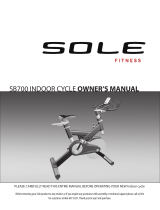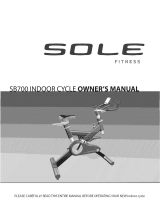Page is loading ...

Spinning® Computer
Installation and Service Manual


Table of Contents
FCC Regulatory Statements.................................................................................1
Parts List................................................................................................................2
Parts List- cont’d...................................................................................................3
Computer Window and Buttons...........................................................................4
Setup Mode............................................................................................................5
Setup Mode- cont’d...............................................................................................6
Setup Mode- cont’d...............................................................................................7
Sync Mode .............................................................................................................8
Re-Syncing process..............................................................................................9
Installation of Cadence Sensor – All Spinners®...............................................10
Installation Procedure V Bikes...........................................................................11
Installation Procedure Pro 5800 / 6800 / Elite 5900 ..........................................12
Installation Procedure Elite 6900 and NXT 7000...............................................13
Installing or Replacing the Batteries .................................................................14
FAQ’s and Troubleshooting...............................................................................15
FAQ’s and Troubleshooting – cont’d ................................................................16
Specifications......................................................................................................17
Marketing Statement Regarding Heart Rate......................................................18
Layout Diagram...................................................................................................19
Maintenance Checklist........................................................................................20
Spinning Education.............................................................................................21

1
1. This device complies with Part 15 of the FCC Rules. Operation is subject
to the following two conditions: (1) this device may not cause harmful
interference, and (2) this device must accept any interference received,
including interference that may cause undesired operation.
2. Changes or modifications not expressly approved by Star Trac could void
the user’s authority to operate the equipment.
FCC Regulatory Statements

2
All 727-0083 Spinning
®
Computer Kits include:
Parts List
Spinner Computer Kit Quantity Description
727-0092 1 Spinner Computer Assembly
580-0310 4 AA Panasonic Batteries
727-0093 1 Spinner Computer Mounting Bracket
140-3362 1 V2 Bracket Mounting Insert
140-3363 1 Pro Bracket Mounting Insert
727-0084 1 Spinner Computer Cadence
727-0094 1 Cadence Magnet Assembly
620-7654 1 Spinner Computer Manual
290-0039 1 M5 Allen Assembly Tool
290-0041 1 M2 Allen Assembly Tool

3
The Spinner bike computer consists of the following:
• Computer - mounts on the handlebars. This is the user interface and will show HR, RPM, kCal,
total distance and elapsed time. The computer receives signals from both the cadence unit and
a heart rate strap.
• Mounting Bracket and Inserts – mounts onto V-Bikes and Pro-Bikes. The thicker wall insert is used on the V-Bike
bracket assembly. While the thinner wall insert is used on the earlier versions of the Pro-Bike (i.e. Johnny G series).
Computer Mounting Bracket Clamp
V2 Insert (Thick Wall)
Pro Series Insert (Thin Wall)
• Cadence sensor - mounts under the left (looking from back of bike) flywheel mount. It
transmits a signal to the computer in which it calculates the user’s RPM speed.
• Magnet - mounts on the left (looking from back of bike) side of the flywheel. It activates the
Cadence sensor when it passes by the internal reed switch.
Before installing the Spinning
®
Computer, verify that all the parts needed for mounting on your bikes are included. If any of the
items are missing, call StarTrac at 800-503-1221 to order a replacement kit.
Parts List- cont’d

4
Start pedaling then press any button to turn on the spinning computer.
Pressing the Left button (LIGHT BUTTON) turns on the backlight for low lit rooms.
Pressing the Right button (TOGGLE BUTTON) displays the following information:
HR- Displays the Heart Rate of the user wearing a compatible Polar HR telemetry strap in beats per minute.
RPM- Shows the pedaling speed of the user in Revolutions Per Minute.
Total Distance- Distance measured in miles or kilometers depending on the setup selection.
Elapsed Time – The length of time in minutes from the time the computer has been activated or reset.
Buttons:
Light button – Turns on the backlight to enable viewing in low lit settings.
Toggle Button - Toggles between: Total Distance and Elapsed time.
Computer Window and Buttons

5
Setup is required only if you need to change a setting or view information.
To activate Set-Up Mode:
1. Press any button to activate computer.
2. Wave a magnet along the right side of the Spinning
®
Computer until the display window shows
all LCD segments flash.
3. Press Toggle (right) button to scroll through available set-up options.
4. Press the Light (left) button to change settings on the current display option.
Setup mode options:
GEAR and Software Version - Gear Ratio, Select 1 (2.875) for V Bike
models or 2 (3.250) for all other models.
• Units - Miles or KM
Setup Mode

6
• BLON – (Default Back Light On) the amount of time the backlight will stay on when
the left button is pressed. NOTE: A shorter backlight time will result in longer
battery life (recommended). Select between 1 second to 60 seconds using the
Light button and press Toggle button to save.
• BLU – (Back Light Usage) Total time in minutes that the back light has been on
since the last data clearing. Press the Light button to clear data, if desired, then
press Toggle button to accept and advance to the next setting
• UH – (Usage Hours) Total operation time in hours of display since the last data
clearing. Press the Light button to clear data, if desired, then press Toggle button
to accept and advance to the next setting
• ODO – Total miles / KM
Pressing the toggle button again will exit setup mode.
Setup Mode- cont’d

7
• SON – (Summary ON Time) Number of seconds that the summary will be
displayed at the end of the workout. Options: 30, 60, 90, or 120 seconds select by
using the Light button and press Toggle button to accept.
5. To exit Set-Up mode, press the Toggle button several times until the computer returns to Workout Mode (Refer to figure in
page 4).
6. Once out of Set-Up mode and in the Workout mode, one could start monitoring the workout.
Setup Mode- cont’d

8
Syncing will need to be performed in any of the following events:
• First receiving the Spinning Computer Kit.
• Changing the 4AA batteries on the Computer.
• The original cadence and computer are no longer a pair. (i.e. when users swap
handlebars with the computer attached.)
Syncing process when first receiving the kit or installing/replacing the 4 AA batteries:
1. Remove the battery lid on the backside of the Spinning Computer and insert or replace
the 4 AA batteries.
2. Once the batteries are installed, the user will see characters on the display window which
confirms that the Workout mode has been activated.
3. To begin the Syncing process, press and hold Toggle and Light buttons simultaneously.
The display should now show “Conn _ _ _” on the window.
4. Within one minute, press the Reset button on the Cadence and wave the magnet along
any of the Cadence sides.
5. Note: If Cadence and magnet are already mounted onto the Spinning bike, move
flywheel of Spinning bike to pass magnet by Cadence.
6. Once the magnet passes by the Cadence (may have to pass magnet by cadence several
times), the syncing process will be confirmed when a random ID is displayed “Id xxxxx”
(e.g. Id 45896)
7. Accept ID by pressing the Toggle button.
8. Once the Syncing process is done, the display should start showing the Workout mode.
Sync Mode
Press Reset Button

9
Syncing process for when the original cadence and computer
are no longer a pair:
1. To begin the Syncing process, press and hold Toggle and Light buttons simultaneously.
The display should now show “Conn _ _ _” on the window.
2. Within one minute, press the Reset button on the Cadence and wave the magnet along
any of the Cadence sides.
Note: If Cadence and magnet are already mounted onto the Spinning bike, move flywheel of Spinning bike to pass
magnet by Cadence.
5. Once the magnet passes by the Cadence (may have to pass magnet by cadence several
times), the syncing process will be confirmed when a random ID is displayed “Id xxxxx”
(i.e. Id 45896)
6. Accept ID by pressing the Toggle button.
7. Once the Syncing process is done, the display should start showing the Workout mode.
Re-Syncing process
Press Reset Button

10
1. Before the cadence sensor is securely fastened to the flywheel dropout, it must be adjusted so that it is about 5 mm
(.20 in) from the magnet face. Install the magnet on the flywheel so that it aligns with the arrow on the end of the
cadence sensor. Note the distance between the end of the cadence sensor and the magnet face. Remove the
cadence bracket and adjust the distance by pulling or pushing the cadence bracket.
2. Tighten the set screw on the cadence mounting bracket using the M2 Allen tool. Caution! Do not over tighten the
set screw.
3. Mount the magnet with the adhesive tape side onto the flywheel by positioning the magnet so it will line up in front of
the cadence sensor as the flywheel turns.
Installation of Cadence Sensor – All Spinners®

11
Time required:
• 15 Minutes
Parts required:
• 727-0083 Spinning® Computer Kit
NOTE: The thick insert is used on the V bikes
Tools required:
• M5 Allen Wrench
• M2 Allen Wrench
4. Place the thick insert inside the bottom part of the Mounting Bracket
Clamp. Then position the mounting bracket onto the center-curved
portion of the handlebars. Once positioned correctly, tighten the 4 M6x20
screws using the M5 Allen tool.
5. Install the computer onto the mounting bracket by sliding the computer clamp
over the long portion of the bracket. Tighten computer clamp with the M6 screw
and nut using the M5 Allen tool.
Installation Procedure V Bikes

12
Time required:
• 15 Minutes
Parts required:
• 727-0083 Spinning
®
Computer Kit
NOTE: The thin spacer is used on Pro 5800/6800 and Elite 5900 bikes.
Tools required:
• M5 Allen Wrench
• M2 Allen Wrench
1. Place the thin insert inside the bottom part of the Mounting Bracket Clamp.
Then position the mounting bracket onto the center-curved portion of the handlebars. Once positioned correctly,
tighten the 4 M6x20 screws using the M5 Allen tool.
2. Install the computer onto the mounting bracket by sliding the computer clamp over the long portion of the bracket.
Tighten computer clamp with the M6 screw and nut using the M5 Allen
tool.
Installation Procedure Pro 5800 / 6800 / Elite 5900

13
Time required:
• 15 Minutes
Parts required:
• 727-0083 Spinning® Computer Kit
NOTE: The inserts and mounting bracket are not used on
the NXT or Elite 6900
Tools required:
• M5 Allen Wrench
• M2 Allen Wrench
1. Install the mounting bracket to the center flat section of the handlebar by slightly prying the computer bracket
clamp open.
2. Secure clamp down by tightening the M6x20 screw and M6 nut.
Installation Procedure Elite 6900 and NXT 7000

14
Time required:
• 5 Minutes
Parts required:
• 4 AA Alkaline batteries
Tools required:
• Slotted or Phillips Screwdriver
1. Remove the computer from the handlebar or Spin Computer
Mounting Bracket.
2. Loosen the captive screw on the back of the battery cover (Screw will not completely come off, it will remain captive.)
3. To remove the cover, pull on the captive screw and lift.
4. Exchange the batteries with 4 new AA Alkaline batteries.
5. Take note of the way the batteries are inserted into the computer,
they are not in a plus and minus, plus and minus pattern. The +
sign indicates the positive (+) side on the battery and the -
indicates the negative (-) side on the battery.
6. Attach the battery cover and tighten the screw.
7. Finally, attach the computer onto the handlebar or computer mounting bracket and test.
Installing or Replacing the Batteries
Low Battery
Indicator

15
• No Display
o Press any button
o Pedal the bike and then press any button
o Check batteries in computer
• No Heart Rate
o Is the user wearing a Polar brand heart rate strap?
o Moisten the strap and wear it against the skin
o The battery in the strap might be low, try another strap
• Which Heart Rate Strap works with my spinning bike computer?
o Any Polar® Brand HR Strap. However, in a group environment, suggest to use any Polar® “coded”
series to reduce HR Crosstalk.
• Picking up another riders heart rate
o Bikes might be too close to each other and receiving HR from another rider, move the bikes so
there is more space from the computer of your bike to the chest of the other rider. See diagram
page 23.
o Each rider should wear a Polar
®
“coded” series.
FAQ’s and Troubleshooting

16
• No RPM
o Is the magnet on the left side of the flywheel and aligned with the cadence sensor?
o Sync up the computer and cadence unit.
o Check the battery in the cadence sensor
o If pedaling exceeds 120 RPM, the computer will flash the 120 value until rpm’s decrease.
• What is the battery life?
o Computer batteries last approximately 1 year depending on usage and backlight use. (Note: “Low
Batt” will be displayed underneath the Heart symbol, suggesting battery replacement)
o Cadence sensor battery lasts approximately 2.5 years.
• What does the computer display?
o Cadence= RPM
o Heart Rate = BPM
o Total Distance= MILES / KM
o Elapsed Time = Minutes
o Total Calories = kCal
• Replacement battery?
o Computer batteries 4 AA Alkaline
o Cadence sensor battery is a Lithium CR2032
FAQ’s and Troubleshooting – cont’d

17
Computer:
Heart Rate Range Approximately 30” From Computer to users HR strap
Battery Qty 4 each AA Alkaline
Battery life expectancy 1 year (depending on use and backlight usage)
Cadence unit:
Battery Lithium CR2032
Battery life expectancy approximately 2.5 Years (depending on use)
Distance to magnet approximately 5mm
Specifications
/