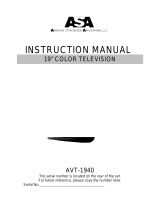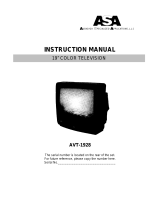Page is loading ...

12/00
REV. E
Page 1 of 4
High Fidelity Compact Disc Players
CDA-475
Instruction Manual
Audiovox Specialized Applications, LLC
23319 Cooper Drive
Elkhart, IN 46514
(219) 264-3135

12/00
REV. E
Page 2 of 4
Product Description----------------------------------
The CDA-475 is an automotive audio compact disc player. Both the form and
function have been chosen to compliment the Audiovox® wall mount radio
product line. It is cosmetically similar to the Audiovox® AWM-500 series and
AWM-400 series radios. However, it can also be used with any audio system
with line level inputs.
The CDA-475 provides the following features:
• Illuminated controls and LCD display
• Skip resistant disc mechanism
• Styling compliments Audiovox® AWM-500 series and AWM-400 series
radios
• LCD display shows track number and elapsed time
• Shallow mounting depth (only 6 inches)
• Line level audio inputs
• Quick disconnect power connector
Mounting Requirements and Cutout Dimensions
Overall Dimensions
Mounting Hole Dimensions

12/00
REV. E
Page 3 of 4
Operation--------------------------------------------
Note: CDA-475 must be connected to a radio with aux input.
Radio must be turned on and switched to the aux mode of
operation.
1) Eject Button: Pressing this button will eject the CD during play. If player
is off and CD is loaded, pressing eject will eject the CD after a short pause.
2) Power: Pressing this button will turn off unit during play or power the unit if
it is in the “off” state.
3) Play/Pause: Press this button to pause the CD on the current track.
Pressing again will resume play.
4) Repeat: Pressing this button while CD is playing causes the unit to repeat
the current track, pressing again will cause entire CD to be repeated. A third
press deactivates repeat mode.
5) Track66/Tracktt: Pressing the respective side of this button will change
to the next track. The first track can be selected from the last by pressing the
track5side. The last track can be selected from the first by pressing the track
6side. Track indicator will show segments from 1-15, and display will show
elapsed track time. Track will also act as a “Music Search” when either side is
pressed and held.
6) LCD Display: Display is illuminated while CD player is on. Display shows
track number during PLAY, EJECT, STOP, OPEN, PAUSE, AND “RPT.” LCD
display will be blank with no CD inserted.
1 6
2 3 4 5

12/00
REV. E
Page 4 of 4
Accessory List-------------------------------------
Description Part Number
AVT-988 9” Color Television with Remote (12V) AVT988
AVT-597 5” Color Television with Remote (12V) AVT597
AVT-1498 13” Color Television with Remote (12V) AVT1498
AVP-7000 Video Cassette Player (12V) AVP7000
AVP-7285 Video cassette Player (12V) AVP7285
Wireless Headphone Kit: Includes 2 sets Wireless Headphones and
Transmitter
WRFKIT1
BPA-501-12 4 Amp Adapter for use with AVT-988 9” and AVT-1498 13”
Televisions
0891412
AC2A- 2 Amp Adapter for use with AVT-597 5” TV and AVP-7000 Video
Cassette Player
0891436
Unified Remote Control 0892325
VAC-21- 12 Volt Corded Vacuum VAC21
AVF-1 12 Volt Rechargeable Flashlight AVF1
HP-175 Headphones with Pivoting Ear Cup HP175
HP-275 Headphones with Volume Control on Cord HP275
HP-375 Studio Quality Headphones HP375
Unlike household electronics, all of our products have been specifically
designed and tested for the mobile environment and are only available through
ASA. To order any of these products, please contact Audiovox Specialized
Applications at www.asaelewctronics.com or 800-688-3135.
PPLICATIONS, L.L.C.UDIOVOX PECIALIZED
/