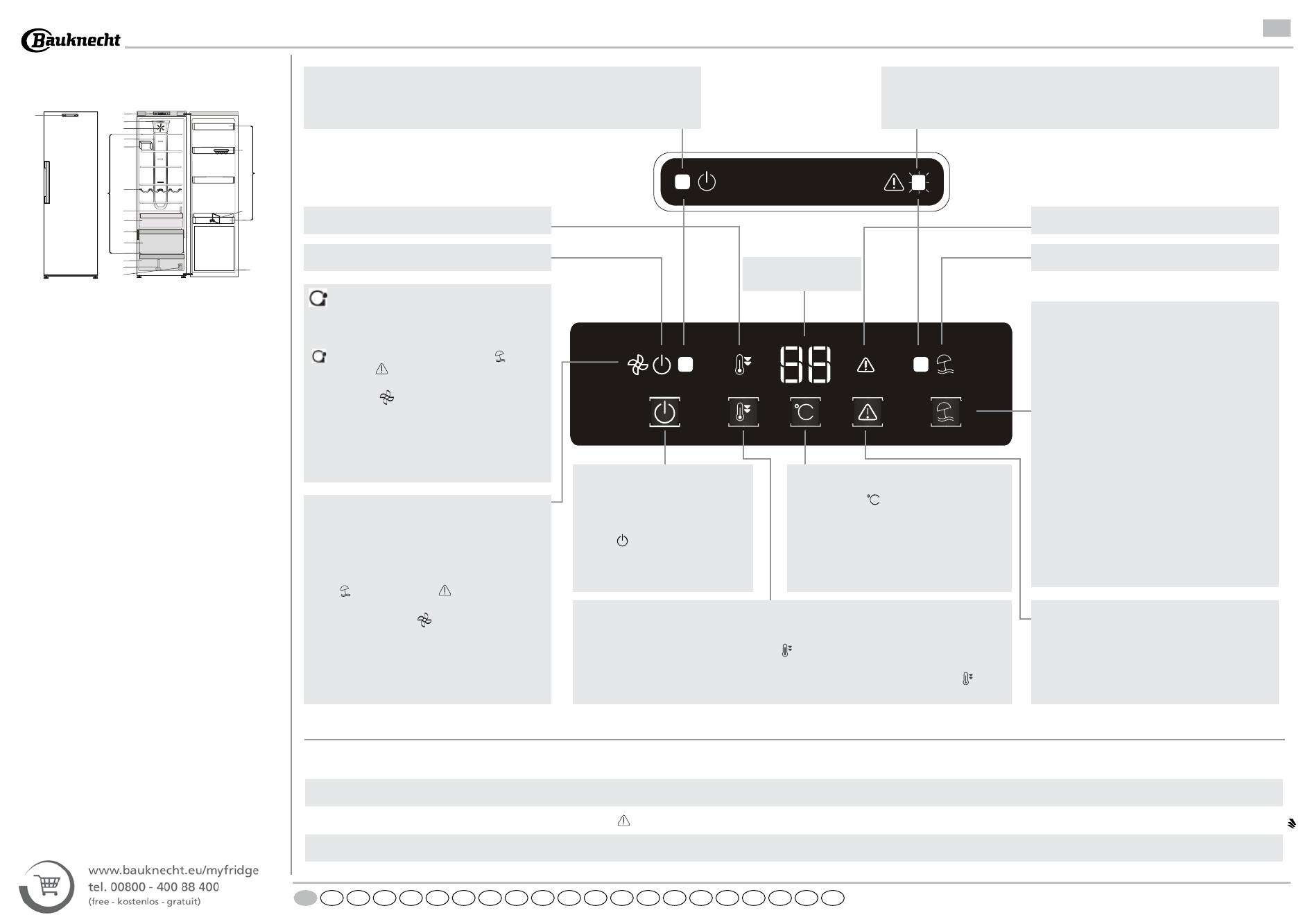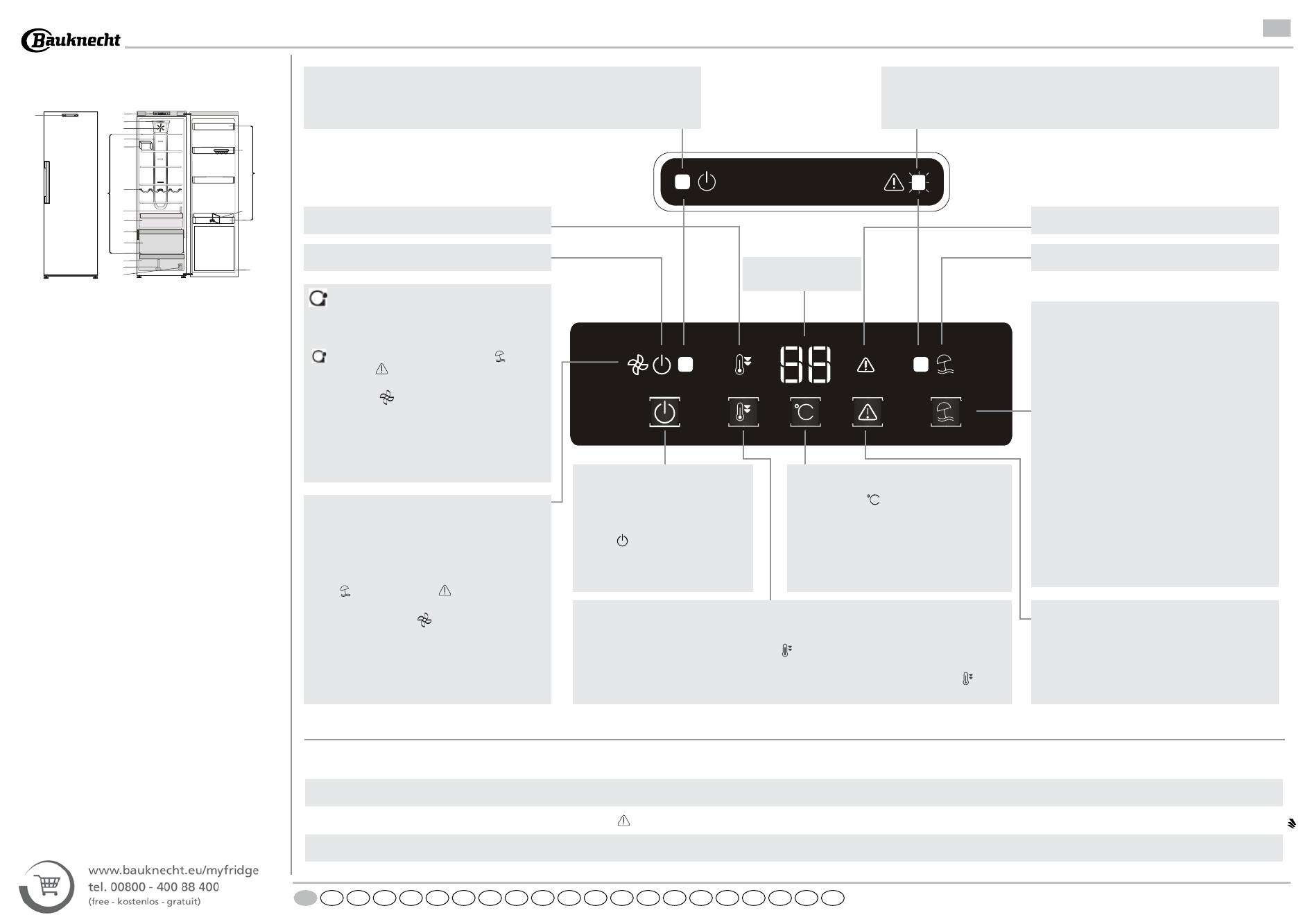
2
4
7
6
9
17
12
18
8
10
13
X
X
3
5
19
20
16
1
11
14
15
DE
1. Externe Anzeige für Betrieb und Alarm
2. Bedienfeld
3. Beleuchtung der Haupt-LED
4. Gebläse
5. Beleuchtung in Multi-flow*
6. Ablagen-Trennelement*
7. Multi-flow-Kaltluftbereich*
8. Flaschenfach*
9. Sensorabdeckung
10. Null-Grad-Schublade*
11. Typenschild mit Handelsnamen
12. Kältefach (ideal für Fleisch und Fisch)
13. Ablagen im Bereich
14. Obst- und Gemüsefach
15. Trennelement für Obst- und Gemüsefach*
16. Bausatz für Türanschlagwechsel
17. Eierbehälter*
18. Flaschenkamm*
19. Türeinsätze
20. Türdichtung
* Verfügbar bei ausgewählten Modellen
INBETRIEBNAHME DES GERÄTES
Den Netzstecker in die Steckdose stecken; das Gerät
startet automatisch. Warten Sie nach der Inbetriebnahme
des Gerätes mindestens 4-6 Stunden mit dem Einlegen
von Lebensmitteln. Nach dem Anschluss an das
Stromnetz leuchtet das Display auf und ungefähr eine
Sekunde lang werden alle Symbole angezeigt. Die
werkseitigen Einstellwerte des Gefrierfachs werden
eingeblendet.
TÜRANSCHLAG WECHSELN
- siehe beigefügte Gebrauchsanleitung (Version_2)
Es wird empfohlen, den Türanschlag zu zweit zu
wechseln.
In folgenden Fällen ist kein Türanschlagwechsel
vorgesehen:
- bei Modellen mit integriertem Griff
- bei Modellen mit Glasbedienfeld in der Tür
Spezifikationen, technische Daten und Abbildungen
können von Modell zu Modell unterschiedlich
ausfallen
Lesen Sie vor Gebrauch des Geräts die
Gebrauchsanleitung aufmerksam durch.
5019 420 00042
KURZANLEITUNG
ALARMTABELLE
ALARMTYP Anzeige Ursache Abhilfe
Alarm „Tür offen“
Der akustische Alarm wird aktiviert und die Alarmanzeige
blinkt.
Die Tür war länger als 2 Minuten geöffnet.
Schließen Sie die Tür oder drücken Sie Alarm stoppen, um das akustische Signal
abzuschalten.
Störung Der Buchstabe „F“ blinkt auf dem Display (°C). Produktstörung. Kontaktieren Sie den Kundenservice
DE
Printed in Italy 01/14 - Bauknecht
®
Registered trademark/TM Trademark of Whirlpool group of companies - © Copyright Whirlpool Europe s.r.l. 2013. All rights reserved - http://www.bauknecht.eu
4
1. INSTALLING TWO APPLIANCES
During installing the freezer and the fridge
together ensure that the freezer is located on the left and
the fridge on the right (as shown on the drawing). Left side
of refrigerator is equipped with special device in order to
avoid condensation problems between appliances.
We recommended installing two appliances together
using the linking-kit (as shown on the drawing).
You can buy it in Service.
2. FUNCTIONS
2.1. SMART DISPLAY*
This function can be used to save energy.
Please follow the instructions contained in the Quick
Start Guide to activate/deactivate the function.
Two seconds after activation of the Smart Display, the
display goes off. To adjust the temperature or use other
functions, it is necessary to activate the display by
pressing any button. After about 15 seconds without
performing any action, the display goes off again.
When function is deactivated the normal display is
restored. The Smart Display is automatically disabled
after a power failure. Remember that this function does
not disconnect the appliance from the power supply,
but only reduce the energy consumed by external
display.
Note: The declared appliance energy consumption
refers to operation with the Smart Display function
activated.
This function is available only on the model with User
Interface on the door.
2.2. 6th SENSE /
GREEN INTELLIGENCE
The 6th Sense/ Green Intelligence function works to
maintain the right temperature in the following cases:
- Door opened for a while
The function activates when door opening causes the
internal temperature to increase to values that do not
ensure safe storage of food and remains active until
optimal storage conditions have been restored.
- Fresh food stored in the freezer
The function activates when fresh food is placed in the
freezer and remains active until optimal freezing
conditions are reached so as to ensure the best
freezing quality with the lowest power consumption.
Note: Besides the quantity of food loaded into the
freezer, ambient temperature and the quantity of food
already inside the freezer affect the duration of the 6th
Sense/ Green Intelligence function. Therefore
significant duration variations are quite normal.
*Available on selected models only. Please on the QUICK START GUIDE if this function is actually available on your model.
GREEN INTELLIGENCE
Diese Funktion stellt automatisch die optimalen
Bedingungen zur Konservierung der aufbewahrten
Lebensmittel sicher. Halten Sie zur Deaktivierung von
„
4
1. INSTALLING TWO APPLIANCES
During installing the freezer and the fridge
together ensure that the freezer is located on the left and
the fridge on the right (as shown on the drawing). Left side
of refrigerator is equipped with special device in order to
avoid condensation problems between appliances.
We recommended installing two appliances together
using the linking-kit (as shown on the drawing).
You can buy it in Service.
2. FUNCTIONS
2.1. SMART DISPLAY*
This function can be used to save energy.
Please follow the instructions contained in the Quick
Start Guide to activate/deactivate the function.
Two seconds after activation of the Smart Display, the
display goes off. To adjust the temperature or use other
functions, it is necessary to activate the display by
pressing any button. After about 15 seconds without
performing any action, the display goes off again.
When function is deactivated the normal display is
restored. The Smart Display is automatically disabled
after a power failure. Remember that this function does
not disconnect the appliance from the power supply,
but only reduce the energy consumed by external
display.
Note: The declared appliance energy consumption
refers to operation with the Smart Display function
activated.
This function is available only on the model with User
Interface on the door.
2.2. 6th SENSE /
GREEN INTELLIGENCE
The 6th Sense/ Green Intelligence function works to
maintain the right temperature in the following cases:
- Door opened for a while
The function activates when door opening causes the
internal temperature to increase to values that do not
ensure safe storage of food and remains active until
optimal storage conditions have been restored.
- Fresh food stored in the freezer
The function activates when fresh food is placed in the
freezer and remains active until optimal freezing
conditions are reached so as to ensure the best
freezing quality with the lowest power consumption.
Note: Besides the quantity of food loaded into the
freezer, ambient temperature and the quantity of food
already inside the freezer affect the duration of the 6th
Sense/ Green Intelligence function. Therefore
significant duration variations are quite normal.
*Available on selected models only. Please on the QUICK START GUIDE if this function is actually available on your model.
Green Intelligence“ die Tasten Urlaub und
Alarm stoppen
3 Sekunden lang gleichzeitig
gedrückt, bis ein akustisches Signal ertönt und das
Gebläsesymbol ausgeschaltet wird, um die
Deaktivierung der Funktion zu bestätigen.
Wiederholen Sie diesen Vorgang zur erneuten
Aktivierung dieser Funktion.
Hinweis: Durch die Deaktivierung der Funktion wird
das GEBLÄSE im Kühlschrank ausgeschaltet.
BETRIEBSLEUCHTE (EXTERNE LED)
Eine externe grüne LED, die anzeigt, dass das Gerät eingeschaltet ist.
Sie wird bei Türöffnung automatisch abgestellt.
ALARM-ANzEIgE (EXTERNE LED)
Diese rote LED kann blinken, um selbst bei geschlossener Tür einen Alarm oder Fehler
anzuzeigen. Öffnen Sie die Tür und sehen Sie im internen Bedienfeld nach, welcher
Alarm / Fehler aufgetreten ist.
TEMPERATURANZEIGE
ON/STANDBy-Taste
Halten Sie die Taste 3 Sekunden
lang gedrückt, um das Gerät in
den Standby zu schalten. Alle
Symbole außer der Ein-/Standby-
Anzeige schalten ab. Drücken
Sie diese Taste einmal (kurz), um
das Gerät erneut zu aktivieren.
(Siehe Gebrauchsanleitung.)
TEMPERATURTASTE
Drücken Sie zur Änderung der Temperatur die
Temperaturtaste
: Der Wert wechselt zyklisch
zwischen 8 °C und 2 °C.
Hinweis: Die angezeigten Einstellwerte
entsprechen der Durchschnittstemperatur im
gesamten Kühlschrank.
Taste SCHNELLKÜHLEN
Mit Hilfe der Funktion Schnellkühlen kann die Kühlkapazität im Kühlfach erhöht werden. Diese
Funktion sollte beim Einlagern einer größeren Lebensmittelmenge im Kühlfach verwendet
werden. Drücken Sie die Taste Schnellkühlen
, um die Funktion Schnellkühlen zu aktivieren.
Die Anzeige Schnellkühlen wird bei Aktivierung eingeschaltet. Die Funktion wird nach 6 Stunden
automatisch deaktiviert bzw. sie kann durch erneutes Drücken der Taste Schnellkühlen
manuell deaktiviert werden.
TASTE
ALARM STOPPEN
Drücken Sie diese Taste im Falle eines Alarms, um
den akustischen Alarm stumm zu schalten.
TASTE
URLAUB
Diese Funktion kann aktiviert werden, um den
Energieverbrauch des Gerätes für einen längeren
Zeitraum zu verringern. Vor der Aktivierung der
Funktion müssen alle verderblichen Lebensmittel
aus dem Kühlfach entfernt werden und es ist
sicherzustellen, dass die Tür korrekt geschlossen
ist, da der Kühlschrank eine geeignete Temperatur
beibehält, um das Auftreten unangenehmer
Gerüche zu vermeiden (+12 °C). Zur Aktivierung/
Deaktivierung drücken Sie die Taste Urlaub 3
Sekunden lang. Bei aktivierter Funktion leuchtet
das entsprechende Symbol auf und die Temperatur
des Kühlfachs wird auf einen höheren Einstellwert
eingestellt (die Temperaturanzeige zeigt den neuen
Temperatureinstellwert von +12 °C). Durch eine
Änderung des Temperatureinstellwertes wird die
Funktion automatisch deaktiviert.
GEBLÄSE
Das Gebläse sorgt für eine gleichmäßige
Temperaturverteilung im Gerät und somit für eine
optimale Konservierung des Kühlgutes.
Normalerweise ist das Gebläse eingeschaltet.
Halten
Sie
zum Ausschalten des GEBLÄSES die Tasten
Urlaub
und Alarm stoppen 3 Sekunden lang
gleichzeitig gedrückt, bis ein akustisches Signal ertönt
und das Gebläsesymbol wird zur Bestätigung,
dass das Gebläse ausgeschaltet wurde, abgeschaltet.
Zum Einschalten des GEBLÄSES wiederholen Sie
denselben Vorgang. Zur Bestätigung ertönt ein
akustisches Signal und das Symbol schaltet ab.
ANZEIGE
SCHNELLKÜHLEN
ALARM-Anzeige (siehe Alarmtabelle unten)
EIN/STANDBy-Anzeige
ANZEIGE
URLAUB
UA
ROBG
RU
HUSKCZPLFIDKNOSEGRITPTESNLFR
KZ
GB