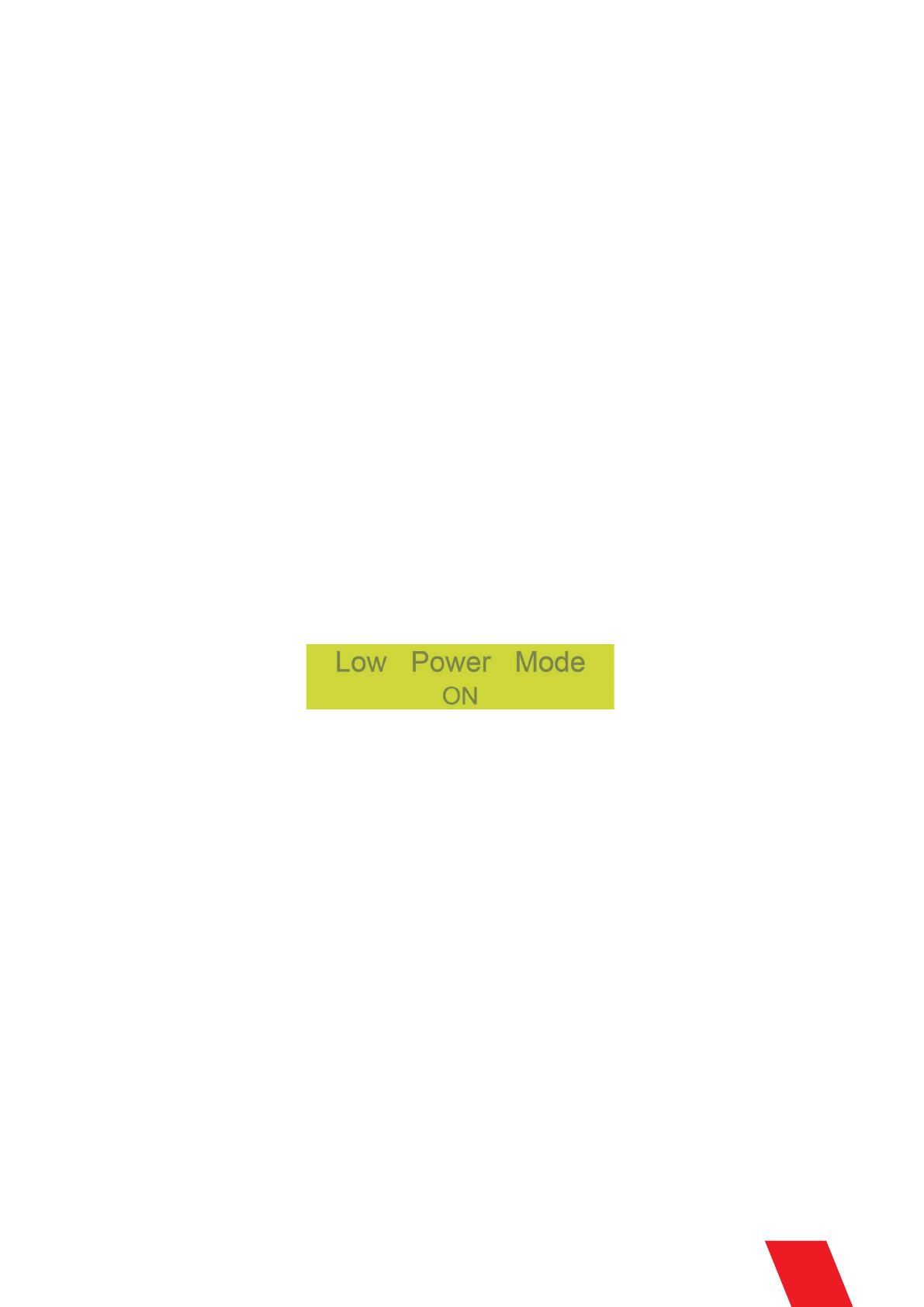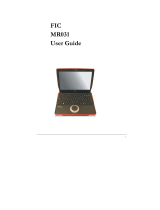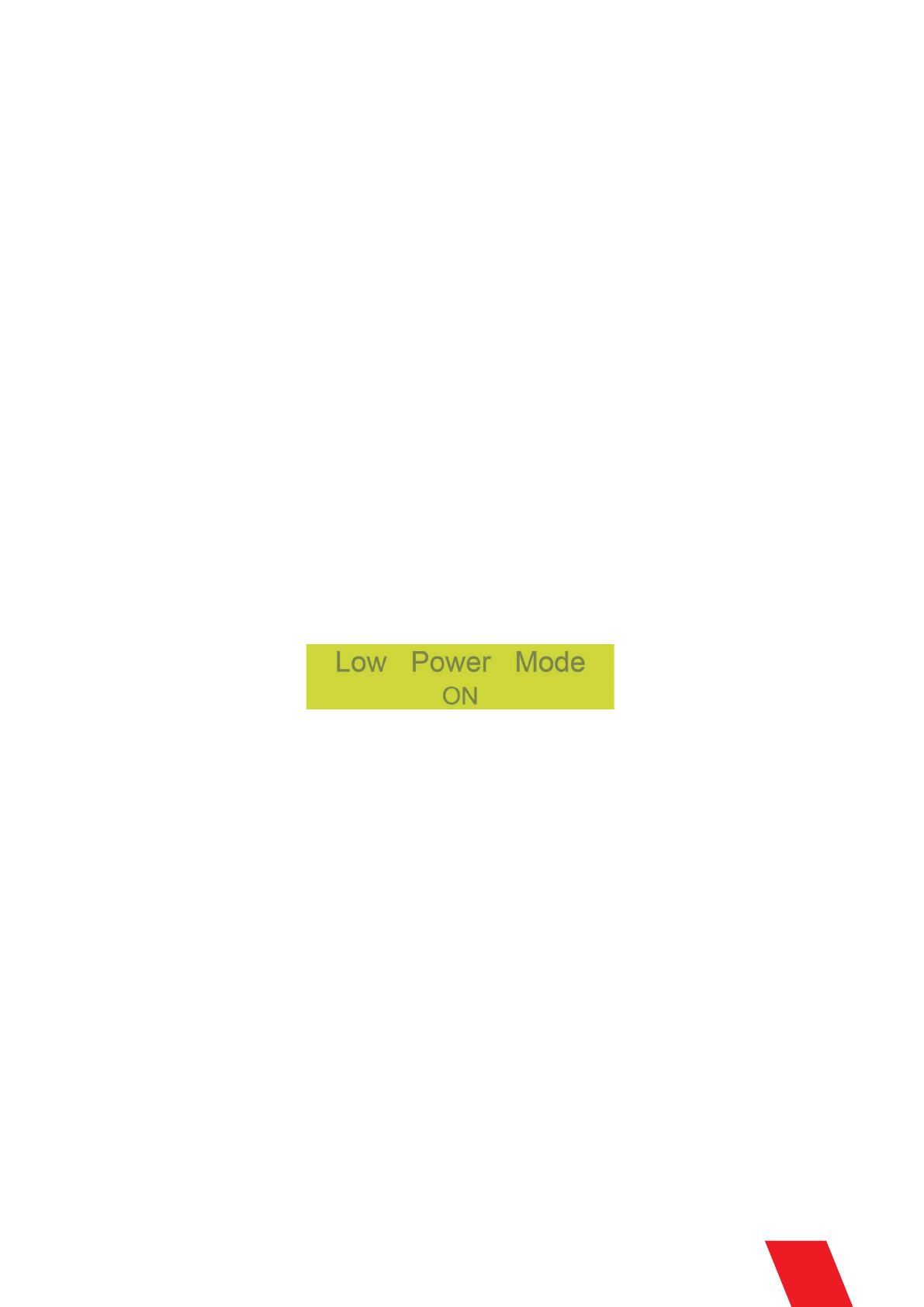
Charging:
When connect with AC, SPARKULAR Portable Pack will automatically switch to charging mode, it
takes 4h to be fully charged, when voltage on LCD screen reached 29.4V, means it is fully charged.
When charging, Sparkular/Sparkular mini can be used normally, it will not consume the power from
battery.
UPS ON-OFF should on OFF status when charging.
Usage:
When use SPARKULAR/SPARKULAR mini on it (not connect AC), please turn on UPS ON-OFF switch.
In low battery, device will alarm slightly, please recharge it.
Storage:
In storage, the SPARKULAR Portable Pack should keep some amount of power, and turn off the UPS
ON-OFF to avoid system drain battery power.
SPARKULAR mini can be used on the SPARKULAR Portable Pack directly. Due to the power limita-
tion, for SPARKULAR, please set at low power consumption mode, otherwise will cause UPS halted.
SPARKULAR set up as below:
Press “ENTER” key for 4s can enter Sparkular factory menu, press “MENU” to change interface and
find “Low Power Mode” interface as below, set it at “ON” status. If can’t find “Low Power Mode”
interface (available for software version V2.2 and above), please contact SHOWVEN service team for
software update.
2