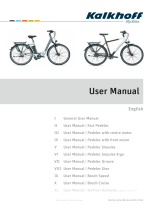sks COMPIT/STEM - Thanks to the adjustable mounting system, the COMPIT/STEM can accommodate smartphones of all sizes. With its tool-free mount the smartphone can be quickly and easily attached and removed. In addition, the holder can be tilted and rotated 90 degrees to allow for both horizontal and vertical use. The COMPIT/STEM is manufactured of lightweight but sturdy aluminum construction and is suitable for handlebars with a diameter of 22.2 mm to 31.8 mm. It is also compatible with common stem caps.
sks COMPIT/STEM - Thanks to the adjustable mounting system, the COMPIT/STEM can accommodate smartphones of all sizes. With its tool-free mount the smartphone can be quickly and easily attached and removed. In addition, the holder can be tilted and rotated 90 degrees to allow for both horizontal and vertical use. The COMPIT/STEM is manufactured of lightweight but sturdy aluminum construction and is suitable for handlebars with a diameter of 22.2 mm to 31.8 mm. It is also compatible with common stem caps.




















-
 1
1
-
 2
2
-
 3
3
-
 4
4
-
 5
5
-
 6
6
-
 7
7
-
 8
8
-
 9
9
-
 10
10
-
 11
11
-
 12
12
-
 13
13
-
 14
14
-
 15
15
-
 16
16
-
 17
17
-
 18
18
-
 19
19
-
 20
20
-
 21
21
-
 22
22
-
 23
23
-
 24
24
-
 25
25
-
 26
26
-
 27
27
-
 28
28
-
 29
29
-
 30
30
-
 31
31
-
 32
32
-
 33
33
-
 34
34
-
 35
35
-
 36
36
sks COMPIT/STEM User manual
- Type
- User manual
- This manual is also suitable for
sks COMPIT/STEM - Thanks to the adjustable mounting system, the COMPIT/STEM can accommodate smartphones of all sizes. With its tool-free mount the smartphone can be quickly and easily attached and removed. In addition, the holder can be tilted and rotated 90 degrees to allow for both horizontal and vertical use. The COMPIT/STEM is manufactured of lightweight but sturdy aluminum construction and is suitable for handlebars with a diameter of 22.2 mm to 31.8 mm. It is also compatible with common stem caps.
Ask a question and I''ll find the answer in the document
Finding information in a document is now easier with AI
Related papers
Other documents
-
DAXYS DXYWB1 Operating instructions
-
SMANIA Multi-Port Wireless Charger Multicharge Operating instructions
-
Tellur TLL151311 User manual
-
Tellur Power Delivery (PD) Wall Charger User manual
-
NEWDERY External Battery Case User manual
-
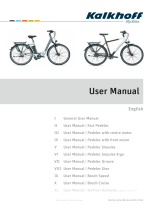 Kalkhoff Bosch Speed User manual
Kalkhoff Bosch Speed User manual
-
Tellur TLL158381 Compact Pro WPD101 10000 mAh Power Bank User manual
-
 BULLS Bosch Remote - 2022 Models Owner's manual
BULLS Bosch Remote - 2022 Models Owner's manual
-
Tellur TLL151341 User guide
-
Grace MX 2013 Owner's manual