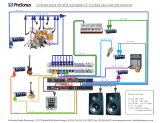Page is loading ...

DigiMax FS (back)
FireStudio (back)
Surround Sound Center
(MSR Surround Mode: C)
Power down Center speaker
for 2.1 mixing
Surround Sound Rear Left
(MSR Surround Mode: Ls)
Surround Sound Rear Right
(MSR Surround Mode: Rs)
Subwoofer
(MSR Surround Mode: SUB/LFE)
OR
(MSR Mix Mode: Speaker C)
Main Monitors (MSR Mix Mode: Speaker A)
Secondary Mains (MSR Mix Mode: Speaker B)
MSR ‘MIX’ MODE: Stereo Mix Monitor Pairs
Surround Sound Front Left
(MSR Surround Mode: L)
Surround Sound Front Right
(MSR Surround Mode: R)
Headphone Mix 4 Headphone Mix 3 Headphone Mix 1
Headphone Mix 2
MSR ‘TRACK’ MODE: Headphone Mixes
MSR ‘SURROUND’ MODE: Surround Sound Monitor System
Configuring a FireStudio [26x26] for all 3 MSR Modes
MSR
This diagram demonstrates how to wire your FireStudio to utilize all three of the MSR’s mix modes
at the touch of a button. By adding a DigiMax FS to your system, you can use its DAC outputs to send
four different monitor mixes while tracking. The FireStudio’s analog outputs will be used for stereo, 2.1,
and 5.1 monitoring. This example shows two different stereo pairs of studio monitors for reference
switching and a separate 5.1 system for surround mixing. By simply powering down the Center
monitor of the surround system, the system’s Subwoofer can be used for 2.1 mixing as well
while in Mix mode.
4 Monitor Mixes routed to ADAT out 1-8
in the FireStudio Control Console
PreSonus Audio Electronics | 7257 Florida Blvd, Baton Rouge, LA USA | Tel: 225-216-7887 | Fax: 225-926-8347 | www.presonus.com | sales@presonus.com
/