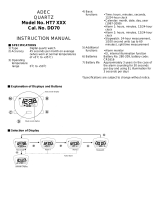Page is loading ...

CAL. W626, W671
DIGITAL QUARTZ
● Time/calendar
● Stopwatch
● Countdown timer
with preset and adjustable timer functions
● Daily alarm
● Auto illumination function (Cal. W671)
● Illuminating light

22
MODE CHANGE
▲
Cal. W626
▲
TIME/
CALENDAR
mode
▲
With each press,
the mode changes in order.
A
STOPWATCH
mode
▲
TIMER
mode
ALARM
mode

23
TIME/CALENDAR MODE
Cal. W626
➡
➡
TIME display
CALENDAR display
SHOWING THE CALENDAR DISPLAY
D
Press to show CALENDAR display.
* Month, date and day are displayed for 5 seconds, and then, the watch
automatically returns to the TIME display.
D
Date
DayMonth

24
Cal. W626
TIME/CALENDAR SETTING
Press for 2 to 3 seconds.
B
▲
C
Select the digits to be adjusted.
▲
D
Set the flashing digits.
▲
▲
B
Return to TIME/CALENDAR
mode.
Selection of the digits
Seconds ➾ Minutes ➾ Hour ➾ Date
12-/24-hour indication Year Month
➾
➾
➾
➾
D
B
C

25
STOPWATCH MODE
Cal. W626
● The stopwatch measures up to 100 hours in 1/100 second increments for the first
1 hour and in 1 second increments thereafter.
Split time measurement
C
D
Start / Stop / Restart
Reset /
Split / Split release
▲
▲
▲
▲
C
START
D
SPLIT
RELEASE
D
SPLIT
D
RESET
C
STOP
* Measurement and
release of split time
can be repeated by
pressing button D.

26
Cal. W626
Measurement of two competitors
C
START
D
FINISH TIME
OF 1ST
COMPETITOR
▲
C
2ND
COMPETITOR
FINISHES
D
FINISH TIME
OF 2ND
COMPETITOR
▲
D
RESET
▲
▲

27
TIMER MODE
Cal. W626
● Two types of timer are available: preset timer and adjustable timer.
● The adjustable timer can be set up to 60 minutes in minute increments.
B
C
D
PRESET TIMER SETTING
Select the preset time.
D
Selection of the preset time
3 min. ➾ 5 min. ➾ 10 min.
15 min.
➾
30 min.
60 min.
45 min.
➾
➾
➾
➾
ADJUSTABLE TIMER SETTING
Press for 2 to 3 seconds.
B
▲
D
Set the flashing digits.
▲

28
Cal. W626
Return to TIMER mode.
B
TIMER OPERATION
B
C
Start / Stop / Restart
D Reset
* When the set time is up, a warning sound beeps for 5 seconds.
To stop it manually, press any one of the buttons.

29
Cal. W626
ALARM MODE
ALARM SETTING
Press for 2 to 3 seconds.
B
▲
C
▲
▲
D
B
Set the flashing digits.
Return to ALARM mode.
▲
* The alarm is automatically engaged.
Select the digits to be adjusted
(hour/minutes).
B
C
D

30
With each press, the alarm is
engaged and disengaged
alternately.
C
Alarm engagement/disengagement
Turning on/off of hourly time signal and
button operation confirmation sound
C
With each press in TIME/
CALENDAR mode, the hourly
time signal and button operation
confirmation sound are turned
on and off alternately.
Cal. W626
Alarm mark
“on” mark
Alarm engaged
Hourly time
signal mark

31
MODE CHANGE
▲
With each press,
the mode changes in order.
A
Cal. W671
Mode
mark
TIME/
CALENDAR
mode
▲
STOPWATCH
mode
▲
▲
TIMER
mode
ALARM
mode

32
Cal. W671
TIME/CALENDAR MODE
TIME/CALENDAR SETTING
C
Seconds ➾ Minutes ➾ Hour ➾ Date
Selection of the digits
AUTO
ILLUMINATION
on/off
12-/24-hour indication Year Month
➾
➾
➾
➾
➾
“A” (AM)/
“P” (PM)
mark
Day
DateMonth
Press for 2 to 3 seconds.
B
▲
C
Select the digits to be adjusted.
▲
D
B
Set the flashing digits.
▲
▲
Return to TIME/CALENDAR
mode.
D
B

33
AUTO ILLUMINATION FUNCTION
Cal. W671
When AUTO ILLUMINATION FUNCTION is turned on:
● The display is illuminated with each press of a button to operate the watch.
● While the stopwatch or timer is counting, the display is illuminated every
minute to signal the lapse of time: For the first 19 minutes in the stopwatch
function and for the last 19 minutes in the timer function.
Press for 2 to 3 seconds.
B
▲
D
▲
B
The
function
is on.
The
function
is off.
Turn on/off the AUTO
ILLUMINATION FUNCTION.
Return to TIME/CALENDAR
mode.

34
Cal. W671
STOPWATCH MODE
● The stopwatch measures up to 10 hours in 1/100 second increments.
C
Start / Stop / Restart
D
Current time
Time measured
Reset /
Measure lap time
B
Lap time measurement
C
START
D
LAP
D
LAP
D
RESET
C
STOP
▲
▲
▲
▲
Lap No.
Lap time

35
Cal. W671
MEMORY RECALL FUNCTION
B
D
▲
B
▲
**In memory recall after measurement, the
oldest measurement in memory is
displayed.
In memory recall during measurement,
the newest measurement in memory is
displayed.
D
B
● The stored data can be recalled either during or after the measurement.
Press to activate the memory
recall function.
**
With each press, stored data
are recalled from the oldest to
the newest.
Return to STOPWATCH mode.

36
Cal. W671
TIMER MODE
ADJUSTABLE TIMER SETTING
Select the adjustable timer.
D
▲
Press for 2 to 3 seconds.
B
▲
PRESET TIMER SETTING
Select the preset time.
D
● Two types of timer are available: preset timer and adjustable timer.
● The adjustable timer can be set up to 9 hours and 59 minutes in minute
increments.
Selection of the preset time/
adjustable timer
15 min. 10 min.
➾
➾
➾
3 min. ➾ 5 min.
➾
Adjustable
timer
B
C
Set time
No. of times
the countdown is repeated
Time measured
D

37
Cal. W671
C
▲
▲
D
Set the flashing digits.
Return to TIMER mode.
▲
B
Select the digits to be adjusted
(hour/minutes).
TIMER OPERATION
* When the set time is up, a warning sound beeps for 5 seconds.
To stop it manually, press any one of the buttons.
B
C
Start / Stop / Restart
D Reset

38
Cal. W671
ALARM MODE
ALARM SETTING
Press for 2 to 3 seconds.
B
▲
C
▲
▲
D
B
Set the flashing digits.
Return to ALARM mode.
▲
* The alarm is automatically engaged.
Select the digits to be adjusted
(hour/minutes).
B
C
D
Current time
“A” (AM)/
“P” (PM)
mark
Set alarm time

39
Cal. W671
With each press, the alarm is
engaged and disengaged
alternately.
C
Alarm engagement/disengagement
Alarm engaged
Turning on/off of hourly time signal and
button operation confirmation sound
C
With each press in TIME/
CALENDAR mode, the hourly
time signal and button operation
confirmation sound are turned
on and off alternately.
Alarm mark
“on” mark
Hourly time
signal mark

40
ILLUMINATING LIGHT
Cal. W671Cal. W626
E
Turn on the illuminating light.
The display panel is illuminated
for 3 seconds.
/