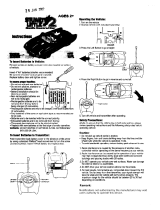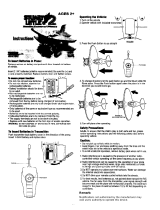Hasbro Bot-Ster User manual
- Category
- Learning toys
- Type
- User manual
This manual is also suitable for

SET UP
The Bot-Ster will play the best on a smooth, flat surface. The Bot-Ster should
be played with indoors.
THE BOT-STER S SENSORS
The Bot-Ster is very unpredictable. He has three sensors: light sensor, sound
sensor and a touch sensor. Activate any one of his sensors to see what he
will do!
To activate the LIGHT sensor:
- WAIT until The Bot-Ster stops moving.
- Slowly pass your hand in front of his
stomach.
- When you move your hand away he will
respond.
To activate the SOUND sensor:
- WAIT until The Bot-Ster stops moving.
- Simply clap your hands or make a loud
sound. The Bot-Ster will respond.
To activate the TOUCH sensor:
- WAIT until The Bot-Ster stops moving.
- Simply press the button on top of his
head.
TOUCH SENSOR
SOUND SENSOR
LIGHT SENSOR
SPECIAL ENERGY CELL
(SEPARATE)
BATTERY INSTALLATION
IMPORTANT: Battery installation should
be done by an adult. Always install the
batteries correctly according to the positive
(+) and negative (-) signs on the batteries
matching them up with the diagram inside
the battery compartment.
1. Turn The Bot-Ster over and unscrew
and remove the battery compartment
door on the bottom of the product.
2. Insert 3 “AAA”/LR03 batteries as shown inside the battery compartment.
3. Re-attach the battery compartment door and fasten the screw.
4. Press the RESET button located on The Bot-Ster’s back (see RESET
section for more details).
NOTE: The Bot-Ster will begin to move as soon as you install the batteries.
There is no on/off switch. To turn him off, either remove the batteries or see
the section titled “SLEEP”.
HELPFUL TIP: The Bot-Ster is a mechanical, robotic toy.
The mechanical sound you hear when he moves is normal.
To ensure proper function:
- Do not mix old and new batteries.
- Do not mix alkaline, standard or rechargeable batteries.
- Battery installation should be done by an adult.
- Non-rechargeable batteries are not to be recharged.
- Rechargeable batteries are to be removed from the toy before
being charged (if removable).
- Rechargeable batteries are only to be charged under adult supervision.
(if removable).
- Only batteries of the same or equivalent type as recommended are to be used.
- Batteries are to be inserted with the correct polarity.
- Exhausted batteries are to be removed from the toy.
- The supply terminals are not to be short-circuited.
Replace with new batteries at the first sign of erratic operation.
DO NOT DISPOSE OF BATTERIES IN FIRE, BATTERIES MAY EXPLODE OR LEAK.
If anything is missing, please contact
the Tiger Electronics’ Customer
Service department and they will
send you any missing item.
THE BOT-STER S FACIAL EXPRESSIONS
The Bot-Ster is expressive about his feelings. He will tell you if he is happy,
mad, or sleepy with words and by spinning his head around and showing you
his “mad” face.
Happy
Mad Sleep
THE BOT-STER S BIORHYTHM
The graphs shown below represent the 8 biorhythm levels of The Bot-Ster.
Each level lasts about 30 minutes and determines his feelings and behavior.
For example, when he is in level 1 he will be unhappy or mad most of the time,
and will probably show you his mad face a lot. In level 8, he will be happy
almost all of the time.
Remember: If The Bot-Ster is mad, you can make him happy again by playing
with him. Don’t forget, he has three different sensors that need attention! (Refer
to the SENSOR section.)
Level 1: The Bot-Ster is very mad and needs lots of care and affection.
Level 2: The Bot-Ster is still mad, maybe giving him a burst from his energy
cell will help!
Level 3: Remember to watch face and head to determine how he is feeling.
Level 4: (Home position): starts at this level when reset.
Level 5: He hears when you clap or say “Hey Dude!”
Level 6: Getting happier, The Bot-Ster loves attention!
Level 7: The Bot-Ster is very happy. He might even sing you a special song!
Level 8: Congratulations on being such a great friend!
The Bot-Ster is a new type of friend! He is hip and happening! He expresses his
emotions in words and facial expressions! His advanced technology creates realistic
emotional responses that adapt and change as you play with him. The more you play
with The Bot-Ster, the happier he becomes - he may even sing a special song for you!
CHECKLIST
The following items are included in this package:
1 – The Bot-Ster the interactive Robot
1 – The Bot-Ster’s special engery cell (accessory)
1 – Instruction manual
Happy
UnhappyUnhappy
Happy
UnhappyUnhappy
Happy
UnhappyUnhappy
Happy
UnhappyUnhappy
Happy
Unhappy
Happy
Happy
Unhappy
Happy
Happy
Unhappy
CAUTION:
- As with all small batteries, the batteries used
with this toy should be kept away from small
children who still put things in their mouths.
If they are swallowed, promptly see a doctor and
have the doctor phone (202) 625-3333 collect.
- Make sure the batteries are inserted correctly
and follow the toy and battery manufacturer's
instructions.
INSTRUCTION MANUAL
We communicate!
This means we
interact with other
Robo-Chi Pets!
Ages 4 and up
Happy
Unhappy
Item No. 59704
IR SENSOR

COMMUNICATING WITH OTHER ROBO-CHI FRIENDS
The Bot-ster will communicate with other Robo-Chi friends. To begin
communication, please follow the sequence below:
1. Place two Robo-Chi friends so they face each other and are approximately
6" - 12" apart.
2. Wait for both to stop moving.
3. Press the head button ONCE on EACH ROBO-CHI at the SAME TIME.
4. They will begin to communicate. If they are happy, they will sing together.
If not, they may not act like they are communicating at all.
5. The Robo-Chi friends will automatically return to normal play mode after
they communicate.
6. If you want them to communicate again, you begin with Step 1 above.
THE BOT-STER S ENERGY LEVEL
The Bot-Ster loves to be cared for and the more you take care of him, the
happier he will be. When he is feeling a little low on energy, or asks to be fed,
you can give him a boost by pushing the ENERGY button located on his back.
See the diagram for the location of the button. When he is fully recharged and
full, he will let you know.
- The battery toy that comes
with The Bot-Ster is NOT a
real battery, nor does it
require batteries.
- The Bot-Ster's battery is a
toy and is not intended for
any other use other than an
accessory.
WARNING: The Bot-Ster’s energy
cell is a toy. It is not intended for
use by a live animal or child.
LISTEN TO A SONG
To listen to one of The Bot-Ster’s favorite songs, please follow the sequence
below:
1. Wait until The Bot-Ster stops moving.
2. Hold your hand completely over The Bot-Ster’s tummy.
3. While still holding your hand over his tummy, press the head button 5 times
quickly (you must press the head button 5 times within 2 seconds).
4. Wait until you hear 3 short snorts, remove your hand, then quickly press
the head button again as follows:
- press the head button 1 time to hear Camptown Races
- press the head button 2 times to hear Beethoven’s 9th
- press the head button 3 times to hear Auld Lang Syne
- press the head button 4 times to hear Greensleeves
- press the head button 5 times to hear Hallelujah Chorus
- press the head button 6 times to hear Aloha Oe
- press the head button 7 times to hear Mary had a Little Lamb
- press the head button 8 times to hear Rock-a-bye Baby
After each song is finished, The Bot-Ster will return to normal mode. To hear
another song, begin with step 1 above.
SLEEPING
The Bot-Ster needs his sleep. He will fall asleep when it is dark or when no
one is playing with him. When The Bot-Ster gets tired, he will tell you. He will
begin to make a snoring sound right before he falls asleep.
Sometimes it takes The Bot-Ster a long time to fall asleep. First, he will try to
get your attention. If he doesn’t get your attention after 3 minutes, he will power
down and snore. Then if he still doesn’t get your attention after the snoring,
he will fall into a deep sleep.
To wake up The Bot-Ster when he is in a deep sleep, press his head button.
If he was mad when he fell asleep, it may take him a little while to completely
wake up so you may need to press his head button more than once. If he was
happy when he fell asleep, he will quickly wake up.
RESET
Press the RESET button only if The Bot-Ster’s movements seem to be
malfunctioning.
The RESET button is located
near the battery compartment
on the bottom of the product.
Press the RESET button once
with a ball-point pen. Do not
press the RESET button with
any sharp instrument.
®, TM, & © 2001 Tiger Electronics. All rights reserved.
980 Woodlands Parkway,Vernon Hills, IL 60061, USA
®, TM, & © 2001 Tiger Electronics UK Ltd. All Rights Reserved.
Belvedere House, Victoria Avenue, Harrogate, North Yorkshire, United Kingdom HG1 1EL.
© SEGA TOYS 2001
PRINTED IN CHINA
200105170IWTI-01
CLEANING INSTRUCTIONS
Clean only with a piece
of soft dry cloth.
High temperature will
destroy the unit.
Do not leave unit in
direct sunlight.
RESET
BUTTON
TROUBLESHOOTING
The Bot-Ster is designed to provide hours of fun play. If The Bot-Ster becomes
erratic and you are having trouble, check to make certain that The Bot-Ster has
fresh batteries and then call Tiger Electronics’ Customer Service Department
at 1-800-844-3733.
If you can’t see The Bot-Ster’s eyes, he may be asleep (see section titled
“SLEEPING”) or check to make certain there are fresh batteries.
You can wake up The Bot-Ster by pressing the head sensor. If The Bot-Ster
was sad when he fell asleep, it may take multiple head presses to wake up
The Bot-Ster. If The Bot-Ster was happy when he fell asleep, it will be easier
to wake up The Bot-Ster.
For more information about Tiger Electronics, our products and special
promotions, please visit our web site at: www.tigertoys.com.
90-DAY LIMITED WARRANTY
Tiger Electronics,Ltd. (TIGER) warrants to the original consumer purchaser of
this product that the product will be free from defects in materials or workmanship
for 90 days from the date of original purchase. This warranty does not cover
damages resulting from accident, negligence, improper service or use or other
causes not arising out of defects in materials or workmanship.
During this 90-day warranty period, the product will either be repaired or replaced
(at TIGER'S option) without charge to the purchaser, when returned with proof
of the date of purchase to either the dealer or to TIGER.
Product returned to TIGER without proof of the date of purchase or after the
90-day warranty period has expired, but prior to one year from the original date
of purchase, will be repaired or replaced (at TIGER'S option) for a service fee
of US $21.00. Payments must be by check or money order payable to Tiger
Electronics, Ltd.
THE FOREGOING STATES THE PURCHASER'S SOLE AND EXCLUSIVE
REMEDY FOR ANY BREACH OF WARRANTY WITH RESPECT TO THE
PRODUCT.
All product returned must be shipped prepaid and insured for loss or damage to:
TIGER REPAIR DEPARTMENT
1000 N. Butterfield Road, Unit 1023
Vernon Hills, IL 60061, U.S.A.
The product should be carefully packed in the original box or other packing
materials sufficient to avoid damage during shipment. Include a complete written
description of the defect, a check if product is beyond the 90-day warranty
period, and your printed name, address and telephone number.
THIS WARRANTY IS IN LIEU OF ALL OTHER WARRANTIES AND NO OTHER
REPRESENTATIONS OR CLAIMS OF ANY NATURE SHALL BE BINDING ON
OR OBLIGATE TIGER IN ANY WAY. ANY IMPLIED WARRANTIES APPLICABLE
TO THIS PRODUCT, INCLUDING WARRANTIES OF MERCHANTABILITY
AND FITNESS FOR A PARTICULAR PURPOSE, ARE LIMITED TO THE
NINETY (90) DAY PERIOD DESCRIBED ABOVE. IN NO EVENT WILL TIGER
BE LIABLE FOR ANY SPECIAL, INCIDENTAL, OR CONSEQUENTIAL
DAMAGES RESULTING FROM POSSESSION, USE, OR MALFUNCTION OF
THIS TIGER PRODUCT.
Some states do not allow limitations as to how long an implied warranty lasts
and/or exclusions or limitations of incidental or consequential damages, so the
above limitations and/or exclusions of liability may not apply to you. This warranty
gives you specific rights, and you may also have other rights which vary from
state to state.
This device complies with Part 15 of the FCC Rules. Operation is subject to
the following two conditions : (1) this device may not cause harmful interference,
and (2) this device must accept any interference received, including interference
that may cause undesired operation.
Warning: Changes or modifications to this unit not expressly approved by the
party responsible for compliance could void the user's authority to operate the
equipment.
NOTE: This equipment has been tested and found to comply with the limits for
a Class B digital device, pursuant to Part 15 of the FCC Rules. These limits
are designed to provide reasonable protection against harmful interference in
a residential installation. This equipment generates, uses, and can radiate radio
frequency energy and, if not installed and used in accordance with the instructions,
may cause harmful interference to radio communications. However, there is no
guarantee that interference will not occur in a particular installation. If this
equipment does cause harmful interference to radio or television reception,
which can be determined by turning the equipment off and on, the user is
encouraged to try to correct the interference by one or more of the following
measures:
- Reorient or relocate the receiving antenna.
- Increase the separation between the equipment and receiver.
- Connect the equipment into an outlet on a circuit different from that to which
the receiver is connected.
- Consult the dealer or an experienced radio TV technician for help.
A division of Hasbro, Inc.
Where Technology Comes to Play!
™
-
 1
1
-
 2
2
Hasbro Bot-Ster User manual
- Category
- Learning toys
- Type
- User manual
- This manual is also suitable for
Ask a question and I''ll find the answer in the document
Finding information in a document is now easier with AI
Related papers
-
Hasbro SW- Power of the Jedi Operating instructions
-
Hasbro Stuart Little 2 Radio Control Car Operating instructions
-
Hasbro Smart Sticks Time Operating instructions
-
Hasbro Sound Bites Rugrats Angelica Operating instructions
-
Hasbro Battlebots Pocketbots User manual
-
Hasbro Hitclips Music Trivia Player Operating instructions
-
Hasbro Hitclips Micro Boombox with FM Radio Cartridge User manual
-
Hasbro Hitclips Micro Music System Micro Audio Pen Operating instructions
-
Hasbro Hitclips FM Radio Cartridge User manual
-
Hasbro Hitclips Earbud Player Operating instructions
Other documents
-
Home Accents Holiday NH4136 Installation guide
-
Home Accents Holiday KH4011 Operating instructions
-
Kmart 42633877 User manual
-
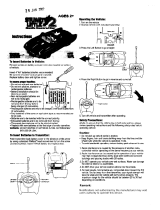 Dynamic Industries PTG66472-T27 User manual
Dynamic Industries PTG66472-T27 User manual
-
 200 Toy (HK) O4Y10668 User manual
200 Toy (HK) O4Y10668 User manual
-
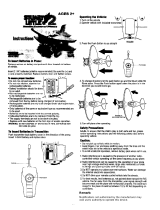 Dynamic Industries PTG66473-T27 User manual
Dynamic Industries PTG66473-T27 User manual
-
Playskool Smart Sticks Alphabt Operating instructions
-
 Enabling Devices 3158W User manual
Enabling Devices 3158W User manual
-
 pifco Self Docking Robot Vacuum Cleaner P28027 User manual
pifco Self Docking Robot Vacuum Cleaner P28027 User manual
-
Bluestone HW0100045 User manual