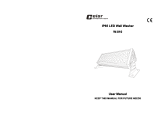ENGLISH OPERATION MANUAL
BRITEQ
®
4/12 BT-SUNRAY 130R
7. HANGING BRACKET: with nuts for the use of the (optional) Briteq Omega Bracket Small (code: 02677).
You can use the hole in the center of the bracket to fix a hook or truss clamp.
8. SAFETY EYEBOLT: used to attach a safety cable when the unit is rigged (see paragraph “overhead
rigging”
9. OMEGA BRACKETS: use these holes to install a Briteq
®
Omega Bracket Small (code: 02677).
10. MOUNTING FRAME: used to install the different accessories that are included. When you use these,
always make sure that the safety clip is well closed and located on the upper side before you install the
projector!
11. BLINDER GLASS: to be installed when the projector is used as blinder to give a special “retro” effect.
12. COMPOUND EYE LENSES: two different lenses (15° and 35°) can be installed to narrow the beam
while the projector is used as EXPO projector.
13. GEL FRAME: since this projector only produces white light, the gel frame can be used to install optional
CTO / CTB / COLOR filters when needed.
14. GLARE SHIELD: used to make a better aligned beam and/or avoid unwanted glare. Can be used in
combination with the lenses or gel frame.
15. BARNDOORS: (optional part: order code: 05527) can be installed to delimit the beam in certain
directions. Can be used in combination with the lenses or gel frame.
SETUP MENU:
The setup MENU of this projector was deliberately kept very simple to allow quick installation with less risk of
incorrect settings. In addition, a number of important settings are made via a DMX control channel.
Press the MENU-button to enter the setup MENU.
• Use the ▼/▲ buttons to browse the MENU until the required function shows up.
• Select the function with the ENTER-button.
• Use ▼/▲ buttons to change the values.
• Press the ENTER-button to confirm the selected value.
ADDRESS
Used to set the desired DMX-address.
• Use the ▼/▲ buttons to browse the MENU until the required function shows up.
• Use ▼/▲ buttons to select the desired DMX512 address.
• Once the correct address shows on the display, press the ENTER-button to save it.
Remark: on RDM-compatible controllers this option can also be remotely set.
CH. MODE
Used to set the desired channel mode.
• Use the ▼/▲ buttons to browse the MENU until the required function shows up.
• Select the function with the ENTER-button.
• Use ▼/▲ buttons to select the desired mode:
• BLIND 8b: 4 channel mode for full control in 8bit mode.
• BLIND 8s: 5 channel mode for full control in 8bit mode, with separate dimmer speed channel.
• BLIND 16b: 6 channel mode for full control in 16bit mode.
• BLIND 16s: 7 channel mode for full control in 16bit mode, with separate dimmer speed channel.
• EXPO WW: 1 channel 8bit mode, 3000K without red shift halogen effect.
• EXPO DTW: 1 channel 8bit mode, with red shift halogen effect.
• Once the correct option shows on the display, press the ENTER-button to save it.
Remark: on RDM-compatible controllers this option can also be remotely set.
ST.ALONE DIMMER
Used to set the dimmer level while used in standalone mode.
• Use the ▼/▲ buttons to browse the MENU until the required function shows up.
• Select the function with the ENTER-button.
• Use ▼/▲ buttons to set the desired dimmer level
• Once the correct dimmer level shows on the display, press the ENTER-button to save it.
Remark: this option can only be used while the NO DMX behavior is set to ST.ALONE