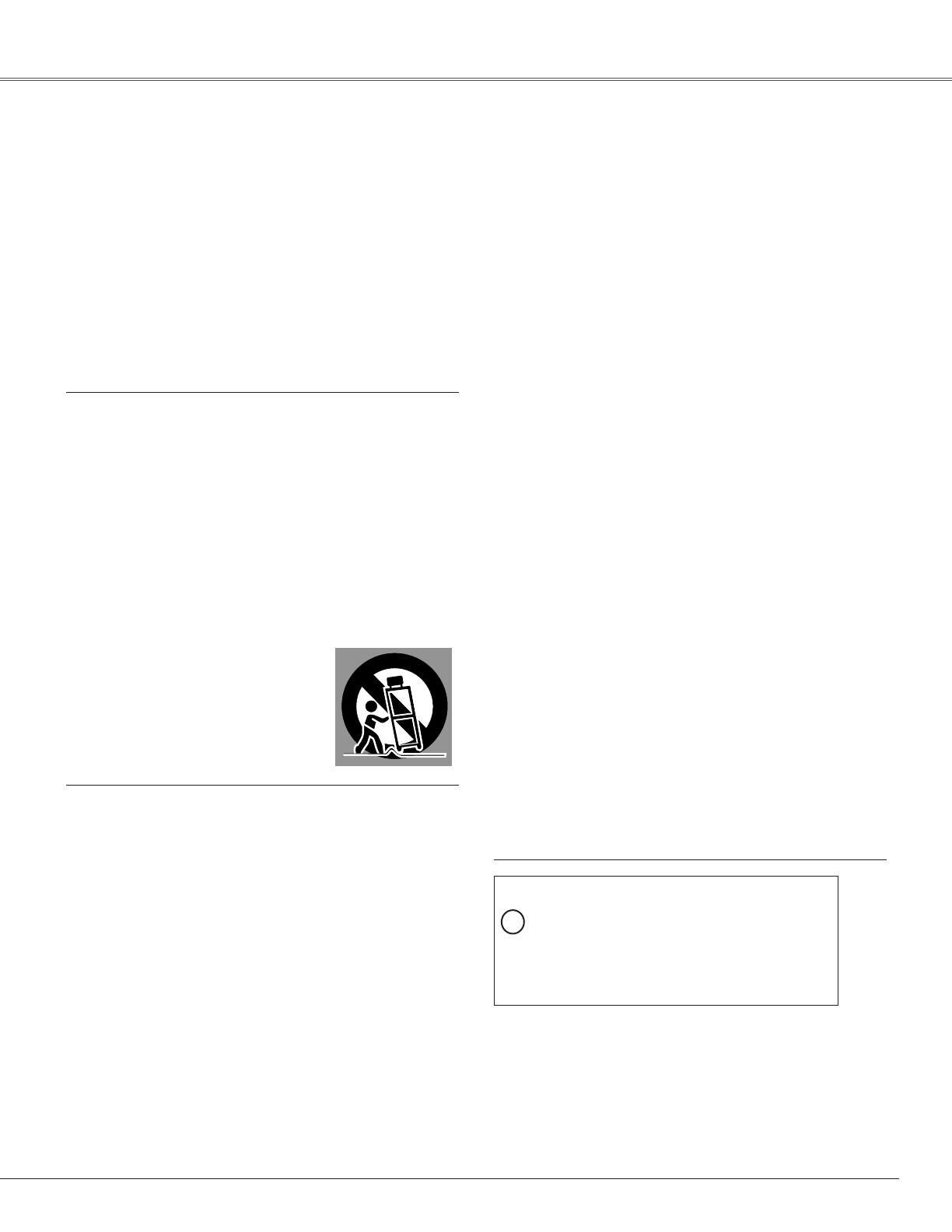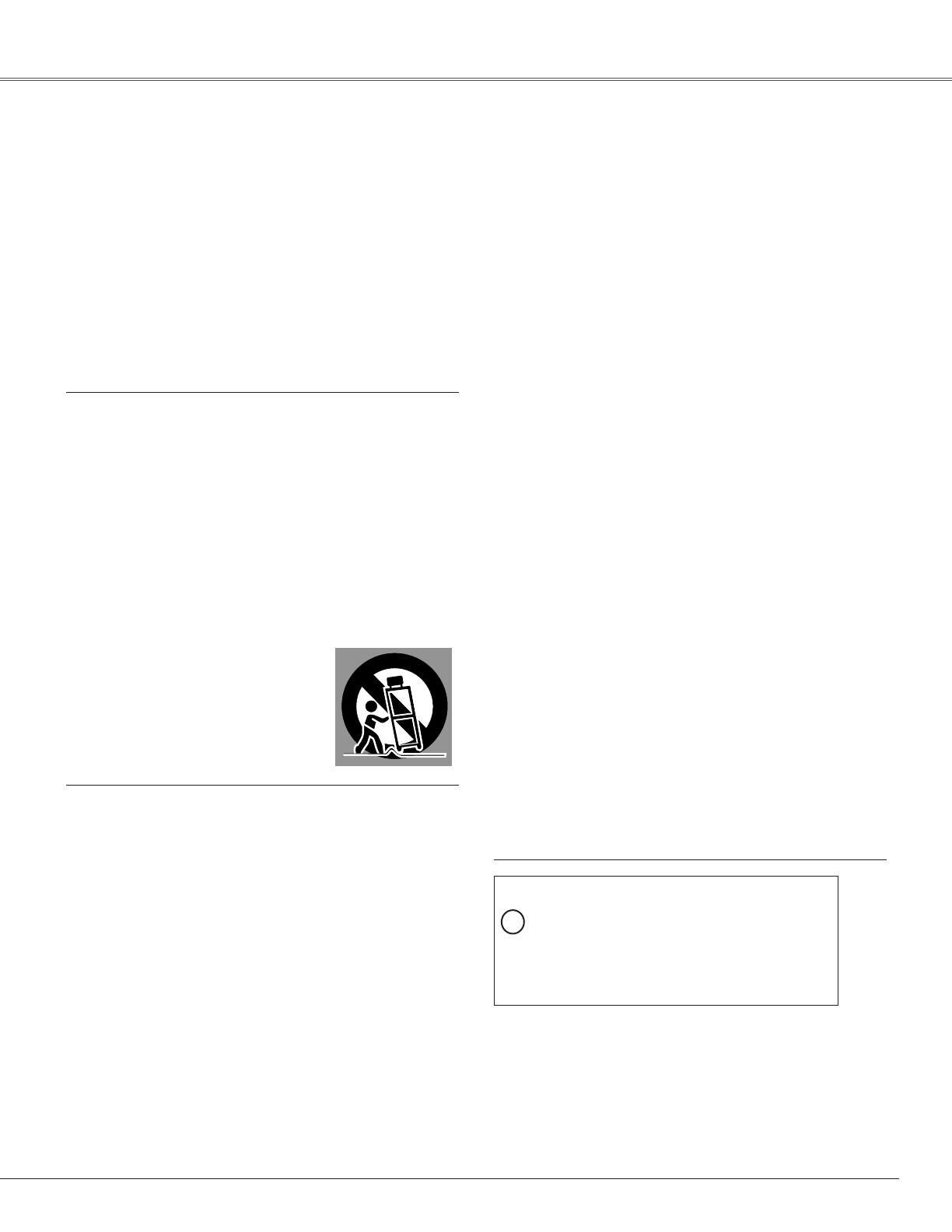
5
Allthesafetyandoperatinginstructionsshouldbereadbefore
theproductisoperated.
Read all of the instructions given here and retain them for
later use. Unplug this projectorfromAC power supply before
cleaning. Do not use liquid or aerosol cleaners. Use a damp
clothforcleaning.
Followallwarningsandinstructionsmarkedontheprojector.
Foraddedprotectiontotheprojectorduringalightningstorm,
or when it is left unattended and unused for long periods of
time, unplug it from the wall outlet. This will prevent damage
duetolightningandpowerlinesurges.
Donotexposethisunittorainorusenearwater...forexample,
inawetbasement,nearaswimmingpool,etc...
Donotuseattachmentsnotrecommendedbythemanufacturer
astheymaycausehazards.
Do not place this projector on an unstable cart, stand, or
table.Theprojectormayfall,causingseriousinjurytoachild
or adult, and serious damage to the projector. Use only with
a cart or stand recommended by the manufacturer, or sold
with the projector. Wall or shelf mounting should follow the
manufacturer's instructions, and should use a mounting kit
approvedbythemanufacturers.
An appliance and cart combination
should be moved withcare. Quick stops,
excessive force, and uneven surfaces
may cause the appliance and cart
combinationtooverturn.
Slotsandopeningsinthebackandbottomofthecabinetare
provided for ventilation, to ensure reliable operation of the
equipmentandtoprotectitfromoverheating.
The openings should never be covered with cloth or other
materials, and the bottom opening should not be blocked
by placing the projector on a bed, sofa, rug, or other similar
surface.Thisprojectorshouldneverbeplacednearorovera
radiatororheatregister.
This projector should not be placed in a built-in installation
suchasabookcaseunlessproperventilationisprovided.
Never push objects of any kind into this projector through
cabinet slots as they may touch dangerous voltage points
or short out parts that could result in a fire or electric shock.
Neverspillliquidofanykindontheprojector.
Do not install the projector near the ventilation duct of air-
conditioningequipment.
Thisprojectorshouldbeoperatedonlyfromthetypeofpower
source indicated on the marking label. If you are not sure of
thetypeofpowersupplied,consultyourauthorizeddealeror
localpowercompany.
Do not overload walloutlets and extension cordsas this can
resultinfireorelectricshock.Donotallowanythingtoreston
the power cord. Do not locate this projector where the cord
maybedamagedbypersonswalkingonit.
Do not attempt to service this projector yourself as opening
or removing covers may expose you to dangerous voltage
or other hazards. Refer all servicing to qualified service
personnel.
Unplug this projector from wall outlet and refer servicing to
qualifiedservicepersonnelunderthefollowingconditions:
a.Whenthepowercordorplugisdamagedorfrayed.
b.Ifliquidhasbeenspilledintotheprojector.
c.Iftheprojectorhasbeenexposedtorainorwater.
d.If the projector does not operate normally by following
the operating instructions. Adjust only those controls that
are covered by the operating instructions as improper
adjustmentofother controlsmayresultin damageandwill
often require extensive work by a qualified technician to
restoretheprojectortonormaloperation.
e.If theprojector has been droppedor the cabinet hasbeen
damaged.
f.Whentheprojectorexhibitsadistinctchangeinperformance
thisindicatesaneedforservice.
When replacement parts are required, be sure the service
technician has used replacement parts specified by the
manufacturerthathavethesamecharacteristicsastheoriginal
part. Unauthorized substitutions may result in fire, electric
shock,orinjurytopersons.
Upon completion of any service or repairs to this projector,
asktheservicetechniciantoperformroutinesafetychecksto
determinethattheprojectorisinsafeoperatingcondition.
To the Owner Safety Instructions
NOTE FOR CUSTOMERS IN THE US
HgLAMP(S)INSIDETHISPRODUCTCONTAIN
MERCURYANDMUSTBERECYCLEDOR
DISPOSEDOFACCORDINGTOLOCAL,STATE
ORFEDERALLAWS.