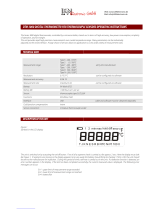IE-SNC-Tx218-02 9
Procedure of modification of device adjustment:
device adjustment is performed by means of the optional SP003 communication cable,
connected to USB port of the PC.
It is necessary to have installed configuration program Tsensor on the PC, It is free to
download at www.cometsystem.cz. During installation please take care about
installation of driver for USB communication cable
Demount the device (see chapter “Device demounting”)
Connect SP003 communication cable to the device and PC. Installed USB driver detect
connected cable and create virtual COM port inside the PC. Display must light up, or at
least must light up all symbols for one second (if LCD was switched OFF by program
before).
Run installed Tsensor program and select corresponding communication COM port (as
described above)
Now make new device setting throw Tsensor program
When new setting is saved and finished, disconnect the cable from the device and
mount the device.
Error States of the device
Device continuously checks its state during operation. In case error is found LCD displays
corresponding error code:
Error 0
First line displays „Err0“.
Check sum error of stored setting inside device’s memory. Output value is <-0.1 V. This error
appears if incorrect writing procedure to device’s memory occurred or if damage of calibration data
appeared. At this state device does not measure and calculate values. It is a serious error, contact
distributor of the device to fix.
Error 1
Measured or calculated value except in pressure is over upper limit of allowed full scale range.
There is a reading „Err1“ on LCD display. Output value is about 10.5 V.
This state appears in case of:
Measured temperature is higher than approximately 600°C (i.e. high non-measurable
resistance of temperature sensor, probably opened circuit).
Relative humidity is higher than 100%, i.e. damaged humidity sensor, or humidity
calculation of humidity is not possible (due to error during temperature measurement)
Computed value – calculation of the value is not possible (error during measurement of
temperature or relative humidity or value is over range)
Error 2
There is a reading „Err2“ on LCD display. Measured or calculated value is below lower limit of
allowed full scale range or atmospheric pressure error occurred. Output value is about -0.1 V.
This state appears in case of:
Measured temperature is lower than approximately -210°C (i.e. low resistance of
temperature sensor, probably short circuit).
Relative humidity is lower than 0%, i.e. damaged sensor for measurement of relative
humidity, or calculation of humidity is not possible (due to error during temperature
measurement)