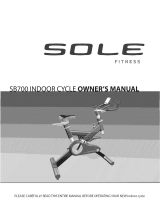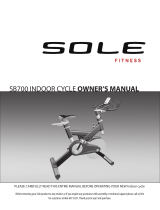Matrix CXC is a commercial-grade indoor cycle designed to provide an effective and challenging workout experience. With its heavy-duty construction and customizable settings, the Matrix CXC is suitable for both home and gym use. Some of the key features and capabilities of the Matrix CXC include:
-
Adjustable seat and handlebars: The seat and handlebars can be adjusted to fit a wide range of users, ensuring a comfortable and ergonomic riding position.
-
Resistance control: The resistance level can be easily adjusted to provide a challenging workout for users of all fitness levels.
-
LCD display: The LCD display provides real-time feedback on your workout, including speed, distance, time, and calories burned.
Matrix CXC is a commercial-grade indoor cycle designed to provide an effective and challenging workout experience. With its heavy-duty construction and customizable settings, the Matrix CXC is suitable for both home and gym use. Some of the key features and capabilities of the Matrix CXC include:
-
Adjustable seat and handlebars: The seat and handlebars can be adjusted to fit a wide range of users, ensuring a comfortable and ergonomic riding position.
-
Resistance control: The resistance level can be easily adjusted to provide a challenging workout for users of all fitness levels.
-
LCD display: The LCD display provides real-time feedback on your workout, including speed, distance, time, and calories burned.
















-
 1
1
-
 2
2
-
 3
3
-
 4
4
-
 5
5
-
 6
6
-
 7
7
-
 8
8
-
 9
9
-
 10
10
-
 11
11
-
 12
12
-
 13
13
-
 14
14
-
 15
15
-
 16
16
Matrix CXC Owner's manual
- Type
- Owner's manual
- This manual is also suitable for
Matrix CXC is a commercial-grade indoor cycle designed to provide an effective and challenging workout experience. With its heavy-duty construction and customizable settings, the Matrix CXC is suitable for both home and gym use. Some of the key features and capabilities of the Matrix CXC include:
-
Adjustable seat and handlebars: The seat and handlebars can be adjusted to fit a wide range of users, ensuring a comfortable and ergonomic riding position.
-
Resistance control: The resistance level can be easily adjusted to provide a challenging workout for users of all fitness levels.
-
LCD display: The LCD display provides real-time feedback on your workout, including speed, distance, time, and calories burned.
Ask a question and I''ll find the answer in the document
Finding information in a document is now easier with AI
Related papers
Other documents
-
Horizon Fitness S3+ Owner's manual
-
Horizon Fitness IC7.9 Owner's manual
-
BodyCraft SPX Installation guide
-
Spirit XIC600 Owner's manual
-
Horizon Fitness M4 Owner's manual
-
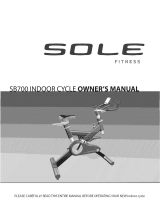 Sole SB700-2011 Owner's manual
Sole SB700-2011 Owner's manual
-
Vision Fitness Fitness Cycle Owner's manual
-
SportsArt C510 Owner's manual
-
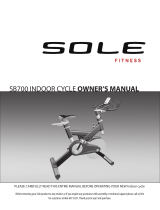 Sole SB700 Owner's manual
Sole SB700 Owner's manual
-
Horizon Fitness Horizon S3+ Owner's manual