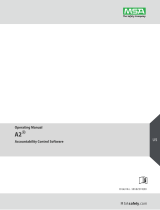19
INSPECTION OF SEMS PDA DISTRESS ALARM
1. While performing the visual inspection of the respirator visually
inspect all SEMS PDA distress alarm enclosures, lenses, and wire
conduits for cracks, wear or other damage. If damage is noted,
remove respirator from service and tag respirator for repair by
qualified personnel.
2. Before pressurizing the respirator by opening the cylinder valve,
check the SEMS PDA distress alarm manual alarm feature by
pressing the manual alarm button, located on the front of the Con-
trol Console. Press and hold the manual alarm button at least two
seconds. The manual alarm shall begin sounding a loud almost
continuous 3 tone chirp accompanied by flashing of the red signal
light on the Control Console and backframe. Reset the manual
alarm by pressing twice on the reset button located on the side of
the Control Console (fully depress reset button, release and
press again). Unit will sound three chirps and green light will flash.
Turn the unit off by pressing the reset button twice again. Unit will
sound a two tone chirp and green lights will go out.
3. Open the cylinder valve to pressurize the system. The SEMS PDA
distress alarm shall sound 3 quick chirps and the lights on the Con-
trol Console and backframe shall begin flashing green about once
a second. The 3 chirps will sound approximately the same time the
VIBRALERT® in the mask mounted regulator actuates briefly.
4. Check pre-alarm: With respirator pressurized but with air flow
stopped (with switch depressed on “donning switch” or “E-Z FLO™”
regulators or with facepiece held to face on standard models),
leave respirator motionless for 20 seconds. The green flashing
lights shall be replaced by red flashing lights. An ascending/de-
scending tone will sound increasing in volume.
5. Check pre-alarm reset: With respirator pressurized but with air
flow stopped (see step 4 above) leave respirator motionless until
pre-alarm condition occurs. Within 12 seconds, move the respira-
tor to activate the Sensor Module. SEMS PDA distress alarm shall
reset. The red flashing lights shall be replaced by green flashing
lights and the ascending/descending tone shall stop.
Continue with regular operational inspection of respirator as di-
rected by respirator instructions or your approved respiratory pro-
tection plan procedure. During the inspection the respirator must
be moved or turned every 30 seconds or less to prevent the sound-
ing of the full alarm.
Perform the following checks after completion of all respira-
tor checks and before turning off cylinder valve:
6. Check manual reset of pre-alarm: With respirator pressurized but
with air flow stopped (see step 4 above) leave respirator motion-
less until pre-alarm condition occurs. Within 12 seconds press
and hold reset button. Three (3) chirps shall sound, then release
button. The SEMS PDA distress alarm shall reset to the automatic
mode and the flashing red lights will be replaced by a flashing
green lights.
7. Check full alarm: Again, as in step 6 above, leave respirator mo-
tionless until pre-alarm condition occurs. Do not reset. Within 12
seconds a loud, almost continuous 3 tone chirping shall begin,
accompanied by the flashing of the red lights on the Control Con-
sole and backframe. Display will read “PASS.”
REGULAR OPERATIONAL INSPECTION
CONTINUED ON NEXT PAGE...
WARNING
IF THE LOW BATTERY INDICATION (ONE
STEADY CHIRP EVERY TWO SECONDS
WITH NO FLASHING LIGHTS) OCCURS AT
ANY TIME DURING REGULAR OPERATIONAL
INSPECTION, DO NOT USE THE RESPIRATOR.
CHANGE THE BATTERY IN THE BATTERY
COMPARTMENT IMMEDIATELY AND RE-
PEAT THE REGULAR OPERATIONAL TEST
OR TAKE THE RESPIRATOR OUT OF SERVICE
UNTIL THE BATTERY IS CHANGED AND THE
REGULAR OPERATIONAL TEST IS SUC-
CESSFULLY PERFORMED.
WARNING
IF THE SEMS PDA DISTRESS ALARM IS
USED IN AN AREA OF EXPLOSIVE OR
FLAMMABLE HAZARDS, FAILURE TO REGU-
LARLY INSPECT AS INSTRUCTED, FAILURE
TO CORRECT DAMAGE BEFORE USE OR
THE INSTALLATION OF INCORRECT BAT-
TERY MAY LEAD TO A FIRE OR EXPLOSION
WHICH MAY RESULT IN PERSONAL INJURY
OR DEATH.