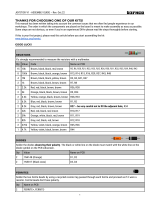Page is loading ...

Elecraft • www.elecraft.com • 831-662-8345
ELECRAFT KDSP2
INTERNAL DSP FILTER and REAL-TIME CLOCK
Assembly and Operating Instructions
Revision A.1, June, 2003. Copyright © 2003, Elecraft; All Rights Reserved
Introduction
The KDSP2 DSP Filter is designed specifically for internal operation with an Elecraft K2 transceiver.
For the CW operator
The KDSP2 provides filter bandwidths from 50 to 800 Hz, with center frequencies from 400 Hz to 1,300
Hz, to help eliminate nearby interfering signals. The filters may be easily adjusted from the front panel,
and up to four (4) filters may be selected by the AFIL button.
Noise reduction helps reduce QRN, and may be used with any of the CW filters.
For the SSB operator
A tunable bandpass filter is settable from the front panel, offering low-frequency cutoff (high pass filter
function) from a few tens of Hz to 600 Hz, and a high frequency cutoff (low pass filter function) from 1.6
kHz to 3.0 kHz.
In addition to the tunable bandpass filter, an automatic notch filter quickly locates and suppresses
interfering carriers, such as those caused by other stations tuning up nearby. Noise reduction is also
available and may be used in conjunction with the bandpass and autonotch filters.
For the Data operator
Bandpass filters tuned for common HF data modes, such as RTTY, Packet and PSK31 are provided.
Center frequencies vary from 1 to 2.5 kHz, and widths from 50 Hz to 1 kHz.
Noise reduction and notch filters are not available in data modes as phase distortion may result in poor
copy on an otherwise clean-sounding signal.
Convenience Features
All filters are adjustable from the front panel. Up to four (4) filters per mode (CW/SSB/DATA) may be
memorized. The filters are then selected by simply pressing the AFIL button. A front-panel selectable
bypass mode is available which significantly reduces current consumption.

2
Real-Time Clock
The real-time clock displays 24-hour time, as well as date. You’ll find the clock convenient for field
operation. Time can be easily set from the front panel of the K2. The on-board lithium cell will power the
clock for several years.
.
Flash-based Software
The KDSP2 functions are fully defined in software. The DSPx Module is Flash-based. The
microcontroller on the interface card is also Flash-based.
Specifications
Band-pass filters Flatness: better than 1 dB, Attenuation: better than –50 dB
Center frequency adjustable 400 Hz to 1 kHz in 50 Hz steps,
and from 1 kHz to 2500 Hz in 100 Hz steps, mode dependent .
Width adjustable 50 Hz to 3 kHz in 50 Hz or 100 Hz steps, mode dependent.
Normal and “soft” filters available in CW mode.
Automatic Notch Adaptive, with coefficient adjustment by operator.
Noise Reduction Adaptive, with level and coefficient adjustment by operator
Clock Accuracy +/- 20 ppm (+/- 1.7 seconds per day) at 25 degrees C
Date Formats MM-DD-YY or DD-MM-YY; handles all calendar months and leap years
Current Drain Approximately 60 mA active, 10 mA standby
Size 3.12" (L) x 1.2" (D) x 2.1" (H) (8.1 x 3.1 x 5.2 cm)
i
NOTE: Some parts in this kit can be damaged by static discharge. Before handling any
transistors or ICs, put on an anti-static wrist strap, or touch a grounded, unpainted metal surface.
Firmware Requirements
The main microcontroller firmware in the K2 must be version 2.01 or later. If you have an earlier version,
contact Elecraft for an update. You can install the firmware upgrade during assembly of the KDSP2, but
we recommend you install it ahead of time and verify correct operation of your K2 before you build and
install the KDSP2.
The firmware resides in the main microcontroller (U6) of the K2, on the K2 Control Board. You may
check the firmware revision by holding any button when powering up your K2. When you release the
button, the firmware revision will be briefly shown on the left side of the display.

3
Assembly
Parts Inventory
Please check the enclosed parts with this list. Check off each item in the space provided. The number
following the check-off space is the quantity required. The part numbers referenced are not necessarily
marked on the parts. Rather, they are provided for reference when ordering replacement parts.
Parts Sorting
As you sort the parts, you may find it convenient to place them in a compartmented container for ready
access. Be careful of static electricity issues if you use an insulated container to hold the parts. Use of tape
to hold sorted parts is discouraged, as there is danger of static buildup as well as contamination of the leads
from adhesive residue.
i
NOTE: do not put ICs or any semiconductor component in a Styrofoam or other plastic container,
or damage from static may occur. Leave such parts in the envelope or foam provided until they
are called out in the assembly instructions.
Resistors
¼ watt, 5%, carbon film
OK Qty Reference Value Color Code Part Number
3 R6-8 120 ohm brown-red-brown-gold E500022
2 R11, R13 220 ohm red-red-brown-gold E500002
2 R17, R18 470 ohm yellow-violet-brown-gold E500003
2 R15, R16 2.2K red-red-red-gold E500107
7 R1-5, R10, R19 10K brown-black-orange-gold E500015
1 R9 47K yellow-violet -orange-gold E500067
1 R14 1M brown-black-green-gold E500024
2 watt, 5%, metal oxide
OK Qty Reference Value Marking Part Number
1 R12 43 ohm 430J or yellow-orange-black-gold E500108

4
Capacitors
OK Qty Reference Value Type Marking Part Number
1 C6 33 pF Ceramic Monolithic 33 or 330 E530144
1 C12 470 pF Ceramic Monolithic 471 E530080
3 C7, C9, C13 0.01 uF Ceramic Monolithic 103 E530019
4 C3,-5, C8 0.1 uF Ceramic Monolithic 104 E530020
2 C11, C15 0.33 uF Film 330n or 334 E530145
2 C10, C14 10 uF Electrolytic, low profile 10 uF E530045
2 C1, C16 10 uF Electrolytic 10 uF E530142
1 C2 22 uF Electrolytic 22 uF E530143
Connectors
OK Qty Reference Value Description Part Number
1 P2 3-pin Male Header, 1x3, 0.025” square post E620053
1 P1 5-pin Male Header, 1x5, 0.025” square post E620052
1 Ctrl-J2 3-pin Female Header, 1x3 E620009
1 Ctrl-J1 5-pin Female Header, 1x5 E620051
1 J2 12-pin Female Header, 1x12 E620008
1 J1 20-pin Female Header, 2x10 E620038
1 28-pin IC Socket, 0.300” wide E620011
1 3-pin Lithium Cell Holder E980040
Transistors
OK Qty Reference Value Marking Part Number
4 Q1, Q3-4, Q7 2N3904 2222, 3904 E580017
1 Q2 2N3906 2907, 3906 E580000
2 Q5-6 J309 J309 E580009
Diodes
OK Qty Reference Value Marking Part Number
1 LED1 LED, Red None E570012
4 D1-4 1N5711 or SD101A 1N5711, SD101A E560004
2 D5-6 1N4148 1N4148 E560002

5
Integrated Circuits
OK Qty Reference Value Marking Part Number
1 U1 ATmega8L ATMEGA8L E610015
1 U2 LM340T-5.0 LM340, 7805 E600024
1 U3 NJU6355ED NJU6355 E600038
Note that U3 is pre-programmed with the KDSP2 application code.
Hardware
OK Qty Description Part Number
1 4-40x1/4” Philips pan head screw E700005
1 4-40x0.5” Aluminum hex male-female threaded spacer E700057
Miscellaneous
OK Qty Reference Value Description Part Number
1 Y1 32.768 kHz Crystal, Cylindrical E660015
1 Z1 4 MHz Ceramic Resonator, 3-pin E660001
1 BT1 3V CR-2032 Lithium Cell E980039
1 DSPx Assembled DSP Module DSPX
1 DSP2 Printed Circuit Board E100179
1 KDSP2 Instruction Manual E740050
1 1/2 x 3/8 x 2 Gray Foam E980070
1 3/8 x3/16 x 2 Black Foam E980069
Installing Components
Please install the parts in the order shown. After you mount a part, you may solder it in place. Double
check to be sure the part is snug against the printed circuit board (PCB). After soldering, clip the leads
close to the PCB surface.
Use a temperature-controlled soldering iron, set between 700 and 735 degrees F (370 to 390 C). Keep the
tip clean. Use rosin-core solder. Use of improper flux, or improper cleaning procedures may result in
corrosion of the soldered joint. Sometimes this takes days or weeks to appear.
i
It is important that leads be clipped close to the bottom of the PCB. Use a pair of flush-
cutting pliers, or pre-trim the leads before soldering.
As you install the following parts, check the box only after you have inspected the solder connection and
clipped the leads (unless directed to not clip the leads).

6
You should pre-bend the leads of resistors close to the body and at right angles. Quarter-watt resistor
locations on the PCB have 0.35” centers (9mm).
Near the upper left hand corner of the PCB:
R1 10K ohm ¼ watt 5% carbon film resistor (brown-black-orange-gold)
R2 10K ohm ¼ watt 5% carbon film resistor (brown-black-orange-gold)
R3 10K ohm ¼ watt 5% carbon film resistor (brown-black-orange-gold)
R4 10K ohm ¼ watt 5% carbon film resistor (brown-black-orange-gold)
R5 10K ohm ¼ watt 5% carbon film resistor (brown-black-orange-gold)
R6 120 ohm ¼ watt 5% carbon film resistor (brown-red-brown-gold)
R7 120 ohm ¼ watt 5% carbon film resistor (brown-red-brown-gold)
R8 120 ohm ¼ watt 5% carbon film resistor (brown-red-brown-gold)
Careful! Don’t confuse the 470 ohm and 47K ohm resistors. The color codes are very similar in
appearance.
R9 47K ohm ¼ watt 5% carbon film resistor (yellow-violet-orange-gold)
R10 10K ohm ¼ watt 5% carbon film resistor (brown-black-orange-gold)
Careful! Don’t confuse the 220 ohm and 2.2K ohm resistors. The color codes are very similar in
appearance.
R11 220 ohm ¼ watt 5% carbon film resistor (red-red-brown-gold)
Near the lower left hand corner of the PCB:
R15 2.2K ohm ¼ watt 5% carbon film resistor (red-red-red-gold)

7
R16 2.2K ohm ¼ watt 5% carbon film resistor (red-red-red-gold)
R13 220 ohm ¼ watt 5% carbon film resistor (red-red-brown-gold)
R14 1M ohm ¼ watt 5% carbon film resistor (brown-black-green-gold)
R17 470 ohm ¼ watt 5% carbon film resistor (yellow-violet-brown-gold)
R18 470 ohm ¼ watt 5% carbon film resistor (yellow-violet-brown-gold)
R19 10K ohm ¼ watt 5% carbon film resistor (brown-black-orange-gold)
You should have no ¼ watt carbon film resistors remaining.
Diodes are polarized parts. Each has a band at one end, indicating the cathode. Be sure to orient each part
correctly when you install it. The banded end (cathode) should go to the square pad. The band is also
marked on the silkscreen.
The 1N5711 (or SD101A) and 1N4148 parts look identical. The only way to tell them apart is by reading
the tiny markings on them. They are quite different in their characteristics, however, so it is very important
that you install the correct ones.
Locate the two 1N4148 diodes.
Near the lower left hand corner of the PCB:
D5 1N4148
D6 1N4148
Next, install the 1N5711 diodes. Near the upper center of the PCB:
D2 1N5711 or SD101A
D3 1N5711 or SD101A
D1 1N5711 or SD101A
D4 1N5711 or SD101A
You should have no diodes remaining.
Now it gets interesting! U2 is a TO-220 cased +5-volt regulator. This part may get a little warm, so it will
share some of its heat with the rest of the K2 via a metal spacer as well as the PCB.

8
Locate U2 and match it to the PCB. Pre-bend the leads to align with the holes in the PCB while keeping
the mounting hole in U2’s tab in line with the mounting hole near the center of the PCB.
You may notice that the mounting hole area of the board near U2 has a keyhole shape isolated from the rest
of the top of the PC board, but that there are four thin traces, like the spokes of a wheel, connecting them.
This is normal - don’t cut the small traces!
You may find it helpful to use a 1/8” (0.8 mm) drill bit as a form to bend the leads of U2.
Verify the holes are aligned before you solder.
Near the center of the PCB:
U2 LM340T (LM340, 7805)
Solder the tab to the board near the end of the tab. This requires more heat than the other connections
in the board. Use a larger iron if you have one available. You do not need much solder, and DO NOT
solder near the mounting hole. The reason for soldering is to relieve mechanical stress from the leads of
U2 when the KDSP2 PCB is mounted and the mounting screw tightened
The following capacitors are ceramic monolithic with radial leads. The capacitor should sit flush to the
PCB, with exposed leads not more than about 1/32” (1mm) above the PCB.

9
Starting near the center left hand side of the PCB:
C5 0.1 uF (104)
C8 0.1 uF (104)
C3 0.1 uF (104)
C4 0.1 uF (104)
Starting near the lower left hand side of the PCB:
C12 (skip for now)
C9 0.01 uF (103)
C13 0.01 uF (103)
C6 33 pF (33 or 330 - NOT the large, rectangular capacitor that may be marked 330n)
In the following step, pay particular attention to ensure that the leads of C7 do not extend below the bottom
of the PC board. You may find it easiest to pre-trim the leads before you solder.
C7 0.01 uF (103)
You should have one 470 pF ceramic monolithic capacitor remaining, and location C12 should be
empty.
The following capacitors are polarized. This means that it matters which lead goes into which hole on the
PCB! Take a moment to examine the electrolytic capacitors supplied. The positive (+) lead is typically
longer than the other. In addition, the negative lead side is usually marked on the case with a bold stripe.
Be sure you know which lead is the positive lead.
On the PCB, the positive lead has a square pad, and is marked with a + symbol.
There are two physical sizes of 10 uF capacitor supplied. One is much smaller than the other.
Use the small capacitors in the following two steps.
Near the bottom center of the PCB:
C10 10 uF low profile capacitor (10 uF or 106)
C14 10 uF low profile capacitor (10 uF or 106)

10
You should have no low profile electrolytic capacitors remaining.
Install the remaining electrolytic capacitors, starting near the upper left hand corner of the PCB:
C1 10 uF (10uF or 106)
C2 22 uF (22 uF or 226)
C16 (skip for now)
You should have one 10 uF electrolytic capacitor remaining, and location C16 should be empty.
The next component is a resistor, physically larger than those previously installed. The PCB lead spacing
is 0.6” (15mm). As before, bend the leads close to, and at right angles with, the body of the resistor before
installing it on the PCB. The holes in the PCB are intentionally a little close, and the resistor may sit
slightly off the surface of the PCB.
R12 43 ohm, 2W (43 or yellow-orange-black-gold)
The next parts are in a TO-92 plastic case. These are three-legged parts. Orient the part so that the flat side
of the case matches the PCB outline. The holes in the PCB are on a 0.1” (2.5mm) grid. You will need to
carefully spread the leads on the part before installing it onto the PCB. It is important that the parts sit
fairly close to the PCB, with the top of the case not more than 0.375” (3/8” or 9.5mm) above the PCB.
This is to provide clearance for the DSPx module which will sit above the KDSP2 PCB assembly.
These parts all look very similar, but there are three different part types. You will first install the two parts
that are different than the others.
Q5 and Q6 are Field Effect Transistors, used to mute audio when required. They are sensitive to static
charges, so be sure to follow correct anti-static handling procedures when installing these parts.
Near the center of the lower edge of the PCB:
Q5 J309 FET (J309)
Q6 J309 FET (J309)
Q2 is a PNP transistor, used in driving the K2 auxbus.
Near the center of the PCB:
Note that the transistor is to the right of the legend Q2.
Q2 2N3906 (2907, 3906)

11
The remaining TO-92 parts are NPN transistors. Q1 and Q3 are used in the auxbus interface, Q4 drives the
LED and Q7 drives the audio muting circuit.
Starting near the center left hand side of the PCB:
Q1 2N3904 (2222, 3904)
Q3 2N3904 (2222, 3904)
Q4 2N3904 (2222, 3904)
Q7 2N3904 (2222, 3904)
You should have no TO-92 style components remaining.
The next component is the ceramic resonator. This sets the operating frequency of the microcontroller. It is
not polarized - just be sure the center lead goes in the middle hole!
Near the center of the PCB:
Z1 4.0 MHz (4, 4.0 or 4.00)
U1 is the microcontroller that operates the KDSP2. It is socketed, and you will next install the socket.
Be sure the socket pins are all through the PCB before you solder, as it is easy to bend one or fold one or
more. Also, note that the socket is polarized with a notch near the pin 1 end. The PCB silkscreen also has
a notch near the pin 1 end, which is towards the upper edge of the PCB.
When installing the socket, solder two diagonally opposite corners, then inspect the board to be sure the
socket is flush to the PCB and aligned correctly, and that all 28 pins are protruding through the PCB. Then,
proceed to solder the remaining twenty-six pins. Be sure and trim the pins on the bottom of the board after
soldering.
At location U1:
28-pin IC socket
Next is the real-time clock IC, U3. It is static sensitive, and polarized. Be sure the notch, dot or dimple
is towards the Lithium cell holder (BT1) silkscreen legend.
Near the lower right-hand corner of the PCB:
U3 NJU6355ED IC (NJU6355)

12
Near U3 is a small, cylindrical crystal. The exposed lead length should be about 0.1” (2.5 mm). Be careful
with the crystal’s leads, as they are very thin and may break if stressed. Do not attempt to push the
crystal down flush to the PC board!
Y1 32.768 kHz crystal
As long as we are on the right side of the PCB, this is a good time to install the LED. The LED is
polarized. The shorter lead goes in the square hole on the PCB. This is opposite to the rule about
electrolytic capacitors. The lead length is the only clue as to the part’s polarity, so don’t clip until you have
verified it is installed correctly!
Near the upper right-hand corner of the PCB:
LED1 Red LED (no marking)
The 12-pin and 20-pin female connectors are next. These are the mating connectors for the DSPx module.
You may find it easiest to tack the connectors in place at two opposite ends, verify the connectors are
seated on the PCB and at right angles to it, then solder the remaining pins.
i
NOTE: The clearances are very tight in a K2/100, so the connectors must be flush to the
PCB.

13
J1 20-pin female header (2 rows of 10 pins)
J2 12-pin female header (1 row of 12 pins)
When you install the IC in the next step, be very careful to not damage crystal Y1!
Install U1 (ATMEGA8L) into the 28-in IC socket on the KDSP2 PCB. Be sure pin 1 (the end with a
notch, dimple, or U-shaped pattern) is towards 20-pin connector J1 of the KDSP2.
Film capacitors are typically in a rectangular casing of a solid color. The part value is stamped directly on
the part. These parts are not polarized.
Near the center of the bottom edge of the PCB, adjacent to J2:
C15 0.33 uF (330n or 334)
C11 0.33 uF (330n or 334)
You should have no film capacitors remaining.
The next two connectors mount on the bottom of the PCB. They will mate with the control board in the
K2. They must be mounted flush to the PCB and they must be perpendicular to it.

14
i
NOTE: The short end of the pins on the male headers are soldered into the KDSP2 PCB.
On the bottom of the PCB at the now-right hand side:
P1 5-pin male header (1 row of 5 pins)
P2 3-pin male header (1 row of 3 pins)
On the top of the board, install the final two capacitors. Remember, the electrolytic capacitor is polarized!
C12 470 pF (471)
C16 10 uF (10 uF or 106)
In the next step, you will install the three-pin Lithium cell holder on the right side of the PC board. You
need to pre-trim two of the pins so they are flush with the bottom of the PCB. The two pins that need to be
pre-trimmed are the center pin and the pin nearest diode D4.
Pre-trim the leads on Lithium cell holder BT1.
Install BT1, soldering all three pins. The Lithium cell will be installed later.
Verify the middle pin and the pin nearest D4 do not protrude below the bottom of the PCB
Carefully inspect the board for solder bridges (especially at the polarized capacitors and Y1), poor
solder joints, etc.
You should have only the following components remaining:
Lithium cell (CR-2032)
3-pin female header;
5-pin female header;
0.5” male-female threaded spacer;
4-40x1/4” screw
DSPx Module
Gray Foam
Black Foam

15
Control Board Preparation
The control board of the K2 may need to be modified to accept the KDSP2. If you already have a KAF2,
no further changes are required and you may skip this section and proceed to Installation.
Verify the firmware on the Control board is at least rev 2.01. If it is earlier, contact Elecraft and obtain
current firmware. Install it and verify the radio operates properly before proceeding!
Turn off the K2.
Remove power from the K2 and disconnect antenna cables, keys, microphones and any other
accessory that is plugged in to the radio.
If you have the KBT2 option, place the switch on the rear panel of the K2 in the OFF position.
Remove the top cover from the K2. Disconnect any internal cables from the top cover to the K2,
including all cables to the Control Board. See the K2 manual for details.
Remove the two screws that secure the Control Board to the Front Panel Board inside the K2. Extract
the Control Board using the long-handled allen wrench as described in the K2 Owner’s Manual. For K2s
with S/N below S/N 3000, it is on page 40. The current manual, Rev D for kits S/N 3000 and above, has
this information on page 40 as well.
Place the Control Board on your work surface, component side up.
If your Control Board is revision A, or revision X-something, the silkscreen information for the audio
filter is on the back side of the board. Do not install anything for the audio filter on the back side of the
board. The two connectors to be added must go on the component side of the board.
i
NOTE: Removal of R18 and R19 must be done with care. DO NOT overheat the solder pads
on the PCB, tug on them with the joints hot, etc. If you lack good desoldering tools (wick,
desoldering pump, etc.) then it is best to clip the leads individually at the body of the part.
Then, using long-nose pliers, apply gentle pulling force while heating the joint with your
soldering iron. The lead will come out easily. If you have the iron on the joint more than a
few seconds and the lead won’t come out, you are doing something wrong. The Elecraft
email reflector is a good source of help for techniques, as is the Builder’s Resources section
of the Elecraft website (www.elecraft.com).
Clearing the hole of solder is best done with solder wick or a simple desoldering pump.
IT IS CRITICAL THAT THE LEADS BE REMOVED AND THE HOLE BE FREE FROM
SOLDER TO INSTALL THE CONNECTORS IN THE FOLLOWING STEPS.
Remove R18 and R19. These may be actual resistors or wire jumpers. They are located near the right
hand end of the 36-pin connector, J2.

16
Using solder wick or a desoldering pump, carefully clean out the holes of solder where the leads of
R18 and R19 were. DO NOT overheat the pads.
Install the 5-pin female header (1 row of 5 terminals) at J1 on the component side of the Control
Board. The connector must be seated flush to the PCB and perpendicular to it. Solder the center pin only.
Install the 3-pin female header (1 row of 3 terminals) at J2 on the component side of the Control
Board. The connector must be seated flush to the PCB and perpendicular to it. Solder the center pin only.
Inspect the installation and verify the connectors are flush to the board and perpendicular to it.
Solder the remaining pins of J1 and J2.
Examine the electrolytic capacitors on the Control Board from the right hand side of the
microcontroller (U6) to the right edge of the PCB. Ensure that these parts, and any other tall parts in the
area, are firmly seated to the PCB and are straight. Clearance is tight between the KDSP2 and the Control
Board, and you must take care to ensure no shorts will develop.
Plug the Control Board into the K2 RF Board.
Installation
The Control Board is held in place with two 4-40 screws. The screw nearer J1 and J2 will be replaced with
the male-female threaded spacer provided with the KDSP2 kit.
If you have previously installed a KAF2 in your K2, remove it and skip the next two steps.
Thread the ½” (12mm) threaded spacer through the mounting hole in the Control Board nearer J1 and
J2. Tighten it snugly by hand. Do not overtighten - the spacer is made of aluminum and can be damaged
by less torque than you might think.
Verify the other mounting hole of the Control Board is secured with K2-supplied 4-40 hardware.
Remove Frequency Counter cable (used for CAL operations) if present.
Plug the KDSP2 board into the control board. Clearance between the KDSP2 and the cabinet side
panel may be very tight.
Ensure that the pins going into J1 and J2 are aligned properly. Misalignment (being off by one or
more pins in either direction) may result in damage to the K2, the KDSP2, or both. If the mounting hole in
the KDSP2 does not line up with the threaded hole in the spacer just installed, you may have the KDSP2
improperly mated with J1 and J2. Re-check.
Check that the KDSP2 board doesn’t interfere with the grounding wire on the PLL reference crystal(
X1 on the RF board). The grounding wire for this crystal should be on the side of the crystal, not the top.
If it is on the top, you should move it to the side of the crystal.

17
Use the supplied 4-40 x ¼” screw and the original lockwasher to secure the KDSP2 to the threaded
spacer. Do not overtighten the screw - the spacer is made of aluminum and its threads can be stripped.
If your K2 is Rev B (S/N 3000 or higher), inductor L1 on the Control Board will touch the bottom of
the KDSP2. This is normal. The case of L1 is not conductive and will not cause an electrical short.
Once again, verify there are no clearance problems between the KDSP2 and the tall components on
the K2 Control Board. In particular, be sure there is clearance between the bottom of the KDSP2 PC board
and the tops of the large electrolytic capacitors on the Control Board (C28 and C29).
Using anti-static precautions, install the DSPx Module to the KDSP2. The clearances are very tight,
and you may have to rotate the DSPx Module into the KDSP2 to clear tall components on the RF Board.
Ensure the KDSP2 is completely seated on its connectors, and that it is properly aligned. Failure to
align it properly could result in damage to the KDSP2, the DSPx, or both. When installed, there is a gap of
about 1/16” (1 to 2 mm) between the KDSP2 and the bodies of the Control Board connectors. There are no
mechanical fasteners to hold the DSPx in place. It is secured by the friction of its connectors. In the final
assembly section, you will install an insulated retention system to ensure the DSPx Module does not come
loose from vibration or reasonable shock.
Turn on the K2. If you see or smell smoke or fire, turn it off immediately, find and fix the cause.
Refer to Troubleshooting.

18
Initial Checkout
Set the K2 AF GAIN control to minimum. This is good practice whenever you turn on the K2 as there
may be a loud “POP” in the audio, a strong signal on the frequency to which it is tuned, etc.
Turn on the K2. The LED should come on briefly, then extinguish.
The LED is turned on by the DSPx upon reset. It also comes on if there is an unrecognized command
issued to it by the KDSP2 controller.
It is turned off when the DSPx receives a valid command from the KDSP2. This occurs within a second or
so after power up, after the K2 announces its mode settings to the KDSP2.
Tap the
MENU
button.
If you are not in the secondary menus, tap
DISPLAY
. You should briefly see
SEC
in the
K2 display.
Rotate the K2 main tuning knob until you see
rtc
in the K2 display. Turn it ON if it is not
already on, by pressing
EDIT
followed by
BAND+
.
Tap
MENU
to exit the menus and return to the normal K2 frequency display.
Turn up the AF GAIN control. You should hear audio.
Select CW mode.
Press, hold, then release the
AFIL
button. The display should briefly indicate
CF2
Tap the
DISPLAY
button. You should see something like this:
C2 Nr
Congratulations! Your KDSP2 is functioning normally. Next up: Lithium cell installation.

19
3-Volt Lithium Cell Installation
Turn the K2 off.
The (+) side of the 3-volt cell must be oriented towards the DSPx module. The (-) side must face the left
side panel of the K2.
i
DO NOT use long-nose pliers to hold the Lithium cell! Doing so will short the + and - sides
together.
In the following step, be careful to not stress the spring clip when inserting the cell, or it may not make
good contact with the cell.
Insert the Lithium cell into its socket, under the spring clip.
The Operation section of this manual describes the procedure to set the clock and calendar.

20
Final Assembly
Before re-assembling your K2 or K2/100, you need to add the self-adhesive foam retainers. These will
help protect the DSPx module in the event your transceiver is subjected to high levels of shock (Oops! You
dropped it!) or vibration (e.g., mobile installation in your off-road vehicle or helicopter).
K2
The black self-adhesive foam will be used to prevent the DSPx from disengaging from the KDSP2.
Place the K2 top cover on a soft cloth or other clean surface to protect the painted finish on the cover.
Orient the cover so that the speaker is towards you and the rear panel is away from you.
Clean the inside surface of the top cover to the right of the speaker and towards the front. Ensure it is
dry. Note that use of rubbing alcohol may leave a powdery residue that will hinder the adhesive.
The foam tape will be placed parallel to the front of the top cover. The distance from the front edge of the
tape to the front edge of the cover should be 1.5” (3.8cm). The tape will extend from the speaker towards
the right edge of the top cover. It should touch, or nearly touch, the edge of the speaker frame.
Remove the backing from the foam.
/