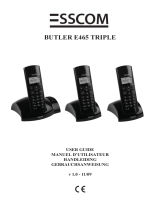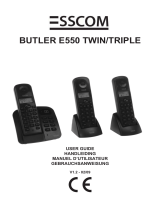Page is loading ...

Lucca
D I G I T AAL ANTWOORDAPP A R A A T
REPONDEUR DIGIT A L
D I G I T AL ANSWERING MACHINE
D I G I TA L E R A N R U F B E A N T W O RT E R
Gebruiksaanwijzing - Mode d'emploi - User Guide - Bedienungsanleitung

Lucca
1 Tijdtoets
2 Codetoets
3 Wistoets
4 Display
5 Stoptoets
6 Meldtekst-/terugtoets
7 Memotoets
8 AAN/UIT-/vooruit-
toets
9 Weergave-/pauze-
toets
10 Luidspreker
11 Schakelaar
kosteloze opvraging
12 Volumeregelaar
13 Aansluiting tele-
foonnet
14 Adapteraansluiting
1 Touche HEURE
2 Touche CODE
3 Touche EFFACER
4 Ecran
5 Touche ARRET
6 Touche MESSAGE
D'ACCUEIL/ RETOUR
7 Touche MEMO
8 Touche EN AVANT/
ALLUME/ETEINT
9 Touche REPRODUC-
TION/ PAUSE
10 Haut-parleur
11 Sélecteur du nom-
bre de sonneries et
Toll saver
12 Réglage du volume
13 Raccordement au
réseau téléphonique
14 Raccordement adap-
tateur
1 TIME button
2 CODE button
3 ERASE button
4 DISPLAY
5 STOP button
6 OGM/REWIND but-
ton
7 MEMO button
8 ON/OFF/FAST FOR-
WARD button
9 PLAYBACK/PAUZE
button
10 SPEAKER
11 VOLUME control
12 TOLL SAVER switch
13 TELEPHONE LINE
jack
14 POWER jack
1 Zeittaste
2 Codetaste
3 Löschtaste
4 LED-Display
5 Stoptaste
6 Ansagetext-/
Rücklauftaste
7 Memotaste
8 EIN/AUS-/
Vorlauftaste
9 Wiedergabe-/
Pausetaste
10 Lautsprecher
11 Schalter Toll saver
12 Lautstärkeregler
13 Anschluss
Telefonnetz
14 Adapteranschluss
EN DF
2 3 41
10
5 6 8 9
11 12
7
13 14
CONTENTS
IMPORTANT.............................................34
INSTALLATION.........................................34
SETTINGS ................................................35
OPERATION .............................................37
DISPLAY ..................................................46
MEMORY FULL .........................................47
BATTERY .................................................47
WARRANTY..............................................48
INHALT
WICHTIG..................................................50
ANSCHLUSS.............................................50
EINSTELLUNGEN ......................................51
BETRIEB...................................................53
DISPLAY ..................................................63
SPEICHER VOLL........................................63
AKKU ......................................................64
GARANTIE ...............................................64
FN
D
E
INHOUD
BELANGRIJK...............................................2
AANSLUITING ............................................2
INSTELLINGEN ...........................................3
WERKING...................................................5
DISPLAY ..................................................14
GEHEUGEN VOL .......................................15
BATTERIJ .................................................16
GARANTIE ...............................................17
CONTENU
IMPORTANT.............................................18
RACCORDEMENT.....................................18
REGLAGES ...............................................19
COMMANDE ............................................21
ECRAN.....................................................31
MEMOIRE PLEINE......................................31
BATTERIE.................................................32
GARANTIE ...............................................32

35
Lucca
34
Lucca
IMPORTANT
Please observe the following safety instructions when using your LUCCA digital
answering machine.
1. Read this manual carefully.
2. Never place the answering machine on an unstable surface.
3. Do not install the machine in a damp or dusty environment.
4. Do not place the machine in the vicinity of a source of heat such as a fire or a
radiator.
5. Only use a damp cloth to clean the machine.
6. Never remove screws or lids to repair the machine yourself. Leave this to the
TOPCOM TELECOM SYSTEMS Technical Service.
7. Pull the power plug immediately out of the machine if:
a the power supply cord or the AC adaptor have been damaged;
b the machine has become wet;
c the machine has been dropped and severely damaged.
8. Slots and openings in the machine protect it from overheating. These open-
ings may not be blocked.
INSTALLATION
1. Place the answering machine on a hard flat surface.
2. Insert a 9V battery into the battery compartment.
3. Insert the small plug of the adaptor in the back of the machine.
4. Plug the AC adaptor in the AC wall outlet.
NOTE: First check whether the AC adaptor is suitable for the voltage of the
power network to which you want to connect it. The voltage is printed on the
AC adaptor.
5. During initialization memory is tested. Display counts down from 11 to 0.
6. You can start using your LUCCA digital answering machine as soon as you
hear “Announcement one on” (“Ansage eins ein”).
SETTINGS
1. DAY/TIME SETTING
Your digital answering machine mentions day and time of message entry during
playback. “Day” means the day of the week (Monday, Tuesday,…) and not the
date. Time is indicated according to the English am/pm system.
The machine is preset to: Monday, 12:00 am. You can check day/time setting at
any moment by pressing the TIME button. The machine will say its current set-
ting.
Proceed as follows to change the setting:
1. Press the TIME button for 1,5 second until the machine says which day it is
according to its setting.
2. Press the FAST FORWARD button to select a following day or the REWIND but-
ton to choose an earlier day. Each time you press one of these buttons, the
machine says which day you have selected.
3. If you have reached the right day, press the TIME button to set the machine to
the selected day. Now the machine will say the hour to which it is set.
4. Press the FAST FORWARD button to select a later hour or the REWIND button
to select an earlier hour. Each time you press one of these buttons, the
machine says the hour you have selected.
5. If you have reached the right hour, press the TIME button to confirm the
selected hour. Now the machine will say the minutes after the hour to which it
is set.
6. Press the FAST FORWARD button to select a later minute setting or press the
REWIND button to select an earlier minute setting. Each time you press one of
these buttons, the machine says which minute setting you have selected.
7. If you have reached the right minute setting, press the TIME button to confirm
the selected minute setting.
8. The machine will say the set day, hour and minutes to confirm your settings.
9. If, during one minute, no button is pressed, the machine will automatically
leave the setting mode and return to the previous mode.

37
Lucca
36
Lucca
2. SETTING THE SECURITY CODE
FOR REMOTE CONTROL
For remote control you first have to introduce a security code. The code is preset
to 123. However, we advise you to program a personal security code. The securi-
ty code must contain three digits. The symbols * and # are not accepted. You can
check the setting by pressing the CODE button. The machine will say the set
security code. You can only hear the security code at the machine itself, not
during remote control.
Proceed as follows to change the security code:
1. Press the CODE button 1,5 second until the machine says the first digit of the
set security code.
2. Press the FAST FORWARD button to select a higher digit or the REWIND button
to select a lower digit until you have reached the right digit. Each time you
press one of these buttons, the machine says which digit you have just
selected.
3. Press the CODE button to set the digit you have selected as the first digit of
your personal security code. Now the machine will say the second digit of the
security code to which it is set.
4. Press the FAST FORWARD button to select a higher digit or the REWIND button
to select a lower digit. Each time you press one of these buttons, the machine
says which digit you have just selected.
5. Press the CODE button to set the digit you have selected as the second digit
of your personal security code. Now the machine will say the third digit of the
security code to which it is set.
6. Press the FAST FORWARD button to select a higher digit or the REWIND button
to select a lower digit. Each time you press one of these buttons, the machine
says which digit you have just selected.
7. Press the CODE button to set the digit you have selected as the third digit of
your personal security code. The machine will repeat the security code you
have just set.
8. If during code setting no button is pressed for one minute, the machine will
automatically leave the setting mode and return to the previous mode.
OPERATION
During operation you will notice that the machine speaks English or German
depending on which type of machine you have purchased. Therefore in this
Operating Guide we always mention both announcements, the English as well as
the German.
1. TWO ANSWERING MODES
You can register two outgoing messages: one for answering facility with possibi-
lity to leave a message (outgoing message one = Announcement one/Ansage
eins) and one for the answering facility without possibility to leave a message
(outgoing message two = Announcement two/Ansage zwei).
ANSWERING FACILITY WITH POSSIBILITY TO LEAVE A
MESSAGE
When the answering machine is in “answering mode with possibility to leave a
message”, it will answer calls after a certain number of rings and play outgoing
message one. During playback of the outgoing message, “on”/“Ein” is on the dis-
play. The outgoing message will be followed by a long beep, after which the
caller can leave a message. When the registration time for the message (60 sec-
onds) is expired, the caller will hear “End of messages”/“Ende der Nachrichten”
and communication will be broken.
ANSWERING FACILITY WITHOUT POSSIBILITY TO LEAVE A
MESSAGE
When the answering machine is in “answering mode without possibility to leave
a message”, it will answer calls after three rings and play outgoing message two.
During playback of the outgoing message, “on”/“Ein” is on the display. After the
outgoing message the answering machine will break the communication. If no
outgoing message two is registered, the answering machine will not answer calls
in this mode.
SELECTING THE ANSWERING MODE
1. Hold down the ON/OFF button 1,5 second until the answering machine says:
“Announcement one on”/“Ansage eins ein” or “Announcement two
on”/“Ansage zwei ein” (regardless of whether the answering machine is

39
Lucca
38
Lucca
switched on or off). If the machine is in “Answering mode with possibility to
leave a message”, the display shows the number of received messages. If the
machine is in “Answering mode without possibility to leave a message”, the
display shows “AO” (answer only).
2. Shortly press the ON/OFF button again to switch off the answering mode. The
machine will say “Answer off”/”Antwort aus” and the display shows “—”.
2. OUTGOING MESSAGES
OUTGOING MESSAGE ONE
The answering machine has a standard “Outgoing Message One” to answer calls
if no outgoing message has been registered or if the registered outgoing mes-
sage has been erased after a power failure. This standard outgoing message is as
follows: “Sorry, I can’t answer your call now. Please leave your message after the
beep tone.”/“Ich kann im Moment Ihren Anruf nicht entgegennehmen, bitte hin-
terlassen Sie Ihre Nachricht nach dem Signalton.” You can also register your own
“Outgoing Message One”.
REGISTERING OUTGOING MESSAGE ONE
1. Set the answering machine to “Answering mode with possibility to leave a
message” by holding down the ON/OFF button until the machine says:
“Announcement one on”/“Ansage eins ein”.
2. Hold down the OGM button and as soon as you hear the beep tone you can
start saying your outgoing message. The outgoing message can have a maxi-
mum duration of one minute. The display shows the regristration time from 0
to 59. As the counter reaches 59, you hear a short beep tone and the registra-
tion time will be ended.
3. As soon as you have finished your outgoing message, release the OGM but-
ton.
4. Now the machine will repeat the outgoing message to confirm your registra-
tion.
CHECKING OUTGOING MESSAGE ONE
1. Set the answering machine to “Answering mode with possibility to leave a
message” by holding down the ON/OFF button until the machine says:
“Announcement one on”/“Ansage eins ein”.
2. Press the OGM button: the machine will play back the outgoing message.
3. If no OGM was registered, you will hear standard “Outgoing Message 1”:
“Sorry, I can’t answer your call now. Please leave your message after the beep
tone.”/“Ich kann im Moment Ihren Anruf nicht entgegennehmen, bitte hinter-
lassen Sie Ihre Nachricht nach dem Signalton.”
4. Press STOP to stop message playback.
ERASE OUTGOING MESSAGE ONE
1. Set the answering machine to “Answering mode with possibility to leave a
message by holding down the ON/OFF button until the machine says:
“Announcement one on”/“Ansage eins ein”.
2. Press the OGM button. The machine will play back your OGM 1.
3. Press the ERASE button during OGM playback.
4. The machine will erase the message and says: “Announcement
erased”/“Ansage gelöscht”.
5. Standard message one comes instead.
OUTGOING MESSAGE TWO
The answering machine does not have a standard “message two”. If you set your
answering machine in “Answering mode without possibility to leave a message”
without first having registered a message two, you will hear: “Record announce-
ment”/“Bitte nehmen Sie den Ansagetext auf”.
REGISTERING OUTGOING MESSAGE TWO
1. Set the answering machine to “Answering mode without possibility to leave a
message” by holding down the ON/OFF button until the machine says:
“Announcement two on”/“Ansage zwei ein”.
2. Hold down the OGM button and as soon as you hear the beep tone, start say-
ing your OGM. There is no time limit for OGM 2. The display shows the regis-
tration time from 0 to 59. As the counter reaches 59 it automatically starts
from 0 again.
3. Release the OGM button as soon as you have finished your OGM.
4. Now the machine will repeat the outgoing message to confirm your registra-
tion.
CHECKING OUTGOING MESSAGE TWO
1. Set the answering machine to “Answering mode without possibility to leave a
message” by holding down the ON/OFF button until the machine says:
“Announcement two on”/“Ansage zwei ein”.
2. Press the OGM button: the machine will play back the outgoing message.
3. Press STOP to stop message playback.

41
Lucca
40
Lucca
4. If no OGM was registered, the machine will say: “You have no announce-
ment”/“Sie haben keine Ansage aufgenommen”.
ERASE OUTGOING MESSAGE TWO
If you do not use this OGM, you can erase it to increase memory.
1. Set the answering machine to “Answering mode without possibility to leave a
message by holding down the ON/OFF button until the machine says:
“Announcement two on”/“Ansage zwei ein”.
2. Press the OGM button. The machine will play back the OGM.
3. Press the ERASE button during OGM playback.
4. The machine will erase the message and says: “Announcement
erased”/“Ansage gelöscht”.
3. MEMO MESSAGES
The memo feature allows you to register a message for the next person who will
play back the messages on the answering machine.
REGISTERING A MEMO MESSAGE
1. Hold down the MEMO button and as soon as you hear the beep tone you can
start saying your memo message. There is no time limit for a memo message.
The display shows the registration time from 0 to 59. As the counter reaches
59 it will automatically start again from 0. Remember to leave enough regis-
tration time for incoming messages.
2. Release the MEMO button as soon as you have finished your memo.
3. The message counter does not distinguish memo messages from normal calls.
After registering your message the message counter will be increased by one.
4. REGISTERING INCOMING MESSAGES
VOX & BUSY TONE
In the following cases communication will be broken during registration of
incoming messages:
a) After a silence of 7 seconds;
b) After an uninterrupted tone of 4 seconds;
c) After 4 on/off tones;
d) End of maximum registration time;
e) Memory full.
Before the communication is broken, the caller will hear “End of Call”/“Ende des
Anrufs”.
When memory is full, the caller will hear: “No further messages can be
stored”/“Speicher voll”.
OFF HOOK SIGNAL
When your answering machine receives an off hook signal (i.e. if another parallel
connected telephone answers the call) the answering machine will break its con-
nection not to disturb the communication of the person who answered the call.
The registered part of that message will be saved.
SWITCHING OFF THE ANSWERING MACHINE
DURING REGISTRATION
If you press the ON/OFF button while the answering machine is in communica-
tion with a caller, the connection will be broken without warning signal. The reg-
istered part of that message will be lost.
MESSAGE COUNTER
The display shows the total amount of registered (old as well as new) incoming
and memo messages. If there are new incoming or memo messages, the mes-
sage counter flashes. If there are no new incoming or memo messages, the mes-
sage counter lights permanently.
5. MESSAGE PLAYBACK
1. Press the PLAYBACK button. The answering machine does not have to be
switched on to play back registered messages.
2. You will hear: “You have X memos”/“Sie haben X Memos” or “You have X new
memos”/“Sie haben X neue Memos”; X is used to indicate the total number of
(new) memo messages.
3. After this announcement the answering machine will start playing back the
memo messages. For each memo message the answering machine will say its
number and the day and time it was registered.
4. When all memo messages have been played back, you will hear: “You have X
messages”/“Sie haben X Nachrichten” or “You have X new messages”/“Sie

43
Lucca
42
Lucca
haben X neue Nachrichten”; X is used to indicate the total number of (new)
messages.
5. After this announcement the answering machine will play back the (new)
incoming messages. For each incoming message a voice tells you its number
and the day and time it was registered.
6. When all messages are played back, you will hear “End of messages”/“Ende
der Nachrichten”.
If there are new memo or incoming messages, only the new ones will be played
back. If there are no new memo or incoming messages, the old ones will be
played back.
If there are no memo messages, the machine will immediately play back the
incoming messages. If there are no messages at all, the answering machine will
say: “You have no message”/“Sie haben keine Nachricht”.
The following table summarizes how the answering machine reacts in different
circumstances:
New New Old Old
Incoming Memo Incoming Memo
Message Message Message Message Reaction Answering Machine
Yes Yes Yes/None Yes/None Playback of new memo and
incoming messages
Yes None Yes/None Yes/None Playback of new messages only
None Yes Yes/None Yes/None Playback of new messages only
None None Yes Yes Playback of old memo and
incoming messages
None None Yes None Playback of old incoming
messages only
None None None Yes Playback of old memo
messages only
None None None None Voice: “You have no mes-
sage”/“Sie haben keine
Nachricht”.
INTRODUCING A PAUSE
1. Press the PLAYBACK/PAUSE button during message playback.
2. The answering machine introduces a 10 seconds pause. The display counts
down from 10 to 0.
3. Press the PLAYBACK/PAUSE button again to resume message playback.
If you wait for more than ten seconds, the answering machine switches to stand-
by. If you press the PLAYBACK/PAUSE button now, the answering machine will
play back all messages from the start again.
If you press another button after having pressed the PLAYBACK/PAUSE button
once, the machine will leave the playback mode and perform the function corren-
sponding to the button you pressed last.
SKIPPING OR REPEATING MESSAGES
During playback you can go to the next message by pressing the FAST FORWARD
button. If you press the REWIND button the message will be repeated. If you
press the REWIND button for 1,5 second, the previous message will be repeated.
ENDING PLAYBACK
Press the STOP button during message playback to stop message playback.
6. ERASING MESSAGES
Do not forget to erase incoming and memo messages after playback, otherwise
the memory of the answering machine can get full.
ERASING A CERTAIN MESSAGE
To erase a certain message, press the ERASE button during playback of this mes-
sage. The message will be erased and you will hear: “Message erased”/“Nachricht
gelöscht”. Then the answering machine will play back the following messages if
there are more. Once a message is erased it cannot be played back again.
Erasing cannot be undone.
ERASING ALL MESSAGES
After all messages have been played back, the answering machine will say: “End
of messages”/“Ende der Nachrichten”. Now you have 8 seconds time to erase all
messages. The display counts down from 8 to 0. Hold down the ERASE button
for 1,5 second to erase all messages. Then you will hear: “All messages erased” /

45
Lucca
44
Lucca
“Alle Nachrichten gelöscht”. When all messages are erased they cannot be played
back again. Erasing cannot be undone.
7. REMOTE CONTROL
IMPORTANT
Remote control of your answering machine is only possible from a tone tele-
phone (with push buttons) or from a pulse telephone (with a tone dialer).
The tone dialer is available in option.
To get access to the remote control of your answering machine you first have to
enter a security code (see section “SETTINGS”). You can try six times to enter the
right security code, then the answering machine will break the connection. You
can switch off remote control by programming security code “000”.
SWITCHING ON THE ANSWERING MACHINE
BY REMOTE CONTROL
1. Dial your telephone number.
2. Your answering machine will answer your call after 10 rings.
3. After 2 seconds you will hear a continuous beep tone which lasts three
seconds.
4. Now enter the 3-digit security code within eight seconds.
5. Now press “8”. You will hear “Announcement one on”/“Ansage eins ein”
(answer mode with possibility to leave a message).
6. Press “9” to change the answer mode. You will hear: “Announcement two
on”/“Ansage zwei ein”.
7. You will hear a waiting signal and you have 10 seconds time to activate a new
feature.
8. Press “3” or hang up if you want to stop.
SWITCHING OFF THE ANSWERING MACHINE
BY REMOTE CONTROL
1. Dial your telephone number.
2. Your answering machine will answer your call after a few rings and emit the
outgoing message. Press # to stop OGM playback.
3. Enter your security code.
4. Press “8”. You will hear: “Answer off”/“Antwort aus”.
5 . You will hear a waiting signal and you have 10 seconds time to activate a
new feature.
6. Press “3” or hang up if you want to stop.
TOLL SAVER
If “Toll Saver” is not activated, the answering machine will answer calls after two
or four rings (depending on the position of the switch). Toll Saver allows you to
save telephone charges. If this feature is activated (switch at the side of your
machine), the machine will answer after 2 rings if you have received messages
and after 4 rings if you have no messages. In the latter case you can hang up
after 3 rings.
MESSAGE PLAYBACK BY REMOTE CONTROL
1. Dial your telephone number.
2. After a few rings your machine will answer your call and emit the OGM. Press
# to stop OGM playback.
3. Enter your security code.
4. As soon as you hear the waiting signal, press “1”.
5. The answering machine will first play back the memo messages followed by
the incoming messages. If you have new memo or incoming messages, only
these will be played back.
During playback:
a) Press “4” to play back the previous message again;
b) Press “5” to play back the message you have just heard;
c) Press “6” to play back the next message;
d) Press “0” to erase the message you have just heared. You will hear:
“Message erased”/“Nachricht gelöscht”;
e) Press “1” to introduce a pause. Within 10 seconds press “1” again to resume
message playback.
If all received messages together last longer than 2 minutes and 45 seconds, the
answering machine introduces automatically a pause during playback. You
can resume message playback by pressing “1”.
6. After all messages have been played back, you will hear: “End of
messages”/“Ende der Nachrichten”.
7. You will hear a waiting signal and have 10 seconds time to activate another
feature.
e.g. Press “0” to erase all messages. You will hear: “All messages erased”/“Alle
Nachrichten gelöscht”.
8. To end remote control, press “3” or hang up.

47
Lucca
46
Lucca
CHANGING OGM BY REMOTE CONTROL
1. Dial your telephone number.
2. After a few rings your machine will answer your call and emit the OGM. Press
# to stop OGM playback.
3. Enter your security code.
4. As soon as you hear the waiting signal, press “7”. You will hear: “Record
announcement”/“Bitte nehmen Sie den Ansagetext auf”.
5. After the beep tone, say your new OGM.
6. When you have finished your new OGM, press “7” again.
7. The machine will play back your new OGM automatically for checking.
8. Press “3” or hang up if your new OGM is OK.
DISPLAY
The display keeps you informed about the condition of your answering machine.
The following announcements can occur:
Condition of your answering machine Display
Answering mode without possibility
to leave a message AO
Answering mode off —
Memory full Fu
Battery almost empty/no battery Lo
OGM/memo message registering,
counter starts from 0
Answering calls/remote control on (ein)
Erase waiting time, count down from 8 to 0
Pause waiting time, count down from 10 to 0
If the answering machine is in more than one condition at the same time, the
corresponding indications will appear subsequently.
MEMORY FULL
If the memory is full, “Fu” appears on the display. If a second OGM is registered
the answering machine automatically switches to “Answering mode without pos-
sibility to leave a message”.
If no second OGM is registered the answering machine will only answer after 10
rings. You can command your answering machine by remote control and erase
messages.
Only if you have emptied the memory by erasing messages, your answering
machine will switch back to “Answering mode with possibility to leave a mes-
sage”.
BATTERY
In case of a power failure, the answering machine is inoperative. The battery
saves the registered messages and settings. After the power failure has been
restored, your answering machine will operate as before again.
The battery can only save the registered messages and settings for a couple of
hours. If power failure lasts longer, these data will be lost and afterwards the
answering machine will switch to “Answering mode with possibility to leave a
message” with default OGM.
The answering machine is equipped with a detector which emits a warning sig-
nal when the battery is almost empty. In the latter case “Lo” appears on the dis-
play and you will have to replace the battery.

49
Liebe Kundin, lieber Kunde !
Herzlichen Glückwunsch zum Kauf
des TOPCOM LUCCA
Anrufbeantworters.
Lesen Sie bitte zuerst diese
Bedienungsanleitung genau durch,
bevor Sie Ihren Anrufbeantworter
anschließen.
Wir wünschen Ihnen viel Vergnügen
mit ihrem LUCCA!
Mit freundlichen Grüßen,
TOPCOM TELECOM SYSTEMS
Lucca
48
Lucca
WARRANTY
The TOPCOM LUCCA has been manufactured and tested in order to offer you
complete satisfaction. TOPCOM TELECOM SYSTEMS secures this device against
material and construction defects for a period of 12 months counting from the
date the first user purchased it. The warranty is only valid if the guarantee card
has been filled in duely, dated and signed. The guarantee card has to be sent
back within 10 days after the purchase date to TOPCOM TELECOM SYSTEMS.
The warranty expires completely if people other than our technical personnel
have repaired or modified the unit, or in case of improper maintenance.
If you find any defects in the operation, please return the unit in its original
packing, together with the guarantee card and a photocopy of your purchase
invoice, to the TOPCOM TELECOM SYSTEMS service department.
Any transport costs will be debited to the purchaser.
/