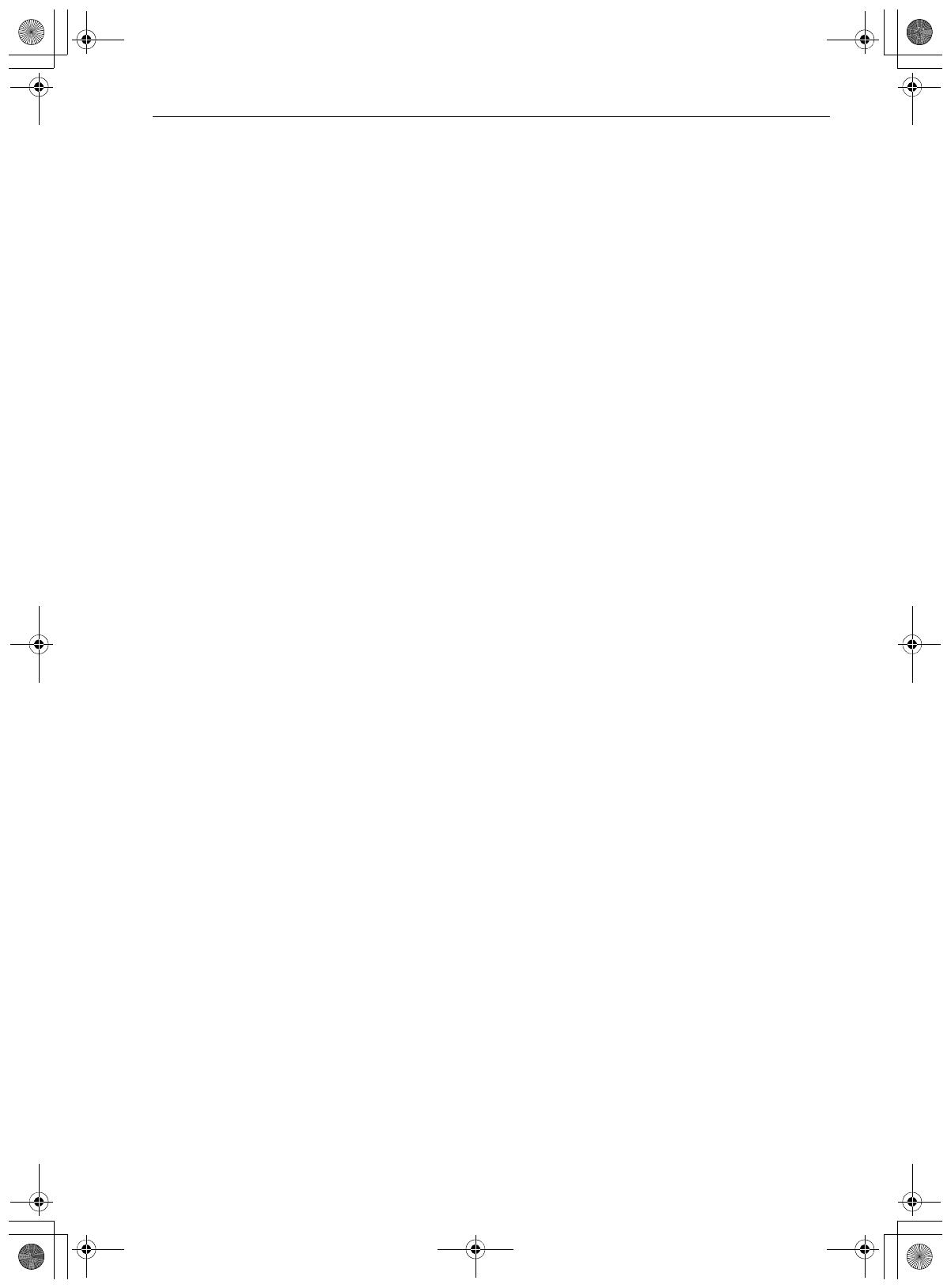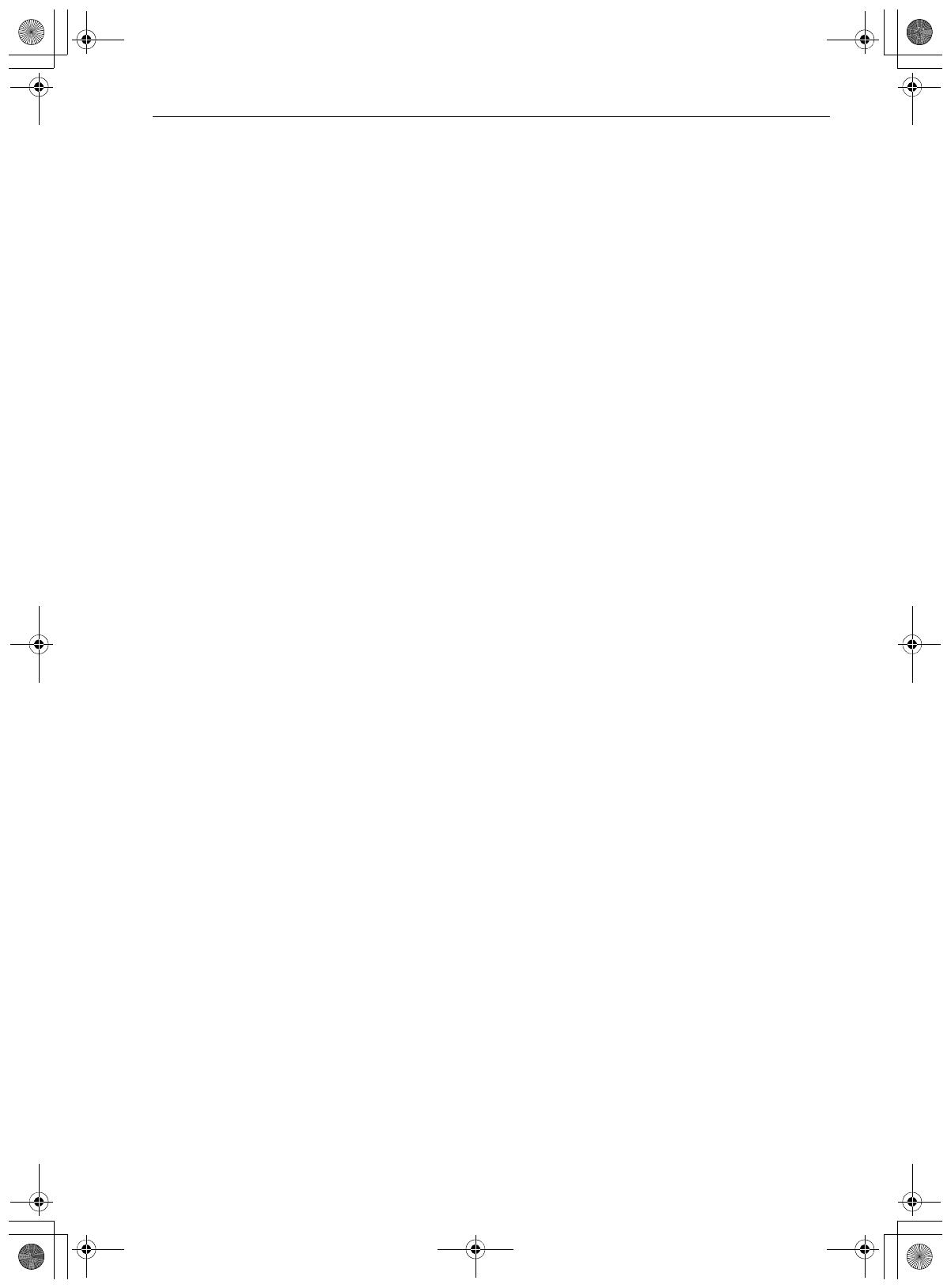
36 TROUBLESHOOTING
TROUBLESHOOTING
FAQs
Frequently Asked Questions
Q: Will the oven be damaged if it operates while empty?
A: Yes. Never operate the oven while it is empty or without the glass tray.
Q: Does microwave energy pass through the viewing screen in the door?
A: No. The metal screen bounces the energy back to the oven cavity. The holes (or ports) allow only light
to pass through. They do not let microwave energy pass through.
Q: Why do I see a light reflection around the outer case?
A: This light is from the oven light which is located between the oven cavity and the outer wall of the
oven.
Q: What are the various sounds I hear when the oven is operating?
A: The clicking sound is caused by a mechanical switch turning the microwave oven's magnetron ON
and OFF.
The heavy hum and clunk is from the change in power the magnetron draws as it is turned ON and
OFF by a mechanical switch. The change in blower speed is from the change in line voltage caused by
the magnetron being turned ON and OFF.
Q: Can my oven be damaged if food is cooked for too long?
A: Like any other cooking appliance, it is possible to overcook food to the point that the food creates
smoke and even possibly fire, and damages the inside of the oven. It is always best to be near the
oven while you are cooking.
Q: Why is a standing time recommended after microwave cooking time is over?
A: Standing time allows foods to continue cooking evenly for a few minutes after the actual microwave
oven cooking cycle. The amount of standing time depends upon the density of the foods.
Q: Why is additional time required for cooking food stored in the refrigerator?
A: As in conventional cooking, the initial temperature of food affects total cooking time. You need more
time to cook food taken out of a refrigerator than for food at room temperature.
Q: Sometimes the door of my oven appears wavy. Is this normal?
A: This appearance is normal and does not affect the operation of your oven.
Q: Why does the glass tray not move?
A: The correct side of the tray should be facing up and the tray should sit firmly on the center hub. The
support is not operating correctly. Reinstall the glass tray and restart the oven. Cooking without the
glass tray can give you poor results.
Q: Why does the dish become hot when I microwave food in it? I thought that this should not
happen.
A: As the food becomes hot it will conduct the heat to the dish. Use hot pads to remove food after
cooking.
Q: What does standing time mean?
A: Standing time means that food should be taken out of the oven and covered for additional time after
cooking. This process allows the cooking to finish, saves energy, and frees the oven for other
purposes.
us_main.book.book Page 36 Wednesday, December 8, 2021 9:28 AM