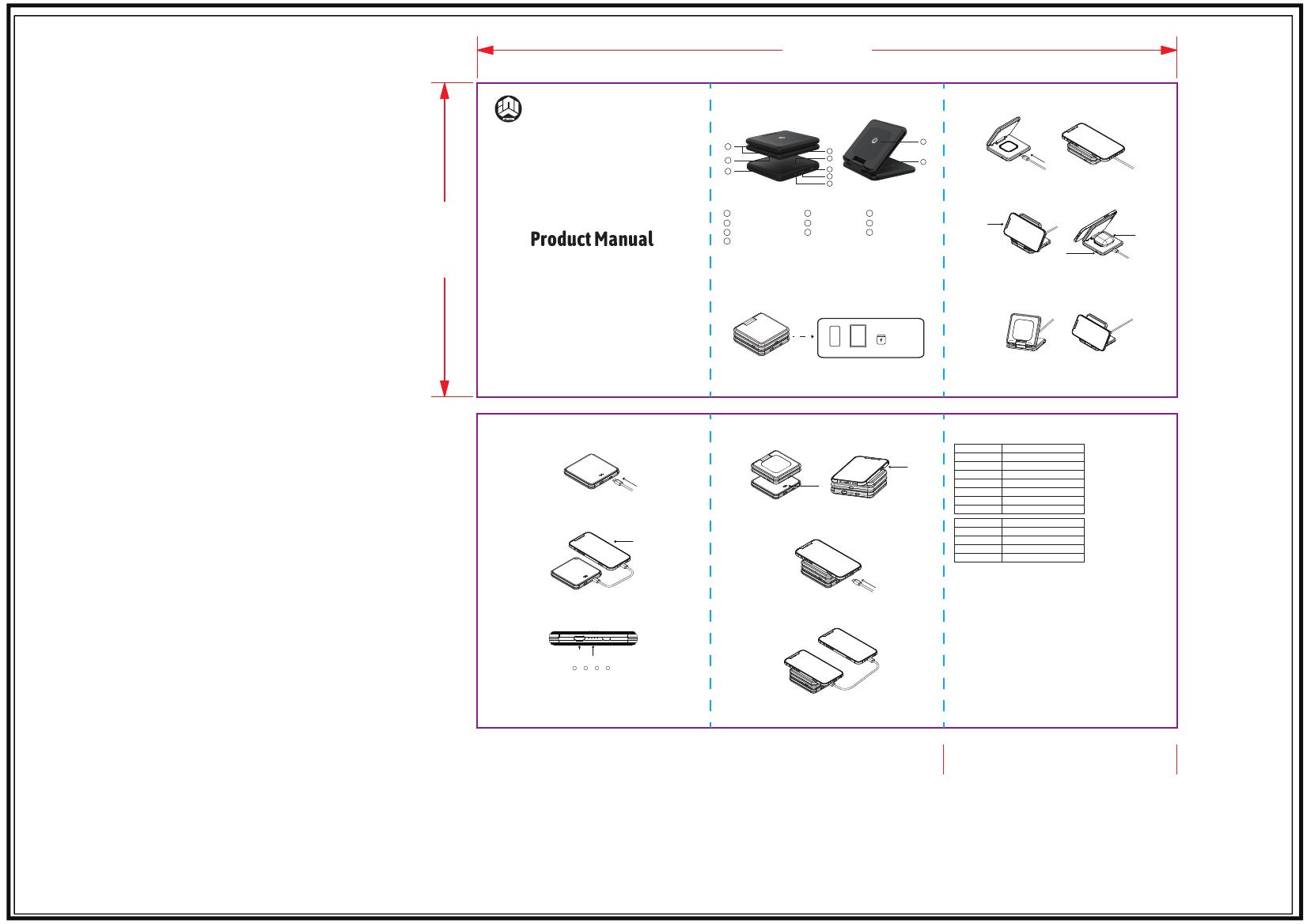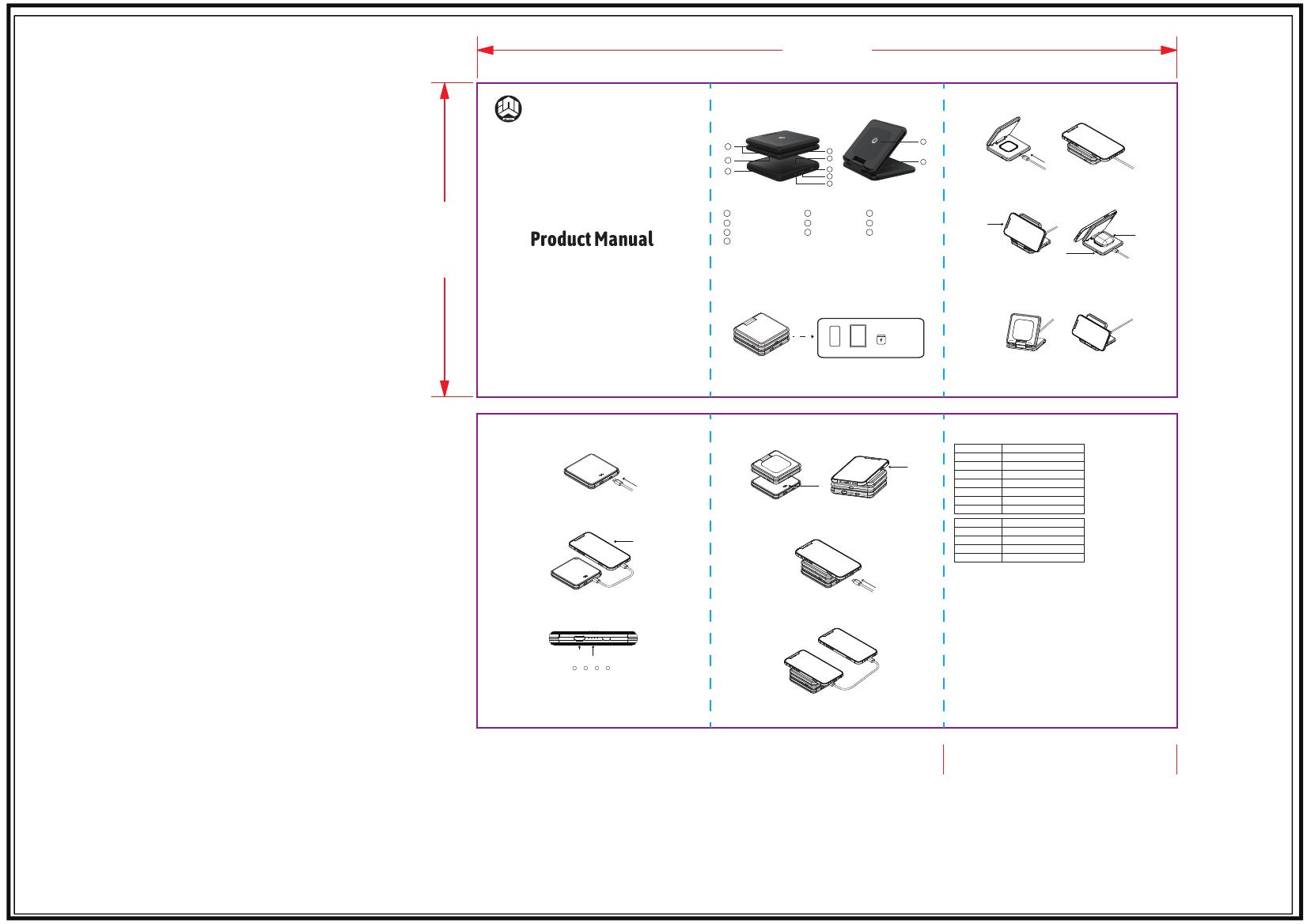
Model No.: PS-325M+PS-325A
Thank you for purchasing the XWIN product. Please read this manual
carefully before using and keep it for future reference.
Package Contents
1* Wireless charger
1* Power Bank
1* Product Manual
1* USB-A to USB-C cable
Product icon
a). Power up the PS-325M by the USB-C charging cable. Place the mobile
phone(with wireless charging function) on the wireless1 output for wireless
charging. (Indicator light is always on when charging)
b). When the PS-325M is adjusted to a certain angle, it can charge the
mobile Phone and earphone at the same time.(Indicator light is always on
when charging)
Use the charging cable connetcting with the built-in USB-C output port
and the device, it can achieve charging for the devices.
c). The brackets can be turned out for supporting the wireless charging
mobile phones which are without magnetic suction.
Instructions
1. How to use 325M
156 mm
70 mm
52 mm
3 in 1 MAGNETIC WIRELESS CHARGER
& PORTABLE POWER BANK
Wireless Charging Indicator USB-C2 Output
1 2 Portable Power Bank
3
USB-C1 Input Pogo Pins Contacts
4 5 USB-C3 Output/Input
6
Power indicators Batton
7
Wireless2 Output
10
8Wireless1 Output
9
1
2
3
4
5
6
7
8
9
10
Mobile Phone Tablet Earphone
Other
Electronics
US
B
-
C In
p
u
t
Mobile Phone
USB-C Output
Earphone
Product Parameters
Manufacturer:Power System Electronic Technology Co., Ltd.
Address:No. 1 Shangbian Road, Puxin Industrial District,
Shipai Town, Dongguan City, Guangdong
a). Use the USB-C charging cable to charge the PS-325A. When the four
indicator lights are on, it means that the PS-325A is fully charged. a). Place the PS-325M on the PS-325A, the PS-325A can supply power to the
PS-325M through the pogo pins. Devices with wireless charging function can
be charged through the wireless charging face on the PS-325M.
b). The PS-325A can be a power bank and provide power for the devices
with PD 18W output.
c). Click the button, you can check the current power situation.
b). Insert the charging cable to the USB-C input port of PS-325A, it can charge
the PS-325A and supply power to the wireless charging port of PS-325M, to
achieve the wireless charging output and other ports output function.
c). When placing PS-325M on the PS-325A, the PS-325A can supply power
through the USB-C output port and supply power through pogo pins to
PS-325M. Devices can be charged through the PS-325A USB-C output port
and the other output ports of PS-325M.
2. How to use PS-325A 3. How to use PS-325M+PS-325A
Precautions
Model No.
USB-C1 Input
Wireless1 Output
Wireless2 Output
PS-325M
PD 18W(Compatible with QC3.0)
USB-C2 Output 5V/1A
Total Output 15W Max
Dimension 90*90*20mm
Net Weight 452g
5W/7.5W//10W
5W
Model No.
USB-C3 In/Out
Capacity
PS-325A
PD 18W,5V/3A,9V/2A,12V/1.5A
Size 90*90*14mm
Net Weight 442g
3.7V/5,500mAh/20.35Wh
1. The wireless charging indicator will be off when wireless charging is not working, The indicator will be in
white when wireless charging is working, The indicator will be in red at FOD status.
2. When we use PS-325M alone or use PS-325A supply power to PS-325A, the max output of the wireless
charge #1 is 10W, and the max output of wireless charge #2 is 5W.
3. When connecting PS-325A with PS-325M, and use PS-325M when charge to the PS-325A, the output
of the two wireless charge is 5W.
4. When PS-325A is working for a long time, the Pogo pins will be hot, please do not touch the Pogo pins
directly.
5. Please protect the Pogo pins, do not damage, to ensure the function will not be affected.
6. Keep away from liquids.
7. Do not disassemble.
8. Avoid falling.
9. Keep out of reach of children.
10. Keep away from extreme temperatures.
Phone
Button
Power Indicators
25% 50% 75% 100%
Mobile Phone
Pogo Pins
U
S
B
-
C
I
n
p
u
t
U
S
B
-
C
I
n
p
u
t
This device complies with part 15 of the FCC Rules. Operation is subject to the following two conditions:
(1) This device may not cause harmful interference, and (2) this device must accept any interference
received, including interference that may cause undesired operation.