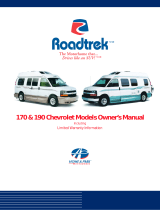INSTALLATION INSTRUCTIONS
USA
SERVICE OFFICE
Dometic Corporation
1120 North Main Street
Elkhart, IN 46514
SERVICE CENTER &
DEALER LOCATIONS
Visit:
www.eDometic.com
REVISION C
Form No. 3316503.000 07/18
(French 3316504.000_C)
©2018 Dometic Corporation
LaGrange, IN 46761
Door Panel Inserts
Accessory Kits 3106863.214B, 3106863.214C, 3313470.164
Refrigerator Model DMH1072
Read these instructions carefully. These instructions MUST stay with this product.
INTRODUCTION
These Door Panel Insert Accessory kits are designed and intended for installation in new refrigerators or as a replacement for
existing door panels in a Recreational Vehicle during or after the RV manufacture.
Read these instructions before starting the installation.
Dometic Corporation reserves the right to modify appearances and specications without notice.
INSTALLATION
A. Removing The Door/Drawer Side Trim (If Required)
STEP 1
Trim
Frame
Putty
Knife
Screwdriver
The refrigerator door trim pieces can be found attached to the cooling unit in the rear of the refrigerator.
If a trim piece is damaged during removal, contact Dometic customer service for replacement service kit # 3315734.900.
All manuals and user guides at all-guides.com

2
INSTALLATION
B. Installing The Door/Drawer Panels
• If you are installing accessory kit 3313470.164, proceed with Step 1.
• If you are installing accessory kit 3106863.214B or 3106863.214C, skip to Step 2.
STEP 1 Remove
Adhesive
Backing
Cardboard
Spacer
Centered
On Door
Cardboard
Spacer
Centered
On Drawer
Cardboard
Spacer
• Firmly push the cardboard spacer against the refrigera-
tor to attach.
STEP 2
Door
Panel
Door
Drawer
Properly
Positioned
Panel
Drawer
Panel
Make sure the panels are positioned behind the top,
bottom, and side trim pieces.
C. Installing The Door And Drawer Side Trim
STEP 1
Top View
Door Frame
Panel Insert
Trim
• Start by placing the leading edge of the side trim against
the trim on the panel insert and apply inward pressure to
snap the trim into position as required.
STEP 2
Gently Tap
Trim To Snap
Into Position
Trim
Trim
All manuals and user guides at all-guides.com
-
 1
1
-
 2
2
Ask a question and I''ll find the answer in the document
Finding information in a document is now easier with AI
Related papers
-
Dometic 3106863.214B, 3106863.214C, 3313470.164 Installation guide
-
Dometic DMH1072 Installation guide
-
Dometic Refrigerator Elite RM7732 User manual
-
Dometic RM 2191, RM 2193 Operating instructions
-
Dometic RM2193 User manual
-
Domestic RM 2620 Operating instructions
-
Dometic RM2612 User manual
-
Dometic RMDX21, RMDX25 Operating instructions
-
Dometic RM2351, DM2652, DM2662, DM2663, DM2682, DM2852, DM2862 DM2882, RM2354, RM2551, DM2683, RM3962, RM2554, RM3762, RM2451, RM1350, RM2454, DM2672, DM2872, RM1350SL Installation guide
-
Dometic DF Series Furnances Owner's manual
Other documents
-
Monogram ZIPP360NHSS Installation guide
-
GE ZIC36NALH Installation guide
-
Viking D3 RDFN536D User manual
-
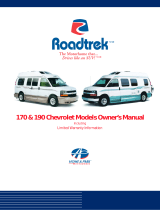 Roadtrek 170-Popular Chevrolet User manual
Roadtrek 170-Popular Chevrolet User manual
-
Monogram ZICS360NHLH Installation Instructions Manual
-
 GE Appliances ZIP360NZ Installation guide
GE Appliances ZIP360NZ Installation guide
-
GE ZICS360NRRH User manual
-
 GE Monogram ZIRS360NBRH Installation guide
GE Monogram ZIRS360NBRH Installation guide
-
 GE Monogram ZIFS360NHLH Installation guide
GE Monogram ZIFS360NHLH Installation guide
-
 GE Monogram ZIF360NHRH Installation guide
GE Monogram ZIF360NHRH Installation guide