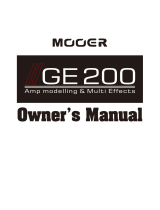01
PLEASEREADCAREFULLYBEFOREPROCEEDING
Precautions
PowerSupply
●PleaseuseapowersupplythatmeetsUL,CSA,VED,orCCCstandards
●Pleaseusethepowersupplythatmeetsmanufacturer'spowerrequirement
●Pleaseunplugthepowersupplywhenthedeviceisturnedofforaduringthunderstorm
●Pleasedonotexposethedevicewhichhasbatterypowertoheatorletitoverheat
●Ifbatteryleakageoccurs,pleasedonottouchtheliquidwithyourskinoreye.Ifyoudo
comeincontact,pleaseseeadoctor
●Thebatteryincludedwithwiththedevicemaycausefireorchemicalburnsifhandled
improperly
Location
Toavoiddeformation,discoloration,orotherseriousdamage,donotexposethisunittothe
followingconditions:
●Directsunlight ●Extremetemperatureorhumidity
●Excessivedustyordirtylocation ●Magneticfields
●Highhumidityormoisture
●Strongvibrationsorshocks
Cleaning
Cleanonlywithasoft,drycloth.Ifnecessary,slightlymoistenthecloth.Donotuseabrasive
cleanser,cleaningalcohol,paint