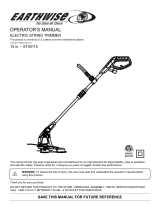Page is loading ...

TRIMMER / EDGER
iNSTRUCTiON MANUAL
Model Number GH710
PLEASE READ BEFORE RETURNING
THiS PRODUCT FOR ANY REASON:
Ifyou have a question or experience a problem with your
Black & Decker purchase, go to
WWW.BLACKAN DDECKER.COM/INSTANTANSWERS
for instant answers 24 hours a day.
If you can't find the answer or do not have access to the internet,
call 1-800-544-6986 from 8 a.m. to 5 p.m. EST Mon. - Fri
to speak with an agent.
Please have the catalog number available when you call.
SAVE THNSMANUAL FOR FUTURE REFERENCE.
VEA EL ESPANOL EN LA CONTRAPORTADA.
POUR LE FRAN(_AIS, VOIR LA COUVERTURE ARRIERE.
INSTRUCTIVO DE O.PERACION, CENTRO.S DE SERVICIO Y
POLIZA DE GARANTIA. ADVERTENCIA: LEASE ESTE
INSTRUCTIVO ANTES DE USAR EL PRODUCTO.
o
1
Model No. GH710
KEY INFORMATION YOU SHOULD KNOW:
o The guard must be installed before trimming or edging - if
not, the motor will overheat (page 5).
o When replacing the line, use only .065 inch diameter
ROUND line (B&D Model No. DF-065 is recommended) -
otherwise the tool will not function properly (page 8).
o Do not bump the feed head against the ground - it will
disrupt the feed mechanism.
Always use the cord retention feature (page 7).

SafetyGuidelines-Definitions.................................................2
ImportantSafetyWarningsandInstructions............................2
SafetyWarningsandInstructions:PolarizedPlugs.................4
SafetyWarningsandInstructions:ExtensionCords................4
Components.............................................................................5
Assembly/ Adjustment ............................................................ 5
Operating Instructions .............................................................. 7
Replacement Accessories ....................................................... 9
Maintenance ............................................................................ 10
Troubleshooting ....................................................................... 11
Service Information ....................................................................
Full Two-Year Home Use Warranty .......................................... 12
SAFETY GUIDELINES =DEFINITIONS
It is important for you to read and understand this manual. The
information it contains relates to protecting YOUR SAFETY and
PREVENTING PROBLEMS. The symbols below are used to help
you recognize this information.
z-_DANGER: Indicates an imminently hazardous situation
which, if not avoided, will result in death or serious injury.
ZLWARNING: Indicates a potentially hazardous situation which,
if not avoided, could result in death or serious injury.
ZLCAUTION: Indicates a potentially hazardous situation which,
if not avoided, may result in minor or moderate injury.
NOTICE: Used without the safety alert symbol indicates a
potentially hazardous situation which, if not avoided, may result in
property damage.
ZLWARNING: When using electric gardening appliances, basic
safety precautions should always be followed to reduce risk of fire,
electric shock, and personal injury, including the following.
Read All Instructions
• ALWAYS WEAR EYE PROTECTION - Wear safety spectacles
or goggles at all times when this tool is plugged in.
• GUARD - Do not use this tool without guard attached.
• DRESS PROPERLY - Do not wear loose clothing or jewelry.
They can be caught in moving parts. Rubber gloves and
substantial rubber soled footwear are recommended when
working outdoors. Don't operate the toot when barefoot or
wearing open sandals. Wear heavy long pants to protect your
legs. Wear protective hair covering to contain long hair.
• NYLON LINE - Keep face, hands and feet clear of rotating nylon
line at all times.
• THE ROTATING LINE PERFORMS A CUTTING FUNCTION -
Use care when trimming around screens and desirable plantings.
• KEEP ALL BYSTANDERS AWAY - at a safe distance from
work area, especially children.
• IMPORTANT WARNING - When being used as an Edger,
stones, pieces of metal and other objects can be thrown out at
high speed by the line. The toot and guard are designed to
reduce the danger. However, the following special precautions
should be taken:
• MAKE SURE that other persons and pets are at least 100 feet
(30m) away.
• TO REDUCE THE RISK of rebound (ricochet) injury, work going
away from any nearby solid object such as wall, steps, large
stone, tree, etc. Use great care when working close to solid
objects and where necessary, do edging or trimming by hand.

•AVOIDACCIDENTALLY STARTING - Don't carry plugged-in
tool with finger on trigger.
• DO NOT FORCE THE TOOL - at a rate faster than the rate at
which it is able to cut effectively.
• USE THE RIGHT TOOL - Do not use this tool for any job except
that for which it is intended.
• DON'T OVERREACH - Keep proper footing and balance at alltimes.
• DON'T ABUSE CORD - Don't yank cord from power supply.
Keep cord from heat, oil, and sharp edges.
• DAMAGE TO UNIT - If you strike or become entangled with a
foreign object, stop tool immediately, unplug, check for damage
and have any damage repaired before further operation is
attempted. Do not operate with a broken hub or spool.
• DAMAGE TO CORD - Keep power cord away from rotating line.
If you damage the cord, unplug it from the power supply before
moving the toot or examining the damage. A damaged cord must
be replaced before further use.
• DISCONNECT TOOL - when not in use, when replacing line, or
prior to cleaning.
• AVOID DANGEROUS ENVIRONMENTAL CONDITIONS - Do
not use electric tools in damp or wet locations. Follow all
instructions in this Instruction Manual for proper operation of your
tool. Don't use the tool in the rain.
• DO NOT OPERATE portable electric tools in gaseous or
explosive atmospheres. Motors in these tools normally spark, and
the sparks might ignite fumes.
• STORE IDLE TOOLS INDOORS - When not in use, tools
should be stored indoors in a dry, locked-up place out of reach of
children.
• GROUND FAULT CIRCUIT INTERRUPTER (GFCl) protection
should be provided on the circuits or outlets to be used for the
gardening appliance. Receptacles are available having built in
GFCI protection and may be used for this measure of protection.
• SECURE EXTENSION CORD using the cord retainer shown in
Figure H.
• STAY ALERT - Do not operate this unit when you are tired, ill,
or under the influence of alcohol, drugs, or medication
MAINTAIN APPLIANCES WITH CARE - Follow instructions in
maintenance section. Inspect extension cords periodically and
replace if damaged. Keep handles dry, clean and free from oil and
grease.
• CHECK DAMAGED PARTS - Before further use of the
appliance, a guard or other part that is damaged should be
carefully checked to determine that it will operate properly and
perform its intended function. Check for alignment of moving
parts, binding of moving parts, breakage of parts, mounting, and
any other condition that may affect its operation. A guard or other
part that is damaged should be properly repaired or replaced by
an authorized service center unless otherwise indicated
elsewhere in this manual.
zLWARNING: Do not use toot if the switch trigger does not turn
the tool on or off. Any toot that can not be controlled with the switch
trigger is dangerous and must be repaired.
ZLWARNING: When servicing double insulated tools, USE
ONLY IDENTICAL REPLACEMENT PARTS. Replace or repair
damaged cords.
zLWARNING: To prevent electrical shock hazard, use only with
an extension cord suitable for outdoor use. Always connect extension
cords to a fused line or one protected by a circuit breaker.
• DO NOT immerse toot in water or squirt it with a hose. DO NOT
allow any liquid to get inside it.
• DO NOT store the toot on or adjacent to fertilizers or chemicals.
• DO NOT clean with a pressure washer.
SAVE THESE iNSTRUCTiONS

The label on your toot may include the following symbols. The
symbols and their definitions are as follows:
V .............. volts
Hz ............ hertz
min ............ minutes
- - -. ......... direct current
[] .............. Class II Construction
z_ ............safety alert symbol
A ................ amperes
W ................ watts
"_ .............. alternating current
no .............. no load speed
C_ ............ earthing terminal
.../min ......revolutions or
reciprocations per minute
Z_WARNING: Some dust created by this product contains
chemicals known to the State of California to cause cancer, birth
defects or other reproductive harm. Some examples of these
chemicals are:
• compounds in fertilizers
• compounds in insecticides, herbicides and pesticides
• arsenic and chromium from chemically treated lumber
To reduce your exposure to these chemicals, wear approved safety
equipment such as dust masks that are specially designed to filter
out microscopic particles.
To reduce the risk of electric shock, this equipment has a polarized
plug (one blade is wider than the other) and wilt require the use of a
polarized extension cord. The appliance plug will fit into a polarized
extension cord only one way. If the plug does not fit fully into the
extension cord, reverse the plug. If the plug still does not fit, obtain
a correct polarized extension cord. A polarized extension cord will
require the use of a polarized wall outlet. This plug will fit into the
polarized wall outlet only one way. If the plug does not fit fully into
the wall outlet, reverse the plug. If the plug still does not fit, contact
a qualified electrician to install the proper walt outlet. Do not change
the equipment plug, extension cord receptacle, or extension cord
plug in any way.
Make sure your extension cord is in good condition. When using an
extension cord, be sure to use one heavy enough to carry the
current your product will draw. An undersized cord will cause a drop
in line voltage resulting in loss of power and overheating. The table
shows the correct size to use depending on cord length and
nameplate ampere rating. If in doubt, use the next heavier gauge.
The smaller the gauge number, the heavier the cord. If the
extension will be used outside, the cord must be suitable for outdoor
work. The letters "WA" on the cord jacket indicate that the cord is
suitable for outdoor use.
Minimum Gauge for Cord Sets
Volts Total Length of Cord in Feet
120V 0-25 26-50 51-100 101-150
(0-7,6m) (7,6-15,2m) (15,2-30,4m) (30,4-4.5,7m)
240V 0-50 51-100 101-200 201-300
(0-15,2m) (15,2-30,4m)(30,4-60,9m)(60,9-91,4m)
Ampere Rating
More Not more American Wire Gauge
Than Than
0 6 18 16 16 14
6 10 18 16 14
10 12 16 16 14
12 16 14 12 Not Recommended

Figure A
1. Switch
2. Cord Retainer
3. Cord Receptacle
4. Auxiliary Handle
5. Collar (to adjust
height and edge)
6. Motor Housing
7. Edge Guide
8. Guard
9. Spool
O
ASSEMBLY TOOLS REQUIRED (NOT SUPPLIED):
- Phillips Screwdriver
INSTALLING THE GUARD
_WARNING: UNPLUG THE TOOL BEFORE ATTEMPTING TO
ATTACH THE GUARD, EDGE GUIDE OR HANDLE. NEVER
OPERATE TOOL WITHOUT GUARD FIRMLY IN PLACE. THE
GUARD MUST ALWAYS BE ON THE TOOL TO PROTECT THE USER.
• Turn the trimmer upside
down so that you are booking
down at the spool cap (1).
• Turn the guard (2) upside
down and slide it onto the
motor housing (3). Make
sure the tabs (4) on the
guard engage the ribs (5) on
the motor housing as shown.
• Continue to slide the guard
on until you hear it "snap" into
place.
• Using a phillips
screwdriver, remove the
screw from the guard.
• Insert the guard screw as
shown in figure C to
complete the guard
assembly.
• Once the guard is installed,
remove the covering from the
line cut-off blade, located on
the edge of the guard.

ATTACHING THE AUXiLiARY HANDLE
• To attach the handle, press
in on the buttons (7) on both
sides of the upper housing as
shown in figure D.
• Position the handle as
shown in figure E (with the
Black & Decker logo facing
upward). Partially push the
handle on so that it will hold
the buttons in when you
release them with your hand.
• Push the handle
completely onto the housing
and position it slightly until it
"snaps" into place (figure F).
• To adjust the handle up or
down, press in on the button
(8) and raise or lower the
handle.
• The handle should be
adjusted so that your front
arm is straight when the
trimmer is in the working
position.
HEIGHT ADJUSTMENT
• The overall height of the
trimmer can be adjusted by
loosening the collar (9) and
rotating it in the direction of
the arrow shown in figure G.
• Move the upper housing
straight up or down. When
the desired height is
achieved, tighten the collar
by rotating it opposite of the
direction shown in figure G.

ATTACHINGEXTENSIONCORD
•Anextensioncordretainer
(figureH)isbuiltintotheswitch
handlethatpreventsthecord
fromcomingunplugged.Touse
thisfeature,simplydoublethe
extensioncordabout8inches
(203mm)fromtheend,and
insertitintotheslot(10)inthe
endofthehandlearea.Hook
theloopformedbydoublingthe
cordoverthetab(11).Gently
tugonthecordtoinsurethatitis
firmlyretainedinthetrimmer's
handle.Plugthereceptacleendoftheextensioncordintothe
plugblades(12)inthetrimmer.
WARNING: Always use proper eye protection that conforms
to ANSI Z87.1 (CAN/CSA Z94.3) while operating this power tool.
CAUTION: Inspect area to be trimmed and remove any wire,
cord, or string-like objects which could become entangled in the
rotating line or spool. Be particularly careful to avoid any wire which
might be bent outwardly into the path of the tool, such as barbs at the
base of a chain link fence.
SWITCHINGON ANDOFF
• To switch the tool on, squeeze the trigger
lever.
• To switch the tool off, release the trigger
lever.
• With the unit on, angle unit and slowly
swing the trimmer side to side as shown in
figure I.
OPERATING THE TRIMMER
• Maintain a cutting angle of 5° to 10° as shown in figure J. Do
not exceed lO°(figure J1). Cut with the tip of the line. To keep
distance from hard surfaces use edge guide (7). Pull the guide out
until it snaps securely into place.
/, /
iJ _ )'/ ',

• Maintain a minimum distance of 24 inches (609.6 ram) between
the guard and your feet as shown in figure J2. To acheive this
distance adjust the overall height of the trimmer as shown in
figure G.
CONVERT TO EDGING MODE
• To operate as amaintenance edger,turnthe
collar (9)asshown in part 1 offigure K.
• Hold the metal shaft and rotate the lower
housing 180° as shown in part 2.
• Turn the collar (9) until tight.
• Ifdesired, pull the wire edge guide (7)
out from the motor housing until it clicks
into the locked position as shown in figure
L and position the trimmer above the
surface as shown in figure L.
• Return to the trimming
position by loosening the
lock collar (9) and rotating
the lower housing back 180°.
The tool will lock inthe
trimmer position. When using
the tool, retract the wire
edge guide to the original
position, out of the way.
HELPFUL CUTTING TIPS
• Use the tip of the string to do the cutting; do not force string
head into uncut grass. Use edge guide along such things as
fences, houses and flower beds for best practices.
• Wire and picket fences cause extra string wear, even breakage.
Stone and brick walls, curbs, and wood may wear string rapidly.
• Do not allow spool cap to drag on ground or other surfaces.
• In long growth cut from the top down and do not lift trimmer
head more than 12 inches (304.8 rnm) from the ground.
• Keep trimmer tilted toward the area being cut; this is the best
cutting area.
• The trimmer cuts when passing the unit from the right to left.
This will avoid throwing debris at the operator.
• Avoid trees and shrubs. Tree bark, wood moldings, siding, and
fence posts can easily be damaged by the string.

CUTTINGLINE / LINE FEEDING
Your trimmer uses .065 inch (1.65 ram) diameter, ROUND
nylon line. During use, the tips of the nylon lines wilt become
frayed and worn and the special self feeding spool will
automatically feed and trim a fresh length of line. Cutting line will
wear faster and require more feeding if the cutting or edging is
done along sidewalks or other abrasive surfaces or heavier
weeds are being cut. The advanced automatic line feeding
mechanism senses when more cutting line is needed and feeds
and trims the correct length of line whenever it's required. DO
NOT BUMP unit on ground in attempt to feed line or for any other
purposes.
Use Black & Decker replacement spool Model No. DF-065.
• USE ONLY .065 inch (1.65 mm) DIAMETER ROUND NYLON
LINE. Do not use heavier gauge line as it will overload the motor
and cause overheating. Do not use lighter gauge or serrated .065
inch (1.65 mm) line as it will cause overfeeding.
• Other replacement parts (guards, spool caps, etc.) are available
through Black & Decker service centers. To find your local service
location call: 1-800-544-6986 or visit www.biackanddecker.com.
WARNING: The use of any accessory not recommended by
Black & Decker for use with this tool could be hazardous.
REPLACING THE SPOOL (FIGURES M & N)
• Unplug the toot.
• Depress the tabs (a) and remove the spool cap (b) from the
spool housing (c) in the trimmer head (figure M).
• Replace spool with Black & Decker model # DF-065.
• Grasp empty spool (d) with one hand and spool housing with
other hand and pull spool out.
If lever (e)
(figure N) in base of housing
becomes dislodged, replace
in correct position before
inserting new spool into
housing.
• Remove any dirt and grass
from the spool and housing.
• Take the new spool and
push it onto the boss (f)
(figure N) in the housing.
Rotate the spool slightly until it
is seated.
• Unfasten the end of one of
the cutting lines and guide the
line into one of the eyelets (g).
figure N. The line should
protrude approximately 5-3/8
inches (136mm) from the
housing.
• Unfasten the end of the
other cutting line and guide
the line into the other eyelet.
The line should protrude
approximately 5-3/8 inches
(136mm) from the housing.
• Align the tabs on the spool
cap (a) with the slots (h) in the
housing (figure M).
• Push the cap onto the
housing until it snaps
securely into place.
NOTICE: Toavoid tool
damage, if the cutting lines
protrude beyond the trimming
blade (i), cut them off so that they
@
Replacement
spool
Model #
DF-065

just reach the blade (figure M).
REWINDING SPOOL IF LINE UNRAVELS
(USE ONLY .065 IN. ROUND DIAMETER
LINE) (FIGURES 0 & P)
NOTE: Hand wound spools are likely to
become tangled more frequently than Black
& Decker factory wound spools. For best
results, factory wound spools are
recommended.
To rewind spools, follow the steps below:
• Unplug the toot.
• Remove the empty spool from the tool
as described in "REPLACINGTHESPOOL".
• Firstwind new lineontothe uppermost partof
the spool.
• Feed 3/4 inch (19mm) of
cutting line into one of the line
anchoring slots.
• Wind the cutting line onto
the spool in the direction of
the arrow on the spool. Make
sure to wind the line on
neatly and in layers. Do not
crisscross (figure 0).
• When the wound cutting
line reaches the recesses (j),
cut the line. (figure P).
• Temporarily park the line in
the holding slots (k) on one side
of the spool as shown in the
inset in figure P.
• Repeat the above
procedure for the second
cutting line on the lower section of the spool.
• Fitthe spool ontothe tool asdescribed in "REPLACING THE SPOOL".
CAUTION: Before you begin trimming, only use the
appropriate type of cutting line. Ensure that cutting line is present in
both sections of the spool (figure M).
WARNING: To avoid serious injury, switch off and unplug the
tool before performing any maintenance.
1. Keepthe airintakeslotscleanto avoidoverheating.
2. Yourtrimmer Finecandry outovertime.Tokeep yourlineintop condition,
storespare pre-woundspools or bulklinein a plastic,sealablebagwith a
tablespoonofwater.
3. Plasticpartsmay becleaned byusinga mildsoap and adamp rag.
4.The linecutteron the edgeofthe guardcandullovertime. Itis recommended
you periodicallytouch-up thesharpnessofthe bladewith afile.
iMPORTANT: To assure product SAFETY and RELIABILITY,
repairs, maintenance and adjustment should be performed by
authorized service centers or other qualified service organizations,
always using identical replacement parts.
lO

PROBLEM
Tool runs slowly.
Automatic line feed does not
feed more line.
SOLUTION
Check that the spool housing
can rotate freely. Carefully clean
it if necessary.
• Check that the cutting line
does not protrude more than
approximately 5-3/8 inches
(136mm) from the spool. If it
does, cut it off so that it just
reaches the line trimmingblade.
• If the toot still runs stov_ty,stop
using the tool and take it to a
serwce center.
More line is fed when the line
shortens to approximately 3
inches (76.2mm). To determine if
the line is not feeding, letline
wear past this point.
• Keep the tabs depressed and
remove the spool from the spool
housing in the trimmer head.
• Ensure that the line is not
crisscrossed on the spool as
detailed in figure O. If it is,
unwind the cutting line, then
wind it back on the spool neatly
so that the lines do not cross.
• Inspect tracks at the bottom of
spool for damage. If damaged,
replace spool.
•Read the code on the back of
spool. Ifit reads "PA66"call
customer servicefora replacement.
Ifit reads "ABS"thisis not the issue.
11
PROBLEM
Automatic line feed does not
feed more line.
Overfeeding
SOLUTION
• Pull the cutting line until it
protrudes approximately 5-3/8
inches (136mm) from the spool.
If insufficient cutting line is left
on the spool, install a new spool
of cutting line.
• Align the tabs on the spool cap
with the cutouts in the housing.
•Push thespoolcap ontothe housing
untilitsnapssecurelyintoplace.
• If the cutting line protrudes
beyond the trimming blade, cut
it off so that it just reaches the
blade. If the automatic line
feed still does not work or the
spool is jammed, try the
following suggestions:
• Carefully clean the spool
and housEng.
• Remove the spool andcheck if
the leverin the spool housing can
move freely.
• Remove the spool and
unwind the cutting line, then
wind it on neatly again.
Replace the spootinto
the housing.
• Ensure you are cutting with
the tip of the line (5.25 inches
U 33.4mm) from the spool).
se the edge guide if needed to
ensure proper space is
maintained.
• Ensure you are not
exceeding a 10° angle as
shown infigure J1.

PROBLEM
Line unravels when cap or spool
is removed.
SOLUTION
• Be sure to keep spool fully
seated in cap until lines are
parked in holding slots (K)
figure P before removing.
All Black& Decker Service Centers arestaffedwithtrained personnel to
provide customers withefficientandreliablepowertool service.Whether you
need technicaladvice, repair,orgenuine factoryreplacement parts,contact
the Black& Decker locationnearestyou. Tofindyour localservice location,
refertothe yellowpage directoryunder "Toots--Electric or call:1=800=544-
6986 or visitvvvvw.blackanddecker.corn
12
Black & Decker (U.S.) Inc. warrants this product for two years against
any defects inmaterialor workmanship.The defectiveproductwill b6
replacedor repairedatno chargein eitherof twoways.
The firstistoreturnthe productto the retailerfrom whom itwas purchased
(providedthatthe store isa participatingretailer).Returnsshould be made
withinthe time periodof theretailer'sp6ticyfor exchanges (usually30 to90
days afterthe sale).Proofof purchase may be required.Pleasecheckwith
the retailerfor theirspecificreturnpolicyregardingreturnsthatarebeyond
the time setforexchanges.
The second optionisto takeor sendthe product (prepaid)toa
Black & Deckerowned or authorizedServiceCenter forrepairor
replacement atouroption. Proof ofpurchase may be requtred.
Black & Deckerowned and authorizedServiceCenters arelistedunder
"Tools-Electrid'inthe yellowpages ofthe phonedirectory.
This warrantydoes notapply toaccessories.This warrantygivesyou
specificlegafrights andyou may haveother rightswhichvary from stateto
stateor provinceto prownce.Shouldyou naveany questions,contactthe
manager ofyour nearestBlack& DeckerServiceCenter.This productis not
intendedfor commercial use.
FREE WARNING LABEL REPLACEMENT: Ifyourwarning labels become
illegibleor are missing,call 1-800-544-6986for a free replacement.
LATIN AMERICA: Thiswarranty doesnot apply toproductssold in
LatinAmerica. Forproductssold in LatinAmerica,check country specific
warranty informationcontained inthe packaging,call thelocalcompany or
see the websiteforwarranty information.

Importedby
Black&Decker(U.S.)Inc.,
701E.JoppaRd.
Towson,MD21286U.S.A.
See'Tools=Electric'
- YellowPages-
forService& Sales
13

Figura A
1. Interruptor
2. Dispositivo de
retenci6n del cable
3. Tomacorriente
del cable
4. Mango au×iliar
5. Anillo (para
ajustar la altura y
ei horde)
6. Cubierta del
motor
7. Guia de horde
8. Protector
9. Carrete
O
3O
HERRAMIENTAS QUE SE REQUIEREN PARA EL ENSAMBLAJE
QUE NO ESTAN PROVISTAS:
- Destornitlador Phillips
INSTALACION DEL PROTECTOR
ADVERTENCIA: DESENCHUFE LA HERRAMIENTA
ANTES DE INSTALAR EL PROTECTOR, LA GUIA DE BORDE O
EL MANGO. NUNCA OPERE
LA HERRAMIENTA SIN EL
PROTECTOR
ADECUADAMENTE
INSTALADO. EL
PROTECTOR SIEMPRE
DEBE ESTAR INSTALADO
EN LA HERRAMIENTA PARA
PROTEGER AL USUARIO.
• Coloque la podadora boca
abajo de manera que vea la
tapa det carrete (1).
• Coloque el protector (2)
boca abajo y desliceto en la
cubierta det motor (3).
AsegQrese de que las
lengOetas (4) det protector
esten sujetas alas varillas
(5) de ta cubierta del motor
como se muestra.
• Contint_e deslizando el
protector hasta que Io oiga
encajar en su tugar.
• Con un destornitlador
Phillips, retire et tornillo de la
guardia.

• GARANTiA BLACK & DECKER • BLACK & DECKER WARRANTY
. SOLAMENTE PARA PROPOSITOS DE MEXICO
Distributor Name. Sello firma del distribuidor
Date of purchase. Fecha de compra invoice No.. No. de factura
PRODUCT INFOMATION. IDENTIFICACION DEL PRODUCTO
Cat. No.. Catalogo 6 Modelo Serial Number. No. de serie
Name. Nombre Last Name. Apellido
Address. Direcci6n
City. Ciudad State. Estado
Postal Code. C6digo Postal Country. Pa[s
Telephone. No. Tel_fono
3"7
/