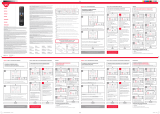PERSONAL 4
TELECOMANDO DI RICAMBIO PER TV PHILIPS
REPLACEMENT REMOTE CONTROL FOR PHILIPS TV
IT Istruzioni d'uso
GB Instruction manual
FR Mode d’emploi
ES Instrucciones de uso
DE Gebrauchsanweisung
EL Εγχειρίδιο Οδηγιών

Gebrauchsanweisung
...............................................12
Istruzioni d’uso ..........................................................3
Instruction manual .....................................................6
Mode d’emploi ..........................................................9
Instrucciones de uso ................................................15
Ga voor instructies naar
www.meliconi.com/manual/gbpersonal4
Instruções disponíveis na Internet no endereço
www.meliconi.com/manual/gbpersonal4
Pokyny jsou dostupné na Internetu na adrese
www.meliconi.com/manual/gbpersonal4
Инструкции на сайте
www.meliconi.com/manual/gbpersonal4
Kérésre útmutató áll rendelkezésre az interneten keresztül
www.meliconi.com/manual/gbpersonal4
Instrukcje dostępne na stronie
www.meliconi.com/manual/gbpersonal4
Navodila so na voljo na internetnem naslovu
www.meliconi.com/manual/gbpersonal4
Εγχειρίδιο Οδηγιών
.............................................. 18
Page is loading ...
Page is loading ...
Page is loading ...

6
4
Thank you for choosing a Meliconi remote control.
Keep this booklet for future reference.
The Meliconi Gumbody Personal 4 remote control is designed to replace the original remote control for most
PHILIPS televisions.
This remote control unit is normally ready for use as soon as the batteries are inserted, without the
need for any type of set-up procedure; if not and it is not possible to control your TV set, follow the
instructions in the SET-UP ROCEDURES paragraph.
CAUTION: The remote control must not be exposed to excessive heat sources.
USE OF THE BUTTONS AND FUNCTIONS
Numerical keys for selecting
the channel or the teletext page
OK Confi rms the item selected
Press to enable or disable subtitles
Press to access Teletext
Use this button to access the main Menus
Use this button to access a connected device
Switches the television on and off
Back to the previous screen
of any Menu displayed
Press to access the main Menus
Press to exit the Menu
Displays the Guide
to the digital programs
Enables the SECONDARY FUNCTIONS
Press to select
the next channel (+) or the previous one (-)
Use these buttons to move the cursor
when selecting a Menu item.
Volume +/-
Press to enable and disable the audio
Press to select activities or options
Press to adjust the TV settings
Press to return to the previous channel
Press to access the options
that are currently available
Changes the image format
Press to display the PROGRAM GUIDE
or to access the MENU in order
select the list of TV channels
Press to change the TV input source
or exit the menu
Press to select the SMART SOUND settings
Press to select the SMART PICTURE settings
Press to access the TV channels list
Press to access the search menu
in order to select the channels list
the EPG guide and teletext
Transmission indicator light

7
INSERTING THE BATTERIES
Do not leave fl at batteries inserted, as liquid may leak and damage the remote control
The remote control requires 2 new 1.5V alkaline AAA/LR03 batteries.
Insert them as illustrated.
Try pressing a number button and check that the red light remains lit
continuously until you release the button. If the light fl ashes, the batteries
inserted are not charged and are about to go fl at, therefore you must
substitute them. CAUTION: do not use rechargeable batteries.
Always use new, alkaline batteries.
If the CH+/CH- buttons are not working, i.e. they do not produce any effect on your television when
pressed, proceed as follows:
- press and hold the and buttons simultaneously for approximately 5 seconds,
- when the red LED starts to fl ash, release the two buttons and press the numerical button 2.
- Release all the buttons.
At this point the CH+/CH- will be operative.
If none of the buttons on your Personal 4 remote control are working, i.e. they do not produce any
effect on your television when pressed, proceed as follows:
First procedure:
- Press and hold the and buttons simultaneously for approximately 5 seconds,
- when the red LED starts to fl ash, release the two buttons and press the numerical button 3.
- Release all the buttons.
At this point, all the buttons on your Personal 4 remote control should be operative. if not, proceed as
follows.
Second procedure:
- Press and hold the
and buttons simultaneously for approximately 5 seconds,
- when the red LED starts to fl ash, release the two buttons and press the numerical button 4.
- Release all the buttons.
At this point, all the buttons on your Personal 4 remote control should be operative.
N.B.: If you wish to restore the initial condition, press and hold the ON/OFF and MUTE buttons
simultaneously for approximately 5 seconds; when the red LED starts fl ashing, release the two
buttons and press button 1. At this point your Personal 4 remote control unit will be restore to
the factory default condition.
SET-UP PROCEDURES

8
Secondary functions are functions that are used only occasionally or are of secondary importance.
Press and hold the SHIFT button and the button corresponding to the desired function simultaneously. Refer to
the diagram below for the position of the desired button.
SECONDARY FUNCTIONS
The symbol showing a wheelie bin with a cross through it which appears on the device indicates that at the end of its useful life the
product must be collected separately from other waste. Therefore, at the end of the device’s life, you must take it to appropriate centres
for the differentiated collection of electrical and electronic waste, or return it to the retailer when purchasing a new device of equivalent
type, on a one-for-one basis. The correct differentiated collection to allow subsequent recycling of the decommissioned device, with
environmentally-compatible treatment and disposal, help to prevent any negative effects on the environment and health and to promote
the recycling of the materials of which the device is made. Improper disposal of the product by the user will be subject to the sanctions in
Legislative Decree No. 22/1997 (article 50 and subsequent articles of Legislative Decree No. 22/1997).
ASSISTANCE
For example, to enable the DISC
MENU function, press the SHIFT
button and the 7 numerical button
at the same time, while pointing
the remote control towards the
television.
2 year WARRANTY
Always keep your sales receipt as proof of the validity of the product’s warranty. The warranty is voided if the
product is tampered with or used improperly.
If you have any questions about the new Personal 4 remote control:
•carefully read this Instructions Booklet which will allow you to solve most problems.
•consult our website www.meliconi.com where you will fi nd the answers you need in the fastest, easiest way.
Page is loading ...
Page is loading ...
Page is loading ...
Page is loading ...
Page is loading ...
Page is loading ...
Page is loading ...
Page is loading ...
Page is loading ...
Page is loading ...
Page is loading ...
Page is loading ...
Page is loading ...
Page is loading ...

DICHIARAZIONE DEL PRODUTTORE
MANUFACTURER DECLARATION
DECLARATION DU PRODUCTEUR
Il sottoscritto, rappresentante Meliconi S.p.a. dichiara che il telecomando universale:
The undersigned, representative of Meliconi S.p.a. declares that the universal remote control:
Le soussigné, représentant Meliconi, declare que la télécommande Universelle:
Mod. “GUMBODY PERSONAL 4”
È conforme alle disposizioni legislative previste dalle seguenti direttive:
Is comply with the basic requirement and other relevant provisions of the following directives:
Est conforme aux dispositions législatives prévues par les directives suivantes :
- Directive 2004/108/EC (EMC)
- Directive 2011/65/EC (RoHS II)
La dichiarazione (D.o.C.) è reperibile su internet al seguente indirizzo web:
The declaration (D.o.C) is available on internet on next web address:
La déclaration (D.o.C.) est disponibile sur Internet à l’adresse Web suivante :
www.meliconi.com/doc/gbpersonal4
Loris Meliconi – Presidente
Loris Meliconi – President
Loris Meliconi - Président
L
o
ri
s
M
e
li
co
ni – Pr
es
i
de
n
te

N0000107 - 11/15
MELICONI S.p.A. - Via Minghetti, 10
40057 CADRIANO DI GRANAROLO EMILIA - BOLOGNA - ITALY
www.meliconi.com e-mail: [email protected]
-
 1
1
-
 2
2
-
 3
3
-
 4
4
-
 5
5
-
 6
6
-
 7
7
-
 8
8
-
 9
9
-
 10
10
-
 11
11
-
 12
12
-
 13
13
-
 14
14
-
 15
15
-
 16
16
-
 17
17
-
 18
18
-
 19
19
-
 20
20
-
 21
21
-
 22
22
-
 23
23
-
 24
24
MELICONI Gumbody Personal 4 for PHILIPS Owner's manual
- Type
- Owner's manual
- This manual is also suitable for
Ask a question and I''ll find the answer in the document
Finding information in a document is now easier with AI
in other languages
Related papers
-
MELICONI Gumbody Personal 3 for SONY Owner's manual
-
MELICONI GUMBODY FACILE 3 WEB Owner's manual
-
MELICONI AC 100 Owner's manual
-
MELICONI GUMBODY FACILE SMART Owner's manual
-
MELICONI GUMBODY FACILE 100 Owner's manual
-
MELICONI PRATICO 2 Owner's manual
-
MELICONI Digital 2 smart User manual
-
MELICONI Control 2 SIMPLE Owner's manual
-
MELICONI GUMBODY UNIVERSAL 5 SMART Owner's manual
-
MELICONI Speedy 210 combo User Instructions
Other documents
-
Philips SBCRU620 Owner's manual
-
Philips SBCRU640 User manual
-
Philips SBCRU660 Owner's manual
-
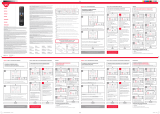 One For All UE-URC1910-2PK User manual
One For All UE-URC1910-2PK User manual
-
Samsung 110" Flat UHD TV S9S Quick start guide
-
Ebode TAKE 6 IR User manual
-
Philips SBCRU620 User manual
-
 EMTEC Electronics INTUIX H380 Owner's manual
EMTEC Electronics INTUIX H380 Owner's manual
-
Crosley KAMELEON Owner's manual
-
Philips SBCRU610 Owner's manual