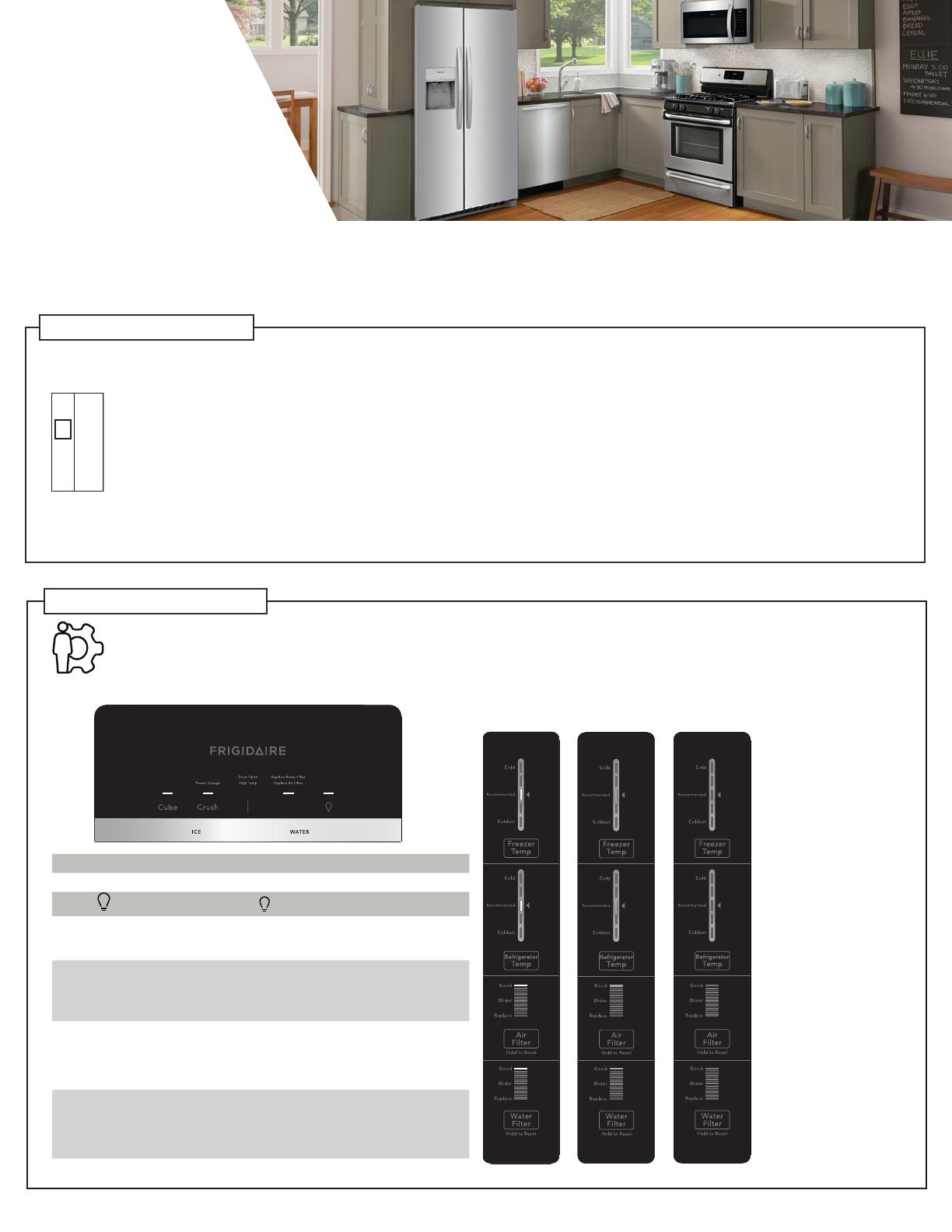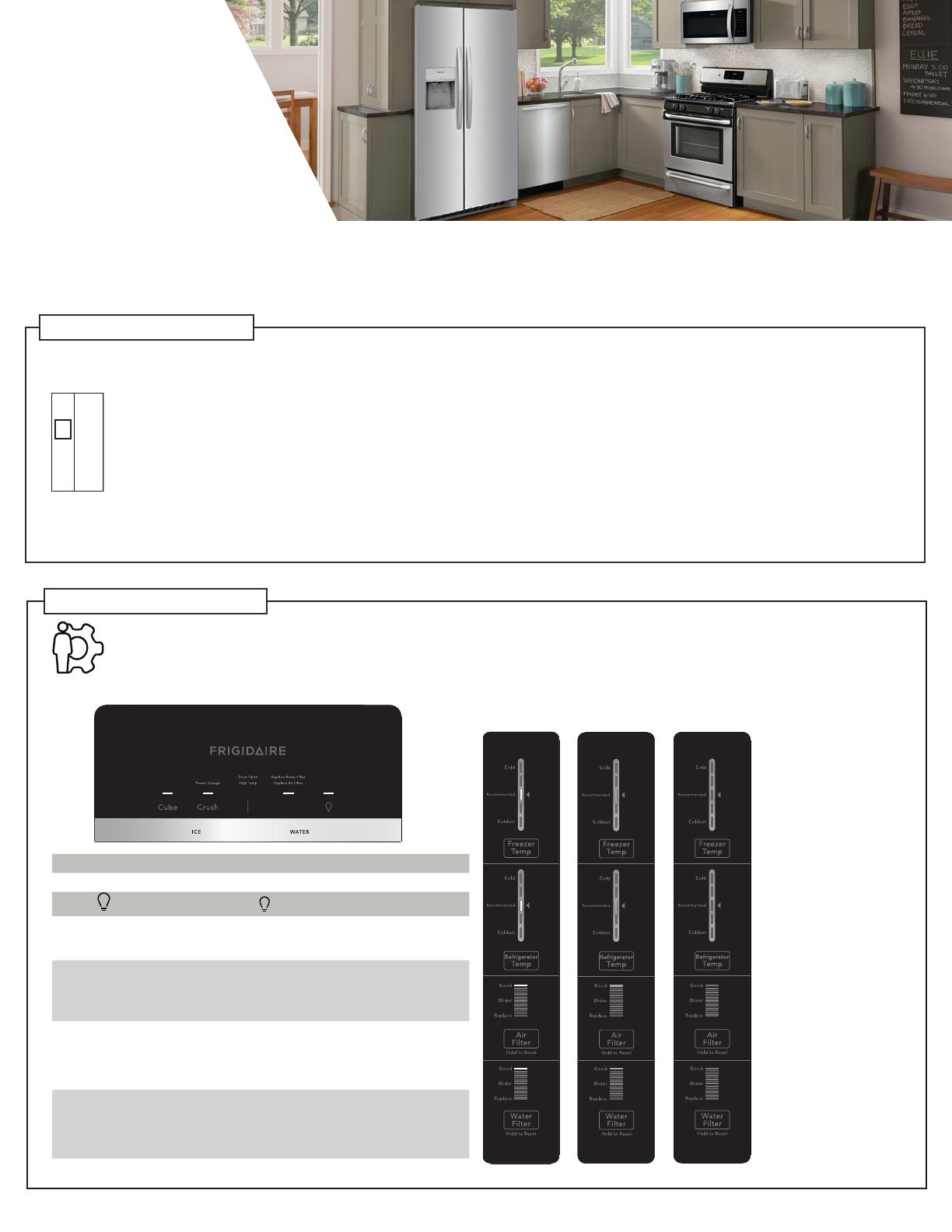
BEFORE YOU START
Before starting the refrigerator
Remove tape and glue residue from surfaces before turning on the refrigerator. Choose a place that is
near a grounded electrical outlet, allowing for clearances for ease of installation, proper circulation, and
plumbing and electrical connections. After you remove all of the package materials, clean the inside of
your refrigerator before using it. See CARE AND CLEANING in your Use & Care Guide.
Set your controls
Adjusting the refrigerator control will change temperature in both compartments. The freezer control
can be left at the factory preset (*Recommended) or adjusted as desired.
To maintain temperatures, a fan circulates air in the refrigerator and freezer compartments. For good
circulation, do not block cold air vents with food items.
Your controls
Using your refrigerator starts with just adjusting your controls. Adjust the control in small increments,
allowing the temperature to stabilize.
YOU’RE IN CONTROL
In-Door ControlFront of Door Control
Started
GETTING
WITH YOUR
FRIGIDAIRE SIDE-BY-SIDE REFRIGERATOR
Ice Maker
Hold 3 Sec
Cube Press the Cube button to get cubed ice.
Crush Press the Crush button to get crushed ice.
Light
Press the light button to turn on the dispenser light.
Ice
Maker
Press and hold the Ice Maker button for 3 seconds to
turn on the ice maker. When the Ice Maker LED is on,
the ice maker is on.
Water
To operate the water dispenser, press a glass against
the Water dispensing paddle. Dispensed water is not
cold. For colder water, add crushed ice or cubes before
dispensing water.
Water
Filter
Status
When you need to order a new water filter, the side
door UI will change to the Order status. When you
need to replace the water filter, the in-door control will
change to the red replace status and the front of door
control will display Replace Water Filter.
Air
Filter
Status*
When you need to order a new air filter, the Side Door
UI will change to the Order status. When you need to
replace the air filter, the in-door control will change to
the red Replace status and the front of door control
will display Replace Air Filter.
*Only on some models
Active
Mode View
Inactive
Mode View
Sleep
Mode View
Your display is equipped
with a sleep and inactive
mode to prevent
accidental changes to
the unit settings during
opening and closing of
the doors. When both
doors are closed, the
display will be in sleep
mode. When either
door is first opened,
the display will be in
inactive mode where all
the current settings are
visible but dimmed.
Pressing any button on
the display will activate
the display and a tone
will be played. All
settings will then be
fully lit. Touch the
display again to change
any setting.
If there is no button
pressed for 10 seconds
while any door is open,
the display will default
back to inactive mode.
A19937201 (2003)