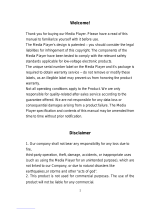Page is loading ...


Contents
(A) Safety Instructions
............................................................................................................................... 4
(B) Packaging Contents
........................................................................................................................... 5
(C) Product Descriptions
.......................................................................................................................... 6
(D) Conditional Access
............................................................................................................................. 7
(E) Remote Control
.................................................................................................................................. 9
(F) Main Features
................................................................................................................................... 11
(G) Technical Data
.................................................................................................................................. 11
I. Installation of ET 9000
....................................................................................................................... 12
1. Connecting Satellite Cables ....................................................................................................... 13
2. Connecting the TV (and VCR) .................................................................................................... 13
3. Connecting Power ......................................................................................................................... 15
4. Power ON/OFF
............................................................................................................................... 15
II. First Time Installation (using Wizard)
................................................................................................ 16
Step 1. Language Selection ........................................................................................................... 16
Step 2. Configuring Satellite Connection
..................................................................................... 17
Step 3. Installing Default Satellite List ........................................................................................... 21
Step 4. Parental Control Option ..................................................................................................... 21
III. Basic Operations
............................................................................................................................... 22
1. Switching Channel
..................................................................................................................... 22
2. Volume Control
......................................................................................................................... 23
3. Selecting Audio Track
............................................................................................................... 24
4. Subtitle
....................................................................................................................................... 25
5. Teletext
...................................................................................................................................... 25
6. Program Information (Infobar)
.................................................................................................. 26
7. Channel List (Channel Selection Menu) .................................................................................... 26
8. Electronic Program Guide (Event View) .................................................................................... 29

9. Timeshift .................................................................................................................................... 30
10. Recording ................................................................................................................................. 31
11. Recording Play ......................................................................................................................... 36
12. Managing Recording Files ....................................................................................................... 37
13. Media Player ............................................................................................................................ 38
14. Plug-ins .................................................................................................................................... 39
15. Sleep Timer .............................................................................................................................. 40
IV. System Configuration
....................................................................................................................... 41
1. Main Menu ................................................................................................................................. 42
2. System Setup ............................................................................................................................. 43
2-1. Service Searching ........................................................................................................... 44
2-2. System Configuration ...................................................................................................... 49
2-3. Checking CAM................................................................................................................. 59
2-4. Parental Control .............................................................................................................. 59
2-5. Factory Reset .................................................................................................................. 63
2-6. Checking H/W & S/W Information ................................................................................... 64
V. Copyright - GNU GPL ....................................................................................................................... 66
VI. Menu Structure ................................................................................................................................ 71
VII. Troubleshooting .............................................................................................................................. 71
VIII. Universal Remote Control ............................................................................................................. 72
I. Setup method................................................................................................................. 73
II. TV Brand/Code list ........................................................................................................ 74
VIIII. Glossary ........................................................................................................................................ 75

(A) Safety Instructions
ET9000 has been designed and manufactured in compliance with EU consumer safety requirements (CE). Please read
the following safety precautions carefully
1. Connecting Power
• This product operates only in the range of AC 100V~250V and 50Hz/60Hz. Please check first your power
supply to see if it fits this range.
• Please be noted that you need to disconnect from the mains before you start any maintenance or
installation procedures.
• Make sure that the power cord is placed in a position where it is easy to unplug it from the mains in an
emergency.
2. Overloading
• Do not overload a wall outlet, extension cord or adapter as this may cause electrical fire or shock.
3. Liquid
• This product is not water-proof and should not be exposed to dripping, splashing, or any type of liquid.
• No objects filled with liquid such as base shall be placed on the product.
• Please do not clean the product with wet cloth, which may cause a short circuit.
• No wet objects should be placed near the product.
4. Ventilation
• Allow a sufficient space between the product and other objects to make sure air ventilation of the product.
• Do not block the top or rear of the product with an object, which will close the ventilation holes and lead to a
high temperature of the system. This may cause a failure of the product.
• Do not stack other electronic devices on top of the product.
• Do not insert any kind of pointed objects like screw, gimlet, etc. into the ventilation holes of the product.
This will damage the product.
5. Connecting the Satellite Cable.
• Disconnect the power of the product before you connect the satellite cable to the product.
Otherwise, it may cause damage to the LNB.
6. Grounding
• The LNB must be earthed to the system earth for the satellite dish.
7. Location
• Place the product indoor.
• Do not expose the product to rain, sun or lightening.
• Do not place the product near any heat appliances as a radiator.
• Ensure that there is more than 10 cm distance from any electrical devices & wall.
8. Lightening, Storm or Not In Use.
• Unplug the product and disconnect the antenna cable during a thunderstorm or lightening, especially
when left unattended and unused for a long period of time. This will prevent possible damages from
power surges or lightening.
9. Replacement of Parts
• Unauthorized part replacements, especially by one who is not a qualified technician may result in
damage to the product.
• Ensure that when part replacements are necessary qualified technicians perform the task using the
components specified by the manufacturer.
10. Hard Disk Drive
• Do not move the product or turn the power off suddenly while the Hard Disk Drive (HDD) is still running.
This may result in damage to the HDD and thus the system.

• The company shall not be liable for any corruption of data on the HDD caused by careless use or
misuse of users.
11. Battery
• There is danger of explosion if batteries are incorrectly replaced.
• Replace batteries only with the same or equivalent type.
Disposal "WEEE" Symbol instructions.
This product should not be disposed with other house hold wastes at the end of its working life.
Please separate this from other types of wastes and recycle it responsibly to promote the sustainable
reuse of material resources. This will help prevent harm to the environment or human health from
uncontrolled waste disposal.
(B) Packaging Contents
Please check all package contents before using your product.
• ET9000
• Remote Control
• Batteries
• HDMI cable
• Loop-through cable
• User Manual

(C) Product Descriptions
Front Panel
£ Display : Displays the current menu information. 12 character dot matrix VFD
¤~ྛVOLŸ/ VOLź: Volume control
¦OK: Select
§~ྞCHź/ CHŸ: Switches channel
©Menu: Shows main menu
ªCancel: Cancel the menu
«CI Module Slot
¬Smartcard slot
USB Host: Connect a USB storage device
Rear Panel

1. LNB 1 In / LNB 2 In
Two Satellite cables can be connected.
2 S/PDIF
Connects to a digital audio system using S/PDIF cable.
3 Video output
Connects to TV using RCA cable.
4 Audio output
Connects to TV using RCA cable.
5 Component (YPbPr)
Connects to TV using a component cable
6 SCART
Two SCART connectors are provided for TV and/or VCR using SCART cables.
7 HDMI
Connects to TV using a HDMI cable for both audio and video signals.
8 e-SATA
Connects the external HDD using e-SATA cable.
9 Ethernet
Connects the PC or another set top box of ET.
10
USB
Connects the USB memory stick or external HDD.
11 RS232
RS232 data port is provided.
12 Power Inlet
Connects the detachable power cord.
13 On/Off Switch
Powers on/off.
(D) Conditional Access
Amongst the channels that are scanned via ET9000, some channels can be properly tuned in only with the
corresponding Smartcard and/or CAM (Conditional Access Module). ET9000 provides two
Smartcard Reader slots and two Conditional Interface slots and users need to purchase those
Smartcards and CAMs that are required for viewing such subscription based services.
Insertion of Smartcard
1 Open the door on the right side.
2 Insert Smartcard as in the following instruction.
3 Make sure that the Smartcard remain inserted while viewing.
Insertion

Smartcard
Insertion of CAM (Conditional Access Module)
There are several Conditional Access Systems (CAS) that ET 9000 supports. To be able
to watch channels that are encrypted in such CAS as Nagravision, NDS, Irdeto, Viaccess,
etc, users need to purchase a CAM that is corresponding to each CAS, as well as
Smartcard to decrypt those encrypted channels.
1 Insert a Smartcard into the CAM as in the below picture.
2 Once the Smartcard inserted into the CAM, insert the CAM into the CI slot.
3 Make sure that the CAM remain inserted while viewing.
CI-Module
Smart Card

(E) Remote Control
1. Power : To switch the receiver in and out of stand-by mode.
2. STB, TV, DVD, AUX:
STB: To switch the remote control to receiver mode.
TV: To switch the remote control to Television mode.
DVD: To switch the remote control to DVD mode to operate your DVD player.
AUX: To switch the remote control to operate your audio system.
3. Numeric Keys: Enters a service number for service change or to specify values for menu options.
4. <: Navigates left on the menu options.
5. >: Navigates right on the menu options.
6. Color Keys :
Each key is assigned a specific function that may be different in each menu.
9
• Red - mainly used for REC, Cancel, etc.
• Green - mainly user for OK
• Yellow
11

• Blue
7. GUIDE:
Displays the Electronic Program Guide (EPG) information if provided.
8. MENU:
Displays the main menu.
9.
i: Displays the service information box. It is also used to display more information about a program.
10.
EXIT: Exits the current menu option into the live mode, or switches one step back of the menu.
11. OK: Confirms the selected menu option.
12. Navigation Keys: Navigates up/down and left/right on the menu options.
Up/down keys are used to call up the channel list.
13. Mute key:
Mutes the audio.
1
NOTE : When Teletext is activated, key is also used when toggling between the Teletext page and
the live mode.
14. VOL +/-: Adjusts the audio volume.
15. P +/-: Navigates through the scanned channel list
16. Playlist: Displays channel list during viewing mode.
17. Filelist: Displays the list of recordings stored on the internal HDD if any.
18. ඖll : Play and Pause
19. << : Fast Rewind
Fast rewinds at up to 128 times faster than the normal speed
(x2 / 4 / 8 / 16 / 32 / 64 / 128)
20. >>: Fast Forward
Fast forward at up to 128 times faster than the normal speed
(x2 / 4 / 8 / 16 / 32 / 64 / 128)
21. Recording : Displays the recording menu.
22. Iඖ: Used to start slow motion playback. Subsequent presses change the playback speed.
23. Stop: Stops playing of a recording and goes to the live mode.
24. Timeshift: Used to start timeshift function.
25. Timer: Sets sleep timer
26. TEXT:
Displays the teletext information of the current channel, if the channel provides teletext data.
27. TV:
Displays the TV Channel list.
28. Radio:
Displays the Radio channel list.
29. search: Used to start channel search.
30. Mark: Used to jump to next bookmark position.
31. Vkey: Changes video resolution.
32. PIP: Used to picture-in-picture mode.
33. subtitle: Displays the subtitle of the current channel if the channel provides subtitle.
34.AUDIO:Displays the audio track option to choose (e.g. ACS, Stereo)
35. Help: Displays major important operation methods of ET9000. This provides users with a quick
guide of using ET9000.

(F) Main Features
• 400 MHz MIPS Processor
• Linux Operating System
• Media Player
• Downloadable Plug-ins supported
• 2 x Smartcard Readers
• 2 x Common Interface
• MPEG2 / H.264 Hardware Decoding
• DVB-S2 Twin Tuners
• 12 character Dot Matrix VFD
• 128MB NAND Flash / 512MB DDR Memory
• External SATA supported
•10/100MB Ethernet Interface
•3 x USB 2.0
• RS232
• HDMI
• YPbPr
• Composite Video (RGB)
•2 x SCART
• SPDIF for digital bit stream out (optical)
• EPG supported
• Automatic & Manual Service Scan supported
• Multiple LNB control (DiSEqC) supported
• Skin change supported
• Stable SMPS integrated

(G) Technical Data
ET9000 Technical Specifications
Front Panel
Display
12-digit Dot Matrix VFD display with status icons
displa
y
in
g
channel names and pro
g
ram information
Smart card slot 2
Common Interface 2
USB 2.0 1
Key
Power, Channel up/down, Volume up/down, Cancel, OK
Rear Panel
Power Switch
1
Sat-IF input/output
2 x F-type socket
Connection TV/VCR
2 x Scart socket
Video output(analogue)
3 x RCA socket (YPbPr)/1 x RCA
Video/audio output (digital)
1 x HDMI
Audio output (analogue)
2 x RCA
Audio output (digital)
Standard optical (SPDIF)
USB
2 x USB 2.0
eSATA 1
Ethernet 1
RS 232 1
Power
Mains voltage
950-250/50-60 V/Hz
Power consumption
(Max./typ. operation/stand-by)
65/35/1 W
RF
RF range
950-2,150 MHz
Modulation, FEC, de-multiplexer
DVB-S/DVB-S2 standard
Video
Video resolution
CCIR 601 (720 x 576 lines), 576p, 720p, 1080i
Video decoding
MPEG-2, MPEG-4 compatible
Input data rate 2-45 MSymb/s
S/N
> 53 dB
Decoding
Decoding AC 3, MPEG-4 (AAC-HE), MPEG-1, Layer 1, 2 and 3
Sampling rate
32/4.1/48 kHz
S/N
> 65 dB
LNB
LNB supply(horiz./vert.)
14/18; Max. 400 V/mA
Control signal
22kHz ; ToneBurst ; DiSEqCTM1.0/1.1/1.2
General
Dimensions (W x H x D)
380 x 60 x 240 mm
Weight (without HDD)
App. 3.0kg
NOTE: i means Remote control operation order.
I. Installation of ET 9000
This chapter will guide you through the whole installation process of ET9000. Please
read each section carefully to make sure that the system run properly.

1. Connecting Satellite Cables
ET9000 is integrated with twin satellite tuners, and one of the first steps is to connect
satellite cable(s) to ET9000 in order to gain optimal signal quality. You can either
choose one of the following connection methods depending on the equipment you have.
A. Two Separate Satellite Cables
In case you have two separate satellite cables providing different broadcast
signals, you can configure LNB 1 Input and LNB 2 Input independently.
B. Internal Loop through
In case you have only one satellite cable, connect the cable to LNB 1 Input.
2. Connecting the TV (and VCR)
ET 9000 provides a variety of audio/video connection methods.
A. Connecting TV via HDMI cable
For the sake of the best picture quality, especially for digital TV, HDMI connection is
recommended.
Most HDTVs have HDMI connectors to ensure the highest picture quality. In the rear
panel of ET 9000
one HDMI connector is available for this purpose. Connect your TV to ET 9000 using a
HDMI cable as follows.

B. Connecting TV via Component Cable
The secondly recommend TV connection for digital TV is via component cable (YPbPr). However,
unlike the HDMI connection which delivers audio and video signal at the same time, YPbPr
connection requires additional audio connection either via RCA cable (Stereo L/R) or S/PDIF as follows.
NOTE : When you have an A/V receiver with S/PDIF digital audio input, this connection is recommended to enjoy
the best audio quality, especially for the Dolby Digital sound.
C. Connecting TV via RCA (Video) Cable
ET 9000 provides Composite video connection as well. Composite cable has normally
three connectors
at the both end; one Video (Yellow) and two Audio (White / Red). Connect your TV to
ET 9000 as follows:
D. Connecting TV(and VCR) via SCART cables.
In case your TV is analogue TV, SCART cable is the most common method. Connect
your TV to ET 9000 using SCART cable as follows.

3. Connecting Power
A power cord is provided as one of the basic accessories of ET 9000.
1 Connect the power cord to the connector at the
rear panel of ET 9000
2 Connect the power cord to a power outlet.
3 Turn on the power switch at the rear panel.
NOTE : AC input condition
• Nominal Voltage Range: 100 - 240 VAC
• Maximum Voltage Range: 90 - 264 VAC
• Nominal Frequency: 50 / 60 Hz
• Maximum Frequency Range: 47 - 63 Hz
NOTE: i means Remote control operation order.
4. Power ON/OFF
[i: Press Power key / Press MENU > Select Standby/Reset]
There are several ways to turn your ET9000 ON or OFF
z Complete Power Shutdown
There is a Power Switch in the rear panel and once it is ON, you do not need to turn it on or
off each time. It takes a longer time to boot the system if you turned it off by this switch.
z Standby Mode
POWER key is normally used to turn the power of ET9000 on or off. If you press POWER, it instantly
switches your ET9000 off or on. In this mode, the system is not completely shutdown
and thus it takes a shorter time to turn it on and off.
z Deep Standby Mode [ i : Menu > Standby/Restart > Deep Standby]
Deep Standby is used to reduce the standby power consumption. ET 9000 is designed to be energy
efficient and to guarantee the power consumption to be under 1W in the deep standby mode.

II. First Time Installation (using Wizard)
When you turn on ET9000 for the first time after purchase, an installation wizard will begin step by step.
NOTE : OK key is used for confirmation and turns to the next step. Pressing EXIT key to return to the
previous page.
Step 1. Language Selection
ET9000 provides various languages and here you can choose the main language for your ET 9000 . Use
UP/DOWN key to scroll up and down to find the language you want.

Step 2. Configuring Satellite Connection
From now on you need to configure the satellite connection. You have two options:
• Use wizard to set up basic features
• Exit wizard
You are strongly recommended to use wizard as it is designed to guide you through the configuration process.

A. Configuring Tuner
Using LEFT/RIGHT key, you can choose one of the following Configuration Modes:
• Nothing connected
• Simple
• Loop through to: mode to make the LNB1 be internally connected to the LNB2 in.
• Equal to: mode to use the same configuration as that of Tuner B.
• Advanced: for an advanced user configuration.
If you choose Simple configuration mode, the following picture will appear.
The five modes are available for the satellite cable connection between LNB and your ET 9000 as below :

• Single
This option is used to receive a single satellite with a single LNB. The cable from LNB is directly connected to ET 9000.
• Toneburst A/B
This option is used if you want to receive two satellites using a Toneburst switch.
• DiSEqC A/B
This option allows you to configure two satellites in Port A and Port B.

• DiSEqC A/B/C/D
This option allows you to configure four satellites in Port A, Port B, Port C and Port D.
• Positioner
This option is used when you have a motorized satellite antenna.
/