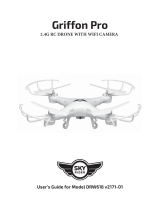Page is loading ...

R L
1
2
Features / Includes
• Remote with built-in charging cable
• Remote range - 10 ft.
• LED headlights & tail lights
• 4 Road cones for obstacle and precision driving practice
• Built-in rechargeable NiMH battery
• Operating time - 6-8 minutes
• Charge time - approx. 5 minutes
• WARNING: Potential poking hazard, keep both antennae away from face and eyes.
• WARNING: To prevent re or shock hazards, do not expose this unit to rain or moisture.
• Battery shall not be exposed to excessive heat such as sunshine, re, or the like.
• Keep new and used batteries away from children. If the battery compartment does not close
securely, stop using the product and keep it away from children.
• If you think batteries might have been swallowed or placed inside any part of the body, seek
immediate medical attention.
• Do not mix old and new batteries. Completely replace all old batteries with new ones.
• Do not mix alkaline, standard (carbon-zinc), or rechargeable (ni-cad, ni-mh, etc) batteries.
• Batteries should be recycled or disposed of as per state and local guidelines.
• This product meets and complies with all Federal regulations.
Opening & Undocking the CarRemote BatteriesOverviewRemote Control
Removable Antenna
Screw into remote body
Signal
Indicator
Charging
Indicator
Car Dock
Docking Connection
Dock Release
Button
Driving Controls
Car Charging Cable &
Compartment (side)
DC Charging PortSteering Adjustment
Open the can by gently pulling the top of the can upwards. Detach the car from the
remote control by pressing and holding the Release Button and gently sliding the
car to the right until it is clear of the dock on the remote.
Requires 2 AA batteries (not included).
WARNING : This product can expose you to chemicals including lead, which
is known to the State of California to cause cancer and birth defects or other
reproductive harm. For more information go to www.P65Warnings.ca.gov.
Power ON/OFF

R L
To download this User’s Guide in English, Spanish, or French, or to get answers to
frequently asked questions, visit the support section at: www.gpx.com
Para descargar este Manual del Usuario en inglés, español y francés, o para obtener
respuestas a preguntas frecuentes, visite la sección de apoyo en: www.gpx.com
Pour télécharger ce guide de l’utilisateur en anglais, espagnol ou français, ou pour
obtenir des réponses à des questions fréquemment posées, consultez la rubrique
d’assistance sur: www.gpx.com
International SupportDriving Adjusting Steering
Website: www.gpx.com
Email Support: [email protected]
Email Parts: [email protected]
Phone Support: 1-888-999-4215
Contact Information
For Warranty Information and the
most up-to-date version of this
User’s Guide, go to:
www.gpx.com.
Warranty
RC Car in a Can
User’s Guide for Model DC06-1524-01
Protect for Today
Sustain for Tomorrow
Made
Green
Copyright © 2016 Digital Products International (DPI, Inc.)
All other trademarks appearing herein are the property of their respective owners.
Specications are subject to change without notice.
R L
Before charging, make sure the remote has working batteries. Initial charge time is
approximately 5 minutes. Charge fully before use.
• Flip out the charging cable from the body of the remote and connect the
plug to the DC charging port on the underside of the car. While charging, the
Charge Indicator will light up green, and turn o when charging is complete.
Charging the Car
• Use the controls to move the car forwards and backwards, and steer left or right.
• Extend the antenna for increased control distance. When driving, the Signal
Indicator will light up, indicating that the car and remote are connected and
receiving control inputs.
The car may show a tendency to pull to one direction while driving. Use the dial
on the underside of the car, between the front wheels, to counter this eect and
drive straight.
R L
Forward/Reverse Steer Left/Right
/