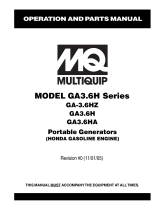110953C
PD9100 / 9200 SERIES POWER CONVERTER
OWNERS MANUAL
PROGRESSIVE DYNAMICS, INC.
POWER
CONVERTER LIMITED WARRANTY
I. LIMITED WARRANTY: Progressive Dynamics, Inc. warrants its power converter to be free from
defects in material or workmanship under normal use and service; and limits the remedies to repair or
replacement.
II. DURATION: This warranty shall extend for a period of two years from the original date of purchase,
and is valid only within the continental limits of the United States and Canada.
III. WARRANTY EXCLUSIONS: This warranty specifically does not apply to:
A. Any power converter which has been repaired or altered in any way by an unauthorized person or
service station;
B. Damage caused by excessive input voltage, misuse, negligence or accident; or an external force;
C. Any power converter which has been connected, installed or adjusted or used other than in accordance
with the instructions furnished, or has had the serial number altered, defaced or removed;
D. Cost of all services performed in removing and re-installing the power converter; and
E. ANY LOST PROFITS, LOST SAVINGS, LOSS OF USE OF ENJOYMENT OR OTHER
INCIDENTAL DAMAGES ARISING OUT OF THE USE OF, OR INABILITY TO USE, THE
PRODUCT. THIS INCLUDES DAMAGES TO PROPERTY AND, TO THE EXTENT
PERMITTED BY LAW, DAMAGES FOR PERSONAL INJURY. THIS WARRANTY IS IN LIEU
OF ALL OTHER WARRANTIES, INCLUDING IMPLIED WARRANTIES OF
MERCHANTABILITY AND FITNESS FOR A PARTICULAR PURPOSE.
IV. PROOF OF PURCHASE: A warranty claim must be accompanied by proof of the date of purchase.
V. CLAIM PROCEDURE: Upon discovery of any defect, Progressive Dynamics, Inc. shall be supplied
the following information at the address listed below:
A. Name and address of the claimant;
B. Name, model and serial number of the power converter;
C. Application in which the power converter was installed. (Includes manufacturer,
model and model year where applicable)
D. Date of purchase; and
E. Complete description of the claimed defect.
Upon determination that a warranty claim exists (a defect in material or workmanship
occurring under normal use and service,) the power converter shall be shipped postage
prepaid to Progressive Dynamics, Inc. together with proof of purchase. The power
converter will be repaired or replaced and returned postage prepaid.
Progressive Dynamics Inc.
507 Industrial Rd.
Marshall, MI 49068
www.progressivedyn.com
Extended warranties are
available for purchase at
www.progressivedyn.com

INSTALLATION INSTRUCTIONS
NOTES:
• Horizontal mounting of the power converter, is
recommended although it can be mounted in any
position that provides unobstructed ventilation to
the fan and vent holes.
• The OEM should test the power converter under
full load conditions in its intended mounting
location. This will insure that there is sufficient
unobstructed ventilation to the converter
allowing it to operate at its maximum rated load.
Failure to provide adequate ventilation to the
converter will cause the converter output to be
reduced as it responds to ambient conditions.
• The INTELI-POWER converters are not
designed for zero clearance compartments.
• Use a 5/32” hex driver to tighten the output
screws. Do not exceed 50 in-lbs. torque on the
output terminals.
• The INTELI-POWER converters are not weather
tight or designed for wet mounting locations.
They must be protected from direct contact with
water.
• Avoid the introduction of foreign materials into
the case as this could damage or cause a
malfunction of the converter.
Installation Steps:
1. Secure converter firmly to mounting surface.
2. Connect ground lug (found on unit base) to
chassis.
• Ground wire to be between 6 and 12AWG
wire.
• Tighten lug to 25 – 35 in-lbs.
3. Disconnect battery from both positive (+) and
ground (-) cables.
4. Connect battery ground (-) to converter NEG (-)
lug.
• Conductor to be between 2 and 14AWG
(follow all applicable codes when sizing
conductor)
• Tighten lug to 30 – 50 in-lbs.
5. Disconnect any optional pendants or modules.
6. Plug converter into appropriate outlet.
7. Using a DC voltmeter, verify converter output.
The power converter is working properly if the
voltage is above 13VDC (12V models), 26VDC
(24V models, 14.3VDC (12V 9100L models),
and 28.4VDC (24V 9100-24L models). If no
output is present, refer to the trouble shooting
guide in this manual.
8. Disconnect power to converter
9. Connect battery positive (+) to converter POS (+)
lug.
• Conductor to be between 2 and 14AWG
(follow all applicable codes when sizing
conductor)
• Tighten lug to 30 – 50 in-lbs.
Note: When connecting battery to converter
POS (+), a spark may occur. This is normal.
10. Reconnect battery to both positive (+) and ground
(-) cables.
11. Reconnect any optional pendants or modules.
12. Reconnect power to converter.

GENERAL INFORMATION
The INTELI-POWER series power converters are
state-of-the-art electronic converter / battery chargers.
Their compact size and quiet operation gives greater
flexibility in selecting the mounting location for either
OEM installation or after market replacement.
All INTELI-POWER series power converters have
been designed and tested to provide maintenance free
operation and undergone tens of thousands of hours
of strenuous engineering testing to ensure years of
trouble free operation.
The INTELI-POWER 9200 series converter
incorporates the Charge Wizard
microprocessor
which constantly monitors the battery voltage and
automatically adjusts the converter output voltage to
provide the proper charging voltage for fast recharges
and long-term maintenance.
INTELI-POWER 9100 series converters incorporate
the Total Charging Management System (TCMS)
interface. The TCMS interface connects the converter
to optional devices that can automatically control the
output voltage of the converter thereby controlling the
charge rate to the batteries. (See below for Charge
W izard
functions and performance)
INTELI-POWER 9100L series converters do NOT
support the Charge Wizard
functionality or provide
a TCMS interface. The 9100L series converters
incorporate an interface for a remote shutdown
module for use with a smart lithium battery system.
FEATURES
MULTIPLE BATTERY CHARGING... INTELI-
POWER converters have the capability of charging
multiple batteries at the same time! They can even
charge a combination of different capacity batteries.
GFCI PROTECTION... INTELI-POWER
converters have the LOWEST ground fault leakage.
With this unit, the user can confidently utilize the
RV's AC outlets without being concerned about a
ground fault interruption of the facilities power
source.
REVERSE BATTERY PROTECTION prevents
damage if battery leads are cross connected. Since
the only consequence of cross connection is a blown
fuse, damage to or possible replacement of the
converter is avoided. Cross connection of battery
leads is the only thing that will blow these fuses.
Replacement fuses are available at any automotive
store.
CAUTION
IF THE REVERSE BATTERY
PROTECTION FUSES ARE BLOWN
DURING INSTALLATION, CHECK TO
SEE THAT THE BATTERY HAS BEEN
CONNECTED PROPERLY BEFORE
REPLACING THE FUSES. REPLACE THE
FUSES ONLY WITH THE SAME TYPE
AND RATING AS THE ORIGINAL FUSES.
USING OTHER FUSES MAY RESULT IN
CONVERTER DAMAGE, VEHICLE
DAMAGE, INJURY OR OTHER
CONSEQUENCES (SEE WARRANTY).
ELECTRONIC CURRENT LIMITING... Should
demand exceed the rated capacity of the converter or
a short circuit occur, the output voltage of the
converter drops to almost zero until the situation is
corrected. This feature prevents blown fuses, damage
to the converter, 12 volt motors and wiring.
AUTOMATIC THERMAL PROTECTION...
Should an over temperature condition occur, the
converter will reduce power output. The converter
automatically resumes normal operation when a safe
operating temperature is reached.
IGNITION PROTECTION... All INTELI-POWER
series converters are ignition protected.
VARIABLE SPEED COOLING FAN... An
electronic sensor monitors converter temperature.
Higher demand generates higher heat, requiring
higher fan speeds. Lower demand means lower heat
and fan speed. This means the fan may not operate at
night or will operate at a very slow, quiet speed when
demand is low and the owner is trying to sleep.
HIGH VOLTAGE PROTECTION... This circuit
shuts the converter down if a surge or spike in input
voltage is detected. The converter will automatically
return to normal operation when the condition is
corrected.
LOW VOLTAGE PROTECTION… INTELI-
POWER converters automatically shut down if input
voltage is insufficient for continued operation. When
the low voltage situation is corrected, the INTELI-
POWER converter automatically resumes normal
operation.

GENERAL OPERATION
The INTELI-POWER series converter will supply
"clean" power from input voltages that range from
90-130 VAC (205-265 VAC for 230 volt models).
The INTELI-POWER series of converters are
primarily designed for use with a battery, however,
the output of the INTELI-POWER converters are a
regulated, filtered DC voltage that can power
sensitive electronics without the need for a battery or
other filtering.
At normal input voltages the full load rated capacity
is available.
At input voltages less than 105 VAC (205 VAC for
230 volt models) the converter may not supply full
rated output capacity.
9100L - The full rated load is available for load,
battery charging or both. When functioning as a
regulated battery charger the converter has a nominal
voltage output of 14.6 VDC for 12 volt models and
29.2 VDC for 24 volt models. The system is
designed to sense voltage on the battery and will taper
the charging current as the battery becomes charged.
CAUTION
The 9100L series converter/chargers are
designed to recharge lithium iron
phosphate batteries.
DO NOT USE TO RECHARGE
LEAD/ACID BATTERIES!
9100 - The full rated load is available for load, battery
charging or both. When functioning as a regulated
battery charger the converter has a nominal voltage
output of 13.6 VDC for 12 volt models and 27.2 VDC
for 24 volt models. The system is designed to sense
voltage on the battery and will taper the charging
current as the battery becomes charged.
When the vehicle is to be stored for extended periods
of time it is recommended that the batteries be
disconnected, unless a TCMS Charge Wizard
is
attached to the TCMS interface. Reconnect battery
once a month to maintain a full charge.
9200
- The full rated load is available for load, battery
charging or both. When functioning as a regulated
battery charger the converter has a nominal voltage
output of 13.6 VDC for 12 volt models and 27.2 VDC
for 24 volt models. The system is designed to sense
voltage on the battery and automatically selects one
of three operating modes (normal, boost and storage)
to provide the correct charge level to the batteries.
BOOST MODE: If the converter senses that the
battery voltage has dropped below a preset level the
output voltage is increased to approximately 14.4
VDC (28.8 VDC for 24 volt models) to rapidly
recharge the battery.
NORMAL MODE: Output voltage set at
approximately 13.6 VDC (27.2 VDC for 24 volt
models).
STORAGE MODE: When the converter senses that
there has been no significant battery usage for 30
hours the output voltage is reduced to 13.2 VDC
(26.4 VDC for 24 volt models) for minimal water
usage. When in storage mode the microprocessor
automatically increases the output voltage to 14.4
VDC (28.8 DC for 24 volt models) for approximately
15 minutes every 21 hours to help prevent sulfation
of the battery plates.
CAUTION
IT IS IMPORTANT THAT THE FLUID
LEVEL OF ANY CONNECTED
BATTERIES BE CHECKED ON A
REGULAR BASIS. ALL BATTERIES
WILL “GAS” AND LOSE SOME FLUIDS
WHEN CONTINUOUSLY CONNECTED
TO ANY CHARGING SOURCE

CHARGE WIZARD
…The INTELI-POWER 9200 series converters have the Charge Wizard
controlled
charging module built in. The Charge Wizard
is a microprocessor-controlled device incorporated in Progressive
Dynamics 9200 Series INTELI-POWER converters which constantly monitors the battery, and automatically adjusts
the converter output voltage based on its charge status. The Charge Wizard
has four (4) operating modes
(BOOST, NORMAL, STORAGE and EQUALIZE). Each mode is automatically selected by the Charge
Wizard
and ensures a fast yet safe recharge for your battery. See chart below for details.
NOTE: Converter output voltages are 2x the values listed in above table for 24 volt models.
Boost Mode
(14.4V for 12V models and 28.8V for 24V models) - Boost mode is to rapidly recharge a battery up to
90% of full charge. Required 8 hours to return the battery to 90% of full charge and approximately 11 hours to reach
full charge.**
Normal Mode (13.6V for 12V models and 27.2V for 24V models) - Normal mode is to safely complete the charge of
a battery. Required 40 hours to return the battery to 90% of full charge and approximately 78 hours to reach full
charge.**
Storage Mode (13.2V for 12V models and 26.4V for 24V models) – Storage mode is to maintain a batteries charge
as well as help prevent battery stratification and sulfation. Required 60 hours to return the battery to 90% of full
charge and approximately 100 hours to reach full charge.**
Equalize Mode (14.4V for 12V models and 28.8V for 24V models) - The Charge Wizard
will automatically switch
to equalize mode for approximately 15 minutes every 21 hours the converter remains in storage mode. This will
help prevent battery stratification, sulfation and loss of battery capacity (useful life).
** Times based on a PD9155 recharging a 125AH battery that has been discharged to 10.5V.
- All times and voltages provided above are approximate. -
The integrated Charge Wizard’s ability to change the output voltage of the converter will significantly reduce the
amount of time it takes to recharge your battery. The lower voltage for Storage mode helps prevents gassing and
reduces water loss during long-term storage.
BOOSTMODE
NORMALMODE
STORAGE MODE
EQUALIZE
MODE

OPTIONAL REMOTE PENDANT
Your INTELI-POWER 9200 converter may have
been supplied with a Remote Pendant. The Remote
Pendant is optional on OEM but is included with all
retail models and plugs in to the accessory port of the
9200 series converter. While the built-in Charge
Wizard
automatically determines which operating
mode is best suited to recharge or maintain optimum
battery condition, the Remote Pendant allows for
manual override and has an indicator light to indicate
the mode of operation.
BOOST MODE - Indicated by green LED remaining
on.
NORMAL MODE - When the battery is between
50% and 90% charged, the green LED will flash once
per second. When the battery has reached 90% of
full charge the green LED will flash 2 - 3 times per
second.
STORAGE MODE - Indicated by green LED
flashing every 6 - 8 seconds.
MANUAL BUTTON - The manual button has been
provided to allow the operator to temporarily override
the converter (not recommended) or to verify the
converter is operating properly. For manual
operation, press and hold the button. The indicator
light will soon remain “ON” indicating Boost Mode.
Continue to hold the button and the light will blink
rapidly indicating the converter is in the Normal
Mode. Continue to hold the button until the light
blinks slowly indicating the converter is now in the
Storage Mode. After the manual button is released the
converter will stay in the selected mode. When the
battery charge status changes, the converter will
return to the automatic mode of operation to prevent
damage to the battery.
If a REMOTE PENDANT was not provided with
your INTELI-POWER 9200 Series converter, you
can purchase one from your local RV dealer or
online at www.progressivedyn.com
OPTIONAL TCMS CHARGE WIZARD
Your INTELI-POWER 9100 converter is equipped
with a TCMS interface. The TCMS Charge Wizard
pendant plugs into the TCMS interface to provide
computer control and monitoring of your batteries
charge state. The Charge Wizard
automatically
determines which operating mode is best suited to
recharge or maintain optimum battery condition. The
Charge Wizard
Pendant allows for manual override
and has an indicator light to indicate the mode of
operation.
BOOST MODE - Indicated by green LED remaining
on.
NORMAL MODE - When the battery is between
50% and 90% charged, the green LED will flash once
per second. When the battery has reached 90% of full
charge the green LED will flash 2 - 3 times per
second.
STORAGE MODE - Indicated by green LED
flashing every 6 - 8 seconds.
MANUAL BUTTON - The manual button has been
provided to allow the operator to temporarily override
the converter (not recommended) or to verify the
converter is operating properly. For manual
operation, press and hold the button. The indicator
light will soon remain “ON” indicating Boost Mode.
Continue to hold the button and the light will blink
rapidly indicating the converter is in the Normal
Mode. Continue to hold the button until the light
blinks slowly indicating the converter is now in the
Storage Mode. After the manual button is released the
converter will stay in the selected mode. When the
battery charge status changes, the converter will
return to the automatic mode of operation to prevent
damage to the battery.
The TCMS Charge Wizard Pendant can be
purchased from your local RV dealer or online at
www.progressivedyn.com
OPTIONAL REMOTE SHUTDOWN MODULE
Your INTELI-POWER 9100L converter is equipped
with a Remote Shutdown Module interface. The
converter can be shutdown using either a high or
low side control, or by connecting two wires by
means of a mechanical switch or relay contacts.
This allows the battery management system to
shutdown the converter after battery charging and
balancing are complete.

Do not replace the converter unless the following checks have been performed:
1. Loosen the screw on the positive terminal and disconnect the positive wire. Read the converter output voltage using a
DC voltmeter. The power converter is working properly if the voltage is above 13VDC (12V models), 26VDC (24V
models, 14.3VDC (12V 9100L models), and 28.4VDC (24V 9100-24L models).
2. If the converter output is zero volts, use an AC voltmeter to check for proper voltage at the 120VAC outlet that the
converter is plugged into. This voltage should be between 105 and 130 volts (206 and 265 volts for 230V models).
3. Check the fuses located at the front of the converter. These fuses will only blow if the battery or DC output leads
were connected in reverse, even for a moment. Replace the fuses and repeat step 1.
4. Disconnect optional Remote Pendant, TCMS Charge Wizard, or Remote Shutdown Module. Read the converter
output voltage using a DC voltmeter. The power converter is working properly if the voltage is above 13VDC (12V
models), 26VDC (24V models, 14.3VDC (12V 9100L models), and 28.4VDC (24V 9100-24L models).
NOTES:
When replacing fuse(s) it may be necessary to remove the TCMS plug or lithium shutdown module (if so equipped)
to provide clearance for fuse replacement.
Disconnect all power sources before replacing fuses.
TROUBLE SHOOTING GUIDE
PROBLEM POSSIBLE CAUSES ACTION
1. No Output
P
roper AC power not connecte
d
Connect power supply
Check AC distribution panel for proper operation
E
xternal Fuses Blown Check fo
r
reverse polarity
Replace fuses with same type and rating
Short Circuit Trace circuits fo
r
possible fault
U
nit has shutdown due to overheating Chec
k
ai
r
flow
Allow unit to cool
U
nit has shutdown due to over voltage
(Also see Item 4 below)
(No over voltage protection for 230V units)
Check input voltage
Converte
r
will shut down if the input voltage exceeds 132 Volts
Correct input voltage
Optional remote shutdown module is active.
(PD9100L only)
R
emove remote shutdown module.
2. External Fuses Blown
R
everse Battery Hook Up Correct hook up and replace fuses with same type and rating
3. Low Output Excessive load fo
r
converte
r
R
educe loa
d
requirements o
r
install large
r
converte
r
Input voltage not between 105-130 VAC
(205-265 VAC for 230V units)
Correct input supply voltage
Bad battery cell(s)
R
eplace battery
4. Intermittent or no Output on
Generator, works on Shore
Power
U
nit has shutdown due to over voltage.
A
dd anothe
r
load to the generator, this may reduce the “spikes” to
an acceptable level
Some generators exhibit excessive voltage
spikes on the AC power output, this may cause
the over voltage protection to shut the unit
down
Contact generator manufacturer for possible defect in the
generato
r
Remote Shutdown Module does not have
stable voltage.
Confirm Remote Shutdown Module voltage is between 5 and 30
V
DC

TCMS Charge Wizard Interface
(PD9100 only)
Remote Shutdown Module Interface
(PD9100L only)
Accessory Port
(PD9200 only)
DC
Distribution
Panel
Grounding Lug
(located on AC end)
Reverse Battery
Fuse(s)
-
+
Chassis Groun
d
Batter
y
INPUT/OUTPUT SPECIFICATIONS
(Specifications subject to change without notice)
PD9130(L)
Input: 105-130 VAC 60 Hz
500 Watts
Output: 13.6 VDC, 30 Amps
(9130L) – 14.6 VDC, 30 Amps
Dimensions: 4.5H x 8.25L x 7.25W
Weight: 4.5lbs
PD9140(L)
Input: 105-130 VAC 60 Hz
600 Watts
Output: 13.6 VDC, 40 Amps
(9140L) – 14.6 VDC, 40 Amps
Dimensions: 4.5H x 8.25L x 7.25W
Weight: 4.5lbs
PD9_45(L)
Input: 105-130 VAC 60 Hz
725 Watts
Output: 13.6 VDC, 45 Amps
(9145L) – 14.6 VDC, 45 Amps
Dimensions: 4.5H x 8.25L x 7.25W
Weight: 4.5lbs
PD9_60(L)
Input: 105-130 VAC 60 Hz
1000 Watts
Output: 13.6 VDC, 60 Amps
(9160L) – 14.6 VDC, 60 Amps
Dimensions: 3.6H x 8L x 9W
Wei
g
ht: 5.8lbs
PD9_70(L)
Input: 105-130 VAC 60 Hz
1250 Watts
Output: 13.6 VDC, 70 Amps
(9170L) – 14.6 VDC, 70 Amps
Dimensions: 3.6H x 8L x 9W
Wei
g
ht: 5.8lbs
PD9_80A(L)
Input: 105-130 VAC 60 Hz
1300 Watts
Output: 13.6 VDC, 80 Amps
(9180AL) – 14.6 VDC, 80 Amps
Dimensions: 3.6H x 8L x 9W
Wei
g
ht: 6.0lbs
PD9_25-24(L)
Input: 105-130 VAC 60 Hz
775 Watts
Output: 27.2 VDC, 25 Amps
(9125-24L) – 29.2 VDC, 25 Amps
Dimensions: 4.5H x 8.25L x 7.25W
Weight: 4.5lbs
PD9_40-24A(L)
Input: 105-130 VAC 60 Hz
1300 Watts
Output: 27.2 VDC, 40 Amps
(9140-24AL) – 29.2 VDC, 40 Amps
Dimensions: 3.6H x 8L x 9W
Weight: 6.0lbs
PD9260-230
Input: 205-265 VAC 50/60 Hz
1000 Watts
Output: 13.6 VDC, 60 Amps
Dimensions: 3.6
H x 8L x 9W
Weight: 5.8lbs
NOT UL OR CUL LISTED
CAUTION RISK OF FIRE:
Chassis bonding wire must be a separate wire ran directly
from the grounding lug provided on the converter. DO
NOT connect output negative to chassis using the same
wire.
/