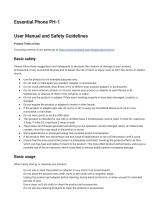CPD-57212
© 2019 Epson America, Inc., 3/19
Printed in XXXXXX
When using this product in small spaces, be aware of your surroundings.
When wearing this product, do not look directly at the sun or other light sources
even if you are using the shade. This could cause serious injury to your eyes or
loss of eyesight.
Make sure the cable does not catch on anything in your surrounding area while
wearing the product. Also, make sure the cable does not wind around your neck.
Doing so may result in accident or injury.
Make sure the cable does not get damaged. Otherwise, it may result in fire or
electric shock.
• Do not damage the cable.
• Do not place heavy objects on top of the cable.
• Do not bend, twist, or pull the cable with excessive force.
• Keep the power cable away from hot electrical appliances.
Warning Product abnormality precautions
In the following situations, unplug the power supply cable, and contact your
local dealer or the Epson service call center. Continuing to use the product
under these conditions may result in fire or electric shock. Do not try to repair
this product yourself.
• If you see smoke, or notice any strange odors or noises.
• If any water, beverage, or foreign object gets into the product.
• If the product was dropped or the case was damaged.
Caution Usage environment and condition precautions
Do not place the product in locations subjected to vibrations or shocks.
While using the product to view images, play games, or listen to music, make
sure you confirm the safety of your surroundings and do not leave any fragile
items in your immediate vicinity. The images you are viewing may cause you to
move your body involuntarily, resulting in damage to nearby items or personal
injury.
Do not place this product near high-voltage lines or magnetized items. Doing so
may result in breakdown, malfunction, or failure.
When performing maintenance, make sure you unplug the power supply cable
and disconnect all wires. Otherwise, it may result in electric shock.
Caution Product usage precautions
Since the the headset and shade use a powerful magnet, be sure to note the
following points.
• Do not touch the shade’s magnet directly with bare skin. Doing so could cause
skin irritation to occur.
• Do not place it near items that are affected by magnetism such as smart
devices, magnetic cards, compasses, clocks, and so on.
• Remove any metallic foreign objects that stick to the magnet of the headset
and shade.
Stop using this product if the skin that touches the product (face and so on) feels
itchy when wearing the product, or any unusual rashes occur, and consult your
local dermatologist.
If you sweat while using the product, wipe the sweat from your face and the
product. Continuing to use the product under these conditions may result in
itching or a rash.
For your own safety, do not use a conversion adapter or extension cable. Failure
to comply with these precautions could result in fire, burns, electric shock, or
damage to the product.
Use the clip on the back of the controller to secure it to your clothes so that
cables are not placed under undue force.
Dispose of this product in accordance with your local laws and regulations.
Caution Viewing image precautions
Always take periodic breaks when viewing images using this product. Viewing
images for long periods may result in eye fatigue. If you feel fatigued or
uncomfortable even after taking a break, stop viewing immediately.
Do not drop this product or treat it with unnecessary force. Also, if the product
breaks due to an impact such as from a fall, stop using the product. Continuing
to use this product may result in injury due to glass fragments.
When wearing this product, be aware of the edges of the temples to avoid injury.
Make sure you are wearing this product correctly. Incorrect usage could make
you feel nauseous.
This product should only be used for the purposes stated in the manuals. Doing
otherwise may result in injury.
If a problem or malfunction occurs, stop using this product immediately.
Continuing to use this product may result in injury or could make you feel
nauseous.
Stop using this product if itching, rashes, eczema, and so on occurs where the
headset comes into contact with your skin, and consult your local dermatologist.
Sometimes allergies may occur due to the coating or material of the product.
How a 3D image is perceived varies depending on the individual. Stop using the
3D function if you feel strange or cannot see in 3D. Continuing to view the 3D
images could make you feel nauseous.
This product must not be used by children under the age of thirteen as their
eyesight is still developing. If a child of fourteen years or older uses the product,
make sure they are supervised at all times and that they do not wear the product
for extended periods. Pay close attention to the child’s physical condition and
make sure they are not suffering from eye strain.
Do not use this product if you are sensitive to light, or feel nauseous. Doing so
may aggravate your pre-existing conditions.
Do not use this product if you have prior eye conditions. Doing so may aggravate
the symptoms such as strabismus, amblyopia, or anisometropia.
It is the customer’s responsibility to check in advance that the product can be
used in the environment in which the customer wishes to use the product.
Notes on usage
This product uses an Si-OLED display panel. Due to the characteristics of the
Si-OLED, you may notice burn-in or decreasing luminance on the panel. This is
not a malfunction.
To reduce the burn-in, do the following.
• Do not display the same image for a long time.
• Hide markers or text that always appear in the same position.
• Decrease the display brightness.
Be sure to consider other people when using this product in public locations.
Safety Instructions and Notices
Safety instructions
For your safety, read the attached documents carefully to use the product
correctly. After you have read the documents, keep them in a safe place so that
you can refer to them quickly at a later date.
■ Safety symbols
Warning
This symbol indicates information that, if ignored, could
possibly result in serious personal injury or even death due
to incorrect handling.
Caution
This symbol indicates information that, if ignored, could
possibly result in personal injury or physical damage due
to incorrect handling.
■ General information symbols
Indicates procedures which may result in damage or injury
if sufficient care is not taken.
Indicates additional information and points which may be
useful to know regarding a topic.
Warning Usage environment and condition precautions
Only use this product at the stated power-supply voltage.
For your own safety, disconnect the product’s cable from the smart device when
you are not using this product. The insulation may deteriorate, which may result
in electric shock, fire, or malfunction.
Do not leave this product in locations subject to temperatures beyond the
specified operating range, such as cars with the windows closed, in direct
sunlight, or in front of air-conditioning or heater outlets. Also, avoid locations
subject to sudden changes in temperature. Doing so may result in fire,
breakdown, malfunction, or failure.
This product is not waterproof. Do not touch the connectors and cables for each
of the connector ports with wet hands. Failure to comply with these precautions
could result in fire, burns, or electric shock.
Do not use the product in locations where it may get wet or is subject to high
levels of humidity such as in a bath or shower. Failure to comply with these
precautions could result in fire or electric shock.
Do not place this product in locations subject to smoke, steam, high humidity,
or dust such as kitchen counters or near humidifiers. Doing so may result in fire,
electric shock, or deterioration in image quality.
Do not cover this product with a cloth or similar material during use. Doing so
may cause heat to change the case’s shape or result in fire.
The controller may become hot during operation. Note the following points to
prevent low temperature burns.
• Except when operating the brightness/volume buttons, attach the clip to your
clothing so that the controller does not come into direct contact with your
skin.
• When operating the buttons, do not hold down the same button continuously
for one minute or more.
• Do not allow the controller to be in contact with your skin for too long, even
if it is over clothing.
Do not expose the lens to direct sunlight for a long time. Doing so may result in
fire or explosion due to condensed beams of light from the lens.
Warning Product usage precautions
The headset and shade use a powerful magnet. For your own safety, do not use
the shade if you have electronic implants such as a pacemaker.
For your own safety, note the following points when connecting this product to
a smart device.
• Laws and regulations prohibit viewing smart device screens while driving a
car, motorbike, or riding a bicycle.
• Be sure to follow all safety precautions provided with your smart device,
cautions on usage, and any other important warnings.
Do not start using this product at a high volume. Doing so may result in
hearing impairment. Lower the volume before turning off the product,
and gradually increase the volume after turning on the product. To
prevent possible hearing damage, do not listen at high volume for
prolonged periods of time.
Do not allow any conductive foreign objects to touch the USB Type-C connector
or earphone microphone socket, and do not put any conductive foreign objects
into the connection ports. Doing so may cause a short circuit and result in fire
or electric shock.
Do not allow solvents such as alcohol, benzene, or thinner to touch the product.
Also, do not clean this product with a wet cloth or solvents. Doing so may warp
or crack the product housing and may result in electric shock, malfunction, or
fire.
The product housing should only be opened by qualified service personnel.
Also, do not disassemble or remodel the product. Many of the parts inside the
product carry a high voltage and could cause fire, electric shock, accident, or
poisoning.
Do not subject the lens of the product to strong shocks or knock it against hard
objects. If the lens is damaged, it could splinter and cause serious injuries to your
eyes and face.
Do not throw the product into a fire and do not heat the product. Do not place
flaming objects, such as candles, on this product. Doing so may result in heat,
fire, or explosion.
Warning Viewing image precautions
Do not wear this product while driving a car, riding a motorbike or bicycle, or
performing any other dangerous tasks. Doing so may result in accident or injury.
Do not use this product in unstable locations such as stairs or at altitude. Also,
do not use the product while walking in dangerous locations such as near
machinery or equipment that might get caught on the cables, where there is a
lot of traffic, or where it is dark. Doing so may result in accident or injury.
Be aware of your surroundings when walking and viewing images with the
product. If you are too focused on the image, you may get into an accident, fall
down, or collide with other people.
When viewing in dark locations, it is difficult to see your surroundings due to the
brightness of the image. Be aware of your surroundings.
4137567 Rev.0
1-F K

CPD-57212
© 2019 Epson America, Inc., 3/19
Printed in XXXXXX
When using this product in small spaces, be aware of your surroundings.
When wearing this product, do not look directly at the sun or other light sources
even if you are using the shade. This could cause serious injury to your eyes or
loss of eyesight.
Make sure the cable does not catch on anything in your surrounding area while
wearing the product. Also, make sure the cable does not wind around your neck.
Doing so may result in accident or injury.
Make sure the cable does not get damaged. Otherwise, it may result in fire or
electric shock.
• Do not damage the cable.
• Do not place heavy objects on top of the cable.
• Do not bend, twist, or pull the cable with excessive force.
• Keep the power cable away from hot electrical appliances.
Warning Product abnormality precautions
In the following situations, unplug the power supply cable, and contact your
local dealer or the Epson service call center. Continuing to use the product
under these conditions may result in fire or electric shock. Do not try to repair
this product yourself.
• If you see smoke, or notice any strange odors or noises.
• If any water, beverage, or foreign object gets into the product.
• If the product was dropped or the case was damaged.
Caution Usage environment and condition precautions
Do not place the product in locations subjected to vibrations or shocks.
While using the product to view images, play games, or listen to music, make
sure you confirm the safety of your surroundings and do not leave any fragile
items in your immediate vicinity. The images you are viewing may cause you to
move your body involuntarily, resulting in damage to nearby items or personal
injury.
Do not place this product near high-voltage lines or magnetized items. Doing so
may result in breakdown, malfunction, or failure.
When performing maintenance, make sure you unplug the power supply cable
and disconnect all wires. Otherwise, it may result in electric shock.
Caution Product usage precautions
Since the the headset and shade use a powerful magnet, be sure to note the
following points.
• Do not touch the shade’s magnet directly with bare skin. Doing so could cause
skin irritation to occur.
• Do not place it near items that are affected by magnetism such as smart
devices, magnetic cards, compasses, clocks, and so on.
• Remove any metallic foreign objects that stick to the magnet of the headset
and shade.
Stop using this product if the skin that touches the product (face and so on) feels
itchy when wearing the product, or any unusual rashes occur, and consult your
local dermatologist.
If you sweat while using the product, wipe the sweat from your face and the
product. Continuing to use the product under these conditions may result in
itching or a rash.
For your own safety, do not use a conversion adapter or extension cable. Failure
to comply with these precautions could result in fire, burns, electric shock, or
damage to the product.
Use the clip on the back of the controller to secure it to your clothes so that
cables are not placed under undue force.
Dispose of this product in accordance with your local laws and regulations.
Caution Viewing image precautions
Always take periodic breaks when viewing images using this product. Viewing
images for long periods may result in eye fatigue. If you feel fatigued or
uncomfortable even after taking a break, stop viewing immediately.
Do not drop this product or treat it with unnecessary force. Also, if the product
breaks due to an impact such as from a fall, stop using the product. Continuing
to use this product may result in injury due to glass fragments.
When wearing this product, be aware of the edges of the temples to avoid injury.
Make sure you are wearing this product correctly. Incorrect usage could make
you feel nauseous.
This product should only be used for the purposes stated in the manuals. Doing
otherwise may result in injury.
If a problem or malfunction occurs, stop using this product immediately.
Continuing to use this product may result in injury or could make you feel
nauseous.
Stop using this product if itching, rashes, eczema, and so on occurs where the
headset comes into contact with your skin, and consult your local dermatologist.
Sometimes allergies may occur due to the coating or material of the product.
How a 3D image is perceived varies depending on the individual. Stop using the
3D function if you feel strange or cannot see in 3D. Continuing to view the 3D
images could make you feel nauseous.
This product must not be used by children under the age of thirteen as their
eyesight is still developing. If a child of fourteen years or older uses the product,
make sure they are supervised at all times and that they do not wear the product
for extended periods. Pay close attention to the child’s physical condition and
make sure they are not suffering from eye strain.
Do not use this product if you are sensitive to light, or feel nauseous. Doing so
may aggravate your pre-existing conditions.
Do not use this product if you have prior eye conditions. Doing so may aggravate
the symptoms such as strabismus, amblyopia, or anisometropia.
It is the customer’s responsibility to check in advance that the product can be
used in the environment in which the customer wishes to use the product.
Notes on usage
This product uses an Si-OLED display panel. Due to the characteristics of the
Si-OLED, you may notice burn-in or decreasing luminance on the panel. This is
not a malfunction.
To reduce the burn-in, do the following.
• Do not display the same image for a long time.
• Hide markers or text that always appear in the same position.
• Decrease the display brightness.
Be sure to consider other people when using this product in public locations.
Safety Instructions and Notices
Safety instructions
For your safety, read the attached documents carefully to use the product
correctly. After you have read the documents, keep them in a safe place so that
you can refer to them quickly at a later date.
■ Safety symbols
Warning
This symbol indicates information that, if ignored, could
possibly result in serious personal injury or even death due
to incorrect handling.
Caution
This symbol indicates information that, if ignored, could
possibly result in personal injury or physical damage due
to incorrect handling.
■ General information symbols
Indicates procedures which may result in damage or injury
if sufficient care is not taken.
Indicates additional information and points which may be
useful to know regarding a topic.
Warning Usage environment and condition precautions
Only use this product at the stated power-supply voltage.
For your own safety, disconnect the product’s cable from the smart device when
you are not using this product. The insulation may deteriorate, which may result
in electric shock, fire, or malfunction.
Do not leave this product in locations subject to temperatures beyond the
specified operating range, such as cars with the windows closed, in direct
sunlight, or in front of air-conditioning or heater outlets. Also, avoid locations
subject to sudden changes in temperature. Doing so may result in fire,
breakdown, malfunction, or failure.
This product is not waterproof. Do not touch the connectors and cables for each
of the connector ports with wet hands. Failure to comply with these precautions
could result in fire, burns, or electric shock.
Do not use the product in locations where it may get wet or is subject to high
levels of humidity such as in a bath or shower. Failure to comply with these
precautions could result in fire or electric shock.
Do not place this product in locations subject to smoke, steam, high humidity,
or dust such as kitchen counters or near humidifiers. Doing so may result in fire,
electric shock, or deterioration in image quality.
Do not cover this product with a cloth or similar material during use. Doing so
may cause heat to change the case’s shape or result in fire.
The controller may become hot during operation. Note the following points to
prevent low temperature burns.
• Except when operating the brightness/volume buttons, attach the clip to your
clothing so that the controller does not come into direct contact with your
skin.
• When operating the buttons, do not hold down the same button continuously
for one minute or more.
• Do not allow the controller to be in contact with your skin for too long, even
if it is over clothing.
Do not expose the lens to direct sunlight for a long time. Doing so may result in
fire or explosion due to condensed beams of light from the lens.
Warning Product usage precautions
The headset and shade use a powerful magnet. For your own safety, do not use
the shade if you have electronic implants such as a pacemaker.
For your own safety, note the following points when connecting this product to
a smart device.
• Laws and regulations prohibit viewing smart device screens while driving a
car, motorbike, or riding a bicycle.
• Be sure to follow all safety precautions provided with your smart device,
cautions on usage, and any other important warnings.
Do not start using this product at a high volume. Doing so may result in
hearing impairment. Lower the volume before turning off the product,
and gradually increase the volume after turning on the product. To
prevent possible hearing damage, do not listen at high volume for
prolonged periods of time.
Do not allow any conductive foreign objects to touch the USB Type-C connector
or earphone microphone socket, and do not put any conductive foreign objects
into the connection ports. Doing so may cause a short circuit and result in fire
or electric shock.
Do not allow solvents such as alcohol, benzene, or thinner to touch the product.
Also, do not clean this product with a wet cloth or solvents. Doing so may warp
or crack the product housing and may result in electric shock, malfunction, or
fire.
The product housing should only be opened by qualified service personnel.
Also, do not disassemble or remodel the product. Many of the parts inside the
product carry a high voltage and could cause fire, electric shock, accident, or
poisoning.
Do not subject the lens of the product to strong shocks or knock it against hard
objects. If the lens is damaged, it could splinter and cause serious injuries to your
eyes and face.
Do not throw the product into a fire and do not heat the product. Do not place
flaming objects, such as candles, on this product. Doing so may result in heat,
fire, or explosion.
Warning Viewing image precautions
Do not wear this product while driving a car, riding a motorbike or bicycle, or
performing any other dangerous tasks. Doing so may result in accident or injury.
Do not use this product in unstable locations such as stairs or at altitude. Also,
do not use the product while walking in dangerous locations such as near
machinery or equipment that might get caught on the cables, where there is a
lot of traffic, or where it is dark. Doing so may result in accident or injury.
Be aware of your surroundings when walking and viewing images with the
product. If you are too focused on the image, you may get into an accident, fall
down, or collide with other people.
When viewing in dark locations, it is difficult to see your surroundings due to the
brightness of the image. Be aware of your surroundings.
4137567 Rev.0
1-F K

List of safety symbols and instructions
The following table lists the meaning of the safety symbols labeled on the equipment.
No. Symbol mark
Approved stan-
dards
Description
1
IEC60417
No.5007
"ON" (power)
To indicate connection to the mains.
2
IEC60417
No.5008
"OFF" (power)
To indicate disconnection from the mains.
3
IEC60417
No.5009
Stand-by
To identify the switch or switch position by
means of which part of the equipment is
switched on in order to bring it into the stand-
by condition.
4
ISO7000
No.0434B
IEC3864-B3.1
Caution
To identify general caution when using the
product.
5
IEC60417
No.6042
ISO3864-B3.6
Caution, risk of electric shock
To identify equipment that has risk of electric
shock.
6
IEC60417
No.5957
For indoor use only
To identify electrical equipment designed pri-
marily for indoor use.
7
IEC60417
No.5926
Polarity of DC power connector
To identify the positive and negative connec-
tions (the polarity) on a piece of equipment to
which a d.c. power supply may be connected.
No. Symbol mark
Approved stan-
dards
Description
8
IEC60417
No.5017
Earth
To identify an earth (ground) terminal.
9
IEC60417
No.5032
Alternating current
To indicate on the rating plate that the equip-
ment is suitable for alternating current only; to
identify relevant terminals.
10
IEC60417
No.5031
Direct current
To indicate on the rating plate that the equip-
ment is suitable for direct current only; to
identify relevant terminals.
11
IEC60417
No.5172
Class II equipment
To identify equipment meeting the safety
requirements specied for Class II equipment
according to IEC 61140.
12
ISO 3864 General prohibition
To identify actions or operations that are pro-
hibited.
13
ISO 3864 Contact prohibition
To indicate injury that could occur due to
touching a specic part of the equipment.
14
IEC60417
No.5266
Standby, partial standby
To indicate that part of the equipment is in the
ready status.
General notes
Restriction of Use This product is manufactured based on the specifications of the country of sale. When using this product outside the country of sale, contact your nearest support
center.
When this product is used for applications requiring high reliability/safety such as transportation devices related to aviation, rail, marine, automotive; disaster prevention
devices; various safety devices; or functional/precision devices, you should use this product only after giving consideration to including fail- safes and redundancies into
your design to maintain safety and total system reliability.
Because this product was not intended for use in applications requiring extremely high reliability/safety such as aerospace equipment, main communication equipment,
nuclear power control equipment, or medical equipment related to direct medical care, please make your own judgment on this product’s suitability after a full
evaluation.
Authentication
information
U.S.A/Canada
Supplier’s
DECLARATION of
CONFORMITY
According to 47CFR, Part 2 and 15
Class B Personal Computers and Peripherals; and/or
CPU Boards and Power Supplies used with Class B Personal Computers
We : Epson America, Inc.
Located at : 3840 Kilroy Airport Way MS : 3-13 Long Beach, CA 90806
Tel : 562-981-3840
Declare under sole responsibility that the product identified herein, complies with 47CFR Part 2 and 15 of the FCC rules as a Class B digital device. Each product
marketed, is identical to the representative unit tested and found to be compliant with the standards. Records maintained continue to reflect the equipment being
produced can be expected to be within the variation accepted, due to quantity production and testing on a statistical basis as required by 47CFR 2.909.
Trade Name : EPSON
Type of Product : Smart Glasses
Model : H962A
FCC Compliance
Statement
This equipment has been tested and found to comply with the limits for a Class B digital device, pursuant to Part 15 of the FCC Rules. These limits are designed to
provide reasonable protection against harmful interference in a residential installation. This equipment generates, uses, and can radiate radio frequency energy and, if
not installed and used in accordance with the instructions, may cause harmful interference to radio communications. However, there is no guarantee that interference
will not occur in a particular installation. If this equipment does cause harmful interference to radio or television reception, which can be determined by turning the
equipment off and on, the user is encouraged to try to correct the interference by one or more of the following measures.
• Reorient or relocate the receiving antenna.
• Increase the separation between the equipment and receiver.
• Connect the equipment into an outlet on a circuit dierent from that to which the receiver is connected.
• Consult the dealer or an experienced radio/TV technician for help.
• Operation is subject to the following two conditions: (1) this device may not cause harmful interference, and (2) this device must accept any interference received,
including interference that may cause undesired operation.
WARNING
The connection of a non-shielded equipment interface cable to this equipment will invalidate the FCC Certification or Declaration of this device and may cause
interference levels which exceed the limits established by the FCC for this equipment. It is the responsibility of the user to obtain and use a shielded equipment interface
cable with this device. If this equipment has more than one interface connector, do not leave cables connected to unused interfaces. Changes or modifications not
expressly approved by the manufacturer could void the user’s authority to operate the equipment.
Canada
CAN ICES-3 (B)/NMB-3(B)
This Class B digital apparatus complies with Canadian ICES-003.
Cet appareil numèrique de la classe B est conforme à la norme NMB-003 du Canada.
Indication of the
manufacturer and
the importer in
accordance with
requirements of EU
directive
Manufacturer: SEIKO EPSON CORPORATION
Address: 3-5, Owa 3-chome, Suwa-shi, Nagano-ken 392-8502 Japan
Telephone: 81-266-52-3131
http://www.epson.com/
Importer: EPSON EUROPE B.V.
Address: Atlas Arena, Asia Building Hoogoorddreef 5, 1101 BA Amsterdam Zuidoost
The Netherlands
Telephone: 31-20-314-5000
http://www.epson.eu/
Where to get help
Manual
See the User’s Guide for general setup and usage information.
Telephone support services
To speak with a support specialist, call (562) 276-4394 (U.S.) or (905) 709-3839 (Canada),
6
am to 8 pm, Pacific Time, Monday through Friday, and 7 am to 4 pm, Pacific Time, Saturday.
Days and hours of support are subject to change without notice. Toll or long distance
charges may apply.
Internet support
Visit www.epson.com/support/bt30c to view manuals and videos, get FAQs, or
contact Epson. How-to videos are available online at
www.bit.ly/moverio-how-to-videos.
Registration
You can register online at www.epson.com/webreg.
Epson America, Inc. Limited Warranty
A. What Is Covered: Epson America, Inc. (“Epson”) warrants to the original retail
purchaser of the Epson product enclosed with this limited warranty statement that
the product, if purchased new and operated in the United States, Canada, or Puerto
Rico, will conform to the manufacturer’s specifications, and will be free from defects
in workmanship and materials for a period of one (1) year from the date of original
purchase. This warranty is not transferable.
B.
What Epson Will Do To Correct Problems: Should your product prove defective
during the limited warranty period, please call Epson at the number on the bottom
of this limited warranty. An Epson service technician will answer during Epson’s
regular support hours (currently 6:00
am to 8:00 pm Pacific Time, Monday through
Friday, and 7:00
am to 4:00 pm on Saturdays - subject to change). When you call, please
be prepared to provide the unit serial number and original date of purchase. You
may also need to provide proof of purchase if the technician cannot verify warranty
coverage using the serial number. If warranty service is required, Epson will replace
the defective unit without charge for parts or labor. If Epson authorizes an exchange
for the defective unit, we will ship a replacement product to you, freight prepaid,
so long as you use an address in the United States, Canada, or Puerto Rico. The
replacement product may be new or refurbished to the Epson standard of quality.
You are responsible for securely packaging the defective unit and returning it to
Epson within five (5) working days of receipt of the replacement. Epson requires
a debit or credit card number to secure the cost of the replacement product in
the event you fail to return the defective one. When warranty service involves the
exchange of the product or of a part, the item replaced becomes Epson property.
The exchanged product or part may be new or refurbished to the Epson standard
of quality. If Epson cannot provide service on your product for any reason and no
longer sells the same model, we will replace your product with a model of equal
or superior value. Replacement products or parts assume the remaining warranty
period of the original product.
C.
What This Warranty Does Not Cover:
1. Any damage caused by misuse, abuse, improper installation, neglect, improper
packaging or shipping; disasters such as fire, flood, or lightning, improper
electrical currents, software problems, or interaction with non-Epson products
2. Any damage caused by, or any service for, third-party software, applications,
parts, components, or peripheral devices added to the product after its shipment
from Epson
3. Damage caused by failure to properly maintain the product (see your User’s
Guide for details)
4. Service when the product is used outside the U.S., Canada, or Puerto Rico
5. Service if the product label, logo, rating label, or serial number has been removed
6. Loss of data
7. Any damage from service performed by other than an Epson-authorized servicer
8. Damage resulting from operation in areas with smoke, high humidity, dust, or
excessive vibration
9. Cosmetic damage caused by handling or normal wear and tear during usage
10. Any product or parts purchased as used, refurbished, or reconditioned
11. Any damage caused by using improper packaging materials or improper
packaging and shipping when returning a product for replacement. You will be
invoiced for such shipping damage to the product
Postage, insurance, or shipping costs incurred in presenting your Epson product
for carry-in warranty service are your responsibility. If a claimed defect cannot
be identified or reproduced in service, you will be held responsible for costs
incurred.
D.
DISCLAIMER OF WARRANTIES: EPSON’S SOLE AND EXCLUSIVE LIABILITY AND
YOUR EXCLUSIVE REMEDY FOR BREACH OF WARRANTY SHALL BE LIMITED TO
EITHER, AT EPSON’S OPTION, REPAIR OR REPLACEMENT AS SET FORTH ABOVE. THE
WARRANTY AND REMEDY PROVIDED ARE EXCLUSIVE AND IN LIEU OF ALL OTHER
EXPRESSED OR IMPLIED WARRANTIES INCLUDING, BUT NOT LIMITED TO, THE IMPLIED
WARRANTIES OF MERCHANTABILITY, FITNESS FOR A PARTICULAR PURPOSE AND
NON-INFRINGEMENT. SOME LAWS DO NOT ALLOW THE EXCLUSION OF IMPLIED
WARRANTIES. IF THESE LAWS APPLY, THEN ALL EXPRESS AND IMPLIED WARRANTIES
ARE LIMITED TO THE WARRANTY PERIOD IDENTIFIED ABOVE. UNLESS STATED HEREIN,
ANY STATEMENTS OR REPRESENTATION MADE BY ANY OTHER PERSON OR FIRM
ARE VOID. SOME STATES DO NOT ALLOW LIMITATIONS ON HOW LONG IMPLIED
WARRANTIES LAST, SO THE ABOVE LIMITATIONS MAY NOT APPLY TO YOU.
E.
EXCLUSION OF DAMAGES; EPSON’S MAXIMUM LIABILITY: IN NO EVENT
SHALL EPSON OR ITS AFFILIATES BE LIABLE FOR ANY SPECIAL, INCIDENTAL,
OR CONSEQUENTIAL DAMAGES OR ANY LOST PROFITS, COST OF SUBSTITUTE
EQUIPMENT, DOWNTIME, CLAIMS OF THIRD PARTIES, INCLUDING CUSTOMERS,
OR INJURY TO PROPERTY, RESULTING FROM THE USE OR INABILITY TO USE THE
EPSON PRODUCT, WHETHER RESULTING FROM BREACH OF WARRANTY OR ANY
OTHER LEGAL THEORY. IN NO EVENT SHALL EPSON OR ITS AFFILIATES BE LIABLE
FOR DAMAGES OF ANY KIND IN EXCESS OF THE ORIGINAL RETAIL PURCHASE PRICE
OF THE PRODUCT. SOME STATES DO NOT ALLOW EXCLUSION OR LIMITATION OF
INCIDENTAL OR CONSEQUENTIAL DAMAGES, SO THE ABOVE LIMITATIONS MAY NOT
APPLY TO YOU.
F.
Disputes, Arbitration, Governing Laws:
1. Both you and Epson agree that any controversy or claim arising out of or
relating to Epson products or services or this agreement, shall be resolved by
arbitration on an individual, non-class, non-representative basis, rather than in
court. The arbitration shall be governed by the rules of JAMS that are in effect
when the arbitration is filed, excluding any rules that permit arbitration on a
class or representative basis and under the rules set forth in this agreement.
The arbitrator, and not any federal, state, or local court or agency shall have
the exclusive authority to resolve any dispute relating to the interpretation,
applicability, enforceability, or formation, including but not limited to, any claim
that all or any part is void or voidable. JAMS rules are, available at
http://www.jamsadr.com or by calling 1-800-352-5267. Disputes shall be
resolved by a single neutral arbitrator, and both parties shall have a reasonable
opportunity to participate in the selection of the arbitrator. If you wish, you may
appear at the arbitration by phone. The arbitrator is bound by the terms of this
agreement.
2. Pre-Arbitration Steps and Notice. Before submitting a claim for arbitration, you
agree to try, for sixty (60) days, to resolve any dispute informally by contacting
us at customer[email protected]. Please include your name, address and
contact information, the facts giving rise to the dispute, and the relief requested.
You agree to act in good faith to resolve the dispute, but if you and Epson do not
reach a resolution within the sixty (60) days, you may commence an arbitration.
3. Opt-out. You may elect to opt-out (exclude yourself ) from the final, binding,
individual arbitration procedure and waiver of class and representative
proceedings specified in this agreement by sending a written letter to Epson
America, Inc., ATTN: Legal Department, 3840 Kilroy Airport Way, Long Beach,
CA 90806, within thirty (30) days of your purchase of the Epson products and/
or services that specifies (i) your name, (ii) your mailing address, and (iii) your
request to be excluded from the final, binding individual arbitration procedure
and waiver of class and representative proceedings specified in this Section F.
In the event that you opt-out consistent with the procedure set forth above, all
other terms shall continue to apply, including the requirement to provide notice
prior to litigation.
4. There is no judge or jury in arbitration and your grounds for appeal are limited,
however, the arbitrator is empowered to grant relief and award you the same
damages as a court could, including declaratory or injunctive relief. Judgment on
the arbitration may be entered in any court having jurisdiction.
5. Notwithstanding the foregoing, you may bring an individual action in a small
claims court of your state or municipality if the action is within that court’s
jurisdiction and is pending only in that court.
6. Notwithstanding the foregoing, we also both agree that you or we may bring
suit in court to enjoin infringement or other misuse of trademark, patent
infringement, copyright, or trade secret.
7. Any action must be brought within one (1) year of the expiration of the warranty.
8. If any provision in this Section F is found to be unenforceable, that provision
shall be severed with the remainder of this agreement remaining in full force
and effect. The foregoing shall not apply to the prohibition against class or
representative actions. This means that if Section (9) (below) is found to be
unenforceable, the entire Section 9 (but only Section 9) shall be null and void.
9. We each agree that any dispute resolution proceedings will be
conducted only on an individual basis and not in a class, consolidated or
representative action.
10. This Section F is governed by the Federal Arbitration Act.
G.
Other Provisions:
1. Other Rights You May Have: This warranty gives you specific legal rights, and you
may also have other rights which vary from jurisdiction to jurisdiction. Some
jurisdictions do not allow limitations on how long an implied warranty lasts, or
allow the exclusion or limitation of incidental or consequential damages, so the
above limitations or exclusions may not apply to you.
2. Warranties in Canada: In Canada, warranties include both warranties and
conditions.
3. Governing Law: Except for any claims subject to arbitration pursuant to Section
F, you and Epson agree that the law of the state where you reside shall govern.
4. Venue: Except for claims subject to arbitration pursuant to Section F, in the event
of a dispute you and Epson both consent to the jurisdiction of your state of
residence or, if none, then of the courts in Los Angeles County, California.
To find the Epson Authorized Reseller nearest you, please visit: www.epson.com in the
U.S. or www.epson.ca in Canada. To find the Epson Customer Care Center nearest you,
please visit www.epson.com/servicecenterlocator in the U.S. or
www.epson.ca/servicecenterlocator in Canada. To contact the Epson Connection
SM
,
please call (800) 637-7661 or (562) 276-4394 in the U.S. and (905) 709-3839 in Canada or
write to Epson America, Inc., P.O. Box 93012, Long Beach, CA 90809-3012.
Moverio is a registered trademark of Seiko Epson Corporation.
Epson Connection is a service mark of Epson America, Inc.
General Notice: Other product names used herein are for identification purposes only and
may be trademarks of their respective owners. Epson disclaims any and all rights in those
marks.
4137567 Rev.0
1-B K

List of safety symbols and instructions
The following table lists the meaning of the safety symbols labeled on the equipment.
No. Symbol mark
Approved stan-
dards
Description
1
IEC60417
No.5007
"ON" (power)
To indicate connection to the mains.
2
IEC60417
No.5008
"OFF" (power)
To indicate disconnection from the mains.
3
IEC60417
No.5009
Stand-by
To identify the switch or switch position by
means of which part of the equipment is
switched on in order to bring it into the stand-
by condition.
4
ISO7000
No.0434B
IEC3864-B3.1
Caution
To identify general caution when using the
product.
5
IEC60417
No.6042
ISO3864-B3.6
Caution, risk of electric shock
To identify equipment that has risk of electric
shock.
6
IEC60417
No.5957
For indoor use only
To identify electrical equipment designed pri-
marily for indoor use.
7
IEC60417
No.5926
Polarity of DC power connector
To identify the positive and negative connec-
tions (the polarity) on a piece of equipment to
which a d.c. power supply may be connected.
No. Symbol mark
Approved stan-
dards
Description
8
IEC60417
No.5017
Earth
To identify an earth (ground) terminal.
9
IEC60417
No.5032
Alternating current
To indicate on the rating plate that the equip-
ment is suitable for alternating current only; to
identify relevant terminals.
10
IEC60417
No.5031
Direct current
To indicate on the rating plate that the equip-
ment is suitable for direct current only; to
identify relevant terminals.
11
IEC60417
No.5172
Class II equipment
To identify equipment meeting the safety
requirements specied for Class II equipment
according to IEC 61140.
12
ISO 3864 General prohibition
To identify actions or operations that are pro-
hibited.
13
ISO 3864 Contact prohibition
To indicate injury that could occur due to
touching a specic part of the equipment.
14
IEC60417
No.5266
Standby, partial standby
To indicate that part of the equipment is in the
ready status.
General notes
Restriction of Use This product is manufactured based on the specifications of the country of sale. When using this product outside the country of sale, contact your nearest support
center.
When this product is used for applications requiring high reliability/safety such as transportation devices related to aviation, rail, marine, automotive; disaster prevention
devices; various safety devices; or functional/precision devices, you should use this product only after giving consideration to including fail- safes and redundancies into
your design to maintain safety and total system reliability.
Because this product was not intended for use in applications requiring extremely high reliability/safety such as aerospace equipment, main communication equipment,
nuclear power control equipment, or medical equipment related to direct medical care, please make your own judgment on this product’s suitability after a full
evaluation.
Authentication
information
U.S.A/Canada
Supplier’s
DECLARATION of
CONFORMITY
According to 47CFR, Part 2 and 15
Class B Personal Computers and Peripherals; and/or
CPU Boards and Power Supplies used with Class B Personal Computers
We : Epson America, Inc.
Located at : 3840 Kilroy Airport Way MS : 3-13 Long Beach, CA 90806
Tel : 562-981-3840
Declare under sole responsibility that the product identified herein, complies with 47CFR Part 2 and 15 of the FCC rules as a Class B digital device. Each product
marketed, is identical to the representative unit tested and found to be compliant with the standards. Records maintained continue to reflect the equipment being
produced can be expected to be within the variation accepted, due to quantity production and testing on a statistical basis as required by 47CFR 2.909.
Trade Name : EPSON
Type of Product : Smart Glasses
Model : H962A
FCC Compliance
Statement
This equipment has been tested and found to comply with the limits for a Class B digital device, pursuant to Part 15 of the FCC Rules. These limits are designed to
provide reasonable protection against harmful interference in a residential installation. This equipment generates, uses, and can radiate radio frequency energy and, if
not installed and used in accordance with the instructions, may cause harmful interference to radio communications. However, there is no guarantee that interference
will not occur in a particular installation. If this equipment does cause harmful interference to radio or television reception, which can be determined by turning the
equipment off and on, the user is encouraged to try to correct the interference by one or more of the following measures.
• Reorient or relocate the receiving antenna.
• Increase the separation between the equipment and receiver.
• Connect the equipment into an outlet on a circuit dierent from that to which the receiver is connected.
• Consult the dealer or an experienced radio/TV technician for help.
• Operation is subject to the following two conditions: (1) this device may not cause harmful interference, and (2) this device must accept any interference received,
including interference that may cause undesired operation.
WARNING
The connection of a non-shielded equipment interface cable to this equipment will invalidate the FCC Certification or Declaration of this device and may cause
interference levels which exceed the limits established by the FCC for this equipment. It is the responsibility of the user to obtain and use a shielded equipment interface
cable with this device. If this equipment has more than one interface connector, do not leave cables connected to unused interfaces. Changes or modifications not
expressly approved by the manufacturer could void the user’s authority to operate the equipment.
Canada
CAN ICES-3 (B)/NMB-3(B)
This Class B digital apparatus complies with Canadian ICES-003.
Cet appareil numèrique de la classe B est conforme à la norme NMB-003 du Canada.
Indication of the
manufacturer and
the importer in
accordance with
requirements of EU
directive
Manufacturer: SEIKO EPSON CORPORATION
Address: 3-5, Owa 3-chome, Suwa-shi, Nagano-ken 392-8502 Japan
Telephone: 81-266-52-3131
http://www.epson.com/
Importer: EPSON EUROPE B.V.
Address: Atlas Arena, Asia Building Hoogoorddreef 5, 1101 BA Amsterdam Zuidoost
The Netherlands
Telephone: 31-20-314-5000
http://www.epson.eu/
Where to get help
Manual
See the User’s Guide for general setup and usage information.
Telephone support services
To speak with a support specialist, call (562) 276-4394 (U.S.) or (905) 709-3839 (Canada),
6
am to 8 pm, Pacific Time, Monday through Friday, and 7 am to 4 pm, Pacific Time, Saturday.
Days and hours of support are subject to change without notice. Toll or long distance
charges may apply.
Internet support
Visit www.epson.com/support/bt30c to view manuals and videos, get FAQs, or
contact Epson. How-to videos are available online at
www.bit.ly/moverio-how-to-videos.
Registration
You can register online at www.epson.com/webreg.
Epson America, Inc. Limited Warranty
A. What Is Covered: Epson America, Inc. (“Epson”) warrants to the original retail
purchaser of the Epson product enclosed with this limited warranty statement that
the product, if purchased new and operated in the United States, Canada, or Puerto
Rico, will conform to the manufacturer’s specifications, and will be free from defects
in workmanship and materials for a period of one (1) year from the date of original
purchase. This warranty is not transferable.
B.
What Epson Will Do To Correct Problems: Should your product prove defective
during the limited warranty period, please call Epson at the number on the bottom
of this limited warranty. An Epson service technician will answer during Epson’s
regular support hours (currently 6:00
am to 8:00 pm Pacific Time, Monday through
Friday, and 7:00
am to 4:00 pm on Saturdays - subject to change). When you call, please
be prepared to provide the unit serial number and original date of purchase. You
may also need to provide proof of purchase if the technician cannot verify warranty
coverage using the serial number. If warranty service is required, Epson will replace
the defective unit without charge for parts or labor. If Epson authorizes an exchange
for the defective unit, we will ship a replacement product to you, freight prepaid,
so long as you use an address in the United States, Canada, or Puerto Rico. The
replacement product may be new or refurbished to the Epson standard of quality.
You are responsible for securely packaging the defective unit and returning it to
Epson within five (5) working days of receipt of the replacement. Epson requires
a debit or credit card number to secure the cost of the replacement product in
the event you fail to return the defective one. When warranty service involves the
exchange of the product or of a part, the item replaced becomes Epson property.
The exchanged product or part may be new or refurbished to the Epson standard
of quality. If Epson cannot provide service on your product for any reason and no
longer sells the same model, we will replace your product with a model of equal
or superior value. Replacement products or parts assume the remaining warranty
period of the original product.
C.
What This Warranty Does Not Cover:
1. Any damage caused by misuse, abuse, improper installation, neglect, improper
packaging or shipping; disasters such as fire, flood, or lightning, improper
electrical currents, software problems, or interaction with non-Epson products
2. Any damage caused by, or any service for, third-party software, applications,
parts, components, or peripheral devices added to the product after its shipment
from Epson
3. Damage caused by failure to properly maintain the product (see your User’s
Guide for details)
4. Service when the product is used outside the U.S., Canada, or Puerto Rico
5. Service if the product label, logo, rating label, or serial number has been removed
6. Loss of data
7. Any damage from service performed by other than an Epson-authorized servicer
8. Damage resulting from operation in areas with smoke, high humidity, dust, or
excessive vibration
9. Cosmetic damage caused by handling or normal wear and tear during usage
10. Any product or parts purchased as used, refurbished, or reconditioned
11. Any damage caused by using improper packaging materials or improper
packaging and shipping when returning a product for replacement. You will be
invoiced for such shipping damage to the product
Postage, insurance, or shipping costs incurred in presenting your Epson product
for carry-in warranty service are your responsibility. If a claimed defect cannot
be identified or reproduced in service, you will be held responsible for costs
incurred.
D.
DISCLAIMER OF WARRANTIES: EPSON’S SOLE AND EXCLUSIVE LIABILITY AND
YOUR EXCLUSIVE REMEDY FOR BREACH OF WARRANTY SHALL BE LIMITED TO
EITHER, AT EPSON’S OPTION, REPAIR OR REPLACEMENT AS SET FORTH ABOVE. THE
WARRANTY AND REMEDY PROVIDED ARE EXCLUSIVE AND IN LIEU OF ALL OTHER
EXPRESSED OR IMPLIED WARRANTIES INCLUDING, BUT NOT LIMITED TO, THE IMPLIED
WARRANTIES OF MERCHANTABILITY, FITNESS FOR A PARTICULAR PURPOSE AND
NON-INFRINGEMENT. SOME LAWS DO NOT ALLOW THE EXCLUSION OF IMPLIED
WARRANTIES. IF THESE LAWS APPLY, THEN ALL EXPRESS AND IMPLIED WARRANTIES
ARE LIMITED TO THE WARRANTY PERIOD IDENTIFIED ABOVE. UNLESS STATED HEREIN,
ANY STATEMENTS OR REPRESENTATION MADE BY ANY OTHER PERSON OR FIRM
ARE VOID. SOME STATES DO NOT ALLOW LIMITATIONS ON HOW LONG IMPLIED
WARRANTIES LAST, SO THE ABOVE LIMITATIONS MAY NOT APPLY TO YOU.
E.
EXCLUSION OF DAMAGES; EPSON’S MAXIMUM LIABILITY: IN NO EVENT
SHALL EPSON OR ITS AFFILIATES BE LIABLE FOR ANY SPECIAL, INCIDENTAL,
OR CONSEQUENTIAL DAMAGES OR ANY LOST PROFITS, COST OF SUBSTITUTE
EQUIPMENT, DOWNTIME, CLAIMS OF THIRD PARTIES, INCLUDING CUSTOMERS,
OR INJURY TO PROPERTY, RESULTING FROM THE USE OR INABILITY TO USE THE
EPSON PRODUCT, WHETHER RESULTING FROM BREACH OF WARRANTY OR ANY
OTHER LEGAL THEORY. IN NO EVENT SHALL EPSON OR ITS AFFILIATES BE LIABLE
FOR DAMAGES OF ANY KIND IN EXCESS OF THE ORIGINAL RETAIL PURCHASE PRICE
OF THE PRODUCT. SOME STATES DO NOT ALLOW EXCLUSION OR LIMITATION OF
INCIDENTAL OR CONSEQUENTIAL DAMAGES, SO THE ABOVE LIMITATIONS MAY NOT
APPLY TO YOU.
F.
Disputes, Arbitration, Governing Laws:
1. Both you and Epson agree that any controversy or claim arising out of or
relating to Epson products or services or this agreement, shall be resolved by
arbitration on an individual, non-class, non-representative basis, rather than in
court. The arbitration shall be governed by the rules of JAMS that are in effect
when the arbitration is filed, excluding any rules that permit arbitration on a
class or representative basis and under the rules set forth in this agreement.
The arbitrator, and not any federal, state, or local court or agency shall have
the exclusive authority to resolve any dispute relating to the interpretation,
applicability, enforceability, or formation, including but not limited to, any claim
that all or any part is void or voidable. JAMS rules are, available at
http://www.jamsadr.com or by calling 1-800-352-5267. Disputes shall be
resolved by a single neutral arbitrator, and both parties shall have a reasonable
opportunity to participate in the selection of the arbitrator. If you wish, you may
appear at the arbitration by phone. The arbitrator is bound by the terms of this
agreement.
2. Pre-Arbitration Steps and Notice. Before submitting a claim for arbitration, you
agree to try, for sixty (60) days, to resolve any dispute informally by contacting
us at customer[email protected]. Please include your name, address and
contact information, the facts giving rise to the dispute, and the relief requested.
You agree to act in good faith to resolve the dispute, but if you and Epson do not
reach a resolution within the sixty (60) days, you may commence an arbitration.
3. Opt-out. You may elect to opt-out (exclude yourself ) from the final, binding,
individual arbitration procedure and waiver of class and representative
proceedings specified in this agreement by sending a written letter to Epson
America, Inc., ATTN: Legal Department, 3840 Kilroy Airport Way, Long Beach,
CA 90806, within thirty (30) days of your purchase of the Epson products and/
or services that specifies (i) your name, (ii) your mailing address, and (iii) your
request to be excluded from the final, binding individual arbitration procedure
and waiver of class and representative proceedings specified in this Section F.
In the event that you opt-out consistent with the procedure set forth above, all
other terms shall continue to apply, including the requirement to provide notice
prior to litigation.
4. There is no judge or jury in arbitration and your grounds for appeal are limited,
however, the arbitrator is empowered to grant relief and award you the same
damages as a court could, including declaratory or injunctive relief. Judgment on
the arbitration may be entered in any court having jurisdiction.
5. Notwithstanding the foregoing, you may bring an individual action in a small
claims court of your state or municipality if the action is within that court’s
jurisdiction and is pending only in that court.
6. Notwithstanding the foregoing, we also both agree that you or we may bring
suit in court to enjoin infringement or other misuse of trademark, patent
infringement, copyright, or trade secret.
7. Any action must be brought within one (1) year of the expiration of the warranty.
8. If any provision in this Section F is found to be unenforceable, that provision
shall be severed with the remainder of this agreement remaining in full force
and effect. The foregoing shall not apply to the prohibition against class or
representative actions. This means that if Section (9) (below) is found to be
unenforceable, the entire Section 9 (but only Section 9) shall be null and void.
9. We each agree that any dispute resolution proceedings will be
conducted only on an individual basis and not in a class, consolidated or
representative action.
10. This Section F is governed by the Federal Arbitration Act.
G.
Other Provisions:
1. Other Rights You May Have: This warranty gives you specific legal rights, and you
may also have other rights which vary from jurisdiction to jurisdiction. Some
jurisdictions do not allow limitations on how long an implied warranty lasts, or
allow the exclusion or limitation of incidental or consequential damages, so the
above limitations or exclusions may not apply to you.
2. Warranties in Canada: In Canada, warranties include both warranties and
conditions.
3. Governing Law: Except for any claims subject to arbitration pursuant to Section
F, you and Epson agree that the law of the state where you reside shall govern.
4. Venue: Except for claims subject to arbitration pursuant to Section F, in the event
of a dispute you and Epson both consent to the jurisdiction of your state of
residence or, if none, then of the courts in Los Angeles County, California.
To find the Epson Authorized Reseller nearest you, please visit: www.epson.com in the
U.S. or www.epson.ca in Canada. To find the Epson Customer Care Center nearest you,
please visit www.epson.com/servicecenterlocator in the U.S. or
www.epson.ca/servicecenterlocator in Canada. To contact the Epson Connection
SM
,
please call (800) 637-7661 or (562) 276-4394 in the U.S. and (905) 709-3839 in Canada or
write to Epson America, Inc., P.O. Box 93012, Long Beach, CA 90809-3012.
Moverio is a registered trademark of Seiko Epson Corporation.
Epson Connection is a service mark of Epson America, Inc.
General Notice: Other product names used herein are for identification purposes only and
may be trademarks of their respective owners. Epson disclaims any and all rights in those
marks.
4137567 Rev.0
1-B K
/