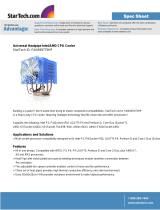GH-PSU11-PD
Installation Guide
Product installaon
( AMD K8 / AM2 )
Apply the thermal grease
evenly over the CPU surface.
Apply a generous amount of
thermal grease.
Step 1 Step 2
Clip the short end of the
mounng clip on the CPU
socket.
Push down on the cooler
unl it is flush against the
CPU.
Step 3
Step 6
Plug the 4-pin connector
of the cooler into the
motherboard’s CPU fan
socket.
Step 4
Press the lever side of the
mounng clip unll it has
clipped in.
Check if the cooler is
mounted firmly.
Step 5
Product installaon
(Intel LGA 1156 / 775)
Affix the LGA 1156 / 775
bracket to the MB with the
buckles included.
Step 1 Step 2Step 2
Apply the thermal grease
evenly over the CPU surface.
Apply a generous amount of
thermal grease.
Clip the short end of the
mounng clip on the CPU
socket.
Step 3 Step 4
Push down on the cooler
unl it is flush against the
CPU.
Press the lever side of the
mounng clip unl it has
clipped in.
Step 5 Step 6
Check if the cooler is
mounted firmly.
Extra cooling fan installaon
Insert the 4 fan rubber pad
mounts.
Step 1
Fit addional fan against
the rubber pad mounts
and pull to secure.
Note: 1. Fan size is 9cm
2. Make sure the air flow of both fans
are in the same direcon.
Incorrect Correct
Plug the 4-pin connector
of the cooler into the
motherboard’s CPU fan
socket.
Step 7
1. Compable with LGA 1156 / 775 & AMD K8 / AM2 CPU plaorms.
2. 9cm smart PWM fan with max RPM up to 2800RPM.
3. Special design enabling the mount of an addional fan.
4. Highly conducve heat pipe providing extreme heat dissipaon.
5. Special aluminum fin design with large heat dissipaon surface area.
6. Direct contact of CPU against heat pipes for efficient heat transfer.
7. Hassle free installaon.
Features
Cooler dimensions: 96x78x122 mm
Fan dimensions: 92x92x25 mm
Heat pipe count: 3
Heat sink material: Aluminum
Input voltage: 12V
Input current: 0.23Amp
Fan speed: 2800 RPM
Noise: 32dBA at full speed
Bearing type: Rifle Bearing
Fan MTBF: 40,000hr
Specificaons Support list
The following is not covered by warranty:
1. Incorrect usage or in a manner other than the designed purpose.
2. Nonobservance of its proper operaon. ( e.g. over-clocking )
3. Malfuncon due to interference from other devices.
4. Unauthorized modificaon of the product.
5. Malfuncon due to unfit specificaons on applied Motherboard.
6. Malfuncon arising from natural disasters ( earthquake, thunder, fire and flood ).
7. Romoval of or damaged warranty label.
8. The devices inside, including power supply, hard disk, CD-ROM drive, motherboard, cooler, etc,
are not detached from the chassis prior to the transportaon, resulng in damage to the
cooler or computer-related devices.
9. Any damage caused by nonobservance of the installaon instrucon contained in this manual.
CAUTION
The cooler fan speed levels provided are for reference use only.
Please refer to the motherboard BIOS to verify actual fan speed levels.
Intel® Core
TM
i5 / i3 Processor Series
Intel® Core
TM
2 Extreme Processor Series
Intel® Core
TM
2 Quad Processor Series
Intel® Core
TM
2 Duo Processor Series
Intel® Penum® Extreme Edion Series
Intel® Penum® D Processor Series
Intel® Penum® 4 Processor Series
(LGA775)
AMD AM2
AMD Athlon
TM
FX Series
AMD Athlon
TM
64x2 Series
AMD Athlon
TM
64 Series
AMD Sempron Series
Accessory
Thermal Grease LGA 1156 BracketLGA 775 Bracket Fan Mounng Rubber Pad