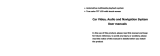Page is loading ...

Installation Instruction and Things to Note
Audi Q3 GPS navigation & Audio System
Security considerations
Announcements:
1. D on’ t use stro ng ch emic als, cle a ning age n ts, s tron g
de t erge nt to wa shin g th e mac hine
2.Please use a clean soft fabric to wipe the screen, don’t use
ordinary fabric
3.Please use the touch screen pen to operation unit, please
don’t use other sharp objects, or it will damage to the
screen
4.Please don’t self-service, maintenance or install the
u n i t , i n c a s e o f t h e p o w e r i s o n , d o n ’ t i n s t a l l o r
repairthe unit . It is very dan ge rous if the person who
did not r eceiv e the elec t r onic e quipm e n t or veh i c le
installation training or lack of experienced personnel
to install and repair the unit.
5.Plea s e pr o tect th e o rig i nal dis play wh en the sta ff
dismounting the original CD and keep the original CD,
try to use the original screw.
6.Navigation and rearview camera only do auxiliary function, it
can't replace your attention and judgment.
7.When the customer choose the digital TV, our unit could
realized the digital TV touch.
The publicity material only for reference,we dont make the further
notice if the information have any changes, our company has the
final explanation right!
Pls check the appearance and the unit functions
before install the unit.
Don shorten or extened the GPS antenna, it will
lead to the antenna problem.
Don make the GPS antenna winding the steering
wheel and shift lever, it will be dangerous.
Warm prompt

2
Installation procedure
1
1.汽车中控图
Installation procedure
2.Dismantlingairoutofairconditionandtakeout
4.Takeorigianlscreenandtakeoutplug
6.Dismantlingthepanelofaircondition
7.TakingouttheCANplugoftheairconditionpane,lthenconnecttotheCANcableofthe
powerline.
8 .Connectourpoweradapter
cabletooriginalCDpowerplug
10.settheminispeakernearthedrivingareaandinsertthe
minispeakerplugright.
1 2 .Arrangethecablesofthescreenwellonthecenterconsole
boardandresettheoriginalCD
14.Installthescreen,insertthecableplug
andtightenthescrews
9 .Connectthehostplugcorrectlyandfixthehostwell
1.Theoriginalcenterconsole
3.Dismantlingthescrews
ofscreen
5.UsingCDkeytodismantleCDplayerand
takeoutplug
1 1 .Installtheexternalmic
atAdrivingarea
1 3 resettheairconditionpanel
15.Resettheairconditionventpanel.

3
4
Installation procedure Installation procedure
16.Installation Photo
The original sound and interface switchover to our unit sound and
interface each other.
1, Start the AUX function on original CD interface, click the “MEDIA” to
switchover the original radio sound, CD sound to our unit radio sound, CD
sound.
Turn to radio or CD function, click the touch screen on 3 second into GPS
interface (or click the NAVI on the original car), then the GPS sound come
from the little loudspeaker when the original radio, CD function on.
The original interface switch to our unit interface each other.
1.Click the touch screen into our unit interface on the original CD or radio
function
2.Click the lower left “Back” on our unit main menu interface into the
original interface.
Our unit sound come from the original loudspeaker.
The GPS sound come from the little loudspeaker when the original radio,
CD function on.
/