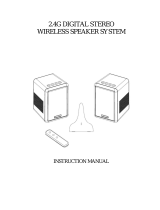Pyle PTVSP50BK is a wireless TV speaker that lets you enjoy your favorite shows without disturbing others. Its 2.4GHz wireless audio transmission ensures a clear and stable connection, while the built-in rechargeable battery provides up to 8 hours of listening time. Connect it to your TV via the included audio or optical cable, and adjust the volume and tone to your preference. You can also connect headphones for private listening. Additionally, the speaker features a clock with an ON/OFF display and a low battery indicator.
Pyle PTVSP50BK is a wireless TV speaker that lets you enjoy your favorite shows without disturbing others. Its 2.4GHz wireless audio transmission ensures a clear and stable connection, while the built-in rechargeable battery provides up to 8 hours of listening time. Connect it to your TV via the included audio or optical cable, and adjust the volume and tone to your preference. You can also connect headphones for private listening. Additionally, the speaker features a clock with an ON/OFF display and a low battery indicator.












-
 1
1
-
 2
2
-
 3
3
-
 4
4
-
 5
5
-
 6
6
-
 7
7
-
 8
8
-
 9
9
-
 10
10
-
 11
11
-
 12
12
Pyle PTVSP50BK is a wireless TV speaker that lets you enjoy your favorite shows without disturbing others. Its 2.4GHz wireless audio transmission ensures a clear and stable connection, while the built-in rechargeable battery provides up to 8 hours of listening time. Connect it to your TV via the included audio or optical cable, and adjust the volume and tone to your preference. You can also connect headphones for private listening. Additionally, the speaker features a clock with an ON/OFF display and a low battery indicator.
Ask a question and I''ll find the answer in the document
Finding information in a document is now easier with AI
Related papers
-
Pyle TV 7000 Bed-Side Hearing TV Speaker User manual
-
Pyle PMX6BU User manual
-
Pyle PWMA3003BT.NEW Owner's manual
-
Pyle P3201BT User manual
-
Pyle PLRVST300 User manual
-
Pyle PWMA4004BT Owner's manual
-
Pyle P3201BT Owner's manual
-
Pyle PWMA1003BT Owner's manual
-
Pyle P3001BT User manual
-
Pyle PLDNANDVR695 Owner's manual
Other documents
-
Sharper Image Wireless TV Speaker Owner's manual
-
Sharper Image Wireless TV Speaker 207072 Owner's manual
-
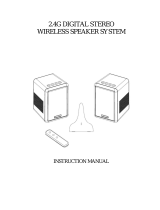 Acoustic Arc AAI-DS0820US0 User manual
Acoustic Arc AAI-DS0820US0 User manual
-
Sharper Image TV Wireless Headphones Owner's manual
-
Sharper Image TV Wireless Headphones User manual
-
Sharper Image TV Wireless Headhpones 206077 User manual
-
Avantree HT280 User manual
-
Serene BT-100RX User guide
-
Sharper Image 206077 User guide
-
Pure Clean PUCRC26BUK Owner's manual